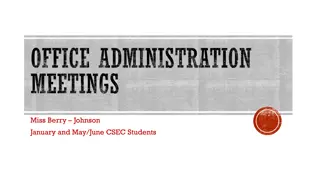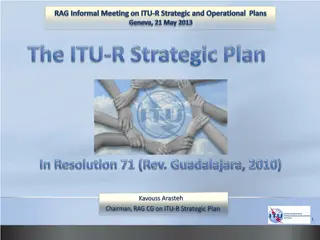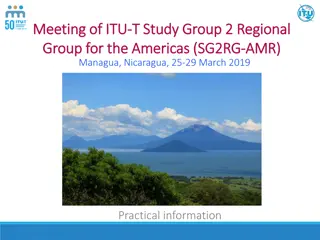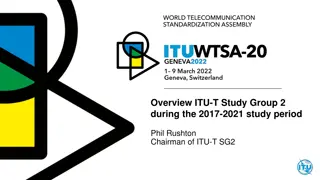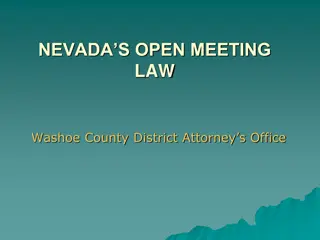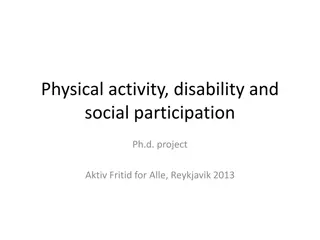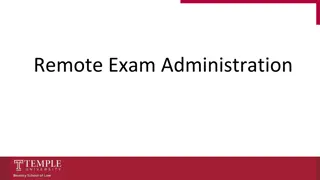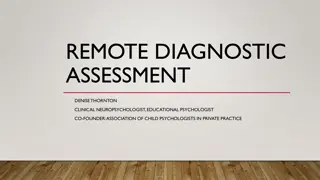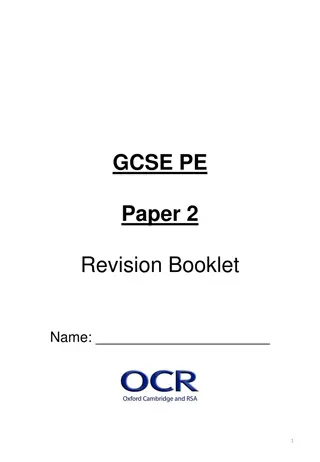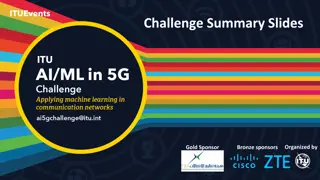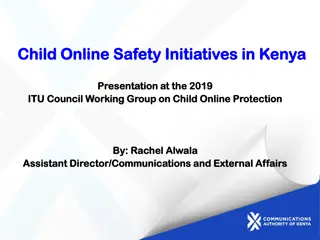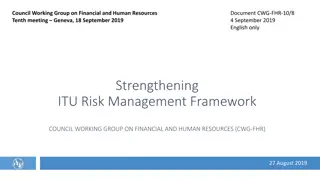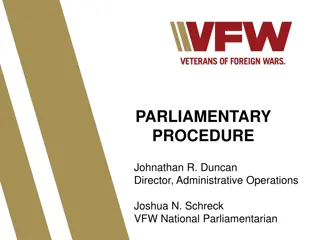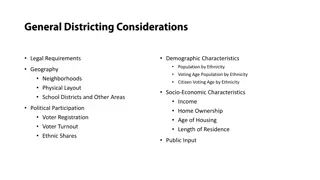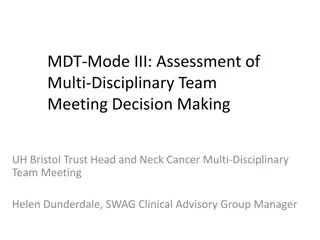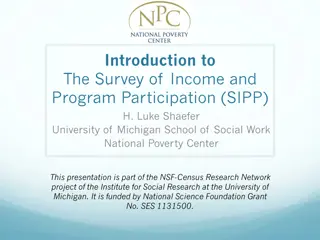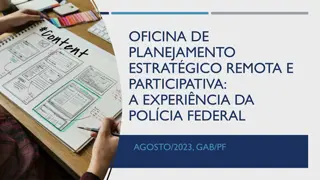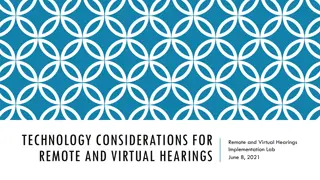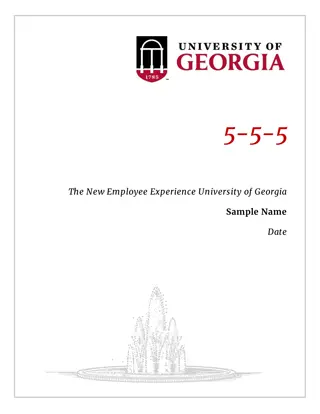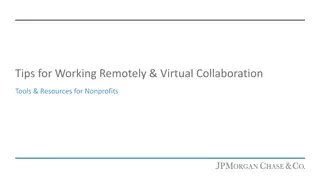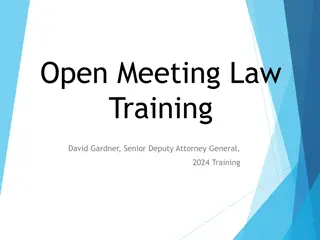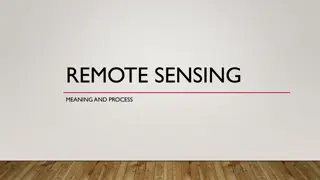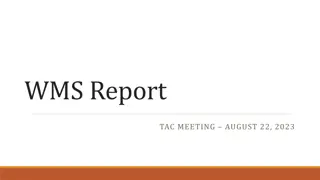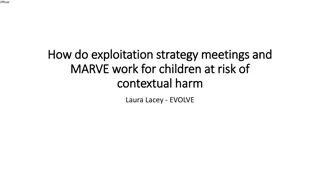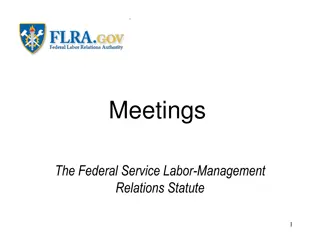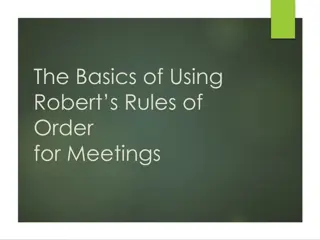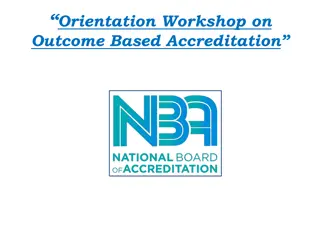Practical Information for ITU-R Physical Meetings with Remote Participation
This article provides detailed guidance for ITU-R physical meetings with remote participation, including information on microphone integration with Zoom, requirements for in-person participants, handling floor requests, and utilizing integrated audio systems in ITU rooms. Delegates are advised to bring their own PC with Zoom installed, wired headsets with noise suppression, and to follow specific protocols for communicating and participating in the meeting.
Download Presentation

Please find below an Image/Link to download the presentation.
The content on the website is provided AS IS for your information and personal use only. It may not be sold, licensed, or shared on other websites without obtaining consent from the author. Download presentation by click this link. If you encounter any issues during the download, it is possible that the publisher has removed the file from their server.
E N D
Presentation Transcript
Practical information for ITU-R physical meetings with remote participation
Introduction Rationale For physical meetings with remote participation, the meeting room set-up, in particular the integration of the microphone systems of the room with Zoom platform, and their usage, needs to be clarified to the delegates. Background information Each room in ITU and CICG has been assigned with a dedicated Zoom license. For a particular meeting, the Chairman (being in Geneva or remote), the delegates (being in Geneva or remote) and the meeting room use the same Zoom link (assignment done by IT) to connect to a session.
Before travelling Information for in-person participants Delegates must bring their own PC and ensure that Zoom is installed and functional. Delegates must bring their own wired headsets with an integrated microphone and external noise suppression. The use of wireless headsets is strongly discouraged.
Requests for the floor Raising hands: Despite the fact that delegates present in the room may raise their hand physically, it is important to align the order of the requests for the floor for both, delegates physically present and those participating remotely. To simplify, everyone has to be connected to Zoom and raises the hand only via the platform (in order to be visible to all participants). In addition, this approach would allow the use of rooms not equipped with integrated audio system. If a hand is raised by a physically present delegate, the Chairman / Counsellor should invite that delegate to use the Zoom hand-raise option to request the floor.
ITU rooms with integrated audio system The following ITU rooms have integrated audio system with Zoom: Room Popov Room C, C1, C2 Room A Room T103 Rooms E, G1, G2, G3 Rooms H, H1, H2 Rooms K, K1, K2 Rooms L, L1, L2
Rooms with an integrated audio system Listening and speaking: All large rooms have microphones and integrated audio system. The Chairman / Counsellor needs to test the audio system at the beginning of the meeting. Delegates can choose to listen via: (1) their laptop connected to the Zoom platform, using their own headsets; or (2) using the room audio. Delegates can choose to speak via: (1) their laptop microphone via the Zoom platform; or However, the meeting may decide not to use the room microphones and use only the audio connection via the laptop (Zoom). In this case, everybody is only connected via Zoom like in a fully virtual meeting. Delegates must wait to be recognized to unmute themselves and speak. At the conclusion of their intervention, delegates are invited to mute their microphone. (2) usethe room microphones. In this case, their laptop shall be muted.
Rooms without integrated audio system Listening and speaking: Not all small rooms have microphones and integrated audio system. Delegates can only listen via their laptop connected to the Zoom platform, using their own headsets. Delegates can only speak via their laptop microphones via the Zoom platform, using their own headsets with an integrated microphone and external noise suppression. Delegates must wait to be recognized to unmute themselves and speak. At the conclusion of their intervention, delegates are invited to mute their microphone to avoid any echoes and delays. If no one is connected remotely to the session, the meeting may decide not to connect via Zoom. If at some point during the session a participant connects remotely, the moderator will immediately inform delegates present in the room and everyone should connect via Zoom to continue the meeting.
Presenting and displaying documents Presenting: The Chairman / Counsellor should use Zoom to display the documents (same procedure as in fully virtual meetings). In a room, the main screen will be independently connected to Zoom to display the session. This is also applicable to delegates who need to share their screen (in Geneva or remotely). In large rooms, participants can see the content of the document displayed either: (1) on the room screens; or (2) on their own laptop using Zoom. This would allow chairmen to be in the room or connected remotely and run the session.
Use of Zoom chat function Zoom chat function: If a delegate experiences any difficulties, he/she is encouraged to send a private message to either the technical moderator or, if that fails, then to the public chat. The technical moderator s role is to facilitate the technical aspects of the meeting. They may respond to questions about whether the audio is being heard, whether access has been granted, or other technical aspects of the meeting. Other messages sent to the public chat are not recommended in order to not overload the system and hide messages related to technical difficulties.
Email to registered participants There will be a common text in the email-message to all registered participants (to be sent by ITU-Registrations some days prior to the meeting). Upcoming ITU-R event Remote and Physical Participation Information Dear Registered Participants, This message is intended to provide you with advance information on how to participate in the following ITU-R event: Title of the ITU-R Event Date Working hours Registered participants may join the sessions of this event in person and/or connect remotely, regardless of the option they selected during the on-line registration process.
Email to registered participants (contd) Remote Participation 1. Download/update the remote participation platform to be used for the event: Zoom. 2. Go to the ITU Restricted Virtual Events Portal. 3. Log in with your ITU user account credentials. 4. Remote participation is granted to registered participants only (when required, registration requests must also be approved by the corresponding focal point). Make sure to use the same ITU user account credentials to register and to connect remotely. 5. If you plan on requesting the floor or to present a document, connect early to your session to test your audio and microphone configuration. Access to the remote connections are available 30 minutes prior to the start of the session. The use of a wired high-quality headset with an integrated microphone is highly recommended. The use of wireless headsets is discouraged. 6. Should you experience any difficulties to join the session remotely, click here for troubleshooting and further assistance. Physical Participation Delegates must bring their own laptop and ensure that Zoom is installed and functional. You may connect to the Zoom platform from within the conference room. For anyone choosing to connect to the platform from within the conference room, the use of a wired high-quality headset with an integrated microphone and external noise suppression is highly recommended. The use of wireless headsets is strongly discouraged.
Good practices during the meeting 1. The access to each meeting is via the Restricted Virtual Event ITU website (same procedure as for the e-meetings). 2. The platform to be used is Zoom . Delegates present in Geneva are strongly encouraged to also connect to the Zoom platform (using a wired headset with an integrated microphone). 3. The commonly use of the Zoom platform would also allow any delegate to share the screen. If there is such intention, please inform the Counsellor or the in-room present IT support in advance. 4. For raising hands of delegates present in Geneva, we strongly recommend using the feature in Zoom. Only this ensures a proper consideration in the order of the raised hands . Nevertheless, if a hand is raised manually, we will try to ensure proper consideration and the Counsellor will remind that delegate to use the hand-raise option in Zoom. 5. All users in the room need to turn down the volume of their PC speakers completely and only increase their headset volumes to the minimum level. This will avoid echoes (audio feedback) that may result in delays and interruptions during the meeting.
Good practices during the meeting (contd) 6. For speaking, delegates can choose Zoom or the integrated room microphones. When using the integrated room microphones, the laptop shall be muted. 7. When making an intervention, please speak slowly and clearly. It would be appreciated if delegates would adhere to making shorter interventions and clearly indicating that they have concluded their remarks. 8. To ensure fair and equitable participation in the meeting, the Chairman may choose to recognize a delegate who is making their first intervention on a subject prior to one who has spoken before, even if they appear later in the queue. 9. If the meeting is behind schedule, the chairman may establish a limit on the time and number of interventions made by each delegate. The meeting would appreciate all delegates making as short and as few interventions as possible in order to allow full participation of delegates within the time established for the meeting. * 10. Every effort is being made to facilitate the smooth flow of the meeting. Thank you in advance for your assistance and consideration in this regard. * According to provision GR 108 of the General Rules for Conferences, Assemblies and Meetings of the Union.
Thank you! https://www.itu.int/en/ITU-R/Pages/default.aspx brsgd@itu.int