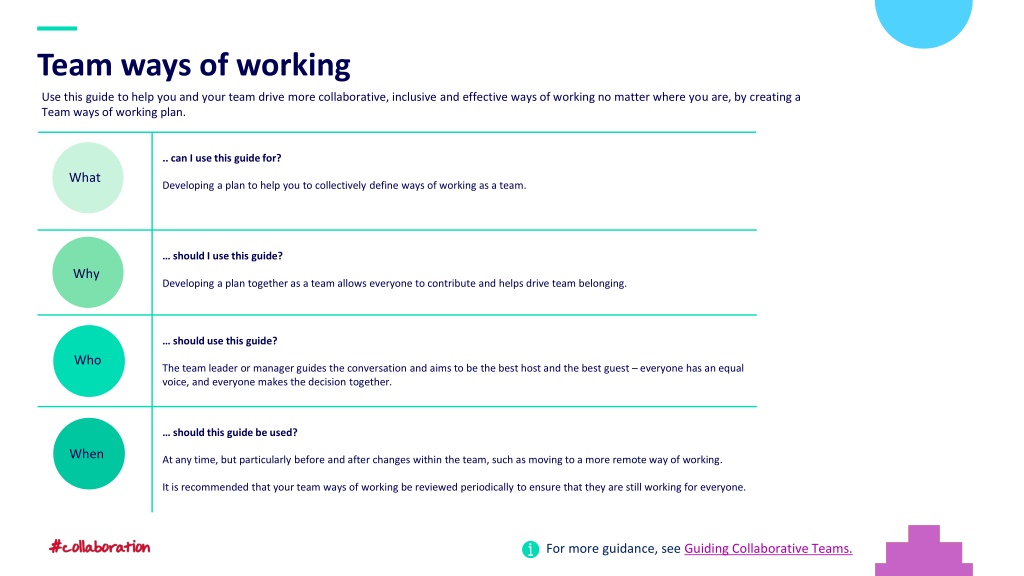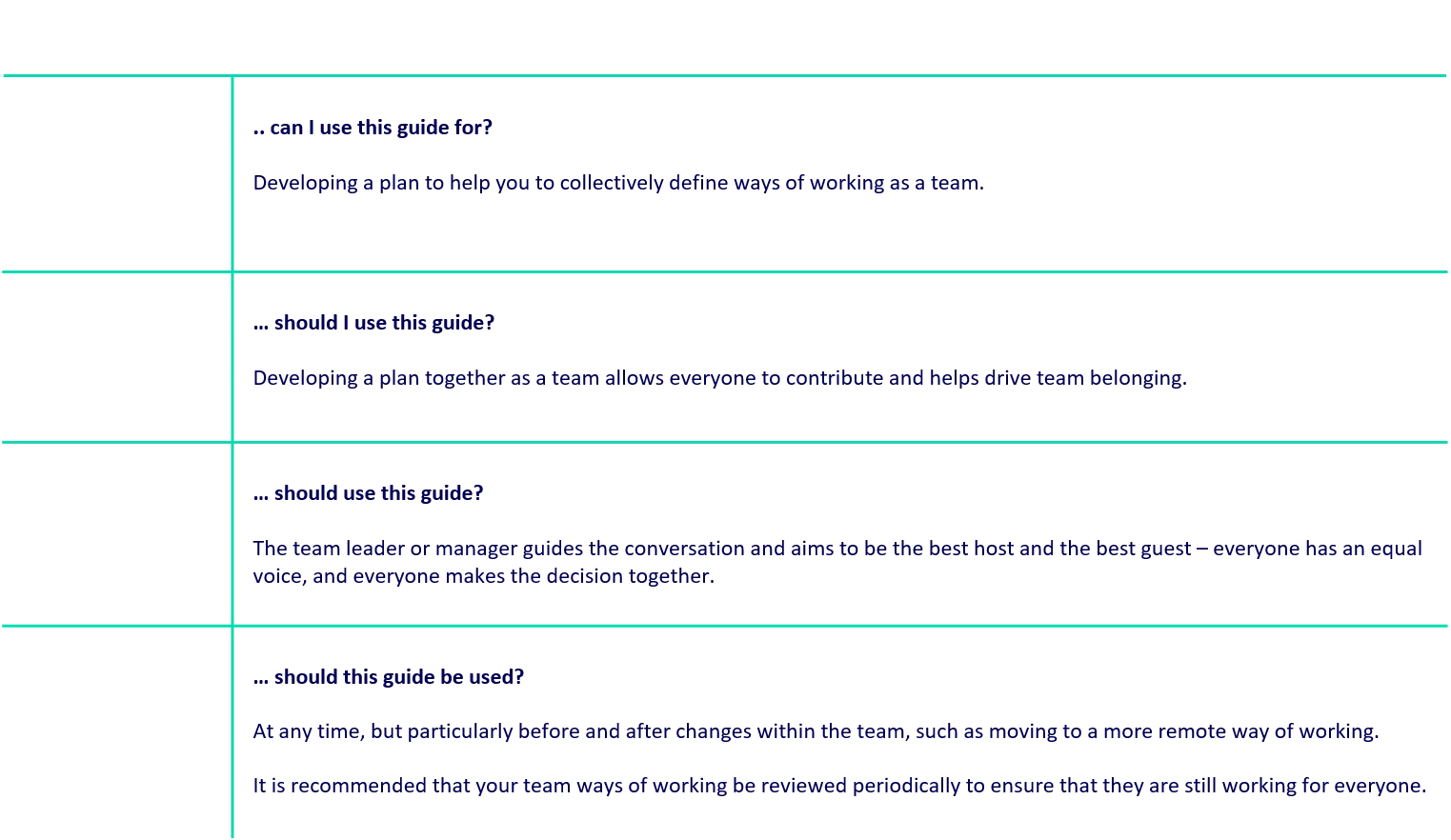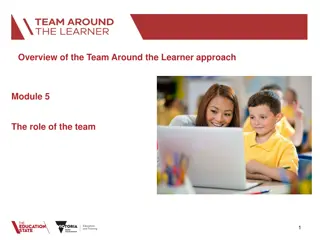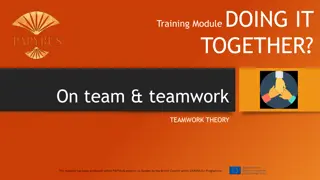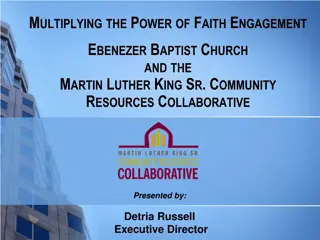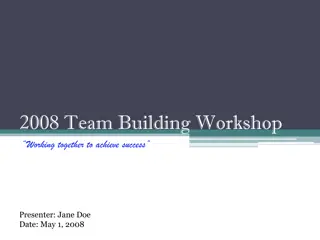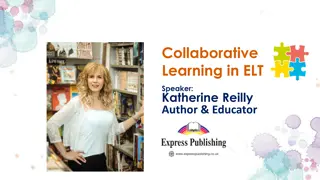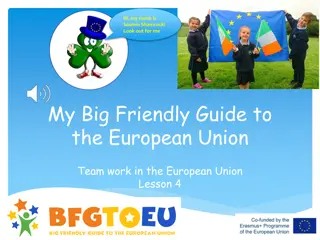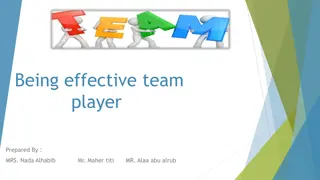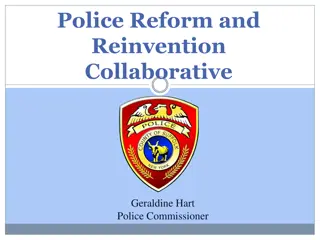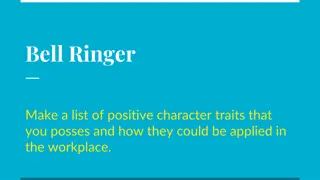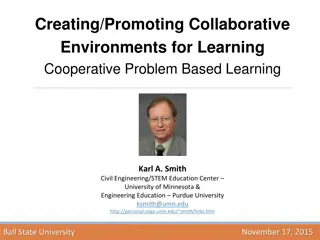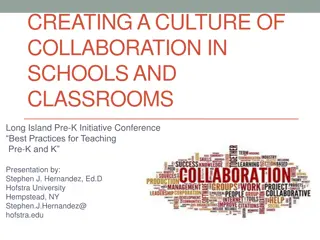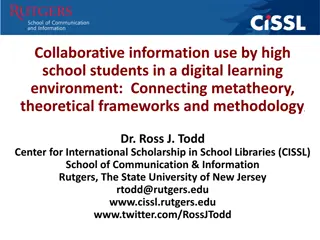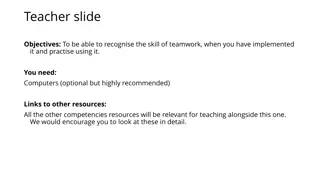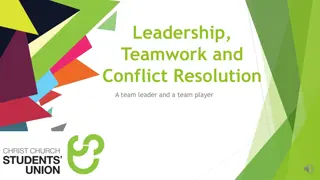Collaborative Teamwork Guide for Effective Ways of Working
Utilize the Team Ways of Working guide to enhance collaboration, inclusivity, and effectiveness within your team, whether working in-person or remotely. Develop a team plan together, led by the team leader or manager, to ensure equal participation and drive team belonging. Consider virtual ways of working for remote team members, leverage tools like Microsoft Teams, and plan virtual meetings intentionally for successful outcomes. Regularly review and adapt your team ways of working to suit everyone and maintain healthy team dynamics.
Download Presentation

Please find below an Image/Link to download the presentation.
The content on the website is provided AS IS for your information and personal use only. It may not be sold, licensed, or shared on other websites without obtaining consent from the author. Download presentation by click this link. If you encounter any issues during the download, it is possible that the publisher has removed the file from their server.
E N D
Presentation Transcript
Team ways of working Use this guide to help you and your team drive more collaborative, inclusive and effective ways of working no matter where you are, by creating a Team ways of working plan. .. can I use this guide for? What Developing a plan to help you to collectively define ways of working as a team. should I use this guide? Why Developing a plan together as a team allows everyone to contribute and helps drive team belonging. should use this guide? Who The team leader or manager guides the conversation and aims to be the best host and the best guest everyone has an equal voice, and everyone makes the decision together. should this guide be used? When At any time, but particularly before and after changes within the team, such as moving to a more remote way of working. It is recommended that your team ways of working be reviewed periodically to ensure that they are still working for everyone. For more guidance, see Guiding Collaborative Teams.
Teams ways of working: considerations If you have one or more team members working remotely, you can embrace virtual ways of working as a team to stay connected. Ideally this would be collectively agreed upon so they are inclusive for everyone. This helps define behavioural norms within the team to maintain healthy dynamics. When tension arises, the team should be able to handle it in a constructive way. This is the team s dhumbali(pronounced dum-bhal ) promise or commitment to one another. Microsoft Teams is designed for virtual teamwork, so this might be your starting point. Specific considerations arise when planning a virtual meeting. Successful sessions require intentional planning, choice of tools, and clear communication. Element Consideration Tip When Team members working remotely may have a different schedule to when they are working in the office. Try to agree as a team on the best time to meet and allow sufficient time for discussion. In Microsoft Teams you take a poll to gather feedback quickly by clicking the ellipsis in a channel and clicking Forms. Where Consider what technology might best suit your team s needs and make sure everyone can connect on the same tool. Trial video meetings, as it can be helpful to see people s faces and reactions. This helps create connection and synergy among the group. However, this may not always be possible, e.g. due to poor internet connection. Whilst you can use Skype, this doesn t work well for larger groups. Microsoft Teams is set up best for virtual team work to hold meetings, collaboratively contribute to notes or work on other documents together. Its emoji and GIF features can encourage more social interaction, and you can Praise one another to foster recognition. However, for equitable participation everyone needs to have: Teams set up and working Adequate bandwidth (particularly for video in calls), and Knowledge of how to use it If there are physical attendees, try to book a room that has a casual open environment, offsite or outdoors rather than a meeting room with a table in the middle as this creates a physical barrier. Check the O365 Information Hub for information on Teams or attend a Teams 101 training session.
Considerations (continued) Element Consideration Tip Review What's working well in your current meetings that you could adapt? Is this the first time you are running a session with remote participants? Is everyone working remotely or only some team members? What obstacles might you face? How will people know when it's their turn ? Design the session so that it enables equitable participation: If some members dial in, make sure everyone is included in the discussion. You might send materials in advance or assign remote participants a buddy to help include them in the conversation. Make sure everyone can see documents or ideas being discussed. The whole team dialling in could encourage more equitable participation as everyone is interacting in the same way. However, this may be new to people. You could try a warm-up exercise from the Toolkit to practice handing the floor from one person to the next. Think of What Matters What do you want to achieve? Is it feasible given where the team is at? Write some questions to surface what matters most considering these elements: If your team is working remotely, try to collectively agree on how and when you will check in and manage work. For example: Add Microsoft Planner to Teams so the team can see the progress of work. You can add due dates, assign tasks, add labels and organise them in buckets Try a virtual Stand Up meeting to share a highlight from yesterday, what you have planned today, and anything you need help with (see the Toolkit) Make sure you have a way for team members to problem solve issues they encounter you might have a specific meeting for this once a week Try to work out loud on the technology your team is using by reacting to people s comments and contributing to conversations Consider setting up a group chat or channel for social discussions, so you are not just connecting about tasks. Relationships matter. You could also try something like Quiz Breaker to get to know one another better. Functional (how often you meet, processes, work tools, work hours) Personal (feedback preferences, communication styles, supporting open dialogue) Inspirational (shared values, purpose, individual and team development goals)
Ways of working: session plan The goal is to get memorable and actionable ways of working. Set a follow-up to address how they are working and if they should be revised. If this is new, you will need to take care in introducing the process and its purpose to the team. Element Tip Plan Introduce it as something you think could have value for the team that you d like to try. To get people on board, you can frame it as a prototype, or a proposal to try and then revisit. Set up Since your team will need to share openly about their preferences, consider a warm-up activity that encourages people to share, builds rapport and creates an open and inclusive environment. For instance, you could use the Indigenous Word activity with dhumbali promise or commitment or noogal- belong. Intro Everyone should agree (with all voices heard). Provide space to: Surface and discuss what matters. Collectively propose and agree on the team s ways of working. Create a visual artefact of the ways of working. Consider functional, personal, and inspirational elements Session For your ways of working to be relevant and useful, you need them to be visible in your space (physical or virtual). In moments of tension, ask yourself and your team whether they are being upheld. Remember, this is a first draft and you should revisit them to see how they are working. Follow up See the Guiding Collaborative Teams Toolkit for tools to build connection and belonging.
Team ways of working Outcome For your team to fill out together Goal What are we trying to achieve? e.g. Cultivating belonging whilst working remotely . Actions How do we want to work together to achieve the goal? Think about functional, personal and inspirational elements. e.g. Functional connect daily in a Teams meeting Personal where possible, we will do video calls Inspirational we will focus on the value of Inclusion What ifs? What if we don t do what we promised? What contingency plans will you have? e.g. If a team member couldn t dial in one day to the meeting due to a personal matter, someone from the team volunteers to update them Review How will you know they're working? When will you review the Ways of Working? e.g. We will see engagement in Team channels and will review our ways of working in a months' time
Session review Rate the session: 1 2 3 4 5 It flopped It went great! Questions Response When did you deviate from your plan and why? What surprised you? What would you like to keep? When were you most comfortable? Why? What would you like to change? When were you most uncomfortable? Why? What can you do to follow up or further explore those you struggled over? Were there any matters your team had a particularly hard time agreeing to? Why?