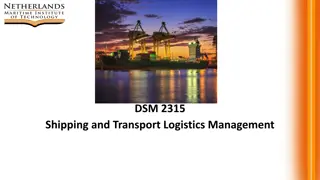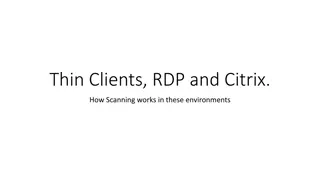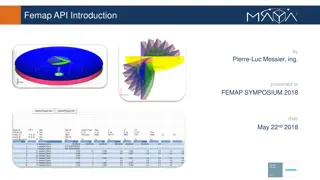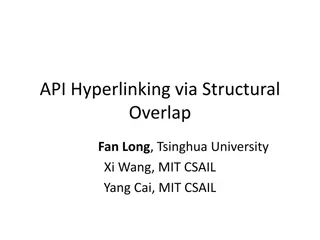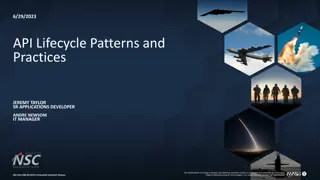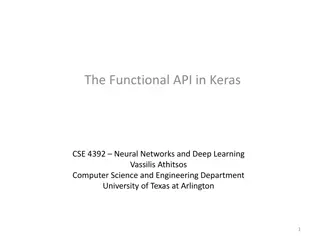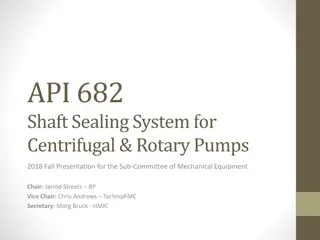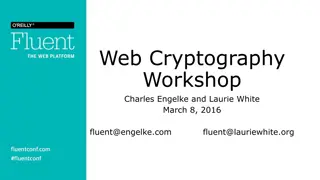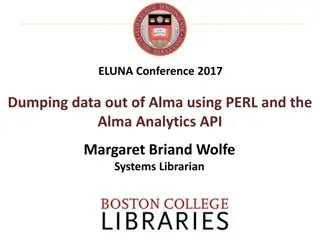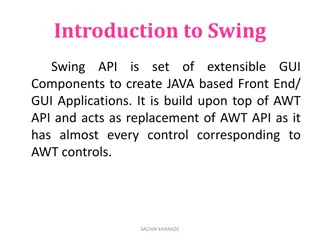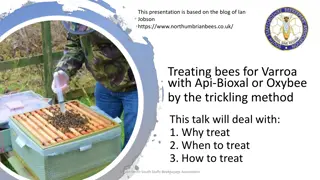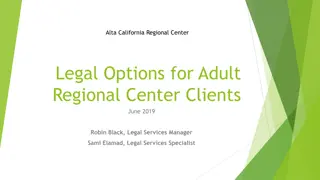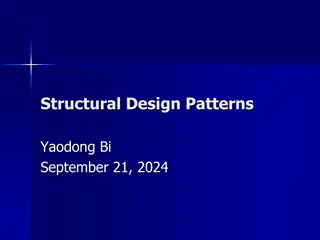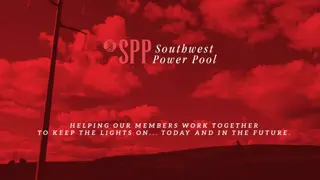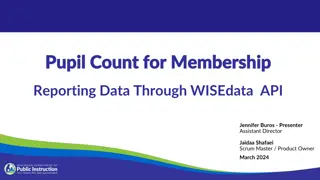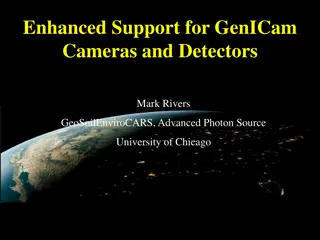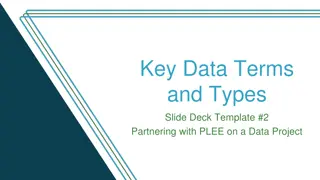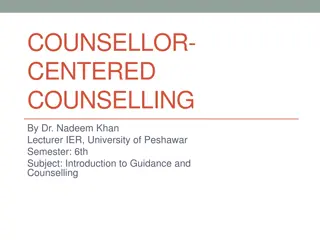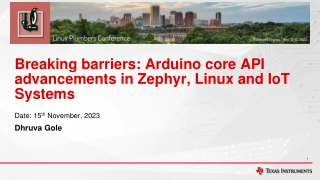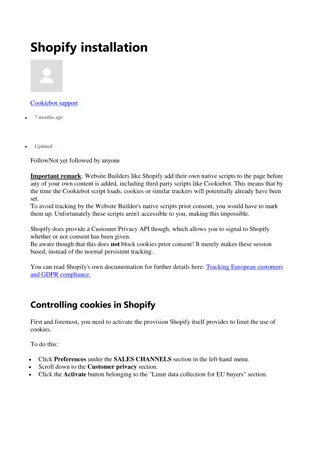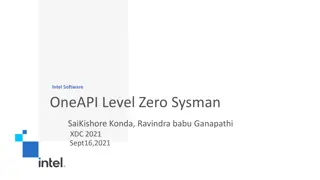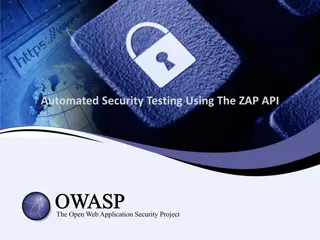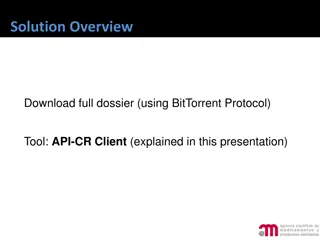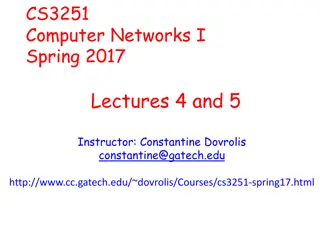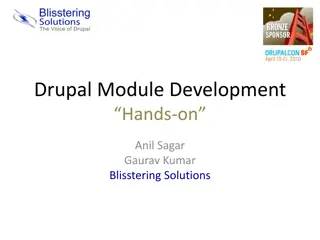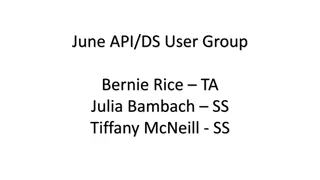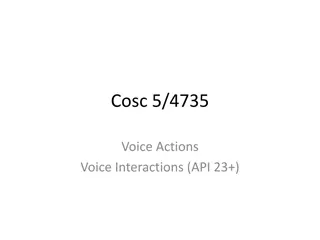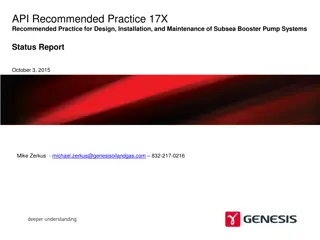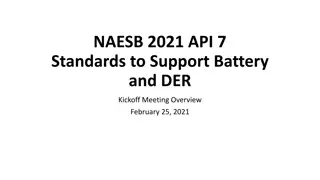Guidelines for Resellers to Onboard Clients Through Our API
In this guide, you will learn about resellers, reselling activities, Reseller Tracking, the process involved, common errors, and customer experience considerations. Explore the definition of a reseller, why certain reselling activities are prohibited, and the importance of Reseller Tracking in ensuring compliance with terms and conditions. Discover how Reseller Tracking works, how to resolve errors, and the key aspects of the onboarding process.
Download Presentation

Please find below an Image/Link to download the presentation.
The content on the website is provided AS IS for your information and personal use only. It may not be sold, licensed, or shared on other websites without obtaining consent from the author. Download presentation by click this link. If you encounter any issues during the download, it is possible that the publisher has removed the file from their server.
E N D
Presentation Transcript
Reseller Tracking Reseller Tracking Guidelines for Resellers to onboard clients through our API
Sections 1. What is a reseller and re-selling? 2. Why are some reselling activities prohibited? 3. What is Reseller Tracking? 4. How does the process work? 5. Errors and how to resolve them 6. CX of the process
1.- What is a reseller? and re-selling? Definition of Reseller A distributor of Amazon Incentives that can sell Amazon Gift Cards (GCs) under the Terms and Conditions (T&Cs) signed directly with Amazon Incentives. There are two types of Amazon Incentives Resellers: Reseller that sells our GCs to other companies. In this case, we work with a greater variety of "use cases" such as customer acquisition and retention, incentivize an action, payment to clients, etc. B2B Reseller who uses our GC as one of their incentives on their digital platform. In this case, we usually work with the "use case" of Employee Incentives. B2C Definition of Re - reselling A distributor that resells our GCs without Amazon authorization. Here you can find a visual example on the GC path when this happens: Amazon Incentives (GC Source) -> First B2B Reseller (contract with Amazon) -> Second B2B Reseller (no contract with Amazon) -> Direct Client with an acquisition campaign -> End Customer. This is a prohibited use case as there cannot be a second B2B reseller. They would need work with an Amazon Incentives Account Manager to become a Reseller themselves.
2.- Why re-selling is prohibited? Why do we prohibit a Reseller from selling to another reseller? We require our Resellers to adhere to the following to ensure compliance: - Prohibited use cases: Distributors or their clients cannot use Incentives Gift Cards for the prohibited use cases listed for their locale: US | CA | FR | UK | IT | ES | DE | JP - Self-use: Distributors or their clients cannot claim any GC in their own account to purchase goods or services from Amazon for internal use by their companies. - Distributors or their clients cannot claim any GC on their own account to purchase goods from any Amazon website and then resell such goods on a third party website. - Fraud: You cannot use the GC for any activity that indicates a fraudulent nature based on the regulations of each country. - You may not breach the Amazon Corporate Gift Card Distribution and Acquisition Conditions of your region. For this reason some use cases require additional review and approval before any issuance can be administered. ARBITRAJE As per our Amazon Incentives T&Cs Corporate Resellers can purchase Gift Cards to resell to Clients who may give them away in the Territory as part of an Incentives Program. Unless specifically authorized by us in writing, your Clients may not resell Gift Cards. Each Client must be approved through Amazon's web intake form .
3.- What is the Reseller Tracking? Definition of Reseller Tracking Reseller tracking is a functionality of our AGCOD gift card API that all of our distributors are obligated to use to have a better tracking of clients and use case transactions. If you are a distributor of Amazon Incentives and you are planning to resell gift cards that you have purchased via the API, you'll need to ensure the clients you are selling to have been onboarded via our Reseller Tracking Tool (as you can see in our onboarding process here). If you think you need to be part of our reseller program, please reach out to your Account Manager for more information. Important reminder Review the information security requirements in the Amazon Corporate Gift Card Purchase & Distribution Terms, including the Security Best Practices as well as the Prohibited Use Cases list of your region (previously shared).
4.- How does the process work? As a Reseller you are required to upload your client s information ... Your Account Manager will enable you as a Reseller when creating your opportunity in our systems. You are then obligated to comply with the Amazon Incentives Reseller Policy which is as follows: 1. Integration of API: As a reseller, you need to integrate our API following our Onboarding Process 2. Implementation of the Reseller Tracking strategy: you have to submit your client s information through the Client Request Form . IMPORTANT: If your client is planning to resell to other businesses, this Program ID needs a specific review since reselling is not allowed in our T&Cs. 3. Approval process: Amazon will receive the Client Request Form and will approve/reject based on the information you have provided. Normally the request is self-approved unless there is information that requires further analysis from our internal teams. In that case your AM receives an email to review it. 4. Reception of an email notification: you will receive an email with the approval or rejection of the Client Request Form 5. Generation of the Program ID (PID): Approved submissions will receive a reference number (the PID) that you have to add as a mandatory field to each transaction call to the API to identify the client of each campaign.
4.- How does the process work? How to add the PID to each transaction call to the API The program ID is an approved identifier provided by Amazon through a submission process. Partners will submit client and use case information through the portal in the Payment Tracker. Approved submissions will receive a reference number that will be added to each transaction call to the API. The programID is alphanumeric and can be up to 100 characters in length. The programId is a required field. The below sample message highlights the modifications needed to accommodate the programId field. <CreateGiftCardRequest> <creationRequestId>AwssbTSpecTest001</creationRequestId> <partnerId>Awssb</partnerId> <value> <currencyCode>EUR</currencyCode> <amount>1.00</amount> </value> <programId>ObY8ftkZQoG3lp2cmEleqg</programId> </CreateGiftCardRequest>
5.- Errors and how to resolve them Reseller Client/Program ID error handling Error Message Why? How to resolve Example ProgramIdNotPresent A programId was not included in the API call Add the programId parameter and value to the API call. The programId is the client identifier provided once the information provided in the Client Request Form is approved. <programId>ObY1KynObYr2d2b0bAFet</programId> Hello Thomas, InvalidProgramId The programId used in the API call has not been validated as an approved client ID Upload your client list (if you haven t already) and use the approved Program ID provided for that client. Once the Program ID is approved you will receive an email notification. Your client approval request for Example Client 1 has been approved. You are now ready to use this client reference ID/program reference ID 1zAy3x4wBv6utY9tFX8 for any API calls related to this client. Please ensure your API calls for this program contain the matching client reference ID/program reference ID. If you have any questions, please contact your account manager. *** Your input form *** Program reference ID: 1zAy3x4wBv6utY9tFX8 <programId>1zAy3x4wBv6utY9tFX8</programId> F200 - Invalid Request Error (something is incorrect in the request payload) F300 - Account related Error (typically due to onboarding, authentication, access related issues, etc.) F400 - Retriable Error (Temporary issue). F500 - Unknown Error Throttled - You have exceeded the allowed TPS rate for your integration Other errors There are various other errors that can occur if the API call payload is incorrect or other issues are present. Refer to the Error Codes in the AGCOD Technical Documentation site: https://developer.amazon.com/docs/i ncentives-api/gift-codes-errors.html
6.- CX of the process CX client approval request
6.- CX of the process CX client request form
6.- CX of the process CX current list of your client requests and their status
6.- CX of the process CX notification of a PID that has been approved
6.- CX of the process CX notification of a PID that needs further review
6.- CX of the process CX notification of a PID that has been rejected
Have any questions? Please contact your Account Manager (AM) for onboading and policy questions Please contact our API team for technical issues incentives-api@giftcards.amazon.com Link back to API Technical Documentation https://developer.amazon.com/docs/incentives-api/digital-gift-cards.html#required-for-resellers-programid