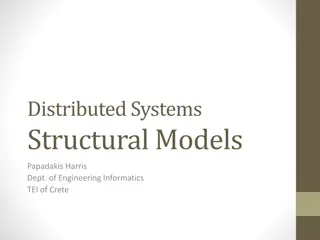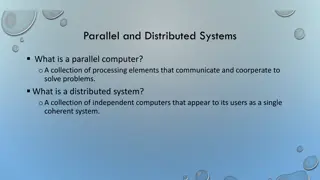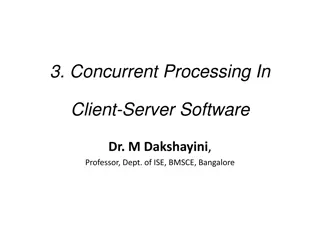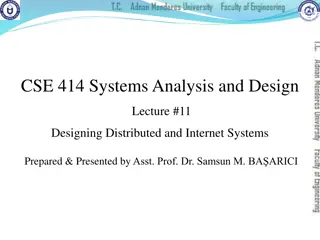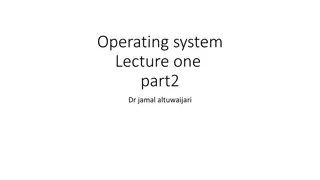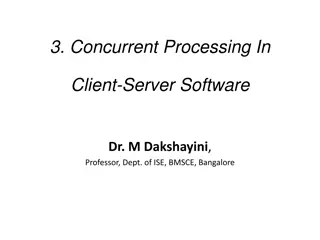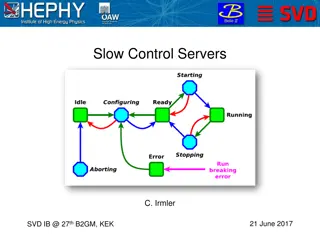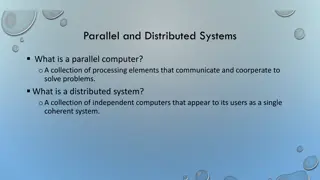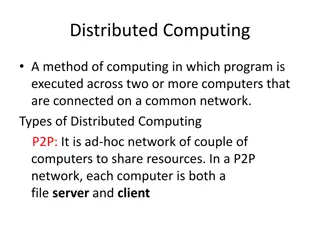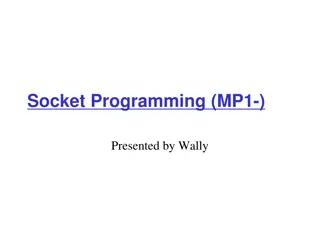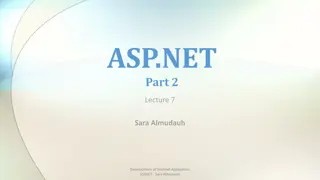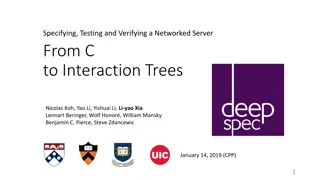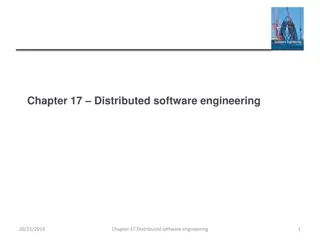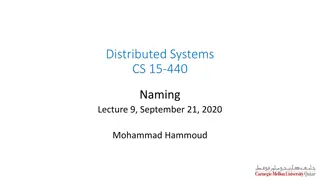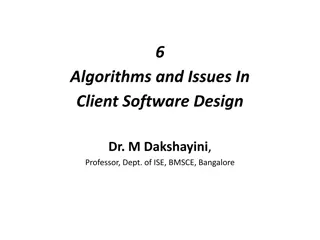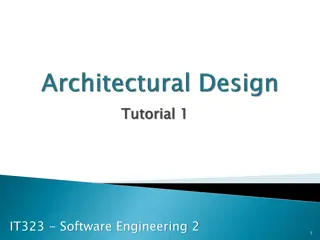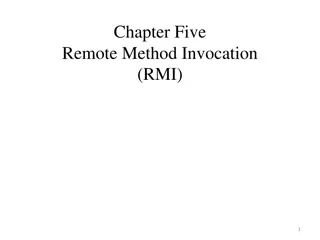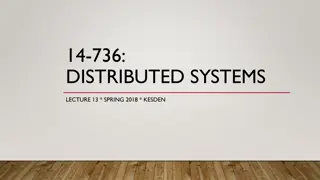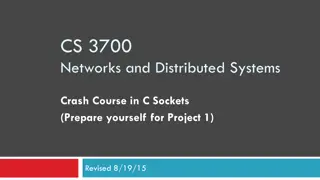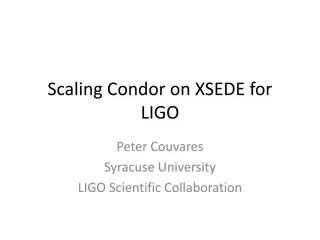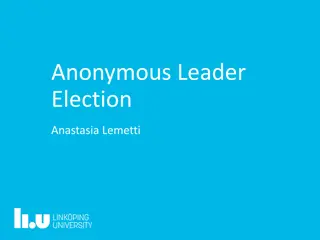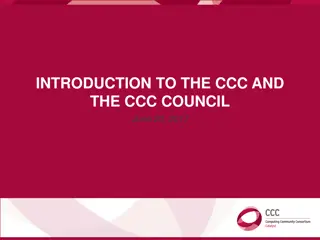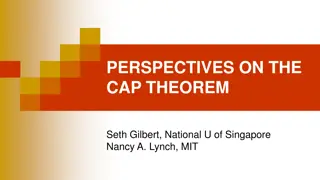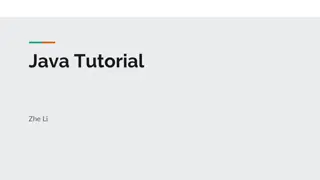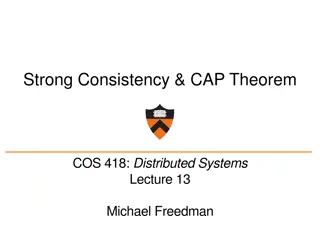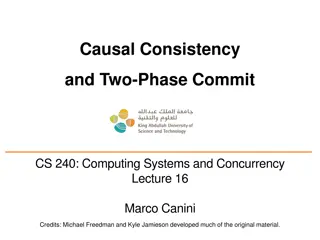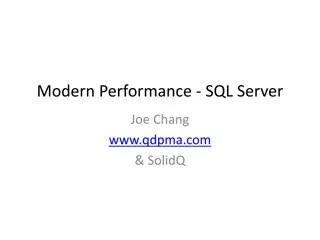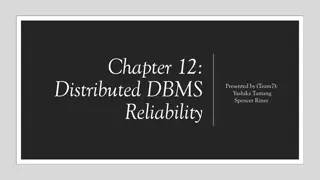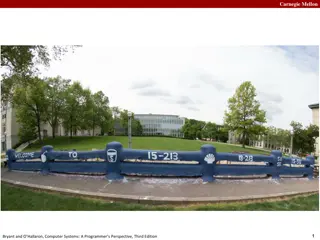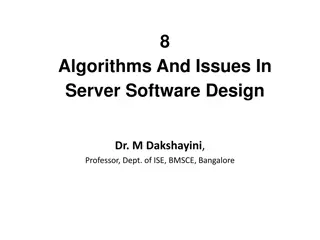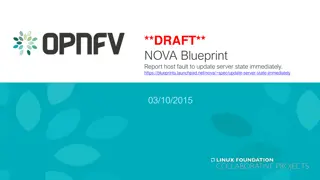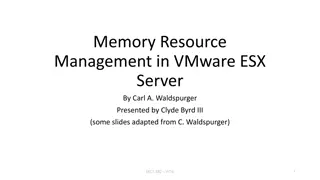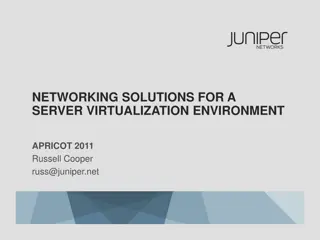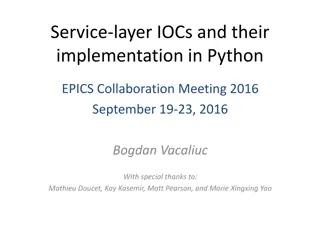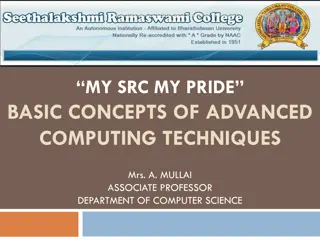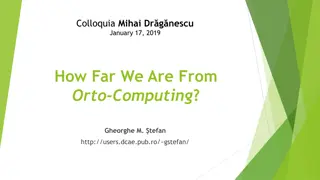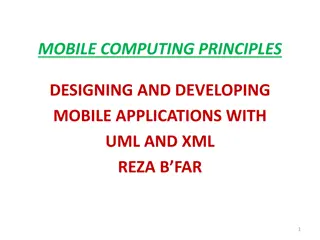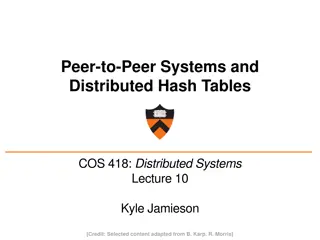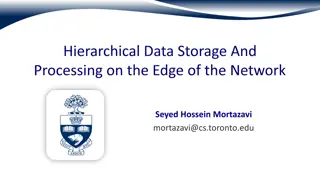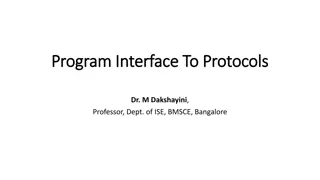Understanding Client-Server Computing in Distributed Systems
Client-server interaction forms the foundation of distributed computing, where clients rely on servers to perform operations. Clients can be various applications like browsers, email clients, and office software, while servers manage network resources and serve specific functions such as file storage or database processing. The relationship between clients and servers is essential for seamless data exchange and resource management in networked environments.
Download Presentation

Please find below an Image/Link to download the presentation.
The content on the website is provided AS IS for your information and personal use only. It may not be sold, licensed, or shared on other websites without obtaining consent from the author. Download presentation by click this link. If you encounter any issues during the download, it is possible that the publisher has removed the file from their server.
E N D
Presentation Transcript
client-server interaction is the basis of distributed computing CLIENT-SERVER COMPUTING 9/28/2024 INFORMATION TOOLS
CLIENTS AND SERVERS In a standalone mode, a computer is usually just a computer. However, when the standalone computer seeks something from another location, either on the computer itself or from another computer, it becomes part of a relationship Typically, a client is an application that runs on a personal computer and relies on a server to perform some operations. For example, an e-mail client is an application that enables you to send and receive e-mail. 9/28/2024 INFORMATION TOOLS
CLIENTS For any given application, there can be many clients People are more familiar with clients, since they interface with them directly Examples of clients include: Browsers Internet Explorer Mozilla Firefox Safari Web exchange utilities Fetch FTP Terminal applications Any MSOffice or OpenOffice application 9/28/2024 INFORMATION TOOLS
CLIENTS AND SERVERS 9/28/2024 INFORMATION TOOLS
CLIENTS AND SERVERS What changed? 9/28/2024 INFORMATION TOOLS
SERVERS A computer or device on a network that manages network resources. a network server is a computer that manages network traffic. a file server is a computer and storage device dedicated to storing files. Any user on the network can store files on the server. a database server is a computer system that processes database queries. a print server is a computer that manages one or more printers 9/28/2024 INFORMATION TOOLS
SERVERS Servers are often dedicated, meaning that they perform no other tasks besides their server tasks. A server in this case could refer to the program that is managing resources rather than the entire computer. on multiprocessing operating systems, however, a single computer can execute several programs at once. 9/28/2024 INFORMATION TOOLS
SERVERS Servers can be physical computers Servers can also be software applications One server (physical computer) can run many servers (software applications) at a time For example, Isis has several: listproc web ftp mail address book 9/28/2024 INFORMATION TOOLS
ACCESS TO INFORMATION 9/28/2024 INFORMATION TOOLS
THE CLIENT/SERVER/PROTOCOL RELATIONSHIP IP Address: 152.2.81.1 Server IP Address: 152.2.81.103 Waits & Responds to Incoming Connections 9/28/2024 INFORMATION TOOLS
THE CLIENT/SERVER/PROTOCOL RELATIONSHIP IP Address: 152.2.81.1 Server Initiates a Connection IP Address: 152.2.81.103 Application Protocol (HTTP, for example) Server Application (a program running on the server) Client Application (a program running on the client) 9/28/2024 INFORMATION TOOLS
THE CLIENT/SERVER/PROTOCOL RELATIONSHIP 9/28/2024 INFORMATION TOOLS
THE CLIENT/SERVER/PROTOCOL RELATIONSHIP IN PRACTICE IP Address: 152.2.81.1 Server Initiates a Connection IP Address: 152.2.81.103 Application Protocol (HTTP, for example) Server Application (a program running on the server) Client Application (a program running on the client) 9/28/2024 INFORMATION TOOLS
THE CLIENT/SERVER/PROTOCOL RELATIONSHIP IN PRACTICE Server IP Address: 23.29.117.2 Initiates a Connection Doesn t have to be a big thing IP Address: 152.2.81.103 Application Protocol (HTTP, for example) Server Application (a program running on the server) Client Application (a program running on the client) 9/28/2024 INFORMATION TOOLS
LOOKING AT BOTH SIDES You need to know where you are 9/28/2024 INFORMATION TOOLS
LOOKING AT BOTH SIDES You need to know where you are 9/28/2024 INFORMATION TOOLS
LETS TALK TERMINOLOGY 9/28/2024 INFORMATION TOOLS