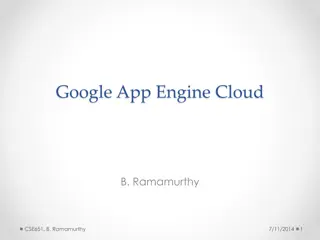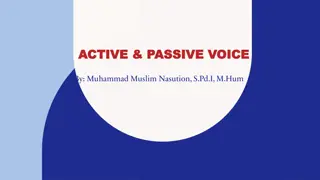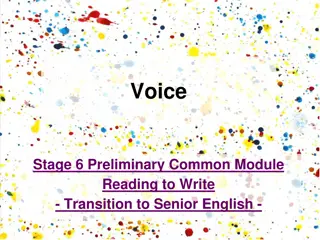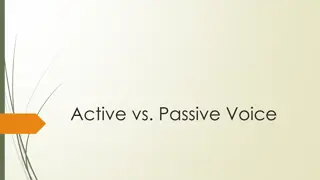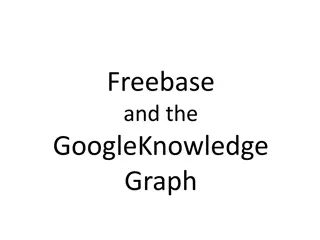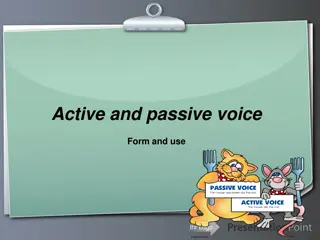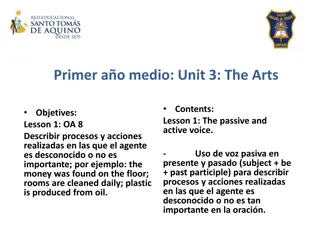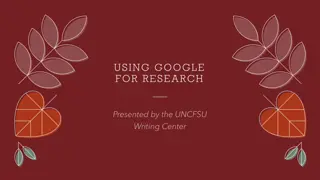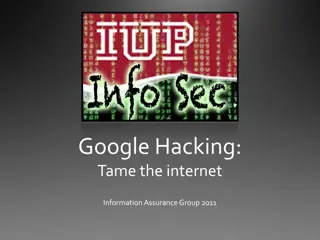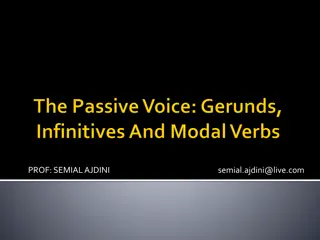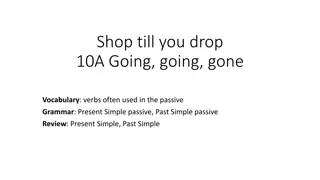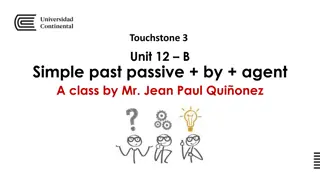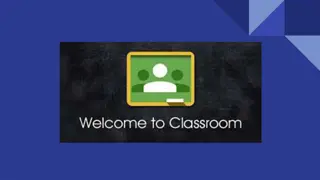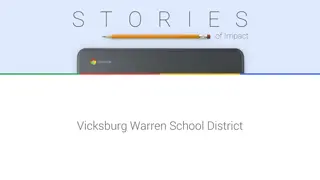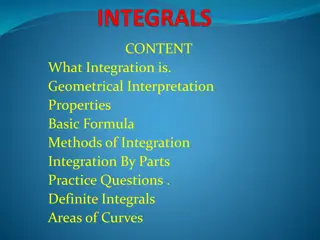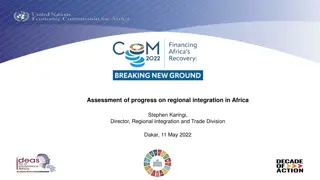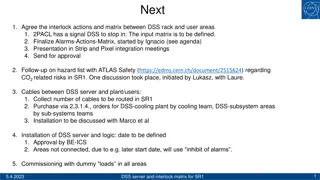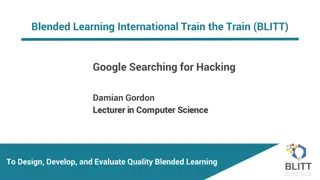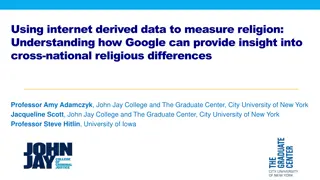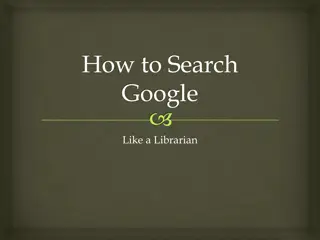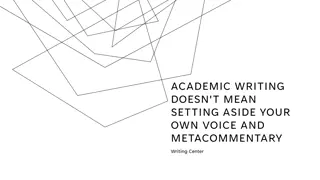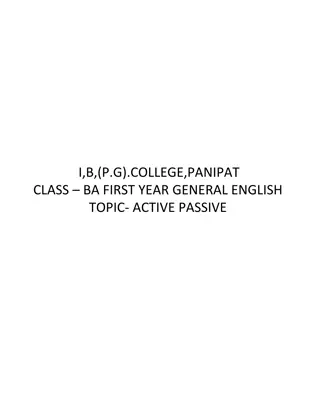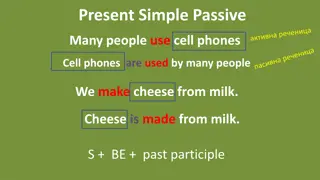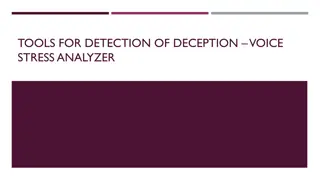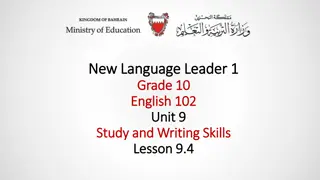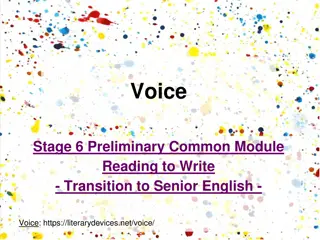Voice Actions with Google App: Integration Guide
Learn how to integrate voice actions using the Google App for API 23+ in your Android app. This guide covers setting up intent filters, receiving actions in activities, and completing actions with the Google API. Explore the capabilities of voice interactions and enhance user experience with voice commands.
Download Presentation

Please find below an Image/Link to download the presentation.
The content on the website is provided AS IS for your information and personal use only. It may not be sold, licensed, or shared on other websites without obtaining consent from the author. Download presentation by click this link. If you encounter any issues during the download, it is possible that the publisher has removed the file from their server.
E N D
Presentation Transcript
Cosc 5/4735 Voice Actions Voice Interactions (API 23+)
Voice Actions Using the google App and search. You can talk to it with either Ok Google or touching the microphone. Most of the time, it s a search But there are a set of commands as well and we can setup our app to receive the command. https://developers.google.com/voice-actions/
First the intent filter For this example, we are using create_note. In the manifest file. Add the following intent filter, to the activity you want to receive it. <intent-filter> <action android:name= "com.google.android.gms.actions.CREATE_NOTE" /> <category android:name="android.intent.category.DEFAULT" /> <category android:name="android.intent.category.VOICE" /> <data android:mimeType="text/plain"/> </intent-filter> The two in red are required for all Voice Actions
Activity Receiving the action In OnCreate get the Intent and put out the information. Intent intent = getIntent(); if (intent == null) { finish(); //launched wrong or other problem. } else if (intent.getAction().equals( "com.google.android.gms.actions.CREATE_NOTE")) { title = intent.getExtras().getString( "android.intent.extra.SUBJECT", ""); text = intent.getExtras().getString( "android.intent.extra.TEXT", "nothing?"); There is more in the bundle.
Activity Receiving the action (2) Lastly tell google api you are done and the action is complete. This is not required for most actions. Uri APP_URI = Uri.parse("android-app://edu.cs4730.voiceactionsdemo/VoiceActionActivity"); GoogleApiClient mClient = new GoogleApiClient.Builder(this).addApi(AppIndex.API).build(); Thing note = new Thing.Builder() .setName(title) .setDescription(text) .setUrl(APP_URI) .build(); Action createNoteAction = new Action.Builder(Action.TYPE_ADD) .setObject(note) .setActionStatus(Action.STATUS_TYPE_COMPLETED) .build(); AppIndex.AppIndexApi.end(mClient, createNoteAction); finish(); //but you do need this.
GoogleApiClient Dependences to use GoogleApi and AppIndex Build.gradle (app) add compile 'com.google.android.gms:play-services- appindexing:8.4.0 Imports import com.google.android.gms.appindexing.Action; import com.google.android.gms.appindexing.AppIndex; import com.google.android.gms.appindexing.Thing; import com.google.android.gms.common.api.GoogleApiClient;
VoiceActionsDemo The Demo is very simple and stores only one note at a time. It also has some extra code to find all the keys in the bundle, since google s doc told me to use the WRONG keys to get the data out of the intent/bundle.
Voice Interactions https://www.youtube.com/watch?v=OW1A4X FRuyc This allows for more interaction. But Starts at API 23 (marshmallow). This seems to be very experimental as well. A lot of the documentation doesn t really work.
Start with a Voice Action. So interactions start with a Voice Action first. So like before, create_note, image_capture, music_search, etc Setup the intent, etc. Your app, then checks to see if there isVoiceInteraction() If true then we can continue Else normal touch interaction or finish()
VoiceInteractions Setup you screen as normal. The interactions will be over the screen. In this example I want them to pick a category, so the screen is showing a listview. A note, the app name was change to TuneIn for testing.
VoiceInteractor A request can now be submit. Via submitRequest(VoiceInteractor.Request) A Request can be one of the following: VoiceInteractor.AbortVoiceRequest Reports that the current interaction can not be complete with voice, so the application will need to switch to a traditional input UI. VoiceInteractor.CommandRequest (which doesn t seem to work.) Execute a vendor-specific command using the trusted system VoiceInteractionService. VoiceInteractor.CompleteVoiceRequest Reports that the current interaction was successfully completed with voice, so the application can report the final status to the user. VoiceInteractor.ConfirmationRequest Confirms an operation with the user via the trusted system VoiceInteractionService. VoiceInteractor.PickOptionRequest Select a single option from multiple potential options with the user via the trusted system VoiceInteractionService.
Requests ConfirmationRequest allow you confirm with an affirmative that user wants to do this Ie Yes, Ok, etc. PickOptionRequest(String prompt, Option[] options, bundle extras) Takes prompt example: Pick a category of music Options would then be the array of categories allowed. While you should display the list on your screen, you don t have to. Example Option1 = new VoiceInteractor.PickOptionRequest.Option( Heavy metal , 8) Option1.addSynonym("Angry White boy Music") So the user can say Heavy Metal or Angry White boy Music for this one.
Requests (2) public void onPickOptionResult(boolean finished, Option[] selections, Bundle result) { if (finished && selections.length >= 1) { //so doc's say it could be more then one selection, so just choose first one. Log.v(TAG, "Option is " + selections[0].getLabel()); // call completed request now. } else { Log.v(TAG, "No Selection?"); finish(); } } PickOptionRequest also has a listener (all requests have listeners) @Override public void onCancel() { Log.v(TAG, "User Canceled."); finish(); }
Lastly CompleteVoiceRequest VoiceInteractor.Prompt prompt = new VoiceInteractor.Prompt("Playing "+ genre); Bundle status = new Bundle(); The bundle may contain extra info to be display like a picture if it was an image capture getVoiceInteractor().submitRequest( new VoiceInteractor.CompleteVoiceRequest(prompt, status) { @Override public void onCompleteResult(Bundle result) { super.onCompleteResult(result); } }); Once the voiceinteraction is done, the app is to call CompleteVoiceRequest My prompt is playing, but Success , etc is also recommented. Depends on the interaction. finish(); //optional, but likely you app is done now.
References https://developers.google.com/voice-actions/system/ https://developer.android.com/guide/components/intents- common.html#NewNote https://developers.google.com/app- indexing/android/publish#use-the-app-indexing-api https://developers.google.com/voice-actions/interaction/ http://developer.android.com/reference/android/app/VoiceInte ractor.html http://developer.android.com/reference/android/app/VoiceInte ractor.PickOptionRequest.html http://io2015codelabs.appspot.com/codelabs/voice- interaction#1
Final note. Much of the Intents don t allow voiceinteractions Even the ones android says will Have tested most of them, only the image_capture intent worked The test code has other intents and this one as well just to test with. As of Janaury 20th 2015
QA &