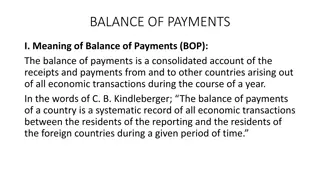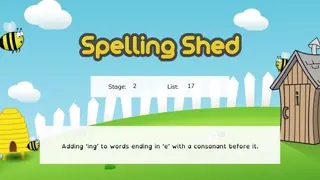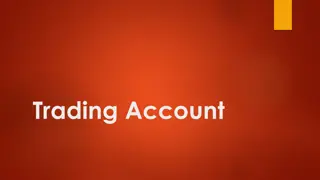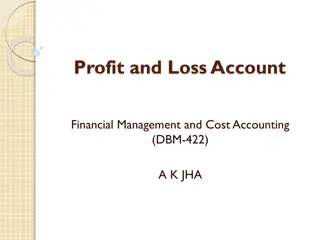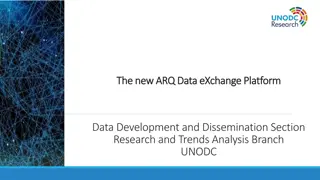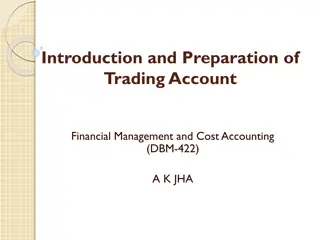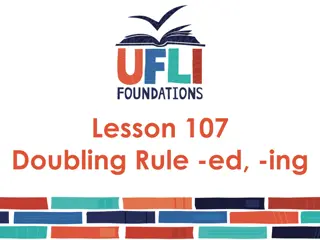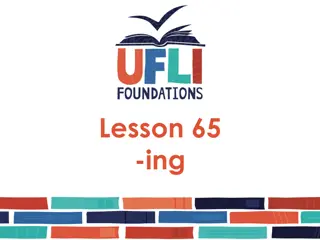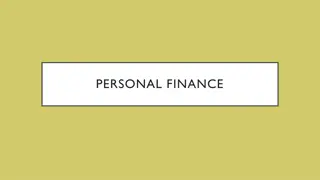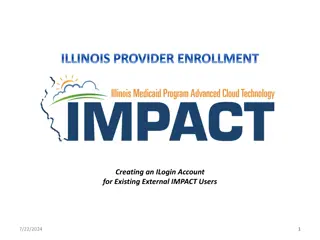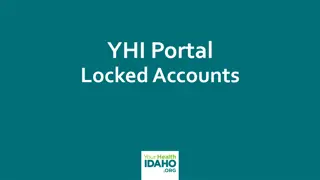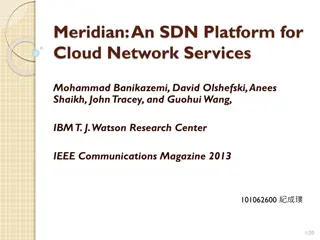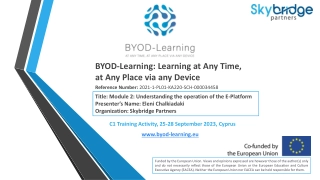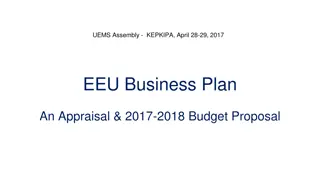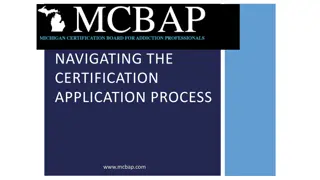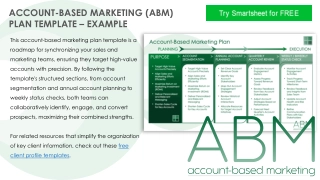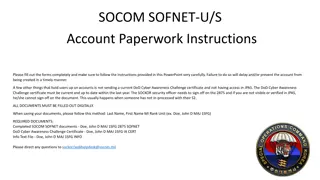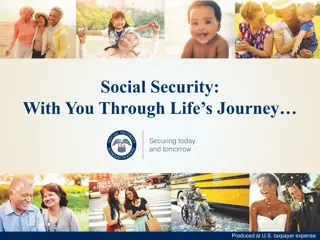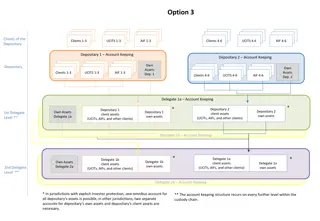Guide to ING InsideBusiness Platform for Business Account Management
Explore how to access and navigate the ING InsideBusiness platform for monitoring your business account at ING Luxembourg. Learn about the registration process, technical support, and user guide to help you manage your account efficiently. Find out how to log in, download statements, and contact support when needed.
Download Presentation

Please find below an Image/Link to download the presentation.
The content on the website is provided AS IS for your information and personal use only. It may not be sold, licensed, or shared on other websites without obtaining consent from the author. Download presentation by click this link. If you encounter any issues during the download, it is possible that the publisher has removed the file from their server.
E N D
Presentation Transcript
ING InsideBusiness 1 22/09/2024 JAO S.A.
Introduction As a registered market participant, JAO assigned you a dedicated business account at ING Luxembourg. You can monitor the movements on your business account on the e-banking platform ING InsideBusiness. In this presentation, we will walk you through key aspects of ING InsideBusiness: Access: We will explain you the procedure in order to get access. Registration process: Key steps of the registration process. Technical support: Who to contact depending on the nature of the issue. User guide: how to basically navigate the platform. How to check your account s balance and download reports such as statements. 2 22/09/2024 JAO S.A.
How to get access The login to ING InsideBusiness will be linked to an individual of your choice from your company. Registration is limited to 2 users per company. Every user has to provide personal information on the User Access Form and a copy of his/her ID card or passport. The form is available on JAO s website on the section Support/Resource center/Financial information: http://www.jao.eu/support/resourcecenter/overview Note that the form has to be filled out electronically, signed by a company s legal representative and the ID/passport needs to contain a visible signature. Both documents have to be submitted via the Service desk of JAO (https://servicedesk.jao.eu). 3 22/09/2024 JAO S.A.
Registration process Once JAO collects the user access form duly filled in and signed together with a copy of the user s ID card or passport, the registration process can start: 1. JAO s corporate administrator will initiate the process by creating the user on ING s InsideBusiness platform. 2. The user will then receive his/her I-Dentity package containing an I-Dentity card together with the card reader by mail. The user will need to sign an acceptance form (included in the package) and send it by email to ibp.cards@ing.com 3. Upon receipt of the signed acceptance form and some security checks, the user s I-Dentity card will be activated. 4. The user will be able to log in. 4 22/09/2024 JAO S.A.
Technical support You need to contact the support team of ING in the following situations: Forgot your password I-Dentity card is blocked (after several wrong connection attempts) I-Dentity card/card reader is stolen, lost or can no longer be used The support team of ING can be reached as follows: You can call the general support team of ING depending on your country here: https://www.ingwb.com/online-applications/contact or You can directly contact the general support team of ING via email: InsideBusiness.Support@ing.com 5 22/09/2024 JAO S.A.
User guide ING Inside Business is a view-only platform, therefore users will only be able to see their balances, produce and download bank statements. In order to do so, the process is as it follows: Log into ING InsideBusiness: at the home page on InsideBusiness portal (the administrative part of the tool) https://insidebusiness.ingwb.com/access#/view_user_details Click on InsideBusiness Payments in order to have access to your account: 6 22/09/2024 JAO S.A.
User guide Click on reporting on the top left side of the screen: Here you can view the balances of your accounts, the transactions related or create reports: 7 22/09/2024 JAO S.A.