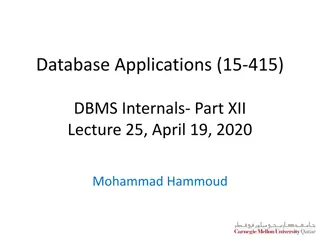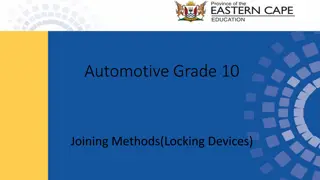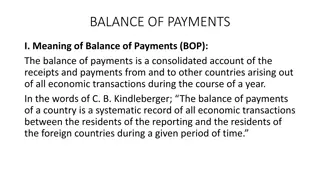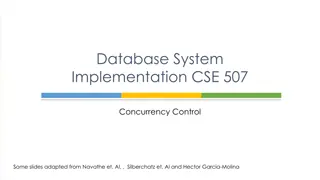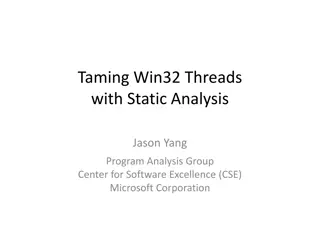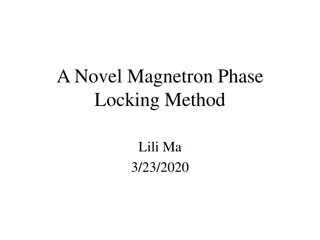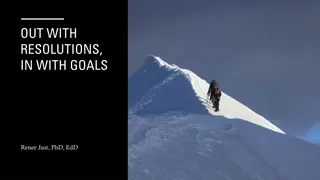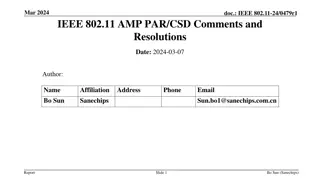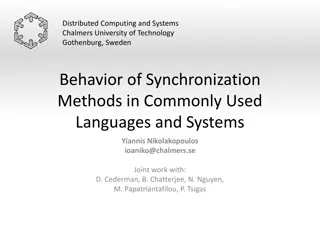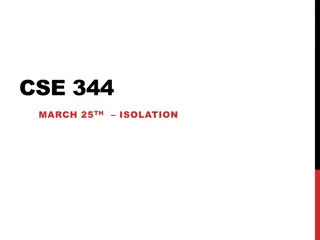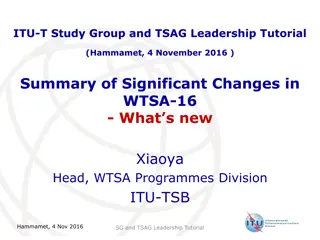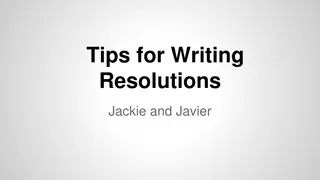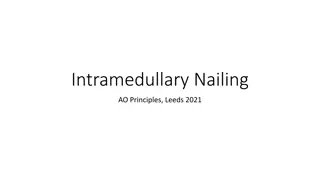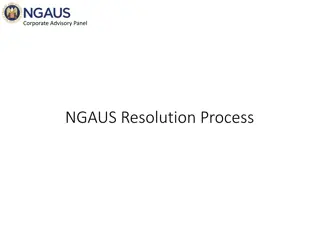YHI Account Locking: Reasons and Resolutions
Your YHI account could get locked due to multiple failed login attempts, inactivity, or accumulation of browsing data. Learn the common causes of locked accounts and their resolutions, including steps to reset your password or username, reactivate a dormant account, and clear browsing data. Contact YHI support for assistance in unlocking your account.
Download Presentation

Please find below an Image/Link to download the presentation.
The content on the website is provided AS IS for your information and personal use only. It may not be sold, licensed, or shared on other websites without obtaining consent from the author. Download presentation by click this link. If you encounter any issues during the download, it is possible that the publisher has removed the file from their server.
E N D
Presentation Transcript
YHI Portal Locked Accounts
Why is my account locked? Your YHI account can become locked for multiple reasons. The resolutions depends on the cause. Most common causes of locked accounts: 1. Multiple failed login attempts Using incorrect password or username 3 times in a row 2. Dormant Account due to inactivity When you have not logged into your account in the past 60 days 3. Accumulation of unnecessary browsing data When your browser has stored too much information over time 2
Password/Username Reset Cause: Multiple failed login attempts The system allows 3 login attempts. After 3 attempts, the system will automatically lock your account. Account will automatically unlock after 20 minutes. Resolution: 1. 2. Wait 20 minutes from your most recent login attempt. Reset your username or password, if you do not remember your credentials. Click Forgot Password or Forgot Username to reset your credentials. These features will not work during the 20 minutes that your account is locked. Follow the prompts. A reset email will be sent to you. Be sure to check your spam folder. 3. 4. 3
Dormant Account Cause: Account inactivity for 60 days System automatically locks account if it is not accessed within 60 days Account security protocol Resolution: 1. Contact YHI Call Support: 1-855-944-3246 -OR- Email Connectors: Connectors@yourhealthidaho.org YHI will re-activate your account Must log into your account within 12 hours of re-activation Forgot password/username features will not work while your account is locked. 2. 3. 4
Browsing Data Accumulation Cause: Using internet browsers without clearing stored data regularly Browsers tends to hold onto information or data Over time causes issues with logging in or bringing up websites Resolution: 1. 2. Clear browser cache and cookies Clearing browsing history alone will not help Instructions on how to clear cache and cookies and browser history are available on the Partner Tools webpage. 5
Questions? Contact Us! Connectors Email: Connectors@yourhealthidaho.org Support Submit a Support Request Ticket Email: Support@yourhealthidaho.org Phone: 1-855-944-3246 6
Bones break. So do bank accounts.