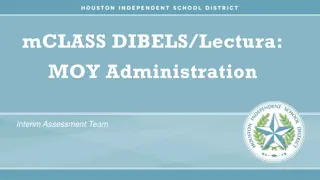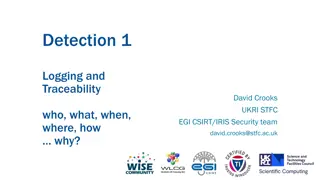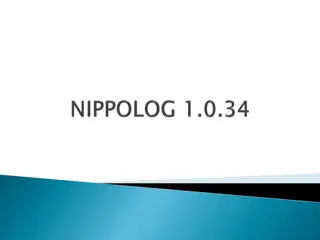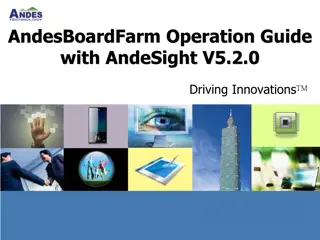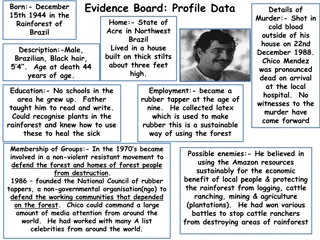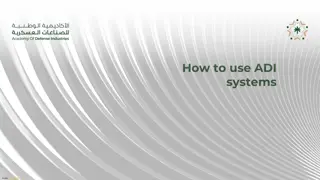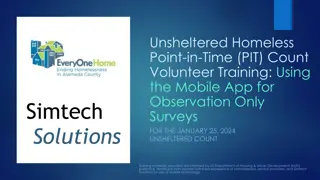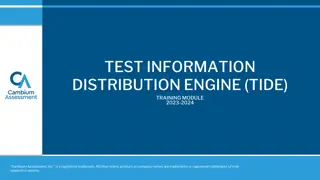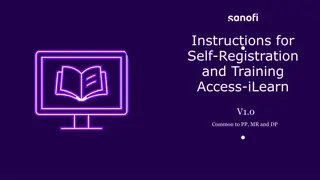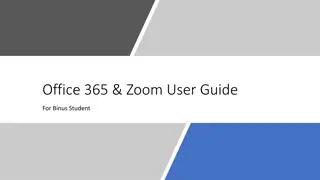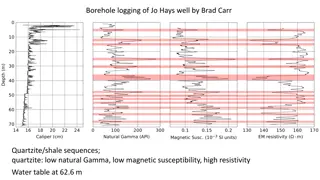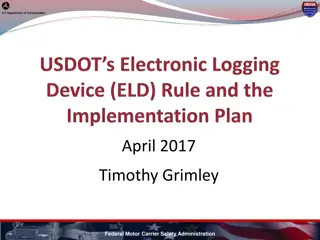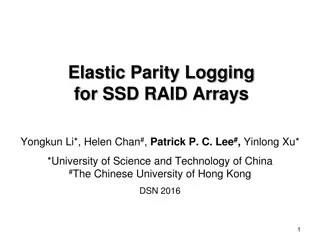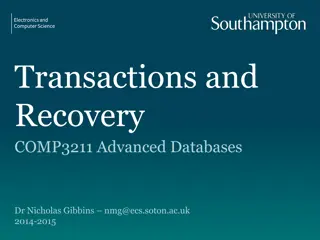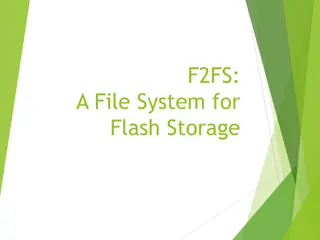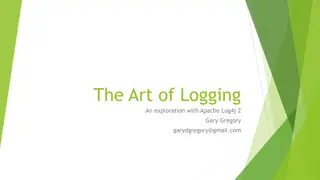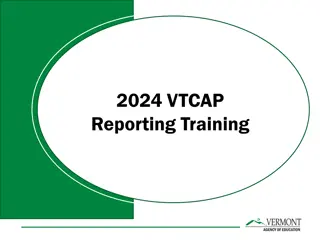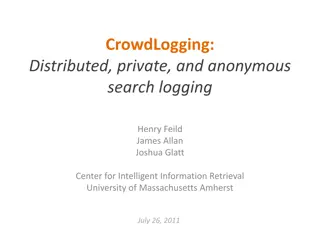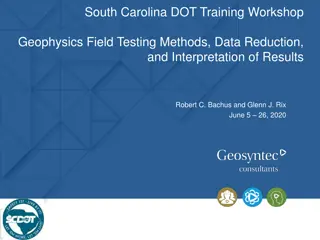Parents Registering and Logging into EOS
Guide for parents and students on registering and logging into the EOS platform provided by Fayette County Public Schools. Parents need to register through the provided link, while students can log in using their FCPS student email. The platform displays students' employability scores and provides i
3 views • 17 slides
How to Post a Job on CareerHub - Step-by-Step Guide
Learn how to effectively post a job on CareerHub by following the detailed step-by-step instructions provided. From logging in to CareerHub to adding job details and completing the submission process, this guide ensures you understand all the necessary steps to successfully advertise your job opport
2 views • 14 slides
Installations and Commissioned APP Tutorial
Learn how to download and use the Installations and Commissioned App tutorial. Follow detailed instructions on downloading the app, logging in, navigating the home screen and dashboard, meter installation process, mapping devices, filtering meters by status, and more for efficient use of the app.
3 views • 16 slides
Communications Merit Badge Requirements for Troop 344/9344 in Pemberville, OH
Explore the various communication activities and skills required to earn the Communications Merit Badge. Engage in logging, journaling, group discussions, persuasive presentations, interviews, attending public meetings, teaching plans, and opinion sharing to enhance communication abilities. Develop
1 views • 76 slides
PayGuard User Guide - Logging in and Using the Phone Keypad
The PayGuard user guide provides step-by-step instructions on logging into the INovation platform and using the phone keypad to link phone calls with PayGuard for processing payments. Users are guided on how to select processes, enter Agent PIN, and verify linked calls, ensuring a seamless payment e
1 views • 20 slides
Comprehensive Overview of mCLASS DIBELS/Lectura Interim Assessment Team
mCLASS DIBELS/Lectura is a comprehensive interim assessment program designed to help educators measure student progress in reading proficiency. The program includes Benchmark assessments, Progress Monitoring tasks, reinforcement activities, specialized grouping, and instant access to scores. With a
2 views • 48 slides
Importance of Logging and Traceability in Cybersecurity
Logging and traceability play a crucial role in cybersecurity, providing essential insights into system activities and aiding in incident response. This article explores the significance of logging, examples of log analysis, and the types of logs related to host and service activities.
2 views • 61 slides
Advanced Data Logging Software for Efficient Record Generation
Nippolog Software is a robust data logging solution for PC users, offering the ability to log data from up to 64 channels with support for MODBUS protocol. Users can customize projects using Nippolog Designer, view data in tabular and graphical formats, and create printouts and Excel sheets. The sof
8 views • 16 slides
EULAR 2024. How to upload your presentations Poster Tour / Viewing Presentations.
Learn how to upload your presentations for the European Alliance of Associations for Rheumatology (EULAR) 2024 Congress. Follow a detailed process, including downloading templates, adding your content, logging into your EULAR account, uploading your presentation, reading guidelines, updating your pr
1 views • 14 slides
AndesBoardFarm Operation Guide with AndeSight V5.2.0
This comprehensive operation guide provides step-by-step instructions on setting up AndesBoardFarm with AndeSight V5.2.0, connecting demo projects, accessing reference documents, logging in, claiming boards, burning bitmaps, launching ICEman, and more. Follow along to drive innovations efficiently.
2 views • 23 slides
Online Technical Minutes - Meeting Summary at Marriot Hotel Liverpool
Online Technical Minutes on 08.11.23 from 14:00 to 16:00 at Marriot Hotel Liverpool included welcome, introductions, and apologies for absences. The agenda covered notes of the previous meeting, committee updates, standards, design development, products, maintenance, and any other business. The meet
7 views • 33 slides
Comprehensive Guide to Randomisation and Trial Interventions in SIV Slide Set V4.0
This presentation provides detailed information on trial design criteria, screening processes, confirmation of eligibility, randomisation procedures, and screening & enrolment logging in the context of devastating brain injury treatments. It covers inclusion and exclusion criteria, PI responsibiliti
5 views • 15 slides
Investigation into the Murder of Environmental Activist Chico Mendez in the Amazon Rainforest
Chico Mendez, a renowned environmental activist from Brazil, was shot outside his house in the Amazon Rainforest in 1988. Known for his efforts in defending the rainforest, he faced opposition from various groups involved in logging, cattle farming, and government exploitation. Suspects include a di
5 views • 9 slides
Guide to Accessing ADI Systems and Services at GAMI
Explore step-by-step instructions to access ADI systems and services at GAMI, including setting up your email account, logging into the learning management system, accessing timetables, and more. Follow the provided guidance to successfully navigate through the platform and utilize its features effe
1 views • 13 slides
Unsheltered Homeless PIT Count Volunteer Training using Mobile App
The volunteer training for the January 25, 2024, Unsheltered Count involves using a mobile app for observation-only surveys. Training materials are based on HUD guidance and feedback from those with lived homelessness experience. Volunteers will be assigned locations to canvas and conduct surveys us
0 views • 7 slides
Comprehensive Training Module for Test Information Distribution Engine (TIDE)
Detailed training module for TIDE covering account activation, logging in, password management, roles and permissions, and more. Get insights on preparing for testing, navigating the TIDE interface, managing user accounts, administering tests, and monitoring progress.
1 views • 93 slides
How to Modify Your Name on a Delta Flight Ticket?
It is possible to fix little spelling errors on your Delta airline ticket name. Go to How to Change Name on Delta Flight Ticket? to view your booking after logging into your Delta account. Look for the passenger data edit option. Get help from Delta customer support if you can't find the online opti
11 views • 5 slides
How to Delete a Invoice in QuickBooks?
How to Delete a Invoice in QuickBooks?\nTo delete an invoice in QuickBooks, follow these steps meticulously. First, access the \"Invoices\" section after logging into your QuickBooks account. Then, locate the specific invoice you wish to remove from the list displayed. Open the invoice to view its d
0 views • 4 slides
IGX Orientation 2023: Logging In, Two-Factor Authentication, Dashboard Setup
Step-by-step guide for logging into IGX for the first time, resetting forgotten credentials, setting up two-factor authentication, and customizing the dashboard with panels. Learn how to access your account, ensure security, and personalize your user experience effortlessly.
1 views • 9 slides
How Can I Cancel My EL AL Flight ?
EL AL Flight allows passengers to cancel reservations online through their website. Refunds may vary depending on fare type and timing. Contact EL AL customer service for assistance. Ensure to review EL AL Flight Cancellation policy for any applicable fees and conditions.\n\nVisit the EL AL website:
1 views • 7 slides
Tc Lottery Website Login | Tclotteryvip.net
With tclotteryvip.net, take part in the excitement of the TC Lottery. Get access to unique games and thrilling prizes by logging in today. Take part in the excitement now!\n\n\/\/tclotteryvip.net\/
2 views • 1 slides
How to Upload Presentations for EULAR 2024
Detailed step-by-step guide on uploading presentations for the European Alliance of Associations for Rheumatology (EULAR) Congress 2024. Steps include downloading the PowerPoint template, adding your presentation, logging into the EULAR Congress account, uploading content, reading guidelines, updati
1 views • 13 slides
Efficient Self-Registration and Training Access Guide for iLearn Platform
Access and utilize iLearn effectively by following steps such as logging in, registering, viewing certificates, and seeking support. Remember to comply with terms and conditions for seamless usage. Proactively manage account deactivation issues by contacting iLearn support for reactivation.
0 views • 11 slides
Guide to MySQL Operations on Turing Server
This guide provides step-by-step instructions on working with MySQL on Turing server at turing.csce.uark.edu. It includes logging in via SSH, connecting to the server, changing MySQL passwords, and performing operations on tables. Learn how to create tables, change passwords, and more with detailed
4 views • 21 slides
Comprehensive Guide to Setting Up Security Questions and Answers for Self-Service Accounts
This manual provides step-by-step instructions on setting up security questions and answers for self-service accounts, enabling users to easily reset passwords and enhance account security. The process includes logging in, selecting security questions, entering answers, and retrieving forgotten pass
0 views • 14 slides
Chandler Online Academy 2022-2023 Information Guide
Chandler Online Academy provides essential information for the 2022-2023 school year, including notable items, contact details for teachers and staff, and guidance on logging into the GSE and Buzz platforms. Students are advised on course pacing, graduation requirements, and diploma issuance. Parent
0 views • 14 slides
Comprehensive Guide for Binus Students on Office 365 and Zoom Usage
Detailed user guide for Binus students covering topics such as logging in to Office 365, installing Office 365 on various platforms, using Microsoft Teams, installing and logging in to Zoom, signing in to Office applications, and downloading/installing Office on PC and Mac. Includes step-by-step ins
4 views • 10 slides
Guide to Logging In to Blackboard at International College - AUT Certificate in Foundation Studies
Helpful guide on how to access and navigate the Blackboard platform for students enrolled in the Certificate in Foundation Studies program at the University of Auckland University of Technology (AUT) International College. Instructions include logging in, accessing important information such as scho
0 views • 12 slides
Borehole Logging of Jo Hays Well by Brad Carr - Geological Analysis
Explore the borehole logging results of Jo Hays Well conducted by Brad Carr, revealing quartzite/shale sequences with specific characteristics like low natural gamma, low magnetic susceptibility, and high resistivity. The water table is identified at 62.6 meters depth, offering insights into the geo
0 views • 4 slides
FMCSA's Electronic Logging Device Rule
This content provides a detailed overview of the Electronic Logging Device (ELD) Rule by the Federal Motor Carrier Safety Administration (FMCSA). It covers the major components of the rule, ELD implementation phases, specifications, exemptions, who is required to use an ELD, awareness and transition
3 views • 28 slides
Salesforce User Guide: Logging In, Navigation, and Contacts Overview
Learn about logging into Salesforce, navigating the platform, managing contacts and organizations, as well as helpful tips and terminology. Find guidance on setting up your account, troubleshooting login issues, and understanding Salesforce terminology such as Contacts, Users, and more.
0 views • 23 slides
Elastic Parity Logging for SSD RAID Arrays
SSDs are widely used for their performance and efficiency, but face challenges like flash errors and poor random write performance. The paper introduces EPLog, a new RAID design for SSD arrays, enhancing reliability, endurance, and performance through elastic parity logging. The solution redirects w
0 views • 23 slides
Advanced Database Transactions and Recovery Concepts
Explore the key concepts of transactions and recovery in advanced databases. Topics include durability, input/output operations, expanded transactions, logging approaches, and log records. Learn about undo logging, redo logging, and undo/redo logging techniques for system crash recovery.
0 views • 36 slides
F2FS: A File System for Flash Storage
F2FS, a file system designed for flash storage, addresses the limitations of NAND flash memory including erase-before-write, limited write cycles, and efficiency with random writes. Its main design points focus on using zone, section, and segment units for storage allocation and cleaning, as well as
0 views • 14 slides
The Art of Logging: An Exploration with Apache Log4j 2 by Gary Gregory
Delve into the world of logging with Apache Log4j 2 through the insightful exploration presented by Gary Gregory, a Principal Software Engineer at Rocket Software. Discover the importance of logging, key concepts like logging architecture and APIs, and the significance of modern logging frameworks s
0 views • 72 slides
Guidelines for Implementing Customer Logging in Businesses for Coronavirus Safety in England
Specific guidance for businesses in England on implementing customer logging to prevent the spread of coronavirus, including the importance of recording staff, customers, and visitors, and collaborating with Test and Trace for effective outbreak containment and prevention. The document includes info
0 views • 15 slides
VTCAP Reporting Training Highlights
Detailed training session on VTCAP reporting including topics like VTCAP Policy, Assessment Delivery and Management, Logging In Report Assets, and more. Housekeeping rules discussed. Presentations by Vermont Agency of Education, Cognia, and Pearson. Guidelines on sharing results and logging into ADA
0 views • 30 slides
Distributed Search Logging: CrowdLogging vs. Centralized Model
CrowdLogging provides a distributed, private, and anonymous approach to search logging, contrasting with the centralized model that lacks user control and privacy. It offers advantages such as improved sharability and reproducible research results. The drawbacks of the centralized model include lack
0 views • 26 slides
Geophysics Field Testing Workshop: Methods and Interpretation
South Carolina DOT Training Workshop on geophysics field testing methods, data reduction, and interpretation of results by Robert C. Bachus and Glenn J. Rix. The workshop covers suspension logging, borehole geophysical logging, geotechnical testing, and geophysical service companies such as Schlumbe
0 views • 11 slides
Importance of Logging and Auditing in Cybersecurity
Discussing the significance of logging and auditing in cybersecurity, emphasizing the need for both a priori and a posteriori techniques to prevent security violations. Logging helps record events for system analysis, while auditing involves analyzing log records to provide understandable system inf
0 views • 32 slides