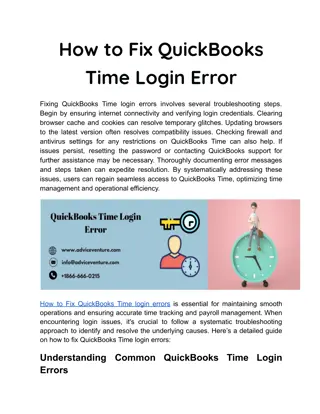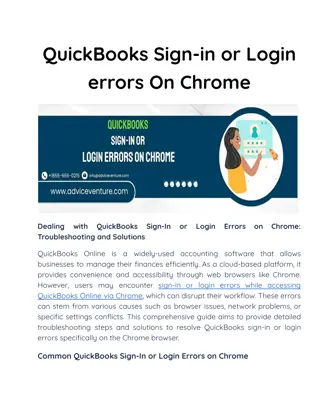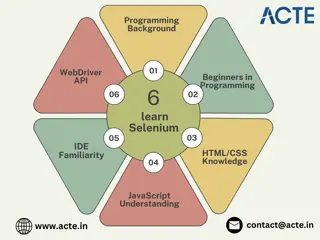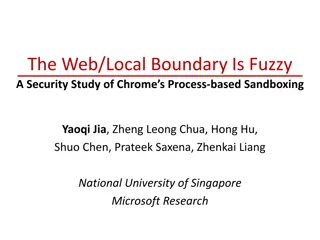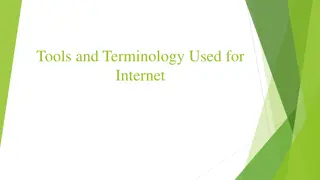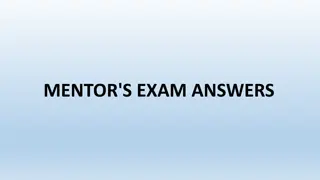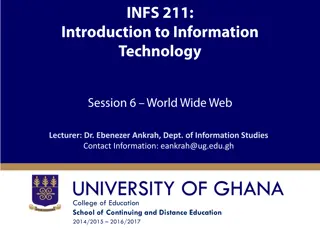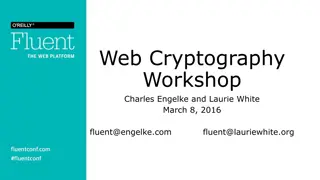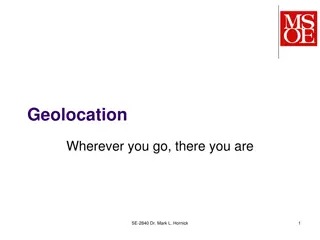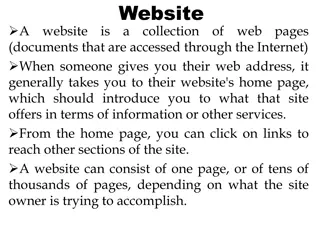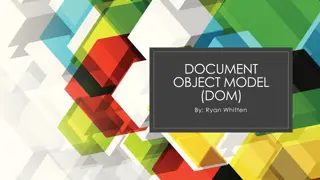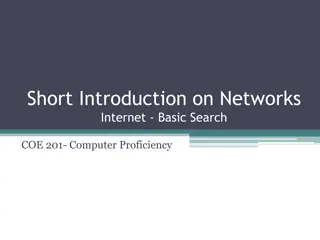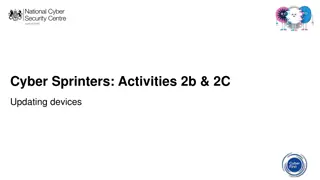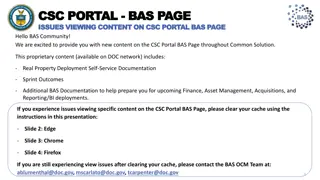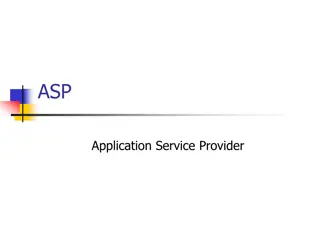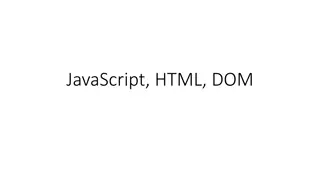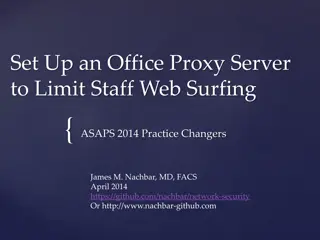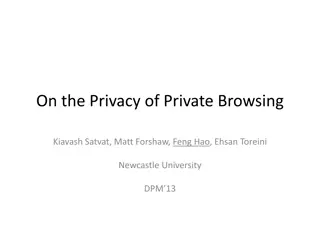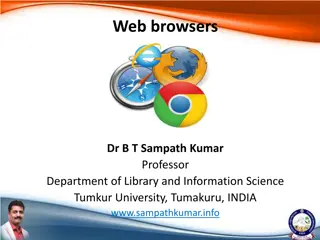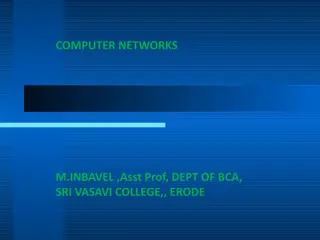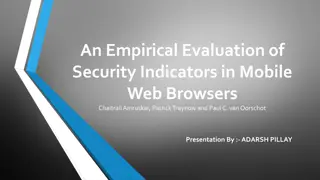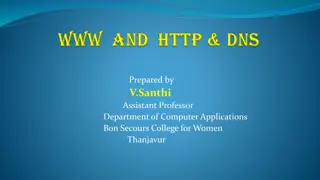Custom Web And Mobile Application Development
We build custom cloud-based applications that can work exactly in a cloud environment and interact with APIs and web browsers using various tools and techniques.
1 views • 2 slides
Understanding Technology Concepts for Year 7 Students
Explore essential topics such as Formulas, Cell References, Inputs, Outputs, Web Browsers, Storage, Embedded Computers, ISP, Portable Computers, Hardware Components, Data vs. Information, and more. Enhance your knowledge in the world of technology!
4 views • 4 slides
Understanding CSS in Amity School of Engineering & Technology
CSS, or Cascading Style Sheets, plays a crucial role in web development by specifying how documents are presented to users. This lecture series from Amity School of Engineering & Technology covers the basics of CSS, including its relationship with HTML, how browsers interpret CSS rules to style web
6 views • 39 slides
Introduction to Web Programming with JavaScript
Explore the world of web programming with JavaScript, a versatile language widely accepted by web browsers. Discover how JavaScript makes user interaction more engaging, efficient, and dynamic. Learn to manipulate HTML content, styles, and elements with JavaScript functions, and understand where to
0 views • 21 slides
How to Fix QuickBooks Time Login Error
Fixing QuickBooks Time login errors involves several troubleshooting steps. Begin by ensuring internet connectivity and verifying login credentials. Clearing browser cache and cookies can resolve temporary glitches. Updating browsers to the latest version often resolves compatibility issues.
2 views • 5 slides
LIVEARf-Marketing-Pamplet
\"LIVEARf - Realize, Arts, Frames. Complete Sales Engagement Platform for Wall Art Artists & Framers\nLIVEARf, a SaaS Vertical App focusing on a Complete stakeholder (Customers, Vendors,Partners) Engagement platform exclusively for Wall Art Artists, Custom Framing Merchants Community. Our modules wo
1 views • 1 slides
QuickBooks Sign-in or Login errors On Chrome
QuickBooks Online is a widely-used accounting software that allows businesses to manage their finances efficiently. As a cloud-based platform, it provides convenience and accessibility through web browsers like Chrome. However, users may encounter si
1 views • 7 slides
How Easy and Quick Is It to Learn Selenium?
Learning Selenium, a powerful tool for automating web browsers, can be an exciting and rewarding journey, especially if you have a background in programming or web development. Embracing Selenium\u2019s capabilities becomes even more accessible and i
1 views • 1 slides
Important Updates: IT Directors Meeting July 2022 & Technology Migration
In the IT Directors Meeting July 2022, key updates were shared, including the migration of Cambium Assessment to Amazon Web Services (AWS) and changes in platform support for ChromeOS, Windows, and macOS. The meeting emphasized the need for updating firewall allowlists and proxy settings. Additional
0 views • 12 slides
Security Study of Chrome's Process-based Sandboxing
Investigate the effectiveness of process-based sandboxing in modern browsers like Chrome, focusing on the fuzzy boundaries between the web and local systems. The study explores vulnerabilities and potential attacks, proposing lightweight solutions to mitigate risks presented by imperfect existing se
1 views • 29 slides
Understanding Internet Tools and Terminology
The Internet is a global network of interconnected computers utilizing the TCP/IP communication method. It includes the World Wide Web, browsers for accessing content, servers for data transfer, websites with webpages displayed via web servers, URLs for addressing resources, and protocols like SMTP,
1 views • 6 slides
Unveiling the World of ADM: Answers, Founders, and Strategies
Explore the world of ADM (Ashghar DigiMentors) through answers to questions, founder details, and strategic insights. Discover the meaning of ADM, its vision, mission, and more. Learn about web browsers, search engines, and the acronym M.E.N.T.O.R. Get acquainted with ADM's bank account and PayPal e
0 views • 82 slides
Understanding the Basics of the World Wide Web
The session presented by Dr. Ebenezer Ankrah provides an overview of the World Wide Web, covering topics such as web terminology, URLs, browsers, and search engines. Through this session, students will gain a fundamental understanding of web-related concepts and tools. The reading list includes reco
0 views • 36 slides
Your Ultimate Guide to Starting with Selenium for Automation Testing
If you\u2019re looking to delve into the world of automation testing, Selenium is a powerful tool that should be on your radar. As a leading framework for automating web browsers, Selenium is renowned for its versatility and wide range of application
1 views • 1 slides
Understanding the Importance of Web Cryptography API and Its Application
The Web Cryptography API is a vital tool that enables end-to-end encryption and authentication in browsers. This API allows secure handling of cryptographic algorithms, providing access to native crypto libraries. While JavaScript is faster, the native code is more secure and battle-tested, making i
0 views • 111 slides
Understanding Geolocation: What You Need to Know
Geolocation is a built-in browser functionality that allows web applications to be location-aware. It uses geographic latitude/longitude and is supported by all modern browsers, making it an integral part of the HTML5/W3C JavaScript API. With geolocation, you can show users their position on a map,
0 views • 16 slides
Understanding Internet Basics and Web Browsers
This content covers the basics of the Internet and World Wide Web, including the differences between the two, the functions of web browsers, components of Internet Explorer, parts of the World Wide Web, conducting effective Internet searches, understanding search results, evaluating websites, and di
0 views • 49 slides
Understanding Websites and Web Pages
Websites are collections of web pages accessed through the Internet, each with a unique web address. Users visit websites to find information they need or to complete tasks. Web pages are digital documents accessible via browsers, containing text, graphics, and multimedia elements. They serve variou
0 views • 8 slides
Understanding Web Technologies and Internet Standards
Web technologies encompass various tools and techniques used for communication between devices over the internet. It includes web browsers, programming languages, databases, protocols, multimedia elements, and data formats. The World Wide Web (WWW) plays a pivotal role in connecting networks globall
3 views • 35 slides
Exploring the Fundamentals of Web Engineering
Delve into the world of web engineering with an introduction to its motivation, basic paradigms, conceptual architecture, history, protocol stack, the role of the World Wide Web Consortium (W3C), and the nature of web applications. Understand the categories of web applications and how they provide s
0 views • 51 slides
Understanding the Document Object Model (DOM)
The Document Object Model (DOM) specifies how browsers create a model of an HTML page and how JavaScript accesses and updates webpage contents. DOM is a set of rules independent of HTML and JavaScript, focusing on creating a model of the HTML page and manipulating its content through tree-like struc
0 views • 19 slides
Introduction to Internet Basics and Web Browsing
Exploring the fundamental concepts of networks and the internet, this overview covers key elements like IP addresses, DNS, protocols, web browsers, and more. Understanding these basics is essential for navigating the online world effectively.
0 views • 24 slides
Understanding Memory Management Tradeoffs in Web Browsers
Explore the tradeoffs between memory usage, CPU cost, and performance in web browsers. Learn about setting heap limits, Pareto optimality, and compositional heap limit rules to optimize memory usage efficiently.
1 views • 18 slides
Understanding CSS Basics and Best Practices
Exploring the fundamentals of CSS including the Box Model, Border, Margin, Padding, Inline styling, Classes, IDs, and more. Dive into the world of Cascading Style Sheets and learn about their relationship with HTML, supported media types, and limitations on various browsers. The slides cover a range
0 views • 41 slides
Importance of Updating Devices for Cyber Security
Keeping your devices up to date is crucial for protecting your important data from cyber criminals. Regular updates fix vulnerabilities in operating systems and apps, making it harder for hackers to breach your device. Remember to update not only your device's software but also third-party apps, web
0 views • 7 slides
Understanding Web Security: Cross-Origin Resource Sharing & Same-Origin Policy
Exploring the concepts of Cross-Origin Resource Sharing (CORS) and Same-Origin Policy (SOP) in web security, including their implications on data sharing between different origins and how browsers enforce security restrictions to prevent unauthorized access.
0 views • 22 slides
Troubleshooting Content Viewing Issues on CSC Portal BAS Page
Excited to share new content on the CSC Portal BAS Page for the BAS Community, including self-service documentation and important resources. If you encounter viewing issues, follow detailed cache clearing instructions provided for Edge, Chrome, and Firefox browsers. Contact the BAS OCM Team for furt
0 views • 4 slides
Guide to Open Enrollment for 2019 Benefits
Open Enrollment for 2019 benefits is from October 31 to November 16, 2018. Caregivers can make health benefit changes, add or remove dependents, and access resources online. Use ALEX for assistance in choosing the best plan and enroll via the HR portal for personalized information. Access the portal
0 views • 18 slides
The Rise of Chrome: A Technical Comparison with Competing Browsers
Since 2009, Google Chrome has become the dominant desktop browser, outpacing competitors like Internet Explorer and Firefox. This study delves into the technical aspects that have contributed to Chrome's rise, including performance benchmarks, features, and adherence to industry standards. The metho
0 views • 40 slides
Understanding Web Browsers and Internet Explorer
Web browsers are essential software applications that allow users to navigate the internet by interpreting HTML files, handling multimedia content, managing history, and more. Learn about the features of web browsers, their support for web standards like HTML and JavaScript, and how to open Internet
0 views • 17 slides
Understanding ASP (Application Service Provider) in Today's Business Environment
ASP (Application Service Provider) is a modern approach where companies offer software services via a network, reducing the need for complex IT infrastructure. This model allows access to applications through browsers or thin clients, with companies managing software, servers, and user needs. ASP be
0 views • 9 slides
Exploring the World of JavaScript and DOM
JavaScript, the versatile language, is highlighted in comparison to Java, discussing its strengths and weaknesses as outlined by Douglas Crockford. The significance of JavaScript in web development, its good and bad parts, as well as its features such as functions, objects, and the DOM, are elaborat
0 views • 51 slides
Importance of Internet Security and Setting Up an Office Proxy Server
Learn how to enhance internet security by setting up an office proxy server to limit staff web surfing. Understand the risks associated with system flaws in Windows, Mac, browsers like Internet Explorer, Firefox, Chrome, and the immediate threat of Zero-Hour Attacks by hackers.
0 views • 28 slides
Investigating the Privacy Risks of Private Browsing
Private browsing, a feature available in major browsers, is used by approximately 450 million users. However, this study reveals potential security vulnerabilities, such as leftover artifacts in memory and issues with SQLite databases, that may compromise users' sensitive information even after clos
0 views • 19 slides
Understanding How Browser Engines Work
Browser engines play a crucial role in how web browsers retrieve, present, and traverse information resources on the World Wide Web. This process involves fetching a page, interpreting URLs, rendering content with layout engines, and utilizing components like the host application. Popular layout eng
0 views • 10 slides
Understanding Web Browsers: Features and Functions
Web browsers are essential software applications used for accessing and navigating information resources on the internet. They enable users to visit websites, search for specific content, and perform various tasks such as tabbed browsing, bookmarking, and refreshing pages. Different web browsers lik
0 views • 20 slides
Understanding Computer Networks and the Internet: An Overview
Explore the world of computer networks, delve into the history of the internet, learn how to connect to the internet, discover internet services, and understand the significance of the World Wide Web. Gain insights into different types of web browsers and browsers. A comprehensive introduction to th
0 views • 9 slides
An Empirical Evaluation of Security Indicators in Mobile Web Browsers
Security indicators play a crucial role in determining the security of web pages on mobile browsers. This study evaluates the effectiveness of security indicators in identifying potential threats such as phishing and man-in-the-middle attacks. The research examines W3C guidelines, mobile browser com
0 views • 25 slides
Troubleshooting Web Sites with Web Browsers
Explore troubleshooting web sites with web browsers in the context of LIR HEAnet User Group for Libraries. This workshop covers topics such as CSS & JS updates, monitoring routes, user access rates, and more to equip libraries with essential web skills for optimizing electronic resources.
0 views • 22 slides
Understanding the Architecture of the World Wide Web
The World Wide Web (WWW) is a vast repository of information accessible through a distributed client-server system. Users interact with web pages hosted on servers through browsers, utilizing URLs to navigate between different sites. This system consists of clients (browsers) and servers, where clie
0 views • 44 slides