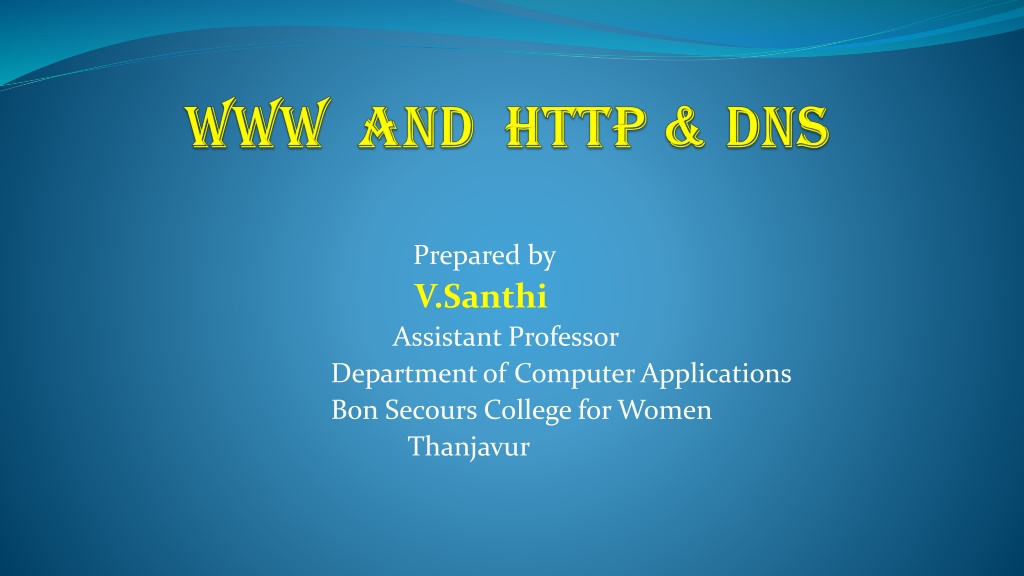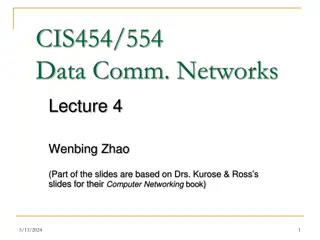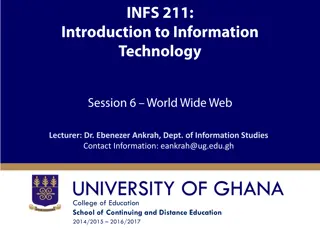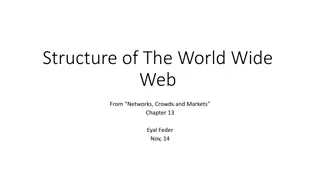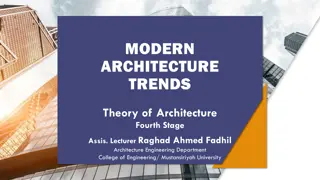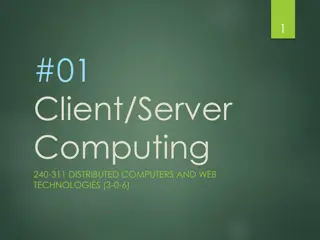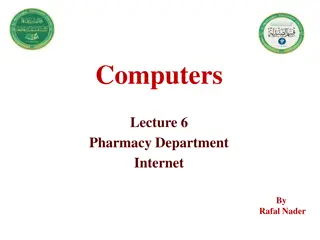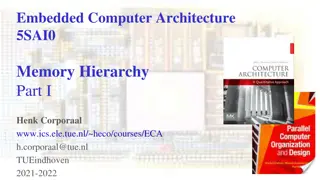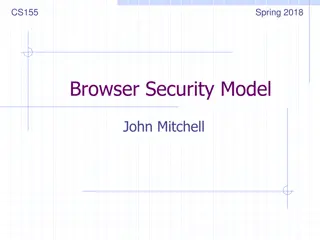Understanding the Architecture of the World Wide Web
The World Wide Web (WWW) is a vast repository of information accessible through a distributed client-server system. Users interact with web pages hosted on servers through browsers, utilizing URLs to navigate between different sites. This system consists of clients (browsers) and servers, where clients send requests for specific information which servers then deliver. The architecture of the WWW relies on protocols such as HTTP, with browsers interpreting documents using languages like HTML or JavaScript.
Download Presentation

Please find below an Image/Link to download the presentation.
The content on the website is provided AS IS for your information and personal use only. It may not be sold, licensed, or shared on other websites without obtaining consent from the author. Download presentation by click this link. If you encounter any issues during the download, it is possible that the publisher has removed the file from their server.
E N D
Presentation Transcript
Prepared by V.Santhi Assistant Professor Departmentof ComputerApplications Bon Secours College forWomen Thanjavur
Definition The World Wide Web (WWW) is a repository of information linked together from points all over the world. The WWW has a unique combination of flexibility, portability, and user- friendly features that distinguish it from other services provided by the Internet. The WWW project was initiated by CERN (European Laboratory for Particle Physics) to create a system to handle distributed resources necessary for scientific research.
ARCHITECTURE The WWW today is a distributed client server service, in which a client using a browser can access a service using a server. Each site holds one or more documents, referred to as Web pages. Each Web page can contain a link to other pages in the same site or at other sites. The pages can be retrieved and viewed by using browsers
The client needs to see some information that it knows belongs to site A. It sends a request through its browser, a program that is designed to fetch Web documents. The request, among other information, includes the address of the site and the Web page, called the URL, which we will discuss shortly. The server at site A finds the document and sends it to the client. When the user views the document, she finds some references to other documents, including a Web page at site B. The reference has the URL for the new site.
Client (Browser) Each browser usually consists of three parts: a controller, client protocol, and interpreters. The controller receives input from the keyboard or the mouse and uses the client programs to access the document. After the document has been accessed, the controller uses one of the interpreters to display the document on the screen. The client protocol can be one of the protocols described previously such as FTP or HTTP The interpreter can be HTML, Java, or JavaScript, depending on the type of document
Server The Web page is stored at the server. Each time a client request arrives, the corresponding document is sent to the client. To improve efficiency, servers normally store requested files in a cache in memory; memory is faster to access than disk. A server can also become more efficient through multithreading or multiprocessing. Uniform Resource Locator The uniform resource locator (URL) is a standard for specifying any kind of information on the Internet. The URL defines four things: protocol, host computer, port, and path.
URL Parts The protocol is the client/server program used to retrieve the document. Many different protocols can retrieve a document; among them are FTP or HTTP. The most common today is HTTP. The host is the computer on which the information is located, although the name ofthe computer can be an alias. The URL can optionally contain the port number of the server. If the port is included, it is inserted between the host and the path, and it is separated from the host by a colon. Path is the pathname of the file where the information is located.
WEB DOCUMENTS The documents in the WWW can be grouped into three broad categories: static, dynamic, and active. Static Documents : Static documents are fixed-content documents that are created and stored in a server. The client can get only a copy of the document.
HTML Hypertext Markup Language (HTML) is a language for creating Web pages. The term markup language comes from the book publishing industry. The two tags <B> and </B> are instructions for the browser
A Web page is made up of two parts: the head and the body. The head is the first part of a Web page. The head contains the title of the page and other parameters that the browser will use. The actual contents of a page are in the body, which includes the text and the tags. Whereas the text is the actual information contained in a page, the tags define the appearance of the document. Every HTML tag is a name followed by an optional list of attributes, all enclosed between less-than and greater-than symbols and >).
Dynamic Documents A dynamic document is created by a Web server whenever a browser requests the document. When a request arrives, the Web server runs an application program or a script that creates the dynamic document. The server returns the output of the program or script as a response to the browser that requested the document. A very simple example of a dynamic document is the retrieval of the time and date from a server.
Common Gateway Interface (CGI) The Common Gateway Interface (CGI) is a technology that creates and handles dynamic documents. CGI is a set of standards that defines how a dynamic document is written, how data are input to the program, and how the output result is used. It allows programmers to use any of several languages such as C, C++, Boume Shell, Kom Shell, C Shell, Tcl, or Perl.
Input In traditional programming, when a program is executed, parameters can be passed to the program. Parameter passing allows the programmer to write a generic program that can be used in different situations. A few technologies have been involved in creating dynamic documents using scripts. Among the most common are Hypertext Preprocessor (pHP), which uses the Perl language; Java Server Pages (JSP), which uses the Java language for scripting; Active Server Pages (ASP), a Microsoft product which uses Visual Basic language for scripting; and ColdFusion, which embeds SQL database queries in the HTML document.
Active Documents A program or a script to be run at the client site. These are called active documents. Java Applets : One way to create an active document is to use Java applets. Java is a combination of a high- level programming language, a run-time environment, and a class library that allows a programmer to write an active document (an applet) and a browser to run it. It can also be a stand-alone program that doesn't use a browser. JavaScript The scripting technology used in this case is usually JavaScript. JavaScript, which bears a small resemblance to Java, is a very high level scripting language developed for this purpose
HTTP The Hypertext Transfer Protocol (HTTP) is a protocol used mainly to access data on the World Wide Web. HTTP functions as a combination of FTP and SMTP. It is similar to FfP because it transfers files and uses the services of TCP. The HTTP messages are not destined to be read by humans; they are read and interpreted by the HTTP server and HTTP client (browser). HTTP uses the services ofTCP on well-known port 80.
HTTP Transaction HTTP transaction between the client and server. Messages: A request message consists of a request line, a header, and sometimes a body. A response message consists of a status line, a header, and sometimes a body. Request and Status Lines The first line in a request message is called a request line; The first line in the response message is called the status line.
Request type. This field is used in the request message. In version 1.1 of HTTP, several request types are defined. Status code. This field is used in the response message. The status code field is similar to those in the FTP and the SMTP protocols. It consists of three digits. Status phrase. This field is used in the response message. It explains the status code in text form. Header The header exchanges additional information between the client and the server. The header can consist of one or more header lines. Each header line has a header name, a colon, a space, and a header value.
Header categories General header The general header gives general information about the message and can be present in both a request and a response. Request header The request header can be present only in a request message. It specifies the client's configuration and the client's preferred document format. Response header The response header can be present only in a response message. It specifies the server's configuration and special information about the request. Entity header The entity header gives information about the body of the document. Although it is mostly present in response messages, some request messages, such as POST or PUT methods, that contain a body also use this type of header. BodyThe body can be present in a request or response message. Usually, it contains the document to be sent or received.
Persistent HTTP Multiple objects can be sent over single TCP connection between client and server. HTTP/1.1 uses persistent connections in default mode Nonpersistent HTTP At most one object is sent over a TCP connection. HTTP/1.0 uses nonpersistent HTTP 19
Proxy Server Proxy server is a computer that keeps copies of responses to recent requests. The HTTP client sends a request to the proxy server. The proxy server checks its cache. If the response is not stored in the cache, the proxy server sends the request to the corresponding server. Incoming responses are sent to the proxy server and stored for future requests from other clients.
Chapter- 26 :ELECTRONIC MAIL One of the most popular Internet services is electronic mail (e-mail). At the beginning of the Internet era, the messages sent by electronic mail were short and consisted of text only; they let people exchange quick memos. Today, electronic mail is much more complex. It allows a message to include text, audio, and video. It also allows one message to be sent to one or more recipients.
Architecture- 4 scenarios First scenarios: In the first scenario, the sender and the receiver of the e-mail are users (or application programs) on the same system; they are directly connected to a shared system. The administrator has created one mailbox for each user where the received messages are stored. A mailbox is part of a local hard drive, a special file with permission restrictions. Only the owner of the mailbox has access to it. When the sender and the receiver of an e-mail are on the same system, we need only two user agents.
Second Scenario The sender and the receiver of the e-mail are users (or application programs) on two different systems. The message needs to be sent over the Internet. When the sender and the receiver of an e-mail are on different systems, we need two VAs and a pair of MTAs (client and server).
Third Scenario Directly connected to his system. When the sender is connected to the mail server via a LAN or a WAN, we need two VAs and two pairs of MTAs (client and server).
Fourth Scenario Connected to the email server by a WAN or a LAN. The client sends a request to the MAA server, which is running all the time, and requests the transfer of the messages. When both sender and receiver are connected to the mail server via a LAN or a WAN, we need two VAs, two pairs of MTAs (client and server), and a pair of MAAs (client and server). This is the most common situation today.
FILE TRANSFER Transferring files from one computer to another is one of the most common tasks expected from a networking or internetworking environment. File Transfer Protocol (FTP) : File Transfer Protocol (FTP) is the standard mechanism provided by TCP/IP for copying a file from one host to another. Two systems may have different ways to represent text and data. Two systems may have different directory structures. All these problems have been solved by FTP in a very simple and elegant approach. It establishes two connections between the hosts. One connection is used for data transfer, the other for control information (commands and responses). Separation of commands and data transfer makes FTP more efficient. FTP uses two well-known TCP ports: Port 21 is used for the control connection, and port 20 is used for the data connection. FTP uses the services of TCP. It needs two TCP connections. The well-known port 21 is used for the control connection and the well-known port 20 for the data connection.
The control connection remains connected during the entire interactive FTP session. The data connection is opened and then closed for each file transferred. It opens each time commands that involve transferring files are used, and it closes when the file is transferred.
Communication over Control Connection It uses the 7-bit ASCII character set. Communication is achieved through commands and responses. This simple method is adequate for the control connection because we send one command (or response) at a time. Each command or response is only one short line, so we need not worry about file format or file structure.
Communication over Data Connection A file is to be copied from the server to the client. This is called retrieving aft/e. It is done under the supervision of the RETR command, o A file is to be copied from the client to the server. This is called storing aft/e. It is done under the supervision of the STOR command. o A list of directory or file names is to be sent from the server to the client. This is done under the supervision of the LIST command. Note that FTP treats a list of directory or file names as a file. It is sent over the data connection.
Data Structure The structure of the data: file structure, record structure, and page structure. In the file structure format, the file is a continuous stream of bytes. In the record structure, the file is divided into records. This can be used only with text files. In the page structure, the file is divided into pages, with each page having a page number and a page header. The pages can be stored and accessed randomly or sequentially.
Transmission Mode Three transmission modes: stream mode, block mode, and compressed mode. The stream mode is the default mode. Data are delivered from FTP to TCP as a continuous stream of bytes. Data are delivered from FTP to TCP as a continuous stream of bytes. In block mode, data can be delivered from FTP to TCP in blocks. Each block is preceded by a 3-byte header. The first byte is called the block descriptor; the next 2 bytes define the size of the block in bytes. In the compressed mode, if the file is big, the data can be compressed. The compression method normally used is run-length encoding. In this method, consecutive appearances of a data unit are replaced by one occurrence and the number of repetitions.
Chapter -25 :DOMAIN NAME SPACE The names are defined in an inverted-tree structure with the root at the top. The tree can have only 128 levels: level 0 (root) to level 127.
Label Each node in the tree has a label, which is a string with a maximum of 63 characters. The root label is a null string (empty string). DNS requires that children of a node (nodes that branch from the same node) have different labels, which guarantees the uniqueness of the domain names. Domain Name Each node in the tree has a domain name. A full domain name is a sequence of labels separated by dots (.). The domain names are always read from the node up to the root. The last label is the label of the root (null).
Fully Qualified Domain Name If a label is terminated by a null string, it is called a fully qualified domain name(FQDN). An FQDN is a domain name that contains the full name of a host. It contains all labels, from the most specific to the most general, that uniquely define the name of the host. Example: challenger.ate.tbda.edu. A DNS server can only match an FQDN to an address
Partially Qualified Domain Name If a label is not terminated by a null string, it is called a partially qualified domain name (PQDN). A PQDN starts from a node, but it does not reach the root. It is used when the name to be resolved belongs to the same site as the client. The resolver can supply the missing part, called the suffix, to create an FQDN. For example, if a user at the jhda.edu. site wants to get the IP address of the challenger computer, he or she can define the partial name
Domain A domain is a subtree of the domain name space. The name of the domain is the domain name of the node at the top of the subtree.
DISTRIBUTION OF NAME SPACE The information contained in the domain name space must be stored. It is inefficient because responding to requests from all over the world places a heavy load on the system. It is not unreliable because any failure makes the data inaccessible. Hierarchy of Name Servers One way to do this is to divide the whole space into many domains based on the first level. DNS allows domains to be divided further into smaller domains (subdomains). Each server can be responsible (authoritative) for either a large or a small domain.
Zone Complete domain name hierarchy cannot be stored on a single server, it is divided among many servers. What a server is responsible for or has authority over is called a zone. If a server accepts responsibility for a domain and does not divide the domain into smaller domains, the domainand the zone refer to the same thing. The server makes a database called a zone file and keeps all the information for every node under that domain. The information about the nodes in the subdomains is stored in the servers at the lower levels, with the original server keeping some sort of reference to these lower-level server. A server can also divide part of its domain and delegate responsibility but still keep part of the domain for itself.
Root Server A root server is a server whose zone consists of the whole tree. A root server usually does not store any information about domains but delegates its authority to other servers, keeping references to those servers.
Primary and Secondary Servers A primary server is a server that stores a file about the zone for which it is an authority. It is responsible for creating, maintaining, and updating the zone file. It stores the zone file on a local disk. A secondary server is a server that transfers the complete information about a zone from another server (primary or secondary) and stores the file on its local disk. The secondary server neither creates nor updates the zone files. A primary server loads all information from the disk file; the secondary server loads all information from the primary server. When the secondary downloads information from the primary, it is called zone transfer.
DNS IN THE INTERNET In the Internet, the domain name space (tree) is divided into three different sections: generic domains, country domains, and the inverse domain.
Generic Domains The generic domains define registered hosts according to their generic behaviour. Each node in the tree defines a domain, which is an index to the domain name space database.
Country Domains The country domains section uses two-character country abbreviations (e.g., us for United States). Second labels can be organizational, or they can be more specific, national designations.
Inverse Domain The inverse domain is used to map an address to a name. The server asks its resolver to send a query to the DNS server to map an address to a name to determine if the client is on the authorized list. This type of query is called an inverse or pointer (PTR) query. To handle a pointer query, the inverse domain is added to the domain name space with the first-level node called arpa (for historical reasons). The second level is also one single node named in-addr (for inverse address). The rest of the domain defines IP addresses