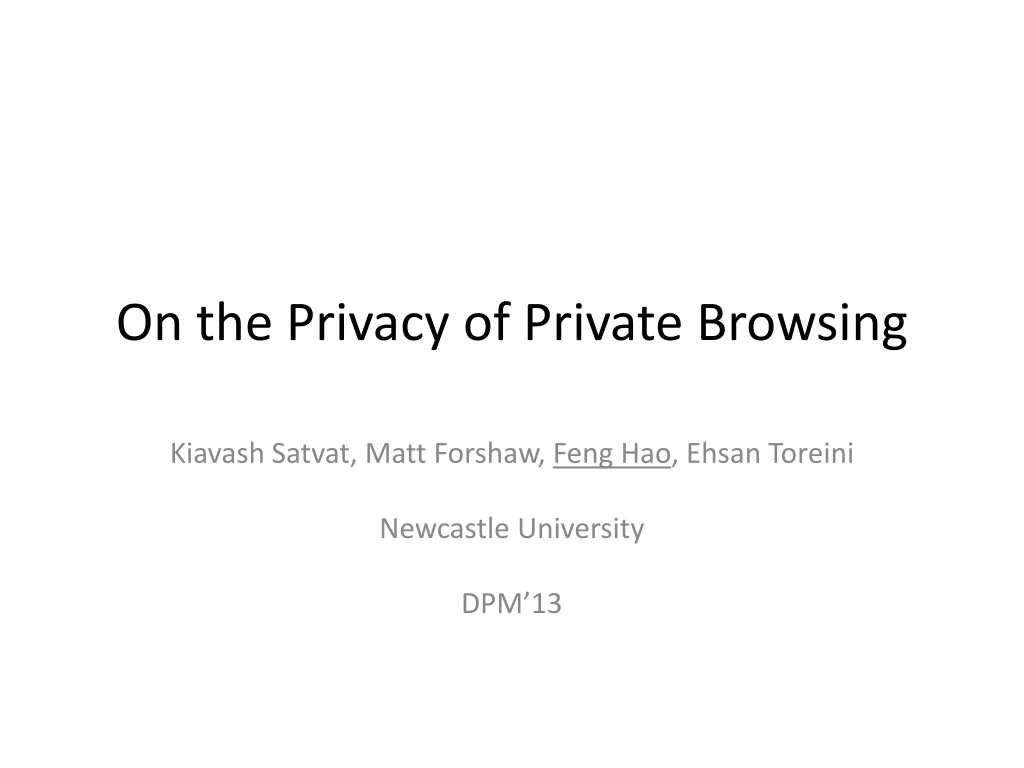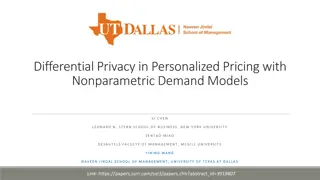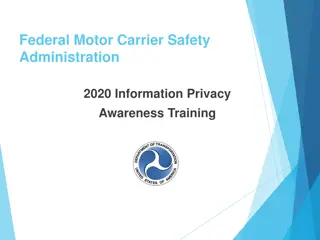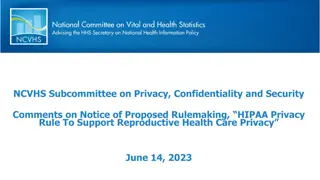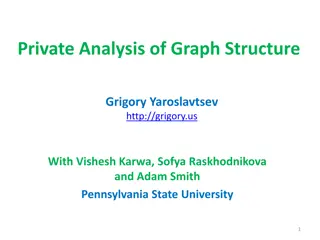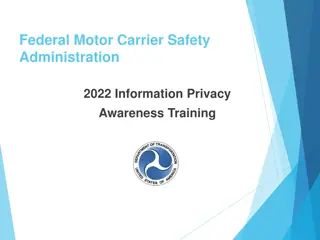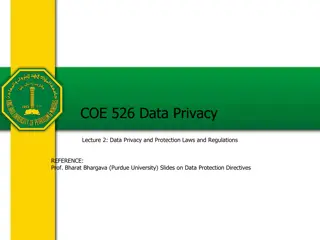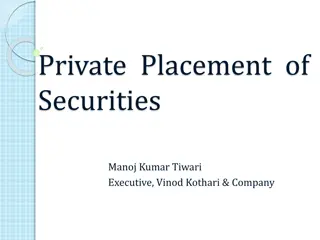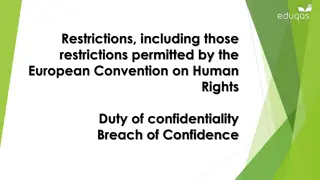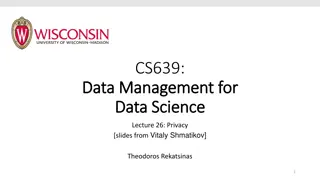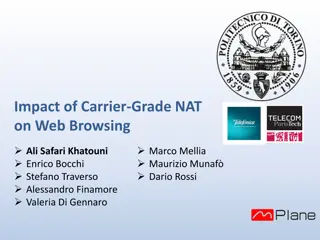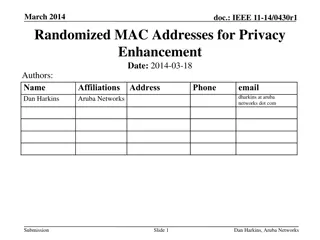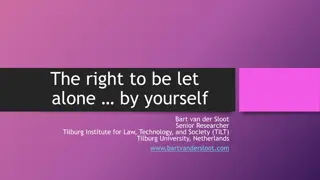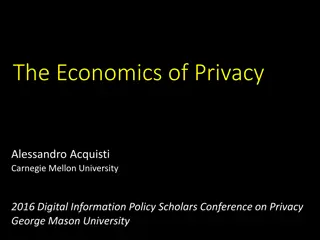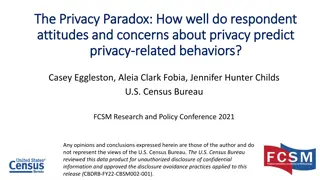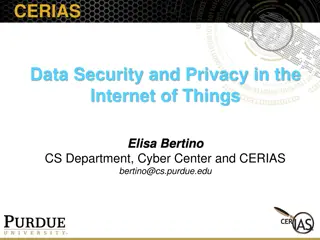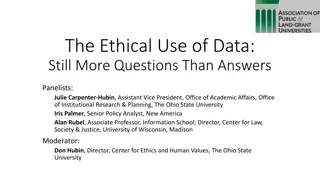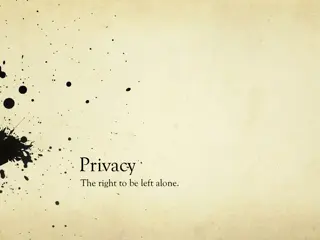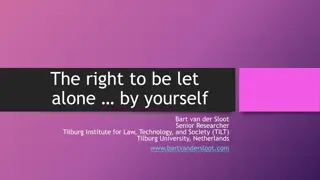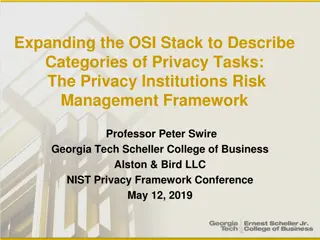Investigating the Privacy Risks of Private Browsing
Private browsing, a feature available in major browsers, is used by approximately 450 million users. However, this study reveals potential security vulnerabilities, such as leftover artifacts in memory and issues with SQLite databases, that may compromise users' sensitive information even after closing the browser. The research delves into local and remote attack scenarios, highlighting concerns such as data persistence after browser crashes and bookmark additions.
Download Presentation

Please find below an Image/Link to download the presentation.
The content on the website is provided AS IS for your information and personal use only. It may not be sold, licensed, or shared on other websites without obtaining consent from the author.If you encounter any issues during the download, it is possible that the publisher has removed the file from their server.
You are allowed to download the files provided on this website for personal or commercial use, subject to the condition that they are used lawfully. All files are the property of their respective owners.
The content on the website is provided AS IS for your information and personal use only. It may not be sold, licensed, or shared on other websites without obtaining consent from the author.
E N D
Presentation Transcript
On the Privacy of Private Browsing Kiavash Satvat, Matt Forshaw, Feng Hao, Ehsan Toreini Newcastle University DPM 13
Introduction 2005, Safari first introduced private browsing Today, private browsing has become an integrated feature in all major browsers How many people use it in the real world? 19% based on a survey (Aggarwal et al, 2010) 2.4 billion Internet users (world stat, 2012) Roughly, 450 millions users of private browsing How secure is private browsing?
Threat model First, need to define what is meant by secure Local attacker Capability: full physical access to the computer after private session, but not before Goal: discover any sensitive information related to the private session Remote attacker Capability: able to engage with user through http (e.g., news website) Goal: discover if the user is in the private session
Summary of attacks * new results discovered by our work We will select only a few attacks to present here
Local attack memory inspection Artefacts about private browsing scattered in memory even after the browser is closed
SQLite Database SQLite: an open source database used by Firefox, Chrome and Safari to store user profile In normal cases, it seems all browsers have removed private browsing records successfully However, it is essential to also test edge cases: When the browser crashes When the user adds a bookmark
When the browser crashes May happen due to overload, manual termination etc Firefox (minor) WAL files left on disk Indicate occurrence of private browsing and times Chrome (minor) Journal files left on disk Indicate occurrence of private browsing and time Safari (serious) Doesn t use in-memory SQLite Inserts records of private browsing and deletes later But in case of crash, private browsing records will persist
Adding a bookmark (Firefox) Moz_bookmarks (table) Moz_places (table) Empty title and last_visit_date
Adding a bookmark (Chrome) Vist_count = 0 Hidden = 1
Adding a bookmark (Safari) (serious) Once the user adds one bookmark, all websites visited in private mode will persist in the database. We filed a bug report (#14685058) 12/08 (Apple): Engineering has determined that this is not to be fixed. 13/08, we asked Apple to clarify the decision. 18/08 (Apple): After much deliberation, engineering has removed this feature.
Browser extensions Browser extensions pose a realistic threat to break privacy of private browsing. We tested four latest browsers in 2013 Firefox: extension enabled by default (vulnerable) Safari: extension enabled by default (vulnerable) Chrome: extension disabled by default (good) IE: extensions disabled by default (good)
Firefox extension (proof of concept) Records all user activities in private session Then sends to a remote server
Addressing the threat of extensions One straightforward solution is to disable extensions by default in the private mode Adopted by Google Chrome and Microsoft IE However, we still need to be careful.
Cross mode interference Chrome allows two modes to run in parallel Normal mode window: extension enabled Private mode window: extension disabled However, since the two windows share some common resources Attacker may exploit cross mode interference
Example of cross mode interference Our suggested countermeasure: always run in a single mode
Remote attacks Goal of attack: remote website wishes to find out if the user is in the private mode. E.g., if the user is in the private mode, remote website may push more adult-oriented content or advertisement. Hence, we consider the fact of using private browsing a privacy feature itself.
Example: cookie timing attack The time it takes to write cookies is different between the usual and private modes. We conducted extensive experiments to collect data.
Results (box plots) With the exception of IE, the timing difference between the two modes is significant.
Conclusion Is private browsing private? We took a forensic approach Defined a threat model to define security Evaluated against local/remote attacks Validated all previously known attacks Discovered several new attacks For further details See the paper and also open source code