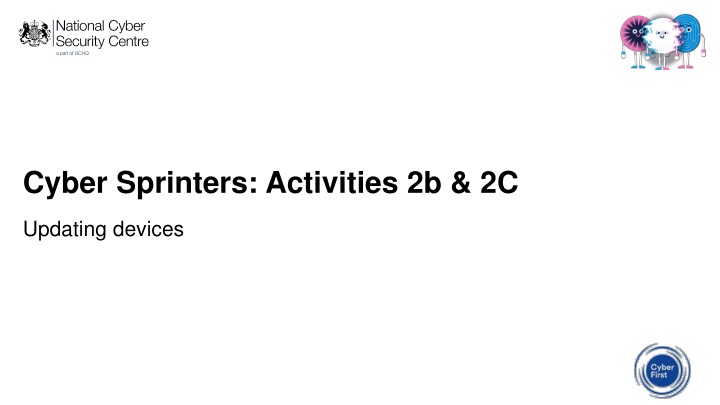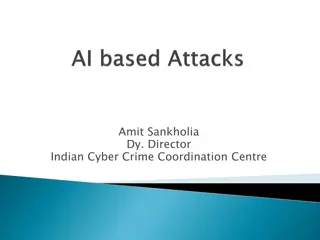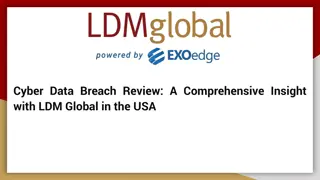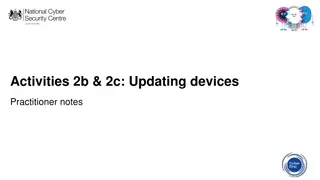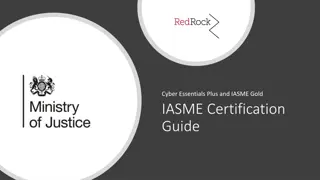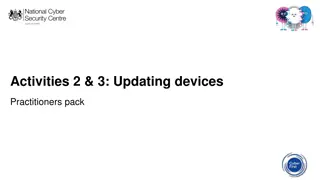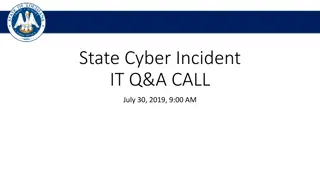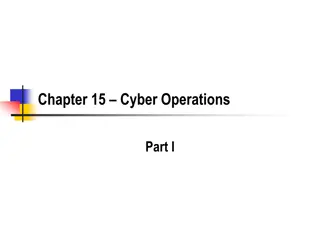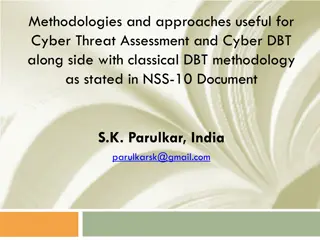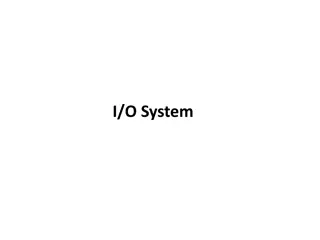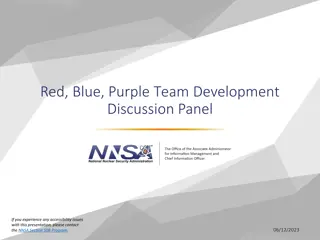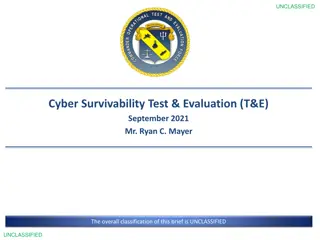Importance of Updating Devices for Cyber Security
Keeping your devices up to date is crucial for protecting your important data from cyber criminals. Regular updates fix vulnerabilities in operating systems and apps, making it harder for hackers to breach your device. Remember to update not only your device's software but also third-party apps, web browsers, and antivirus software to enhance security measures and safeguard your personal information.
Download Presentation

Please find below an Image/Link to download the presentation.
The content on the website is provided AS IS for your information and personal use only. It may not be sold, licensed, or shared on other websites without obtaining consent from the author.If you encounter any issues during the download, it is possible that the publisher has removed the file from their server.
You are allowed to download the files provided on this website for personal or commercial use, subject to the condition that they are used lawfully. All files are the property of their respective owners.
The content on the website is provided AS IS for your information and personal use only. It may not be sold, licensed, or shared on other websites without obtaining consent from the author.
E N D
Presentation Transcript
Cyber Sprinters: Activities 2b & 2C Updating devices
What is the risk? Our devices hold lots of really important data. Think about how often we use them at work, school, and play. Now imagine not having access to them. We need to look after devices to stop cyber criminals: accessing our data from stealing our identity (identity theft) locking us out (ie so we re not able to use them)
Why do we need to update devices? You may have noticed your phone/tablet/device asking you to apply updates . These updates fix bugs and other weaknesses in the operating system (software that devices need to work). If you don t keep your device up to date, it s much easier for cyber criminals to hack your phone. Updating will also improve the apps you use, making them easier and safer to use (performance improvements).
Updating your devices keeps them safe from hackers Updates can come from: the manufacturers of device (the company that make the device) the app developers (the people that make the programs your device uses) The updates fix weaknesses in the devices and apps, and are called patches. If you don t keep it up to date, criminals can use viruses and malware (nasty software) to hack your phone. Updates will often include security features, which make it even harder to get hacked.
What else should you update? Third party apps (the extra apps you ve chosen to install from GooglePlay or the Apple Store). Web browsers (the program you use to access the internet). Examples include Chrome, Safari, Edge, and Firefsox. Antivirus software (the program that looks for and removes viruses and malware). Criminals create new viruses all the time, so it s important that the antivirus is updated frequently!
How do you update your devices? Some devices and software need to be updated manually. You may get reminders on your phone or computer. Do not ignore them! You may need to be online, or have your device plugged in (updating requires plenty of battery life). There might be an option to turn on automatic updates. This means you won t need to remember to update. Older devices won t receive updates and are unsupported. Avoid using unsupported devices, because they have less protection from hackers.
Updating devices: what have we learned? Our devices contains lots of personal data, so it s important to keep them safe from hackers. Keeping apps and devices updated is a good way to do this. Updating fixes weaknesses, and makes them harder for hackers to access. It also adds new features. You should update automatically, if available. Older devices can t be updated, so you should avoid using them if you can.