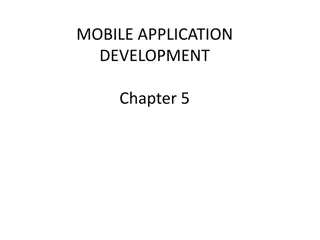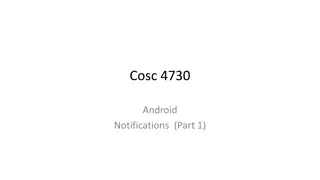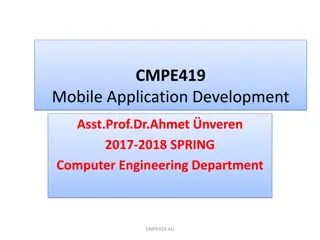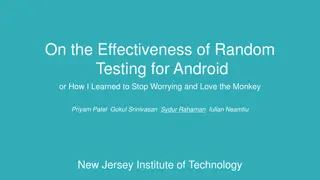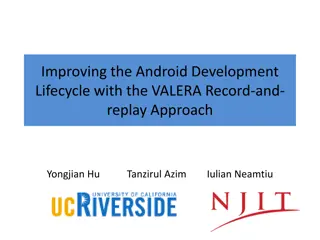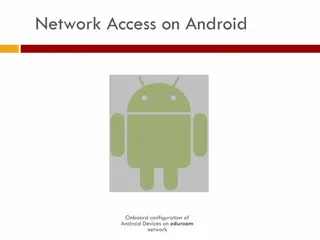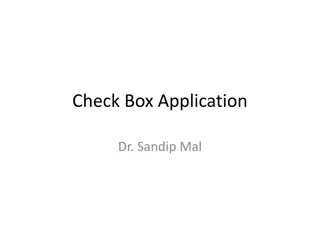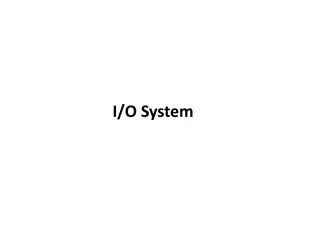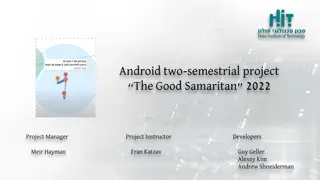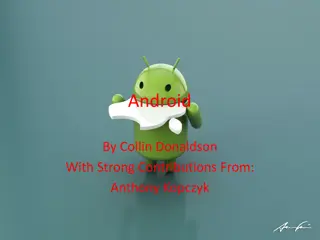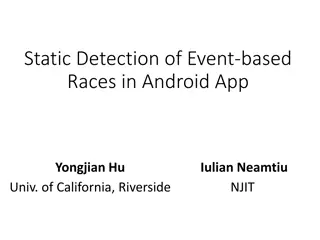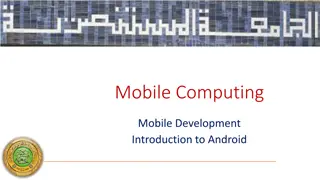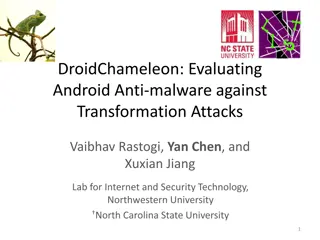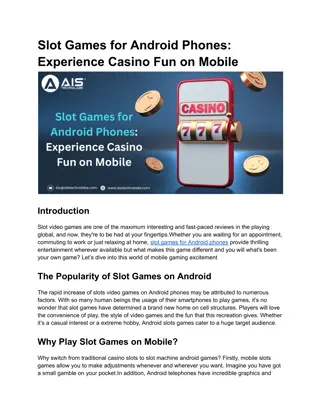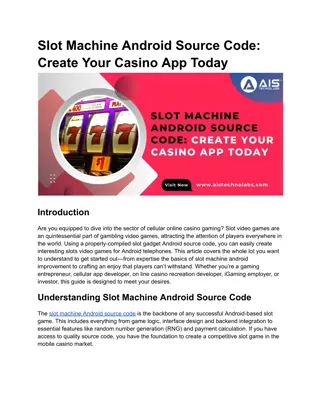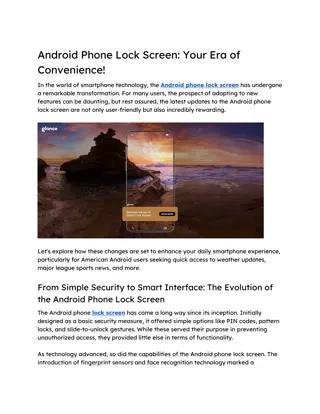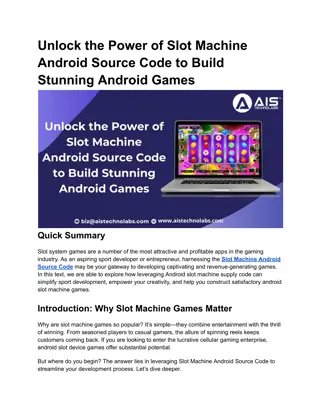Automotive Protocols and Integration in Android Development
Evaluation project on generic protocols in the automotive industry, focusing on SOA in Android development and integration of SOME/IP. Scenarios involve legacy and third-party apps accessing car signals. Developer perspectives explore interface options and extension possibilities. Points of interest
0 views • 9 slides
Guide To Choosing The Right Android App Development Company
Looking for a trusted partner to bring your Android app to life? At Consagous Technologies, we offer comprehensive Android app development services tailored to your business needs. With a strong portfolio, deep technical expertise, and a customer-centric approach, we are well-positioned to be your i
1 views • 18 slides
Android Studio Files
Explore the essential components of Android application development, including the structure of Android Studio files, creating an Android application, and the anatomy of an Android application. Dive into the folders, files, and descriptions that make up the foundation of Android app development.
0 views • 18 slides
Navigating the Options Choosing an LCD Android Taxi Dashcam & Android Ai Dash Cam Suppliers
But picking the best supplier for these important gadgets can be overwhelming. In this article, we\u2019ll look at what to think about when choosing an LCD Android taxi dashcam suppliers and mention some trustworthy options available. For more information call us @ 86 13714507157
1 views • 4 slides
Understanding Android Debug Bridge (ADB) Commands
Android Debug Bridge (ADB) is a powerful command-line utility used to communicate with Android devices. It allows you to perform various tasks such as listing connected devices, installing apps, transferring files, taking screenshots, and more. Learn about ADB client-server architecture, connecting
1 views • 16 slides
Understanding SQLite and Data Storage with Room in Android Development
SQLite is a self-contained, serverless, and zero-configuration SQL database engine used in Android development. This primer covers how data is stored in tables, columns, and rows, and provides a refresher on SQL databases, assuming familiarity with SQL query language. Room library simplifies SQLite
1 views • 26 slides
Real-time Monitoring and Detection of Android Privacy Leakage
PrivacyShield is a groundbreaking solution developed by Yan Chen's Lab at Northwestern University to address the critical issue of private data leakage from Android apps. Through extensive research and evaluations, they have identified vulnerabilities in popular anti-malware tools and uncovered alar
0 views • 19 slides
Introduction to Android App Development
Android, developed by Google, is a popular mobile platform based on a modified version of Linux. It aims to enhance the mobile experience and is widely used in smartphones and tablets. The Open Handset Alliance supports open standards and services for Android devices. Learn about Android's history,
1 views • 38 slides
Mobile Device Management with Microsoft Intune and Android Enterprise
Explore the integration of Android devices into workplace environments through Android Enterprise, Microsoft Intune, and Android Management API. Learn about managing mobile devices and applications, securing corporate data, and enforcing management policies without device enrollment. Discover how In
0 views • 17 slides
Ultimate Guide to Setting Up Android Studio and SDK
Step-by-step instructions on installing Java, Android Studio, and SDK for Windows and Linux systems. Learn how to customize setup, install Java SE SDK, manage SDK versions, and configure signing keys. Explore features of Android Studio and tips for optimizing SDK tools. Understand the difference bet
0 views • 35 slides
Mobile Application Development Chapter 5: Working with Android Media Player
Explore how to play and control audio files in Android using the MediaPlayer class. Learn about methods available in the MediaPlayer class and see a simple example of playing an audio file. Get insights into setting data sources, playback controls, looping, track selection, volume adjustments, and m
0 views • 185 slides
Understanding Android Notifications: Part 1 Basics
Ways to notify users without interrupting, using Toast and Notifications in Android. Exploring changes in notifications with different APIs, including the use of channels and permissions. Overview of status bar notifications and basics of creating notifications in Android.
0 views • 35 slides
Build Your App with Slot Machine Android Source Code
Build your app with slot machine Android source code to create engaging, casino-style games. Customize features, boost user engagement, and launch your slot machine app with ease.\n\nSource>>\/\/ \/slot-machine-android-source-code\n\n
0 views • 5 slides
Investigating Speech-to-Text Tools for Android Devices
Research group in Summer 2012 explored speech-to-text tools for Android devices, testing accuracy and developing an interface to transmit text to a mobile robot. The aim was to facilitate communication with assistive robots for tasks like fetching objects, aligning with seniors' preferences. The pro
0 views • 18 slides
Android Application Development Process Overview
Explore the development process of Android applications, including resources, manifests, building and running, and application structure. Learn about Android SDK, Eclipse IDE, Dalvik VM, ADB, and more to create efficient and effective mobile applications.
0 views • 53 slides
The Effectiveness of Random Testing for Android
The study explores the effectiveness of random testing tools for Android applications, with Monkey showing the highest coverage level among various tools tested. Monkey's event distribution and inquiries regarding its strategies and coverage analysis are detailed, affirming its effectiveness in stre
0 views • 18 slides
Enhancing Android Development Lifecycle with VALERA Record-and-Replay Approach
Characterizing mobile bugs in Android and iOS apps, a study found higher severity and faster fixes for mobile bugs compared to desktop bugs. VALERA offers a versatile record-and-replay solution for debugging, profiling, and testing Android executions, providing insights into popular apps and bug cat
0 views • 10 slides
Android Programming Overview and Setup
Learn about Android programming essentials, including Java basics, Android OS overview, environment setup with Android Studio, and getting started with Android development. Explore resources and tutorials to kickstart your journey into Android app development.
0 views • 17 slides
Android Network Access Configuration Guide for Eduroam Network
Learn how to configure Android devices for network access on the Eduroam network. Follow step-by-step instructions to connect your device seamlessly. From accessing Wi-Fi settings to logging in with your university email, this guide ensures a smooth setup process. Complete with visuals for each step
0 views • 6 slides
Implementing CheckBox Application in Android with Dr. Sandip Mal
This tutorial guides you on how to create a CheckBox application in Android using XML code and Java files. Dr. Sandip Mal provides the necessary steps for designing the UI elements, setting up event listeners, and handling user interactions to capture checkbox selections. The XML code snippet and Ja
0 views • 6 slides
Android Application Development: Enhancing User Interface with Menus
Explore the essential concepts of creating and working with menus in Android application development. From defining menu resources to handling item selections, this informative content provides insights into building an interactive user interface. Learn about primary menus, context menus, option men
0 views • 30 slides
Understanding I/O Systems and Devices
I/O systems and devices play a crucial role in computer operations. They can be categorized into block devices and character devices based on their functionalities. Block devices store information in fixed-size blocks with addresses, while character devices handle character streams. Some devices, li
0 views • 19 slides
Understanding Android Services: An Overview of Service Components
Android services play a crucial role in app development by allowing tasks to run in the background without requiring user interaction. They facilitate communication between app components, perform long-running operations, and expose app functionality to other applications. This comprehensive guide c
0 views • 41 slides
The Good Samaritan 2022 Android Project for Locating People at Risk and Lost Pets
This Android project utilizes Bluetooth Low Energy beacons to aid in finding people at risk and lost pets. Users can detect these beacons with their phones, store their locations, and later report the information if needed, all while prioritizing privacy and data security. The project structure invo
0 views • 19 slides
Understanding Android Application Life Cycle
Exploring the various stages of the Android Activity Life Cycle, from onCreate to onDestroy. Learn how each stage plays a crucial role in managing system resources and user interactions within an Android application. Dive into Views and XML usage in the Eclipse IDE for Android development.
0 views • 32 slides
Event-Based Race Detection in Android Apps Using SIERRA
The research discusses the significance of detecting event-based races in Android applications due to concurrency issues. It emphasizes the prevalence of such bugs in high-severity Android issues and motivates the need for static detection methods. The proposed approach, SIERRA, is introduced as the
0 views • 30 slides
Analyzing Android Applications for Malware Detection
Android applications have become a prime target for cybercriminals, leading to an increase in Android malware. The authors introduce a mobile sandbox for automated analysis of Android apps, combining both static and dynamic methods. Static analysis inspects downloaded apps and their source code, whi
0 views • 20 slides
An Overview of Android Development Framework
Android is an open platform for mobile development, providing a comprehensive ecosystem for creating applications on a variety of devices. It consists of essential components like the compatibility definition document, Linux kernel, open-source libraries, application framework, user interface framew
0 views • 22 slides
Evaluating Android Anti-malware Against Transformation Attacks
This study evaluates the effectiveness of Android anti-malware solutions against transformation attacks, focusing on the resistance to various types of malware obfuscations. It explores different transformations such as repacking, trivial changes, and sophisticated obfuscation techniques. Ten popula
0 views • 23 slides
Understanding OpenGL ES for Android Development
OpenGL ES, a subset of OpenGL, is widely used for graphics rendering on various devices, including mobile phones. The evolution from OpenGL ES 1.0 to OpenGL ES 3.1 is traced, highlighting the differences and improvements in functionality. Android supports different versions of OpenGL ES, providing d
0 views • 43 slides
Slot Games for Android Phones Experience Casino Fun on Mobile
Discover thrilling slot games for Android phones. Learn about Slot Machine Android Source Code, and explore the best slot machines for android phones.\n\nSource>>\/\/ \/slot-machine-android-source-code\n
0 views • 4 slides
Slot Machine Android Source Code_ Create Your Casino App Today
Discover Slot Machine Android Source Code and develop engaging slot games for Android phones. Start building your casino app with our tips for slot machine Android development.\n\nSource>>\/\/ \/slot-machine-android-source-code\n
0 views • 4 slides
Android Phone Lock Screen Your Era of Convenience!
In the world of smartphone technology, the Android phone lock screen has undergone a remarkable transformation. For many users, the prospect of adapting to new features can be daunting, but rest assured, the latest updates to the Android phone lock s
1 views • 4 slides
Android Source Code for Slot Machines_ Build a Casino Game App in No Time
Discover how Slot Machine Android Source Code simplifies developing slot games for Android phones. Create a winning Android Slot Machine app today!\n\nSource>>\/\/ \/slot-machine-android-source-code\n\n
0 views • 4 slides
Getting Started with MIT App Inventor: Build Apps for Android
MIT App Inventor is a visual programming environment that allows users to create functional apps for Android devices. This cloud-based tool provides a user-friendly platform to design apps using a combination of the Designer and Blocks Editor. By following beginner tutorials and setting up the neces
0 views • 10 slides
Android Slot Games_ Your Mobile Gateway to Casino Excitement
Explore the thrill of Android slot games. Discover the best free slot games, features, and tips for an exciting casino experience on your mobile device.\n\nSource>>\/\/ \/slot-machine-android-source-code\n
0 views • 4 slides
Slot Machine Android Source Code_ The Ultimate Tool for Building a Successful Mobile Slot Game
\nDiscover how Slot Machine Android Source Code can help you create the best android slot machine games. Ideal for developers, startups, and enthusiasts.\n\nSource>>\/\/ \/slot-machine-android-source-code\n
0 views • 4 slides
Unlock the Power of Slot Machine Android Source Code to Build Stunning Android Games
Discover the power of Slot Machine Android Source Code to create engaging slot machine android games and build the best android slot machine apps.\n\nSource>>\/\/ \/slot-machine-android-source-code\n
0 views • 4 slides
Hire Android App Developers to Build Seamless, High-Performance Apps
Hire Android App Developers, hire dedicated Android developers, or hire remote Android developers for high-performance apps. Contact AIS Technolabs today.\n\nsource>>\/\/ \/hire-android-app-developers\n
0 views • 4 slides
Top Android App Developers for Hire: Start Your Project Today
Hire Android App Developers to bring your mobile app ideas to life with expertise and precision. These skilled professionals specialize in creating high-quality Android applications tailored to your specific needs, whether for businesses, startups, o
2 views • 4 slides