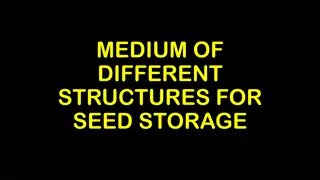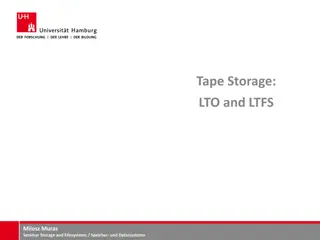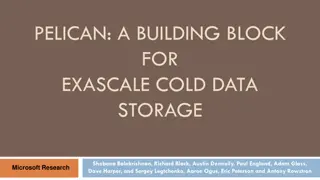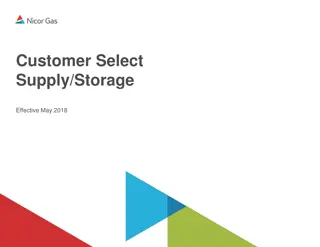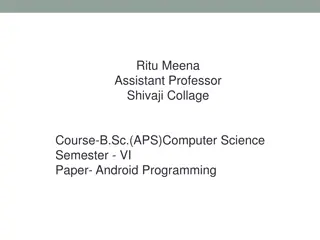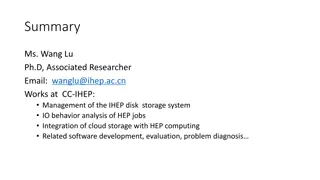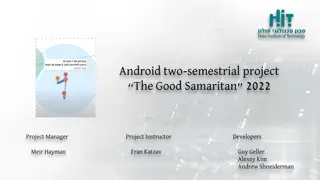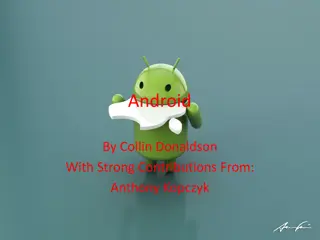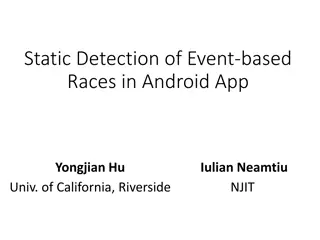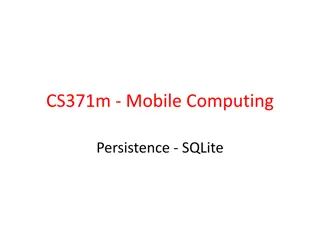Understanding SQLite and Data Storage with Room in Android Development
SQLite is a self-contained, serverless, and zero-configuration SQL database engine used in Android development. This primer covers how data is stored in tables, columns, and rows, and provides a refresher on SQL databases, assuming familiarity with SQL query language. Room library simplifies SQLite interactions in Android apps.
Download Presentation

Please find below an Image/Link to download the presentation.
The content on the website is provided AS IS for your information and personal use only. It may not be sold, licensed, or shared on other websites without obtaining consent from the author. Download presentation by click this link. If you encounter any issues during the download, it is possible that the publisher has removed the file from their server.
E N D
Presentation Transcript
Android Developer Fundamentals V2 Storing Data with Room Lesson 10 This work is licensed under a Creative Commons Attribution 4.0 International License. License. This work is licensed under a Creative Commons Attribution 4.0 International SQLite Primer SQLite Primer Android Developer Fundamentals V2 Android Developer Fundamentals V2 1 1 1
10.0 SQLite Primer This work is licensed under a Creative Commons Attribution 4.0 International License. SQLite Primer Android Developer Fundamentals V2 2
Contents SQLite Database Queries This work is licensed under a Creative Commons Attribution 4.0 International License. SQLite Primer Android Developer Fundamentals V2 3
This is only a refresher This course assumes that you are familiar with Databases in general SQL databases in particular SQL query language This chapter is a refresher and quick reference This work is licensed under a Creative Commons Attribution 4.0 International License. SQLite Primer Android Developer Fundamentals V2 4
SQLite Database This work is licensed under a Creative Commons Attribution 4.0 International License. SQLite Primer Android Developer Fundamentals V2 5
SQL Databases Store data in tables of rows and columns (spreadsheet ) Field = intersection of a row and column Fields contain data, references to other fields, or references to other tables Rows are identified by unique IDs Column names are unique per table This work is licensed under a Creative Commons Attribution 4.0 International License. SQLite Primer Android Developer Fundamentals V2 6
Tables WORD_LIST_TABLE _id 1 2 3 word "alpha" "beta" "alpha" definition "first letter" "second letter" "particle" This work is licensed under a Creative Commons Attribution 4.0 International License. SQLite Primer Android Developer Fundamentals V2 7
SQLite software library Implements SQL database engine that is self-contained (requires no other components) serverless (requires no server backend) zero-configuration (does not need to be configured for your application) transactional (changes within a single transaction in SQLite either occur completely or not at all) This work is licensed under a Creative Commons Attribution 4.0 International License. SQLite Primer Android Developer Fundamentals V2 8
What is a transaction? A transaction is a sequence of operations performed as a single logical unit of work. A logical unit of work must have four properties atomicity consistency isolation durability This work is licensed under a Creative Commons Attribution 4.0 International License. SQLite Primer Android Developer Fundamentals V2 9
All or nothing All changes within a single transaction in SQLite either occur completely or not at all, even if the act of writing the change out to the disk is interrupted by program crash operating system crash power failure. This work is licensed under a Creative Commons Attribution 4.0 International License. SQLite Primer Android Developer Fundamentals V2 10
ACID Atomicity All or no modifications are performed Consistency When transaction has completed, all data is in a consistent state Isolation Modifications made by concurrent transactions must be isolated from the modifications made by any other concurrent transactions Durability After a transaction has completed, its effects are permanently in place in the system This work is licensed under a Creative Commons Attribution 4.0 International License. SQLite Primer Android Developer Fundamentals V2 11
Queries This work is licensed under a Creative Commons Attribution 4.0 International License. SQLite Primer Android Developer Fundamentals V2 12
SQL basic operations Insert rows Delete rows Update values in rows Retrieve rows that meet given criteria This work is licensed under a Creative Commons Attribution 4.0 International License. SQLite Primer Android Developer Fundamentals V2 13
SQL Query SELECT word, description FROM WORD_LIST_TABLE WHERE word="alpha" Generic SELECT columns FROM table WHERE column="value" This work is licensed under a Creative Commons Attribution 4.0 International License. SQLite Primer Android Developer Fundamentals V2 14
SELECT columns FROM table SELECT columns Select the columns to return Use * to return all columns FROM table specify the table from which to get results This work is licensed under a Creative Commons Attribution 4.0 International License. SQLite Primer Android Developer Fundamentals V2 15
WHERE column="value" WHERE keyword for conditions that have to be met column="value" the condition that has to be met common operators: =, LIKE, <, > This work is licensed under a Creative Commons Attribution 4.0 International License. SQLite Primer Android Developer Fundamentals V2 16
AND, ORDER BY, LIMIT SELECT _id FROM WORD_LIST_TABLE WHERE word="alpha" AND definition LIKE "%art%" ORDER BY word DESC LIMIT 1 AND, OR connect multiple conditions with logic operators ORDER BY omit for default order, or ASC for ascending, DESC for descending LIMIT get a limited number of results This work is licensed under a Creative Commons Attribution 4.0 International License. SQLite Primer Android Developer Fundamentals V2 17
Sample queries 1 SELECT * FROM WORD_LIST_TABLE Get the whole table 2 SELECT word, definition FROM WORD_LIST_TABLE WHERE _id > 2 Returns [["alpha", "particle"]] This work is licensed under a Creative Commons Attribution 4.0 International License. SQLite Primer Android Developer Fundamentals V2 18
More sample queries 3 SELECT _id FROM WORD_LIST_TABLE WHERE word="alpha" AND definition LIKE "%art%" Return id of word alpha with substring "art" in definition [["3"]] 4 SELECT * FROM WORD_LIST_TABLE ORDER BY word DESC LIMIT 1 Sort in reverse and get first item. Sorting is by the first column (_id) [["3","alpha","particle"]] This work is licensed under a Creative Commons Attribution 4.0 International License. SQLite Primer Android Developer Fundamentals V2 19
Last sample query 5 SELECT * FROM WORD_LIST_TABLE LIMIT 2,1 Returns 1 item starting at position 2. Position counting starts at 1 (not zero!). Returns [["2","beta","second letter"]] This work is licensed under a Creative Commons Attribution 4.0 International License. SQLite Primer Android Developer Fundamentals V2 20
rawQuery() String query = "SELECT * FROM WORD_LIST_TABLE"; rawQuery(query, null); query = "SELECT word, definition FROM WORD_LIST_TABLE WHERE _id> ? "; String[] selectionArgs = new String[]{"2"} rawQuery(query, selectionArgs); This work is licensed under a Creative Commons Attribution 4.0 International License. SQLite Primer Android Developer Fundamentals V2 21
query() SELECT * FROM WORD_LIST_TABLE WHERE word="alpha" ORDER BY word ASC LIMIT 2,1; String table = "WORD_LIST_TABLE" String[] columns = new String[]{"*"}; String selection = "word = ?" String[] selectionArgs = new String[]{"alpha"}; String groupBy = null; String having = null; String orderBy = "word ASC" String limit = "2,1" Returns: [["alpha", "particle"]] query(table, columns, selection, selectionArgs, groupBy, having, orderBy, limit); This work is licensed under a Creative Commons Attribution 4.0 International License. SQLite Primer Android Developer Fundamentals V2 22
Cursors Queries always return a Cursor object Cursor is an object interface that provides random read-write access to the result set returned by a database query Think of it as a pointer to table rows You will learn more about cursors in the following chapters This work is licensed under a Creative Commons Attribution 4.0 International License. SQLite Primer Android Developer Fundamentals V2 23
Learn more SQLite website Full description of the Query Language SQLite class Cursor class This work is licensed under a Creative Commons Attribution 4.0 International License. SQLite Primer Android Developer Fundamentals V2 24
What's Next? Concept Chapter: 10.0 SQLite Primer No Practical This work is licensed under a Creative Commons Attribution 4.0 International License. SQLite Primer Android Developer Fundamentals V2 25
END This work is licensed under a Creative Commons Attribution 4.0 International License. SQLite Primer Android Developer Fundamentals V2 26