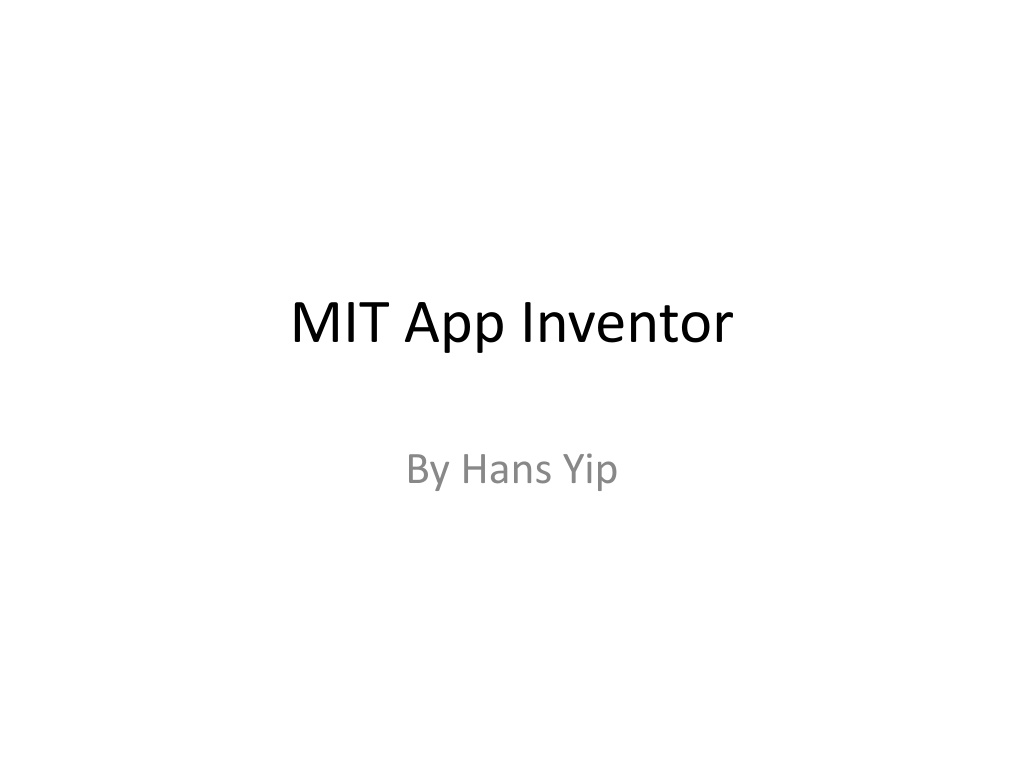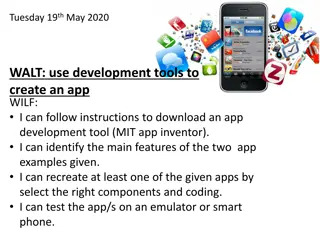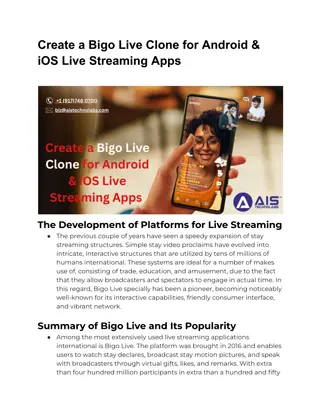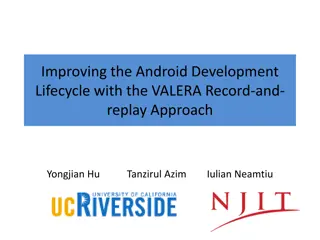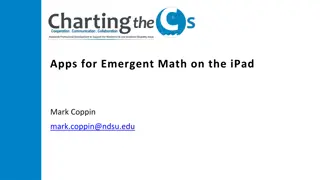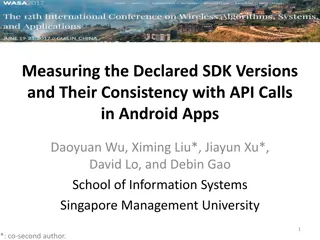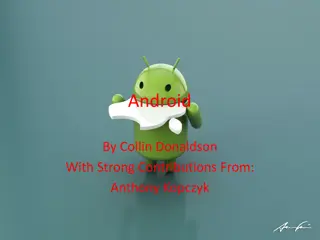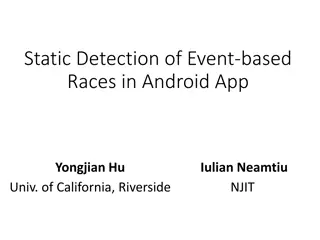Getting Started with MIT App Inventor: Build Apps for Android
MIT App Inventor is a visual programming environment that allows users to create functional apps for Android devices. This cloud-based tool provides a user-friendly platform to design apps using a combination of the Designer and Blocks Editor. By following beginner tutorials and setting up the necessary components like the App Inventor Companion App, users can easily create and test apps for Android smartphones and tablets.
Download Presentation

Please find below an Image/Link to download the presentation.
The content on the website is provided AS IS for your information and personal use only. It may not be sold, licensed, or shared on other websites without obtaining consent from the author. Download presentation by click this link. If you encounter any issues during the download, it is possible that the publisher has removed the file from their server.
E N D
Presentation Transcript
MIT App Inventor By Hans Yip
Background What is a Smartphone? A smartphone is a cellphone combined with a handheld computer in which you can make phone calls and other computer functions such as internet access and capable of running downloaded apps. What is a mobile operating system? (Mobile OS) A mobile operating system (Mobile OS) is an Operating System for smartphones, tablets, or other mobile devices.
Major Mobile OS Platform Developed by iOS 11.x Apple Android 8.x Oreo Goggle Windows 10 Mobile Microsoft
What is MIT App Inventor? MIT App Inventor is a visual programming environment that allows everyone to build functional apps for Android smartphones and tablets. http://appinventor.mit.edu/explore/about- us.html
Getting Started with MIT App Inventor 2 App Inventor is a cloud-based tool in which you can build apps right in your web browser. The App Inventor Software, or service is at http://ai2.appinventor.mit.edu This website offers all the support you will need to learn how to build your own apps. http://appinventor.mit.edu/explore/get- started.html
1. Setting Up App Inventor If you are using an Android device and you have a wireless Internet connection. You need to install the App Inventor Companion App. http://appinventor.mit.edu/explore/ai2/setup. html
Connect Your Phone or Tablet over WiFi If you have a computer, an Android device, and a WiFi connection, this is the easiest way to test your apps. http://appinventor.mit.edu/explore/ai2/setup- device-wifi.html Once the Companion is installed, you can open projects in App Inventor on the web, open the companion on your device, and you can test your apps as you build them.
2. Designer and Blocks Editor App Inventor consists of the Designer and the Blocks Editor. App Inventor Designer: Design the App s User Interface by arranging both on- and off- screen components. App Inventor Blocks Editor: Program the App s behavior by putting blocks together. http://appinventor.mit.edu/explore/designer- blocks.html
3. Beginner Tutorials With these beginning-friendly tutorials, you will learn the basics of programming apps for Android. http://appinventor.mit.edu/explore/ai2/begin ner-videos.html
4. Packing and Sharing Apps After you have built an App, you can package it for your phone and share it with friends. http://appinventor.mit.edu/explore/ai2/share. html