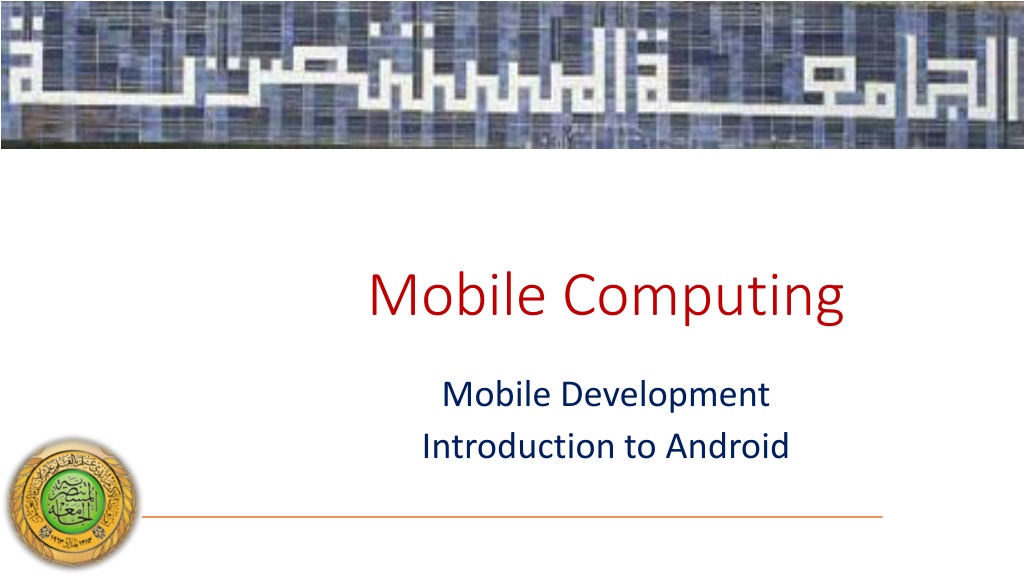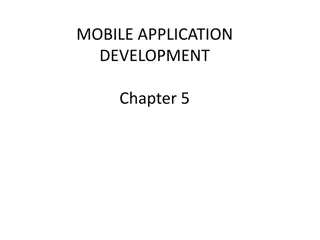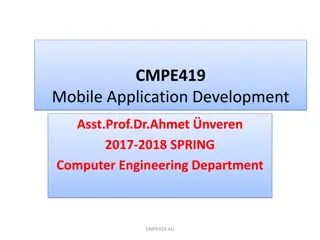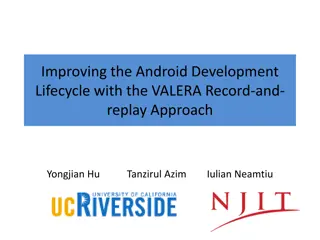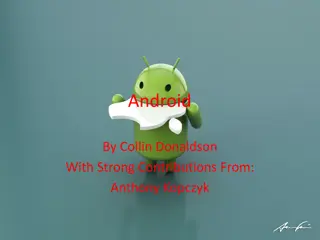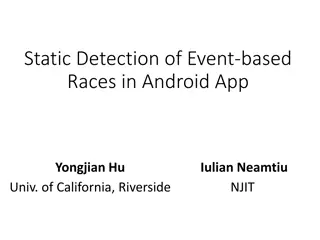An Overview of Android Development Framework
Android is an open platform for mobile development, providing a comprehensive ecosystem for creating applications on a variety of devices. It consists of essential components like the compatibility definition document, Linux kernel, open-source libraries, application framework, user interface framework, and SDK. Developers primarily use Java or Kotlin to write Android applications within this powerful framework.
Download Presentation

Please find below an Image/Link to download the presentation.
The content on the website is provided AS IS for your information and personal use only. It may not be sold, licensed, or shared on other websites without obtaining consent from the author.If you encounter any issues during the download, it is possible that the publisher has removed the file from their server.
You are allowed to download the files provided on this website for personal or commercial use, subject to the condition that they are used lawfully. All files are the property of their respective owners.
The content on the website is provided AS IS for your information and personal use only. It may not be sold, licensed, or shared on other websites without obtaining consent from the author.
E N D
Presentation Transcript
Mobile Computing Mobile Development Introduction to Android
Outline Introduction Component of Android Introducing the Development Framework Understanding the Android Software Stack Android Application Architecture Getting started Application Fundamentals App components
Introduction ANDROID: AN OPEN PLATFORM FOR MOBILE DEVELOPMENT Google s Andy Rubin describes Android as follows: The first truly open and comprehensive platform for mobile devices. It includes an operating system, user-interface and applications all of the software to run a mobile phone but without the proprietary obstacles that have hindered mobile innovation.
More recently, Android has expanded beyond a pure mobile phone platform to provide a development platform for an increasingly wide range of hardware, including tablets and televisions. Android is an ecosystem made up of a combination of three components: A free, open-source operating system for embedded devices An open-source development platform for creating applications Devices, particularly mobile phones, that run the Android operating system and the applications created for it
Component of Android Android is made up of several necessary and dependent parts, including the following: A Compatibility Definition Document (CDD) and Compatibility Test Suite (CTS) that describe the capabilities required for a device to support the software stack. A Linux operating system kernel that provides a low-level interface with the hardware, memory management, and process control, all optimized for mobile and embedded devices. Open-source libraries for application development, including SQLite, WebKit, OpenGL, and a media manager. A run time used to execute and host Android applications, including the Dalvik Virtual Machine (VM) and the core libraries that provide Android- specific functionality. The run time is designed to be small and efficient for use on mobile devices.
An application framework that agnostically exposes system services to the application layer, including the window manager and location manager, databases, telephony, and sensors. A user interface framework used to host and launch applications. A set of core pre-installed applications. A software development kit (SDK) used to create applications, including the related tools, plug-ins, and documentation. Application program interface APIs provides access to all the underlying services, features, and hardware
Introducing the Development Framework Android applications normally are written using Java or Kotlin as the programming language but executed by means of a custom VM called Dalvik , rather than a traditional Java VM. Each Android application runs in a separate process within its own Dalvik instance, relinquishing all responsibility for memory and process management to the Android run time, which stops and kills processes as necessary to manage resources. Dalvik and the Android run time sit on top of a Linux kernel that handles low-level hardware interaction, including drivers and memory management, while a set of APIs provides access to all the underlying services, features, and hardware.
The Android SDK includes everything you need to start developing, testing, and debugging Android applications: The Android APIs The core of the SDK is the Android API libraries that provide developer access to the Android stack. These are the same libraries that Google uses to create native Android applications. Development tools The SDK includes several development tools that let you compile and debug your applications so that you can turn Android source code into executable applications. The Android Virtual Device Manager and emulator The Android emulator is a fully interactive mobile device emulator featuring several alternative skins. The emulator runs within an Android Virtual Device (AVD) that simulates a device hardware configuration. Using the emulator you can see how your applications will look and behave on a real Android device. Full documentation The SDK includes extensive code-level reference information detailing exactly what s included in each package and class and how to use them. In addition to the code documentation, Android s reference documentation and developer guide explains how to get started, gives detailed explanations of the fundamentals behind Android development, highlights best practices, and provides deep-dives into framework topics.
Sample code The Android SDK includes a selection of sample applications that demonstrate some of the possibilities available with Android, as well as simple programs that highlight how to use individual API features. Online support Android has rapidly generated a vibrant developer community. The Google Groups (http://developer.android.com/resources/community- groups.html#ApplicationDeveloperLists) are active forums of Android developers with regular input from the Android engineering and developer relations teams at Google. Stack Overflow (www.stackoverflow.com/questions/tagged/android) is also a hugely popular destination for Android questions and a great place to find answers to beginner questions.
Understanding the Android Software Stack Understanding the Android Software Stack The Android software stack is composed of the elements shown in Figure 1-1. Linux kernel Core services (including hardware drivers, process and memory management, security, network, and power management) are handled by a Linux 2.6 kernel. The kernel also provides an abstraction layer between the hardware and the remainder of the stack. Libraries Running on top of the kernel, Android includes various C/C++ core libraries such as libc and SSL, as well as the following: A media library for playback of audio and video media A surface manager to provide display management Graphics libraries that include SGL and OpenGL for 2D and 3D graphics SQLite for native database support SSL and WebKit for integrated web browser and Internet security
Android run time The run time is what makes an Android phone an Android phone rather than a mobile Linux implementation. Including the core libraries and the Dalvik VM, the Android run time is the engine that powers your applications and, along with the libraries, forms the basis for the application framework. Core libraries Although most Android application development is written using the Java language, Dalvik is not a Java VM. The core Android libraries provide most of the functionality available in the core Java libraries, as well as the Android specific libraries. Dalvik VM Dalvik is a register-based Virtual Machine that s been optimized to ensure that a device can run multiple instances efficiently. It relies on the Linux kernel for threading and low-level memory management. Application framework The application framework provides the classes used to create Android applications. It also provides a generic abstraction for hardware access and manages the user interface and application resources. Application layer All applications, both native and third-party, are built on the application layer by means of the same API libraries. The application layer runs within the Android run time, using the classes and services made available from the application framework.
The Dalvik Virtual Machine One of the key elements of Android is the Dalvik VM. Rather than using a traditional Java VM such as Java ME, Android uses its own custom VM designed to ensure that multiple instances run efficiently on a single device. The Dalvik VM uses the device s underlying Linux kernel to handle low-level functionality, including security, threading, and process and memory management. It s also possible to write C/C++ applications that run closer to the underlying Linux OS. Although you can do this, in most cases there s no reason you should need to. If the speed and efficiency of C/C++ is required for your application, Android provides a native development kit (NDK). The NDK is designed to enable you to create C++ libraries using the libc and libm libraries, along with native access to OpenGL.
All Android hardware and system service access is managed using Dalvik as a middle tier. By using a VM to host application execution, developers have an abstraction layer that ensures they should never have to worry about a particular hardware implementation. The Dalvik VM executes Dalvik executable files, a format optimized to ensure minimal memory footprint. You create .dex executables by transforming Java language compiled classes using the tools supplied within the SDK.
Android Application Architecture Android Application Architecture Android s architecture encourages component reuse, enabling you to publish and share Activities, Services, and data with other applications, with access managed by the security restrictions you define. The same mechanism that enables you to produce a replacement contact manager or phone dialer can let you expose your application s components in order to let other developers build on them by creating new UI front ends or functionality extensions. The following application services are the architectural cornerstones of all Android applications, providing the framework you ll be using for your own software:
Activity Manager and Fragment Manager Control the lifecycle of your Activities and Fragments, respectively, including management of the Activity stack. Views Used to construct the user interfaces for your Activities and Fragments. Notification Manager Provides a consistent and nonintrusive mechanism for signalling your users. Content Providers Lets your applications share data. Resource Manager Enables non-code resources, such as strings and graphics, to be externalized. Intents Provides a mechanism for transferring data between applications and their components.
Getting started All you need to start writing your own Android applications is a copy of the Android SDK and the Java Development Kit (JDK). And also, you ll probably want a Java integrated development environment (IDE).
Application Fundamentals Android apps can be written using Kotlin, Java, and C++ languages. The Android SDK tools compile your code along with any data and resource files into an APK, anAndroid package, which is an archive file with an .apk suffix. One APK file contains all the contents of an Android app and is the file that Android-powered devices use to install the app. Each Android app lives in its own security sandbox, protected by the following Android security features: The Android operating system is a multi-user Linux system in which each app is a different user. By default, the system assigns each app a unique Linux user ID (the ID is used only by the system and is unknown to the app). The system sets permissions for all the files in an app so that only the user ID assigned to that app can access them. Each process has its own virtual machine (VM), so an app's code runs in isolation from other apps. By default, every app runs in its own Linux process. The Android system starts the process when any of the app's components need to be executed, and then shuts down the process when it's no longer needed or when the system must recover memory for other apps.
App components The following components comprise the building blocks for all your Android applications: Activities Your application s presentation layer. The UI of your application is built around one or more extensions of the Activity class. Activities use Fragments and Views to layout and display information, and to respond to user actions. Compared to desktop development, Activities are equivalent to Forms. You ll learn more about Activities later in this chapter. Services The invisible workers of your application. Service components run without a UI, updating your data sources and Activities, triggering Notifications, and broadcasting Intents. They re used to perform long running tasks, or those that require no user interaction (such as network lookups or tasks that need to continue even when your application s Activities aren t active or visible.) You ll learn more about how to create and use services in Chapter 9, Working in the Background.
Content Providers Shareable persistent data storage. Content Providers manage and persist application data and typically interact with SQL databases. They re also the preferred means to share data across application boundaries. You can configure your application s Content Providers to allow access from other applications, and you can access the Content Providers exposed by others. Android devices include several native Content Providers that expose useful databases such as the media store and contacts. You ll learn how to create and use Content Providers in Chapter 8, Databases and Content Providers. Intents A powerful inter application message-passing framework. Intents are used extensively throughout Android. You can use Intents to start and stop Activities and Services, to broadcast messages system-wide or to an explicit Activity, Service, or Broadcast Receiver, or to request an action be performed on a particular piece of data. Explicit, implicit, and broadcast
Broadcast Receivers Intent listeners. Broadcast Receivers enable your application to listen for Intents that match the criteria you specify. Broadcast Receivers start your application to react to any received Intent, making them perfect for creating event-driven applications. Widgets Visual application components that are typically added to the device home screen. A special variation of a Broadcast Receiver, widgets enable you to create dynamic, interactive application components for users to embed on their home screens. Notifications Notifications enable you to alert users to application events without stealing focus or interrupting their current Activity. They re the preferred technique for getting a user s attention when your application is not visible or active, particularly from within a Service or Broadcast Receiver. For example, when a device receives a text message or an email, the messaging and Gmail applications use Notifications to alert you by flashing lights, playing sounds, displaying icons, and scrolling a text summary. You can trigger these notifi cations from your applications