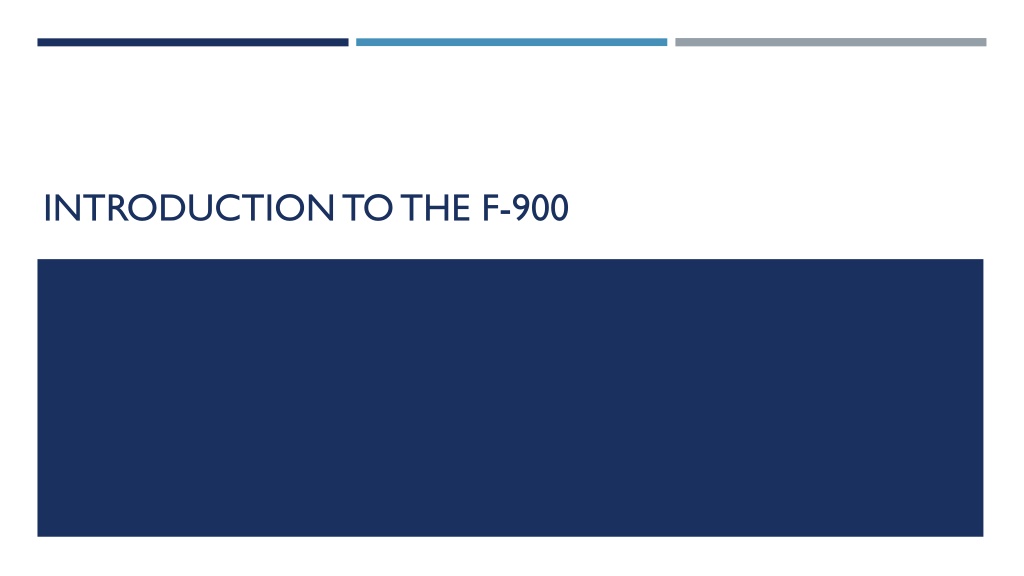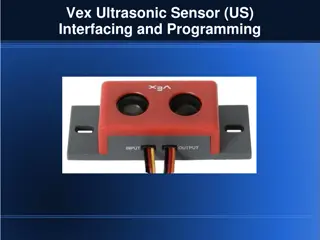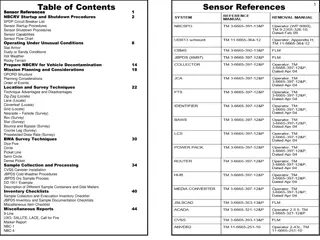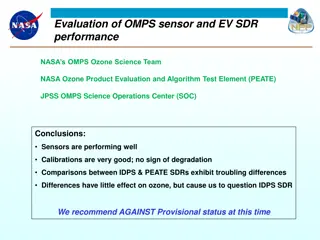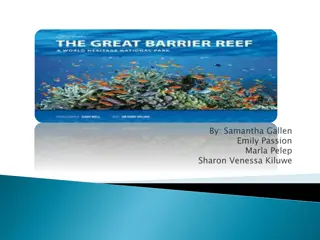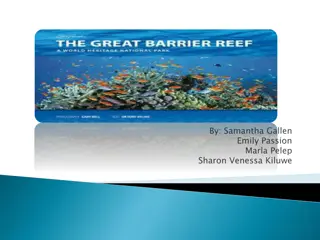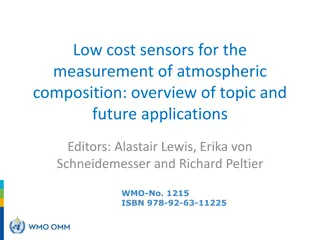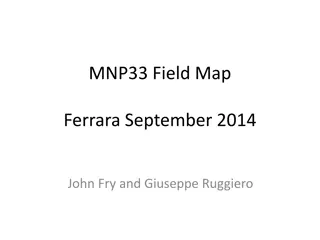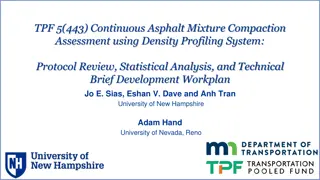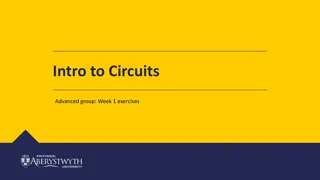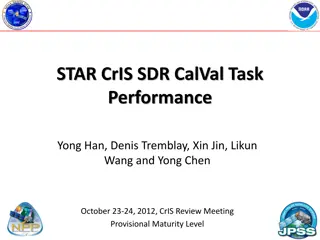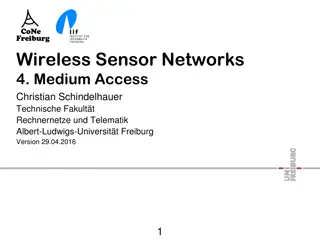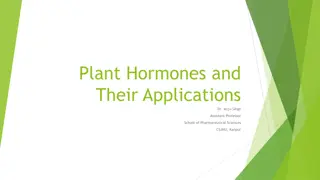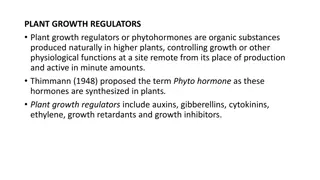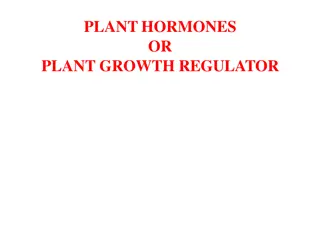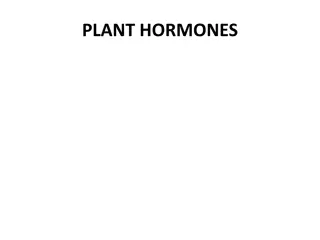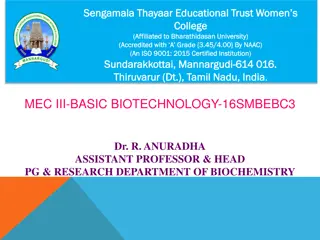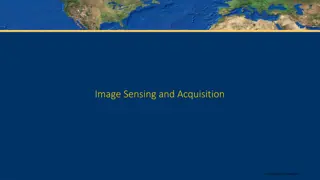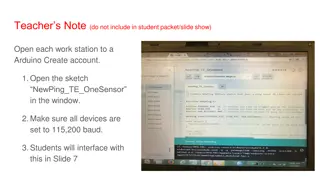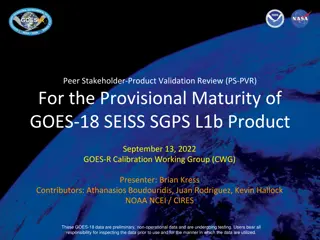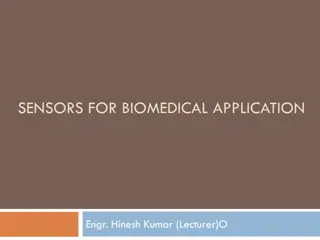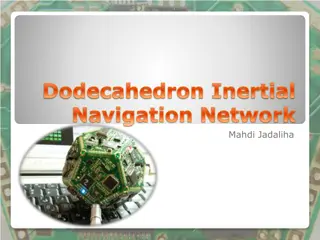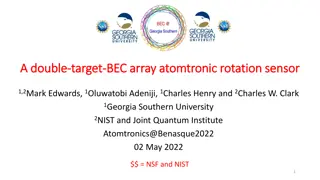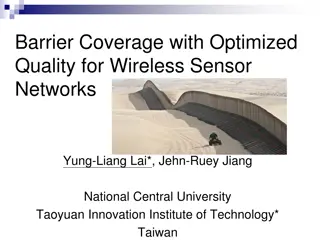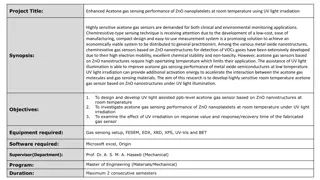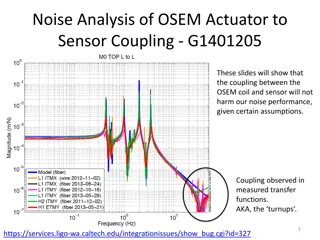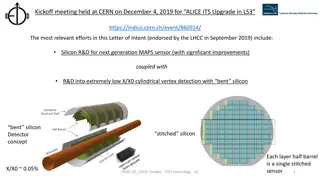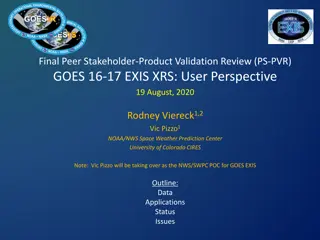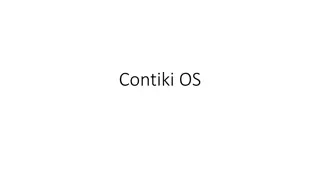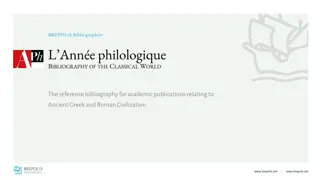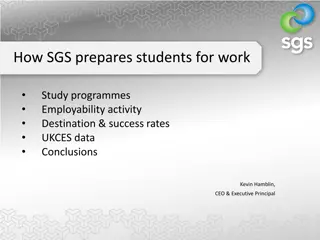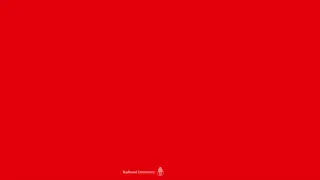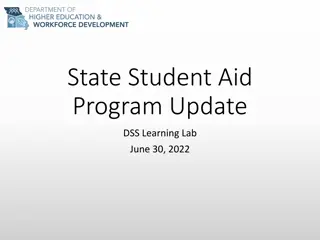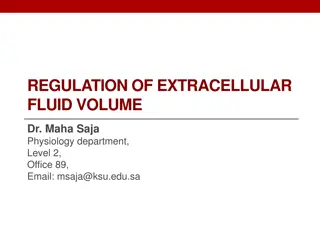Comprehensive Overview of the F-900 Ethylene Sensor
The F-900 Ethylene Sensor is a compact device designed for high ethylene sensitivity, real-time monitoring, and internal data storage. It aids in research, agricultural practices, and fruit ripening management by accurately measuring ethylene levels. The sensor's theory of operation involves oxidation of ethylene and addressing cross-sensitive gases. The PolarCept feature enhances measurement accuracy by filtering interfering gases. Learn about the F-900's features, operation, and PolarCept usage for effective ethylene management.
Download Presentation

Please find below an Image/Link to download the presentation.
The content on the website is provided AS IS for your information and personal use only. It may not be sold, licensed, or shared on other websites without obtaining consent from the author. Download presentation by click this link. If you encounter any issues during the download, it is possible that the publisher has removed the file from their server.
E N D
Presentation Transcript
F-900 FEATURES High ethylene (C2H4) sensitivity Compact and portable Real-time, continuous monitoring Internal data logging and storage Transflective display for viewing in sunlight Rechargeable Li-ion battery
ABOUT THE F-900 Ethylene production is known to increase in response to plant stress and during fruit ripening and maturity The F-900 provides a tool to aid in the development of ethylene management applications for researchers, growers, producers, and consumers The ethylene sensors inside are unit are electrochemical sensors Sample gas travels across the surface of the electrode and diffuses into the electrochemical cell where ethylene is oxidized
F-900 THEORY OF OPERATION Ethylene diffuses into the electrochemical cell The current created by the oxidation of ethylene is measured and converted to parts per million (ppm) of ethylene Ethylene is oxidized by the presence of a strong oxidizing agent
F-900 THEORY OF OPERATION Few sensors are selective to just one molecule, the ethylene sensors inside the F-900 are sensitive to other hydrocarbons in the sample gas being analyzed It should be understood that these interferences are not necessarily linear and may also exhibit time dependent characteristics In the presence of cross-sensitive gases the ethylene readings can become falsely high The F-900 utilizes a function called PolarCept to absorb some of these competing gases and provide more accurate ethylene measurements
F-900 POLARCEPT To utilize PolarCept, place distilled (DI) water in Chamber In on the back of the unit DO NOT fill beyond max fill line! Gas from the sample environment is passed through the water trap Some of the polar molecules are held in the trap, while ethylene passes through the water trap to the sensor The water being used can become saturated after several minutes, so it must be cleaned of the trapped interfering gas molecules. Trapped gases are driven out of the water during the cleaning time by a concentration gradient
F-900 FLOW PATH The F-900 flow rate is regulated by a pump and flow meter Additional optional sensors are enabled/disabled in the Setup menu as well as conditioning chambers on the back of the instrument Chamber In: usually used with DI water for PolarCept Chamber Out: usually used with various consumables to condition air returning to a closed container or to set zero for the ethylene sensors Potassium permanganate (KMnO4) Soda lime Silica gel
F-900 CURRENT SPECS Measurement range Accuracy (absolute) Accuracy (relative) Lower detection limit Operating temperature Operating RH Zero interval Calibration interval ppb sensor 0-10ppm (10000ppb) 0.030ppm 5% 0.030ppm 0-50 C 15-95% Weekly 3mo ppm sensor 0-200ppm 0.2ppm 5% 0.2ppm 0-50 C 15-95% Weekly 3mo
F-900 OPTIONAL SENSORS Measurement range Accuracy (relative) Zero interval Calibration interval CO2 ppm (IRGA) 1-2000ppm 3% Weekly 12mo CO2 percent (IRGA) 0-100% 3% Weekly 12mo 02 percent (electrochemical) 0-100% 2% Weekly 6mo
Navigation and selection buttons F-900 FRONT PANEL Micro USB port, used to charge the instrument or connect it to your PC F-900 display screen; currently displaying main menu Intake of sample gas into the instrument SD card slot, measurements are saved to the SD card Outtake of the sample gas
F-900 BACK PANEL Serial number of the instrument Chamber Out typically holds various solids KMnO4 to set zero or scrub ethylene Silica gel to scrub humidity Soda lime to scrub CO2 Chamber In typically holds DI water for Polarcept Terminal block
F-900 MENU SYSTEMS: MEASURE The main menu of the F-900 displays four choices: Measure, Setup, View, and File The Measure, Setup, and File menus will be addressed in this PowerPoint, please see the manual for more details on each menu The diagram below illustrates the options obtained under the Measure menu Graph View Sensor stability Measure Monitor View Settings
MEASURE: GRAPH VIEW Once you select measurement, graph view will be entered automatically when the unit has stabilized in the Sensor Stability screen. This view graphically displays the measured C2H4 values over time The y-axis scale can be adjusted using the up and down arrow keys but will also self adjust with the ethylene concentrations being measured
MEASURE: MONITOR VIEW Pressing the right arrow from the graph view will take you to the monitor view The large bold value on the top line is the digitally filtered value of raw ethylene measurements Other data displayed includes: relative humidity, temperature, atmospheric pressure, flow rate, and if the sensors are present-values for CO2 and O2
MEASURE: SETTINGS The Settings screen displays a short list of variables which may be manipulated while measurements are being made Exterior conditioning chambers can be turned on/off Closed loop or open loop can be selected Closed loop will close valves causing the gas to circulate internally Ethylene zero calibration can be performed
F-900 SETUP MENU (PART 1) Measure GC emulation Setup Autosave Monitor
SETUP: MEASURE & AUTOSAVE Under the Setup menu, measurement allows you to select between monitor mode and GC emulation mode The only time the F-900 should not be used in monitor mode is when using the GC emulation port on the front of the instrument Setup Autosave can be turned on or off Program is defaulted to on, a measurement is saved to the SD card in monitor mode at a specified interval If turned off, the save key must be pressed during measurement to record the measurement to the SD card
F-900 SETUP MENU (PART 2) Sensor selection Sensor Setup Sensor Cell hydration
SETUP: SENSOR The Setup Sensor menu has options to turn on/off the different sensors on the F-900 Both ethylene sensors should always be turned on for measurements If sensors are not included in your instrument, set them to off If not actively using the CO2 ppm sensor, set it to off to conserve battery life
F-900 SETUP MENU (PART 3) Calibration parameters C2H4 ppb Recalibration Calibration parameters C2H4 C2H4 ppm Recalibration Offset CO2 autocorrection Calibration Sensitivity correction Setup O2 System DAC Flow
F-900 CALIBRATION With the new F-900 hardware release, all sensors can be calibrated directly on the device verses using the controller software Navigate to Setup>Calibration and select the desired sensor to calibrate Always perform a set zero before calibration Span calibrations require the use of standardized gases
F-900 SETUP MENU (PART 4) Time Flow Setup Chamber Terminals Board
SETUP: FLOW The default flow rate of the F-900 is ~80 ml/min, but can be adjusted to suite your needs (do not exceed 200 ml/min) If measuring bottled gas, a lower flow rate may be used If measuring open air, a higher flow rate is acceptable
SETUP: CHAMBER The Setup Chamber selection allows you turn on/off the conditioning chambers on the back of the instrument Chamber In has three options in the menu Chamber In set to off Chamber In set to on Chamber In set to Special Typically used for PolarCept in conjunction with longer term studies on ethylene accumulation or ethylene production rate Chamber Out must have KMnO4 in it, which is used to regenerate the DI water When this is selected you will also see a measure and cleaning time appear A small measurement to cleaning time ratio is recommended
SETUP: CHAMBER IN SPECIAL Typical graph view output for Chamber In in special mode The measure peaks are your ethylene measurements, while the cleaning troughs indicate when PolarCept is being regenerated by the KMnO4 in Chamber Out
SETUP: TERMINAL Under Setup Terminal users can develop protocols that change the environment of the experiment or conditioning room if an upper or lower concentration of the gas of interest is reached Increases the versatility of the instrument Allows the F-900 to become both a sensor and controller
F-900 FILE MENU Clear Delete Create Open File
FILE MENU The F-900 uses an SD card to store all measurements Users are able to clear, delete, create, and open files on the SD card from the File menu display Clearing a file deletes the measurements saved in the file, but not the file itself Deleting a file deletes the measurements and the file Create a new file File must end in a number Avoid special characters Open a file to store measurements to it If no file is opened, measurements are saved to file001
When a sensor is disabled, the resulting data file will show zeros F-900 DATA TRANSFER Measurements are saved as .csv files to the SD card It is important to copy the data to your PC before starting to manipulate and analyze When opened in excel, data columns include date and time of measurement, ethylene level in ppm, the mode of measurement, CO2 and O2 concentration (if enabled), temperature and RH of the gas stream, and flow of the gas stream Monitor indicates measurements without PolarCept Sm_measure or sm_clean indicate Chamber In in Special mode Offset indicates zero calibration
F-900 SUPPORT Do you have any questions about the instrument? Please contact our support team any time at support@felixinstruments.com to speak with a technical support scientist we re always happy to help! Follow us on Facebook, Twitter, and Instagram to stay up to date on the latest at Felix Instruments!