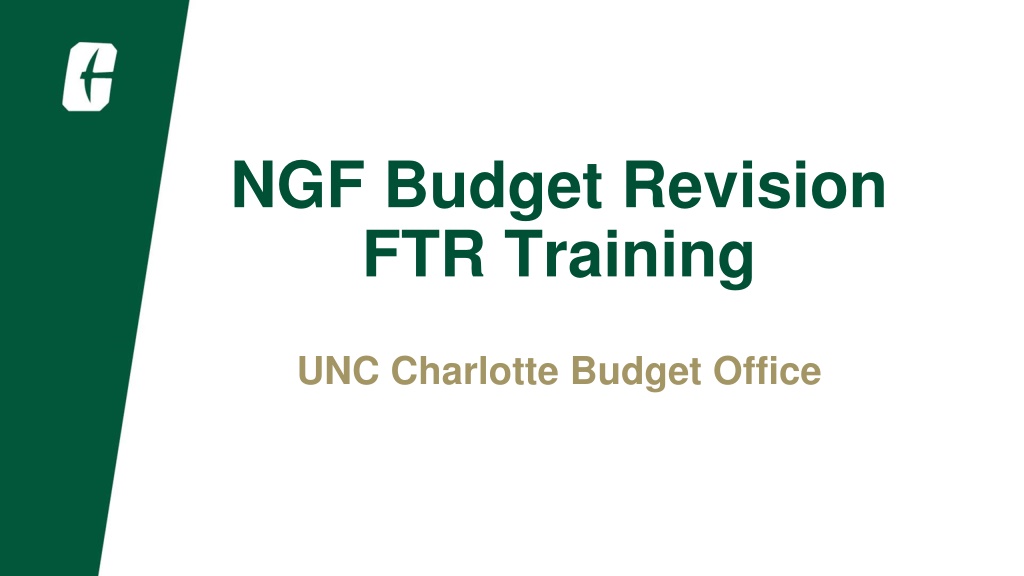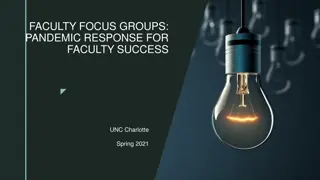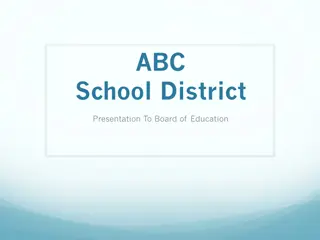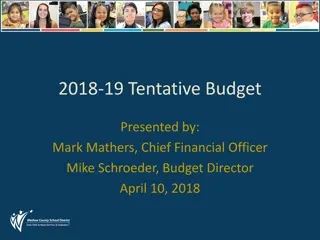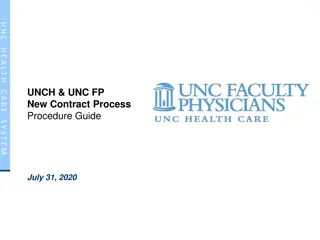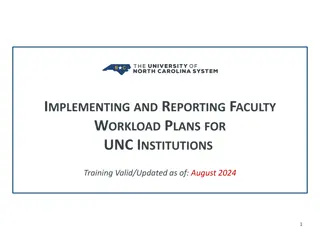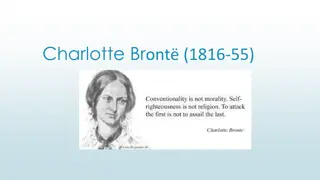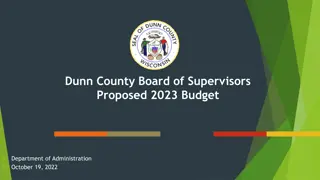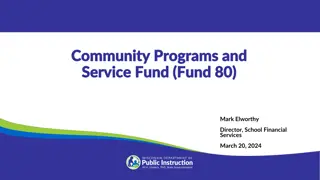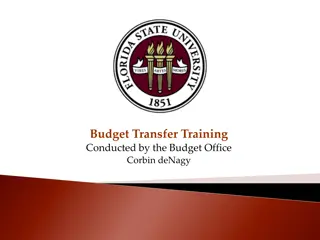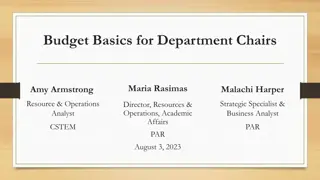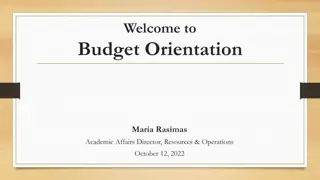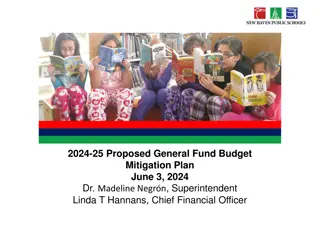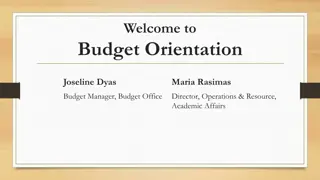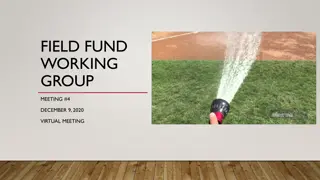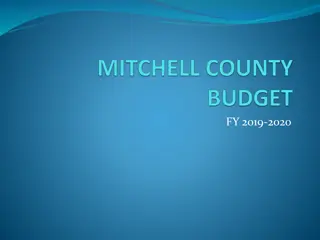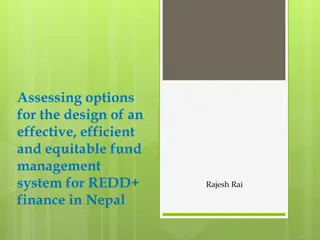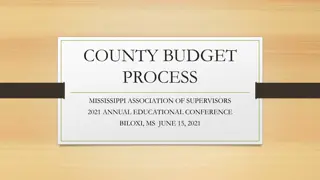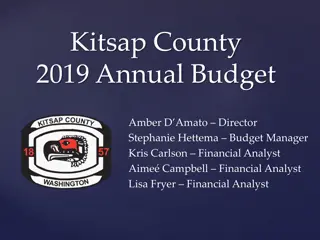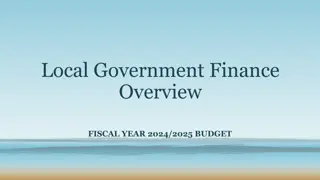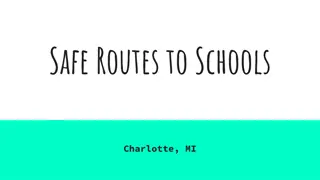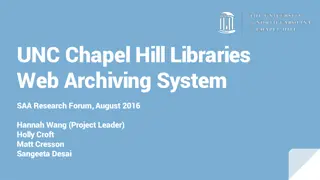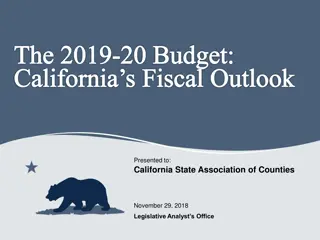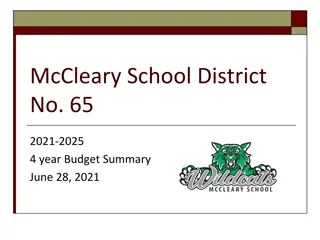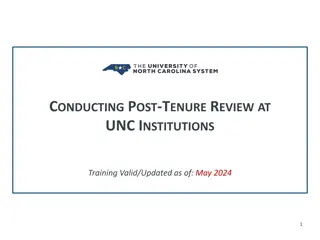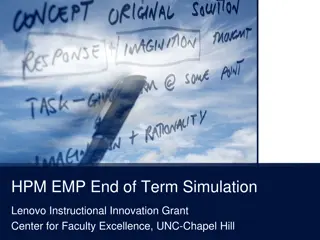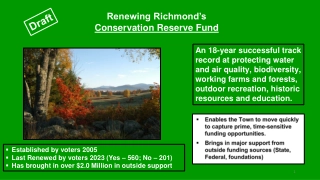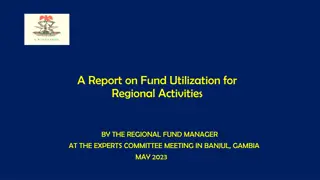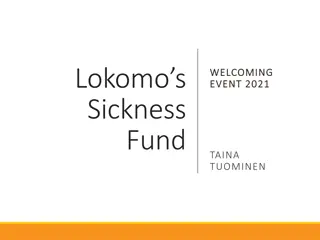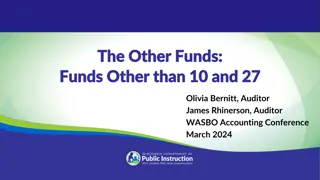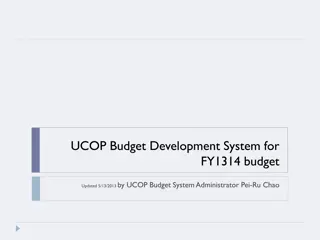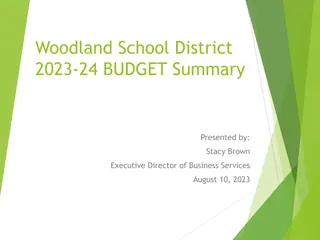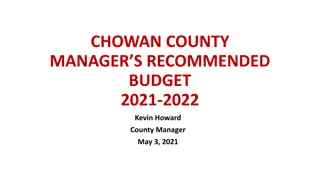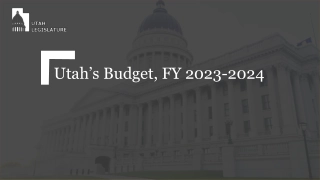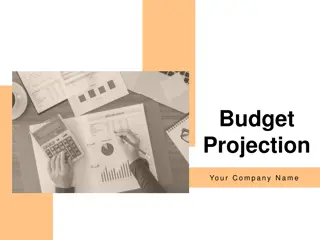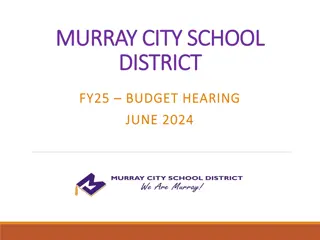Enhancing Non-General Fund Budget Management at UNC Charlotte
Improvements in budget management at UNC Charlotte include transitioning to an All Funds Budgeting approach, implementing new Financial Transaction Revision (FTR) tools, and utilizing Budget Pools for budget revisions. The campus leadership's adoption of the UNC System Office's reporting structure ensures accountability and stewardship of resources. Training sessions outline the use of new accounts and FTR tools, defining Non-General Funds (NGF), and understanding budget pools. Certain funds are excluded from the FTR process to maintain clarity and accuracy in financial reporting.
Download Presentation

Please find below an Image/Link to download the presentation.
The content on the website is provided AS IS for your information and personal use only. It may not be sold, licensed, or shared on other websites without obtaining consent from the author. Download presentation by click this link. If you encounter any issues during the download, it is possible that the publisher has removed the file from their server.
E N D
Presentation Transcript
NGF Budget Revision FTR Training UNC Charlotte Budget Office
Path to Non-General Fund Budgets FY21- Campus Leadership moved UNC Charlotte to an All Funds Budgeting approach to ensure we are good stewards of all resources available to us Budget pools applied in Banner at the end of the fiscal year to match activity and rolled into new fiscal year FY22- UNC System Office required all campuses to provide future fiscal year s All Funds Budget Report for BOG Approval UNC Charlotte Leadership adopts System Office s reporting structure as campus reporting structure Created templates for both current and future fiscal year budget planning Budgets applied in Banner via Mass Budget Revisions from templates by Budget Office only (quarterly) FY23- UNC Charlotte implements new FTR (financial transaction revision) and report central reporting Campus leadership reports adopt AFB structure New FTR give department level budget managers the tools to better track and understand full scope of budget (anticipated revenue and spend)
Training Outline New Account New FTR Defining NGF Moving Forward Monthly Reconciliation When to use NGF Budget Revision What funds are included for this FTR Budget Pools Key differences between General and Non-General Funds Introducing new account 970102 Understanding the account through scenarios How To . Access new FTR Use new account in FTR Use the Calculator training tool Journal Entry vs. Departmental Budget Revision
EXCLUDED- EXISTING FTR EXCLUDED FROM UNC SO AFB INCLUDE IN NGF FOR FTR Agency Endowment (HXXXXX & RXXXXX) Overhead Unrestricted Institutional Trusts Auxiliaries Restricted Trust funds General Fund (100000-119999) 5XXXXX funds (G&C)
What is a Budget Pool? Defining NGF Budget is loaded into a Pool account and used when doing budget revisions Main Pool Ranges: 91xxxx Personal Services (Salaries and Benefits) 920xxx-922xxx Purchased Contractual Services 923xxx Utilities 924xxx-928xxx Purchased Services 93xxxx Supplies 940xxx-948xxx Property, Plant & Equipment 949xxx Art, Library & Learning Resources 95xxxx Other Expenses & Adjustments 96xxxx Grants, State Aid & Public Assistance Complete list of Pool Account Codes: https://budget.charlotte.edu/resources/budget-pool-account-codes
Budget Pool Accounts: Defining NGF Range of Expenditure Account Numbers (9xxxxx) Budget Pool Account 91xxxx - PERSONAL SERVICES (SALARIES AND BENEFITS) 911xxx - EPA Non Teaching Salaries 912xxx - SPA Salaries 913xxx - EPA Teaching Salaries 914xxx - Overtime & Premium Pay: 9140xx - Overtime 9145xx - Premium Pay 915xxx - Temporary Wages: 9150xx - Student Wages 915900 - Non Student Wages 916xxx - Workers Compensation 917xxx - Medical Insurance 918xxx - Optional Retirement 919xxx - Other Non Pooled Items (State Retirement, LEO, Social Security) 920xxx - 922xxx - PURCHASED CONTRACTUAL SERVICES 920xxx - Personal Services Contract 921xxx - Personal Services (Non Pooled) 922xxx - Corporate Services Contract 923xxx - UTILITIES 924xxx - 929xxx - PURCHASED SERVICES 924xxx - Miscellaneous Employee Benefits 925xxx - Domestic Travel 926xxx - Foreign Travel 927xxx - Fixed Purchased Services 928xxx - Other Purchased Services 93xxxx - SUPPLIES 940xxx - 948xxx - PROPERTY, PLANT & EQUIPMENT 940xxx - Office Equipment 942xxx - EDP Equipment 944xxx - Educational Equipment 946xxx - Vehicles 947xxx - Other Equipment 948xxx - Land, Buildings, & Other Capital Outlay (Non Pooled) 949xxx - ART, LIBRARY & LEARNING RESOURCES All budget pools are numbered 9xx000 with the exception of premium pay pool (914500). Budget at detail account Budget at detail account Budget at detail account 914000 914500 915000 Budget at detail account 916000 917000 918000 Budget at detail account 920000 Budget at detail account 922000 923000 95xxxx - OTHER EXPENSES & ADJUSTMENTS 950xxx - Miscellaneous Employee Payments 951xxx - Other Administrative Expense 952xxx - Fixed Charges 953xxx - Indirect Cost, Admin Fee (Non Pooled) 954xxx - Debt Service (Non Pooled) 955xxx - Write Offs (Non Pooled) 956xxx - Non Operating Expense (Non Pooled) 957xxx - Other Expense (Formerly A FRS GL Obj Code) 96xxxx - GRANTS, STATE AID & PUBLIC ASSISTANCE 97xxxx - RESERVES 98xxxx - INTRAGOVERNMENTAL TRANSACTIONS 950000 951000 952000 Budget at detail account Budget at detail account Budget at detail account Budget at detail account Budget at detail account Budget at detail account Budget at detail account Budget at detail account 924000 925000 926000 927000 928000 930000 940000 942000 944000 946000 947000 Budget at detail account 949000
General vs. Non-General Funds Defining NGF GENERAL FUNDS NON-GENERAL FUNDS Revenue held on central funds & units spend against central; budget/plan only for expenses Revenue sits on fund; budget/plan for revenue, expense and transfer Benefits covered by central pool; transferred monthly to offset activity Benefits covered by units; budgeted for the whole year Must be spent down by June 30th Can carry over some fund balance FTR(s): Journal Entries to move expenses; Budget Revision to move budget FTR(s): Journal entries to move cash or expenses; Budget Revision to change budget plan Spending cannot exceed overall expense budget; cannot increase budget without additional allocations Spending cannot exceed revenue and beginning balance; budget can increase if revenue comes in higher than projected Budget Pools should be cleaned up monthly Budget should be updated as spending plan changes (reviewed monthly) Permanent Budget available for spend July 1 and only change with reversions or other communicated changes Depending on source, revenue collected throughout the fiscal year and can be dependent on customer behavior (enrollment, student accounts, sales, etc.). Budget Scope = perm budget plus any known 1x allocations Budget Scope = Beginning balances plus revenue projections (historical trends plus year-specific factors)
General vs. Non-General Funds Defining NGF Held centrally; budget as spend parameters Reflects annual spend plan Shows actual spend against annual spend plan Move budget between pools; no need for transfer codes Sits on fund (1XXXXX accounts) Reflects annual earning & spend plan for fund Shows actual revenue earned and spend against annual plan Move expenses between expense accounts Move revenue via transfer codes (8XXXXX) in & out distribution codes (1014XX-1019XX) Update budget to cover current and planned activity (rev/exp/transfer) REVENUE ADJUSTED BUDGET YTD ACTIVITY ADJUSTMENTS Update budget to cover expenses
Introducing a new account 970102- Budgeted Impact to Fund Balance Updated FY23 budgets (AFB workbooks) have been uploaded into banner 970102 accounts prepopulated on those budget pools When do I use 970102? annual revenue and expenses are not equal; either using some of your fund balance or adding to your fund balance Allows FTRs to all be net zero Let s look at some scenarios to help illustrate when to use this new account
970102 Introduction New Account GENERAL MODEL FTRs all must net to zero (grey areas) Revenues reflect as credits (neg. numbers) Expenses reflect as debits (pos. numbers) 970102 can be either as it acts as an offset Let s look at some scenarios applied to this model .
Visualizing Use of New Account New Account SCENARIO 1: Spending All Annual Revenue Expenses are covered by annual revenue Not touching beginning balance 970102 is not used SCENARIO 2: Spending All of Fund Balance Expenses are not covered by annual revenue Spending all of beginning balance 970102 reflects full balance being spent
Visualizing Use of New Account (cont.d) New Account SCENARIO 3: Adding to Fund Balance Expenses are covered by less than full annual revenue Adding to beginning balance 970102 reflects increase to fund balance SCENARIO 4: UNALLOWABLE Expenses are not covered by annual revenue and beginning balance combined 970102 reflects what would be needed to cover expenses Would leave fund in deficit You could either move exp off this fund or transfer more rev on to cover the ($20k) deficit and then it would be allowable.
970102 Calculator New FTR Can be located on our website: https://budget.charlotte.edu/ Instructions tab included Allows you to model out FTR and its impact to a fund Conditional formatting insures it s allowable
Using 970102 in New FTR New FTR Dropping one budget pool, but raising another budget pool equally on the same fund- then you will not need to adjust 970102 Everything nets to zero without using the 970102 offset account!
Using 970102 in New FTR New FTR Increasing/decreasing budget pool on one fund with no other change = decrease/increase 970102 to offset the other pool s change Use 970102 to offset the other changes on the FTR so it nets to zero. Also look how the ending balance is impacted!
Using 970102 in New FTR New FTR Earned more revenue than projected, increase revenue budget = decrease 970102 to make the FTR net to zero Use 970102 to offset the other changes on the FTR so it nets to zero. Also look how the ending balance is impacted.
Journal Entry Vs. Dept Budget Revision New FTR DEPT BUDGET REVISION Movement of budget Update budget pools on funds belonging to your org only JOURNAL ENTRY Movement of cash Distribute fee revenue to other funds or units Transfer revenue via transfer codes Reallocate actual expense to other funds or units Impact seen in YTD activity column Impact seen in Adjusted Budget column
Journal Entry Vs. Dept Budget Revision New FTR Changes are made after unbudgeted allocation via dept budget revision Distribute the revenue out to unit via a journal entry
Using 970102 in New FTR New FTR Move revenue or expense to an area outside of your unit via JE- then you will need to adjust 970102 on all of your funds involved
Monthly Reconciliation ReportCentral report: Operating Ledger plus beginning balances coming soon Until available, Budget Office will send out monthly report When do you need to adjust non-general fund budget? YTD activity is higher than budget Annual revenue and/or transfers in come in higher or lower than projected Spending and/or transfers out is higher than what you have budgeted Keep funds clear of deficits Beginning budget pools will continue to be rolled and updated with AFB budget pools provided by Business Officers
When must I submit my FTR Budget Revisions? Moving Forward These deadlines are for the Budget Office, meaning revisions must be approved at all levels and reach our queue by this time. Please note your division may have a separate deadline for approvals. Budget Revision Deadlines Wednesday the 26th July Friday the 25th August Monday the 25th September Wednesday the 25th October Friday the 24th November Friday the 15th December Wednesday the 25th January Wednesday the 22nd February Friday the 24th March Monday the 24th April Friday the 26th May Monday the 19th June
Open Swim Sessions for the new FTR will be scheduled and made available to all. Moving Forward Attendees will need to: 1. Have watched this training 2. Come to open swim with FTRs they are trying to build. These Open Swims will be drop-in assisted practice sessions that will build off of this training, not another FTR presentation or additional Non-General Funds training. For more Non-General Funds content, please see the full Budget Office training on the website or sign up for one of that training s in-person sessions. Thank you!