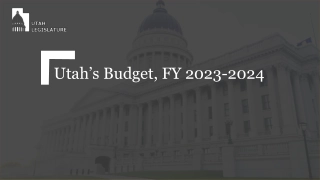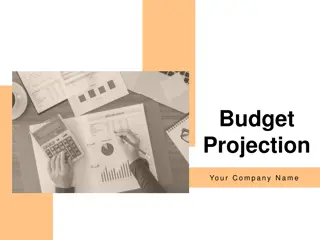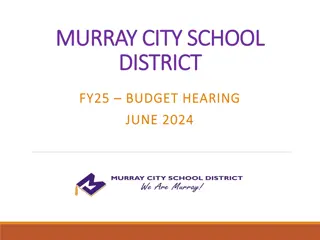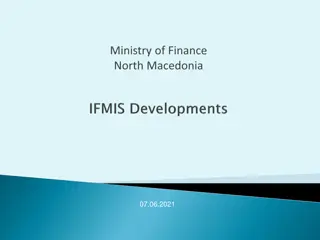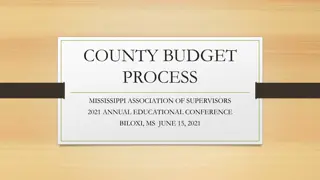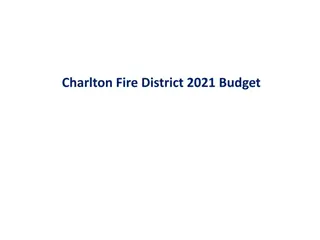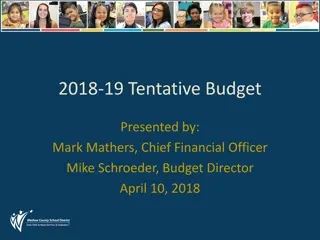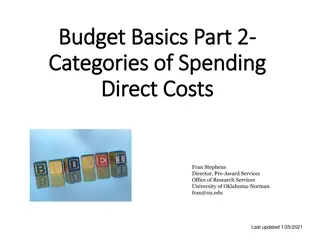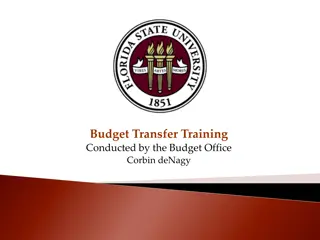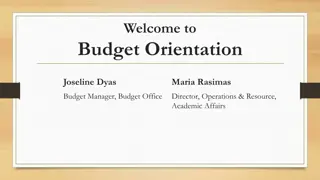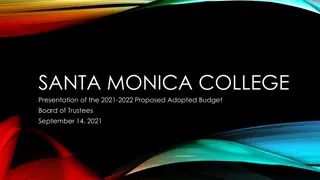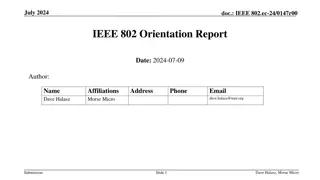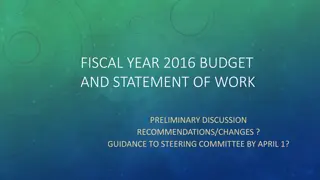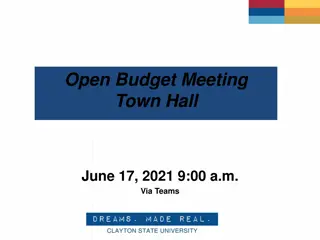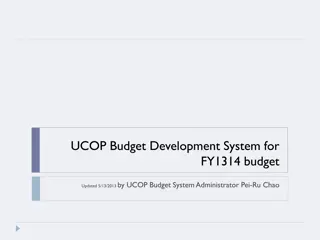Budget Orientation for Managing Financial Resources
Budget Orientation session for ALL EMPLOYEES THAT MANAGE A BUDGET, including new hires, current employees, and supervisors. Covers budget terminology, types of funds, budget cycle, uses of funds, reconciliation, transfers, time management, and tips from auditors. Explains the budget process, difference between accounting, budgeting, and finance, state and campus budget allocation processes, and essential budget terminology.
Download Presentation

Please find below an Image/Link to download the presentation.
The content on the website is provided AS IS for your information and personal use only. It may not be sold, licensed, or shared on other websites without obtaining consent from the author. Download presentation by click this link. If you encounter any issues during the download, it is possible that the publisher has removed the file from their server.
E N D
Presentation Transcript
Welcome to Budget Orientation Maria Rasimas Academic Affairs Director, Resources & Operations October 12, 2022
Welcome to Budget Orientation Who is this for? ALL EMPLOYEES THAT MANAGE A BUDGET New hires Current employees New and current supervisors of budget
Agenda: Funds and Processes Budget Process Terminology and Types of Funds Budget Cycle and Timeline Uses of Funds: Procard and Purchasing Uses of Funds: Professional Development Monthly Budget Reconciliation Budget transfers and IFTs Assigned Time and Reimbursed Time Support, Guidance and Resources Tips from the Auditors
Budget Process What is a budget? Budget is not another word for cash. noun: an estimate, often itemized, of expected income (or allotment) available for spending that is based on a plan for how it will be spent for a given period of time. A budget provides a vehicle for managing financial resource plans. The budget runs on a fiscal year calendar from July 1 through June 30.
What is the difference between accounting, budgeting, and finance? FINANCE = Resource Flow Accounting: THE PAST Recording Reporting Analysis Audits Budgeting: THE FUTURE Information Gathering Modeling Discussions Decisions
State Budget Allocation Process State of California Governor s January Budget May Revise Final June Budget Higher Education California State University CSU San Marcos
Campus Budget Allocation Process The Budget Office notifies the Divisions of allocation funds available. The Divisions determine the budget allocations for their areas. Divisions collect and send all budget submissions from each area to the Budget office. The Budget Office uploads/posts budget allocations to Data Warehouse. 7
Terminology: Two Parts to Every Budget Revenue State Appropriation Student tuition and fees Self-generated revenue in auxiliary units or self-supported designated funds such as Extended Learning Lottery, Trust & Grants Expenditures (aka Actuals) Salaries Operating expenses Travel Hospitality Special Consultants
Terminology: Budget Scenarios BASE funds New permanent base allocation Continuing permanent base allocation to cover expenses that recur annually ONE-TIME funds One-time allocations for special projects or expenses beyond the scope of base funding Expenses that are not recurring Most common scenarios for budget uploads and transfers: OTB One-time Budget (allocation/base upload) OSS One-time Salary Savings(allocation/base upload) OBR One-time Budget Restoration(allocation/base upload) ORT One-time Reimbursement(allocation/base upload) OBT One-time Budget Transfer (during fiscal year as needed) Most common scenarios for budget uploads and transfers: BBB Base Budget (allocation/base upload) BBS Base AE&SS Fees (allocation/base upload) BBT Base Budget Transfer (during fiscal year as needed)
Terminology: Transaction Types Budget Spending Authority Allowance/ Income Actual (aka Expenditure) Actual expense (Check has been cut and vendor has been paid) Encumbrance Open purchase orders Balance (BBA = Budget Balance Available) Budget less actuals and encumbrances.
Terminology: STATE Fund Sources EACH FUND HAS ITS OWN GUIDELINES AND REGULATIONS General or Operating Funds 485xxx: the predominant fund for financing state operations. Must spend to zero or funds will be swept by the division June 30 (48500 only). Must request carry forward approval from Academic Affairs for 48500 funds, this should be rare with the exception of mandatory carry forwards. STUDENT FEES: Academic Excellence & Student Success Fee (AE&SS), Non-Discretionary or Course Fees, student fees reserved for specific purposes (generated on campus from fees paid by students) Must be spent in compliance with Executive Orders (EO), may only be used as they were approved or request formal revision. Must be reviewed for compliance periodically. Submit annual forms with budget request. Annual training available. Trust/Special Projects 44xxx, 46xxx, 49xxx (Extended Learning): state self support funds, revenue generating activities such as campus newspaper, athletics, cultural programs, Extended Learning, etc. Carried forward to the next fiscal year automatically if not spent, request is not necessary. Submit annual forms with budget request. Annual training available. Lottery Funds 481xx: restricted by law to projects and programs directly related to the educational process. Lottery funds should be spent out in year allocated or risk loss of funding. Must formally request restoration if not spent (no more than 80% of allocation) from the Budget Office (form on their website) and notify your Resource Analyst.
Terminology: AUXILIARY Fund Sources EACH FUND HAS ITS OWN GUIDELINES AND REGULATIONS CSUSM Corporation (Fund 92xxx) Campus Programs - Internal Grants: Indirect Costs (IDC), Campus & Community Relations Funds (CCR), Grant Proposal Seed Money (GPSM) Sponsored Projects - External Grants: NIH, NSF Foundation (Fund 96xxx) Donations, Endowments
Budget Cycle Training, support, and resources are available through your unit Budget Analyst 1. DEFINE GOALS Administrators Unit PreBBR Analysis of budget needs and review with Vice Provost 5. ADJUSTStaff & Supervisor (Unit or Dept Level) Mid-Year Report Carry Forward Request Fiscal Year Close 2. FORM EXPECTATIONS Administrator with support from Unit Analyst as needed Fiscal Year budget request 3. CREATE BUDGET Administrator & Unit Analyst Base Budget Review (BBR) submitted for upload with allocation Cash Trust submission Non-Discretionary Student/Course Fees submission 4. MONITOR & ANALYZE BUDGET Budget Staff & Supervisor (Unit or Dept Level) Create new FY Shadow Budget
CSU San Marcos Academic Affairs Budget Planning Calendar Month To Do Comments Stakeholders Carryforward requests confirmed to AA after close of fiscal year Confirm final base in Data Warehouse Cash Trust fund budgets and signature addendums due- Training/guidelines provided Non-discretionary/Student Course Fee forms due- Training/guidelines provided July Send updated workbook to AA Director Unit Administrators, Budget Analyst July Finalize/update BBR salary lines, etc. Budget Analyst July Excel template and guidelines provided by BO Unit Administrators, Budget Analyst, AA Director Unit Administrators, Budget Analyst, all staff and managers over non-discretionary fees, AA Director July Excel template and guidelines provided by BO Based on budget request approvals and BO allocation memo to AA Reconciled to zero in base and one-time, including AE&SS base allocation (if any) Confirm all funds uploaded/restored including promotions/equity/GSI Shadow budgets prepared/projections through end of year completed, monthly reconciliation requirements. Will send copy of all materials to Unit admin and analyst Mid-year projection adjustments and analysis to prepare for mid-year report due in January, expense funds by March 31 if possible Excel template and guidelines provided by AA/Include carry forward projection August Budget Allocation Memo to units AA Administrators (AA Summary and Unit Detail) CREATE FINALIZED BUDGET: Final BBR due from units (48500 funds only) Use PREBBR analysis and update August Unit Administrators, Budget Analyst September Budget Upload to DataWarehouse by BO Budget Office/Budget Analyst September MONITOR OUTCOMES AND ANALYZE VARIANCES Budget Analyst Budget Orientation provided to staff/MPPs over budgets by AA Director September Budget managers and Budget staff December ADJUST BUDGET, EXPECTATIONS OR GOALS Unit Administrators, Budget Analyst January Mid-year report due to AA Unit Administrators, Budget Analyst DEFINE GOALS AND GATHER DATA: Prepare PRE BBR Analysis including all projected needs for the next FY (new TT/staff hires, additonal OE&E, etc) February Excel template and guidelines provided by AA Unit Administrators, Budget Analyst Provost, Vice Provost, Director of Ops, Unit Administrators, Budget Analyst Unit Administrators, Budget Analyst Unit Administrators, Budget Analyst Unit Administrators, Budget Analyst March Budget Planning and Consultation Meeting with AA Units to prepare budget plan/review with AA April April April Call for annual Budget Request Third Quarter budget projection adjustments Carryforward Projection Request Excel template and guidelines provided by AA Review major changes, salary lines fully funded Excel template and guidelines provided by AA Director Consolidate unit templates and review with Provost and Vice Provost Use forms on BO website and update new FY signature authorizations with AA Monitor FAS closing calendar May AA Budget request submitted to Budget Office AA Administrators May Lottery fund restoration request Budget Analyst June Close fiscal year processes Budget Analyst
Uses of Funds: PROCARD and Purchasing Using university purchasing processes (e.g. ProCard; Purchase Order) is strongly encouraged and preferred over personal reimbursement (Direct Pay). Both ProCards and the entire department/unit budgets are reconciled and audited monthly, signed by owner and supervisor Best practices: o Code expenses to the correct account code o Confirm invoice is attached o Accurate description of purpose (e.g. recipient name for Professional Development) o Professional Development funds must be spent in the year received, they are not eligible to carry forward into the next fiscal year unless specifically authorized. The Provost will review and authorize exceptions on a case by case basis for funds received too late in the year to be used. o Hospitality expense must have signed hospitality formattached o Please expense funds by March 31 as much as possible to meet all University fiscal year-end calendar deadlines. Work with your Lead Analyst for exceptions.
Uses of Funds: Professional Development Regardless of College or Department, Faculty spending requests should be reviewed with consistent standards. Faculty should fairly be expected to explain the following (however briefly) for spending requests: How will this purchase further your professional development? How does this purchase align with the College s mission and/or strategic goals? PROFESSIONAL DEVELOPMENT: Professional Development is defined as pursuit of knowledge or skill through study, research and/or creative activities, professional travel, conferences, workshops or courses that directly support and develop a person s professional growth in their discipline or career. Appropriate expenditure may include supplies, equipment, books, professional memberships or subscriptions, and other costs related to professional development. Hiring students to assist with research, scholarly and/or creative activities is permissible. All purchases must follow CSUSM procurement policies. https://www.csusm.edu/par/resource_operations/professionaldevelopment.html
Definitions & Requirements from Academic Affairs: Any items purchased with University funds are intended for University business, and all spending requests must be focused on that expectation. Any items purchased with professional development funds are the property of CSUSM and must be returned to CSUSM for proper decommissioning, disposal or reuse per applicable policies. Professional development funds must cover the entire cost of the item(s). Co-mingling of funds is not allowed; e.g., items cannot be purchased with 50% professional development funds and 50% personal funds. University Procurement processes must be followed, and any personal reimbursements must comply with the Direct Pay Guidelines. Technology purchases and COVID-related purchases require approval from the Dean/Supervisor BEFORE purchasing and/or requesting from IITS. Professional memberships or subscriptions are allowable if directly related to professional development; Supervisor or Department Chair approval is required. This document addresses purchases; Faculty wishing to use professional development funds for payments (e.g., gift cards, cash payment for research) will need additional approvals. Note that Institutional Review Board (IRB) approvals are separate from and do not guarantee spending approvals.
Monthly Budget Reconciliation Budget reconciliation is the process of reviewing transactions, supporting documentation, and resolving any discrepancies that are discovered after the Data Warehouse general ledger closes each month. Reconcile and Forecast every month this is the foundation for internal control and ensures protection of the University s resources and helps determine if your funds will end the fiscal year on target . Professional Development/Faculty Funds should also be reconciled monthly by name and reviewed for accuracy and balances provided to faculty regularly. Division of ACADEMIC AFFAIRS: Monthly reconciliation required by all budget staff and reviewed and signed by budget manager, see Vice Provost memo for full requirements. Biggest change in 22/23 is we will now store them in the AA Portal unit folders. Adjust budget & projections as needed to meet goals. Expense funds as much as possible by March 31 to avoid last minute issues (there are exceptions, but they should be rare). ENSURE STRATEGIC SPENDING RATHER THAN LAST MINUTE SPENDING!
Managing Your Department Budget: Reconciliation Utilize Data Warehouse (DW) to gather your data for the specific time period. Download the data from DW to Excel to reconcile. Work with your Division/Unit Analyst to determine your divisions reconciliation process. 19
18/19 Shadow Budget HISTORY PERIOD 8 Sample of monthly budget reconciliation reports TOTAL ROWS ON BOTH REPORTS MUST MATCH xxxx, Budget Analyst DATE xxxx, Department Chair DATE Values Proj/Pend Current Budget Projected Balance Available Current Budget Encumbrances Balance Available Proj/Pend Actuals Actuals Dept 1234 Fund Account # 44401 660003 SupSrv Other 660820 Other Hospitality 660859 Other Events 660903 Budget - PY Balance 0.00 0.00 0.00 977.83 321.95 1,327.34 0.00 2,627.12 6,160.18 54,324.00 0.00 0.00 0.00 0.00 0.00 0.00 0.00 0.00 0.00 0.00 0.00 0.00 0.00 0.00 0.00 0.00 0.00 0.00 (977.83) (321.95) (1,327.34) 3,590.81 963.69 (6,160.18) 27,162.00 21,000.00 (3,070.00) 0.00 0.00 0.00 0.00 0.00 0.00 0.00 0.00 0.00 0.00 0.00 0.00 0.00 (977.83) (321.95) (1,327.34) 3,590.81 963.69 (6,160.18) 0.00 9,000.00 (6,000.00) (2,248.00) 4,121.61 (1,161.14) (70.00) 3,907.00 697.08 (1,059.30) 1,027.07 1,990.76 3,590.81 3,590.81 44401 Total 48500 601100 Salaries Acad - Serialized 601300 Salaries Support Staff 601302 Salaries Special Consultants 601803 Salaries Acad Adjunct 606002 Travel Out of State 606801 Travel-In State Faculty 660003 SupSrv Other 660009 Professional Development 660820 Other Hospitality 660835 Other Rental/Lease Equipment 660859 Other Events 0.00 81,486.00 21,000.00 27,162.00 6,000.00 2,930.00 2,248.00 2,000.00 2,019.54 0.00 (6,000.00) 0.00 0.00 0.00 0.00 0.00 0.00 0.00 0.00 (6,000.00) (6,000.00) 0.00 0.00 3,070.00 0.00 3,056.39 791.60 70.00 0.00 1,102.92 470.80 69,045.89 71,673.01 0.00 9,178.00 1,650.00 0.00 3,907.00 2,200.00 0.00 6,121.61 858.40 (70.00) 3,907.00 1,097.08 (470.80) 50,375.11 51,338.80 0.00 0.00 400.00 588.50 119,421.00 123,011.81 43,348.04 43,348.04 48500 Total 1234 Total 18/19 DATA WAREHOUSE REPORT Business Unit = SMCMP - Cal State San Marcos, Fiscal Year = 2018, Period = 8 Dept Fdescr Fund Fdescr Acct Fdescr Current Budget Actuals Encumbrances Balance Available 1234 - Hstory 44401 - TF EL SpecialSessCampusP artner 660003 - SupSrv Other 977.83 0.00 (977.83) 660820 - Other Hospitality 321.95 0.00 (321.95) 660859 - Other Events 1,327.34 0.00 (1,327.34) 660903 - Budget - PY Balance 3,590.81 0.00 0.00 3,590.81 44401 - TF EL SpecialSessCampusPartner Total 3,590.81 2,627.12 6,160.18 0.00 0.00 963.69 (6,160.18) 48500 - TF Campus Operating Fund 601100 - Salaries Acad - Serialized 601300 - Salaries Support Staff 81,486.00 54,324.00 0.00 27,162.00 601302 - Salaries Special Consultants 21,000.00 0.00 0.00 21,000.00 601803 - Salaries Acad Adjunct Acad Yr 3,070.00 0.00 (3,070.00) 601814 - Salaries SupStf Shift Diff 0.00 0.00 0.00 606801 - Travel-In State Faculty 9,178.00 3,056.39 0.00 6,121.61 660003 - SupSrv Other 1,650.00 791.60 0.00 858.40 660009 - Professional Development 70.00 0.00 (70.00) 660820 - Other Hospitality 3,907.00 0.00 0.00 3,907.00 660835 - Other Rental/Lease Equipment 2,200.00 1,102.92 0.00 1,097.08 660859 - Other Events 470.80 0.00 (470.80) 48500 - TF Campus Operating Fund Total 119,421.00 123,011.81 69,045.89 71,673.01 0.00 0.00 50,375.11 51,338.80 1234 - History Total
Reconciling Why is it Important? Maintain Internal Control Protects the resources of the University by being good stewards Confirms financial statements are accurate and reliable Helps determine whether or not your funds will end the fiscal year on target and in good financial health Find and correct any financial discrepancies/variances Division of ACADEMIC AFFAIRS: Monthly reconciliation required, see Vice Provost memo
Reconciling What Do I Look For? Confirm transactions are posted for the correct amount and match your submitted transactions and that you have back up documentation in case of an audit. Confirm transactions are recorded in the correct department, fund, and account (chart field). All transactions that should be recorded are recorded. The balance in the shadow budget matches the balance on the Data Warehouse budget report in three columns: Budget, Actuals and BBA (balance) as well as each account code.
What Should I Do if I Find an Error? RESEARCH and get it corrected preferably by the next reconciliation, do not wait. You risk losing funds if errors are not caught and corrected WITHIN the quarter. For questions regarding the payment of an invoice, contact Accounts Payable For payroll questions, contact Payroll Services For budget help, contact your unit lead Budget Analyst Corrections may include submitting the following: Budget Transfer Salary Adjustment Financial Transfer Billing Invoice
Budget and Transfers BEST PRACTICES MULTIPLE BUDGET TRANSFERS: If you are transferring funds to more than one department, please post on one transaction, eliminate multiple transactions as much as possible. BUDGET TRANSFERS WITHIN A DEPT ID: Please avoid transferring funds between accounts in the same department. By submitting these transfers, it creates non-value added work for the Budget Office. Keeping budget as it was originally posted will help your unit forecast and budget for the next fiscal year. EXPENSING FUNDS OUT OF A DIFFERENT ACCOUNT THAN BUDGETED TO: Accounts are considered green , it s ok to be negative in one account if budget was posted to another in the same DEPT ID. For instance, posting budget to Professional Development funds for faculty and expensing to travel, supplies, or events is correct. Track it with tags/categories in your shadow budget. Please request help from your lead analyst, if needed. Regardless of the account of the budget, you MUST use the correct account to expense, please review the account list for the most appropriate account. FULLY FUNDED SALARY LINES: The original budget (BBR) for salary lines should fully fund the new fiscal year. If IRPs or Reclassification occur, submit a budget transfer to fully fund the salary line with BASE funds (using BBT scenario). This will assure all salary lines are fully funded at year end. This is the only time you are allowed to budget transfer within a department. 24
What is a IFT (previously CPO)? Interagency Financial Transaction An IFT is the tool used to move cash between our campus and other CSU campuses or between our campus and the Chancellor s Office (CO). IFT payments are made electronically by the CO they are not invoiced or paid with checks. The Budget Office collaborates with Accounting to ensure entries required by the Budget Office are accurately processed on a monthly basis. Often stateside grants come as IFT s, examples include COAST, CSUPerb, etc. or we make payments such as CSU ARC registrations to another campus. Access in the CSYOU & CSU CFS Login portal, IFT guidelines are provided. 25
Assigned Time and Reimbursed Time (Course Release, Grant Buyout) Provide an outline of every faculty member s expected non-course related work and funding sources as soon as possible for the academic year (during schedule build, if possible). Track all tenure track faculty work assigned to non-instruction E.g., faculty serving on Academic Senate, grant funded research buyout, etc. Must track so that college is reimbursed for the time faculty spend working elsewhere Share with College Budget Analyst for support with processing for timely reimbursement
Reviewing Budget Basics A Budget is not cash. It is an estimated plan of income for a set period of time which provides a vehicle for managing financial resource plans. Reconcile and Forecast your records monthly this is the foundation for internal control and ensures protection of the University s resources, and helps determine whether or not your funds will end the fiscal year on target . Review, Research and Resolve any discrepancies and variances and contact your Resource Analyst for help.
Support, Guidance and Resources Remember, the unit Lead Analyst will be the best support for managing and training on the unit budgets, always check with them first before calling the Budget Office or AA Director for support. This helps us with consistency of training and information across the division. The Lead Analyst will reach out to me if they need additional support. Annual Budget Orientation/Refresher is provided each fall for all new and current budget managers, analysts, and coordinators. The FY Budget Orientation Power Point, Guidelines, and Reconciliation memo are also posted on the PAR website for review at any time, along with sample department and college shadow budgets (excel workbooks to manage your budget). https://www.csusm.edu/par/budgettrackingandreconciliation.html
Academic Affairs RESOURCES Planning and Resources (PAR)Website review: https://www.csusm.edu/par/resource_operations/index.html Includes AA budget training & resources, onboarding resources, and other important links. Information on AA Business Operations (AABO) meetings including monthly Roundtable Discussions/Meetings AA Approval Requirements MATRIX and Provost Signature guidelines PLEASE TAKE ADVANTAGE OF THESE HELPFUL RESOURCES