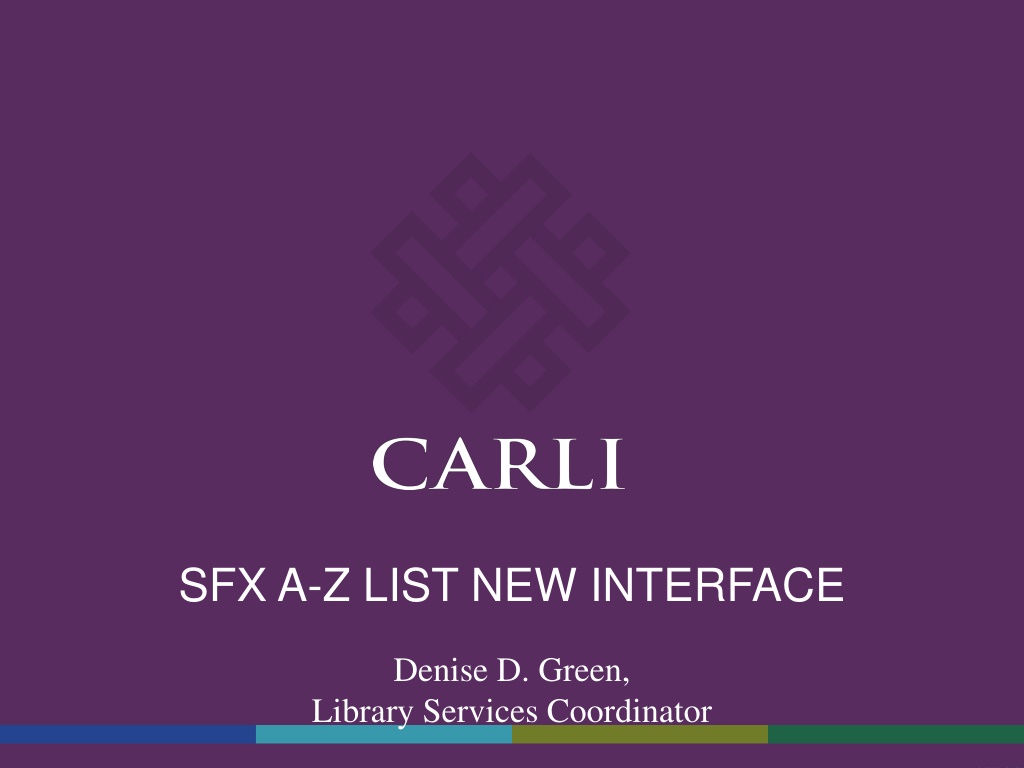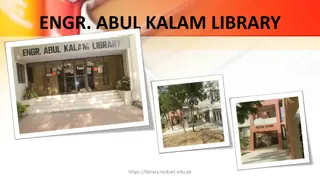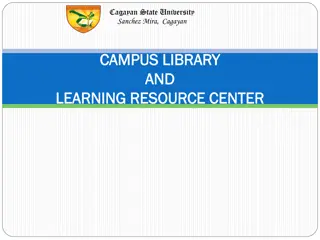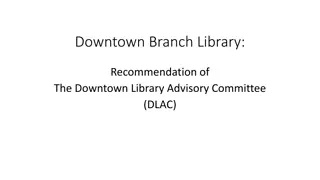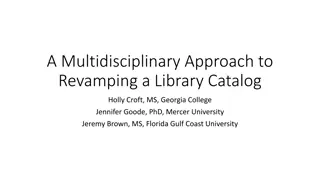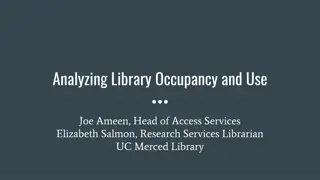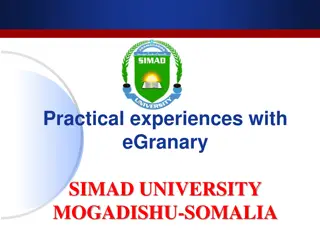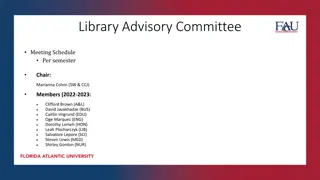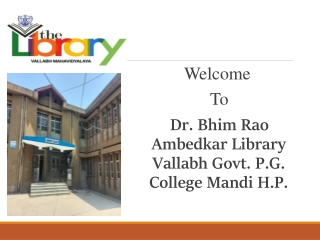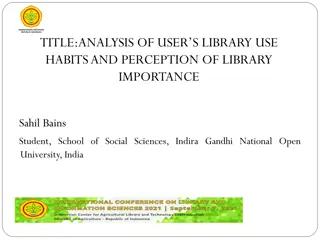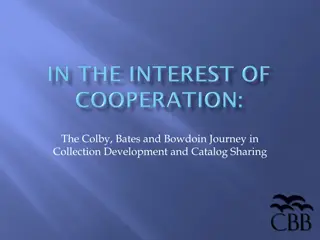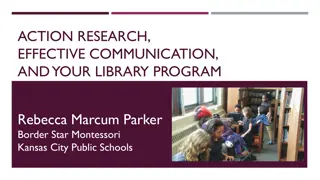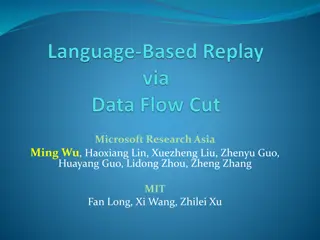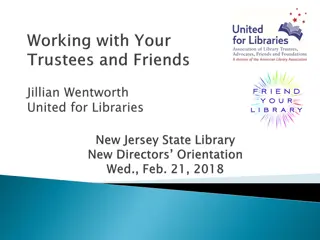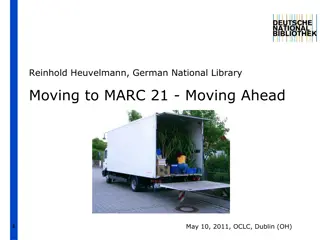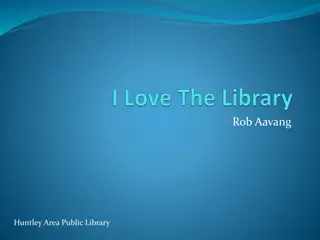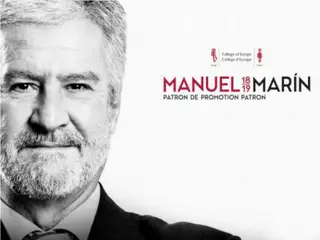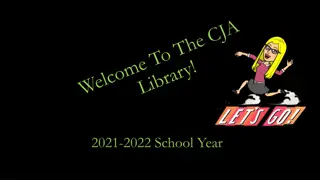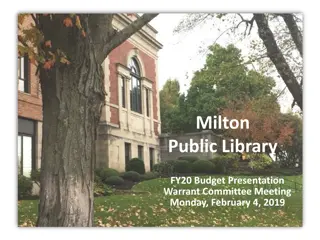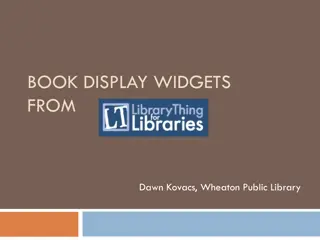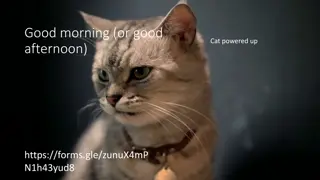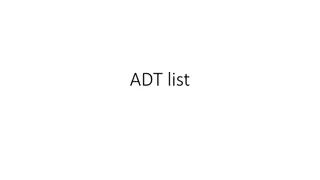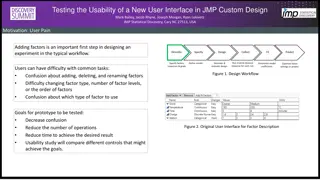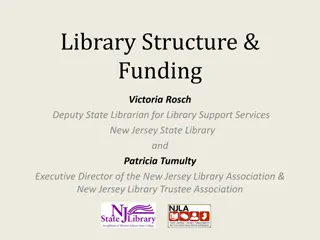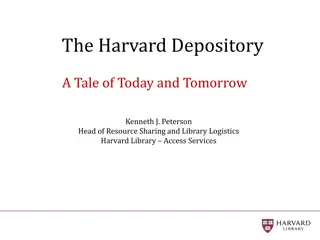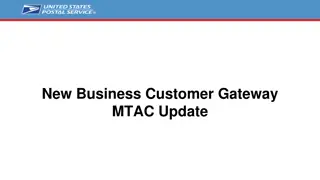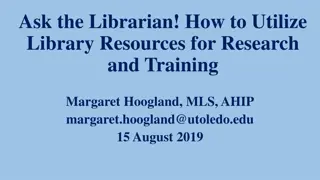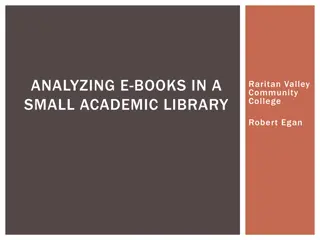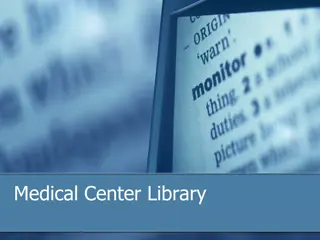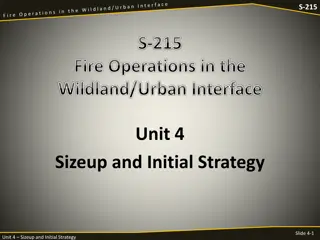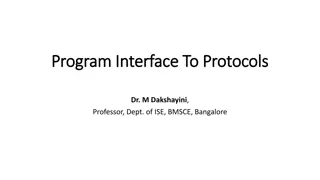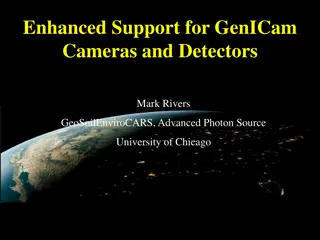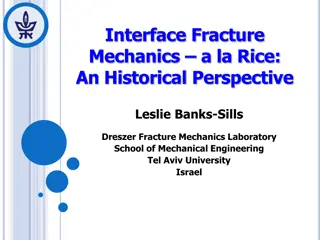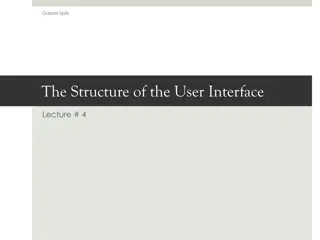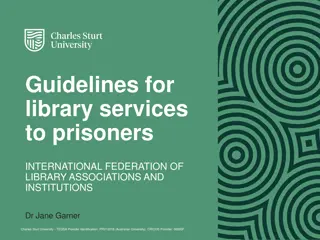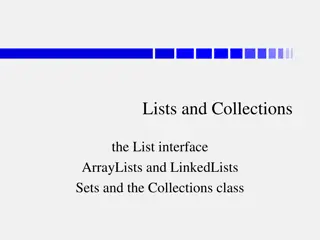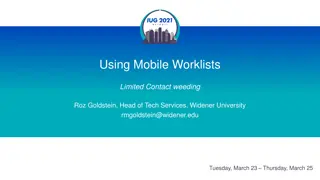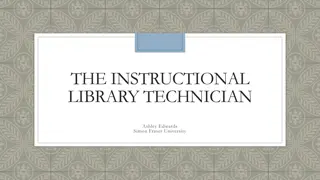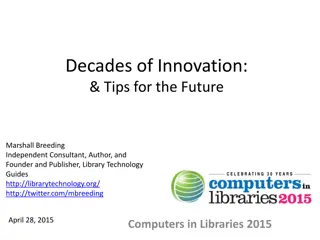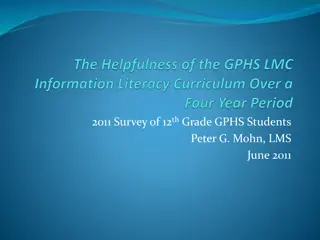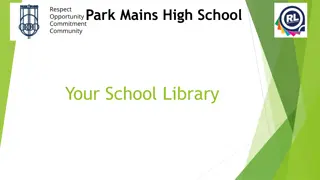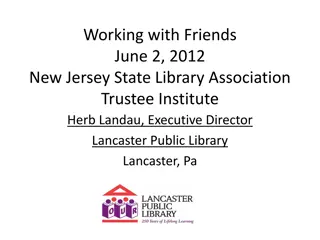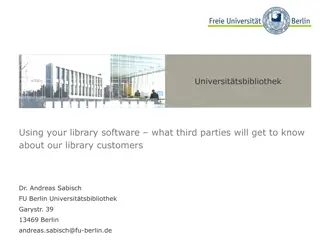Enhancing Library Services with the New A-to-Z List Interface
Explore the innovative features and customization options of the new A-to-Z list interface for managing academic library resources. Learn about setting up and configuring the interface post its release in June 2017, indexing procedures, documentation, and contact information for support. Enhance user experience with the improved A-to-Z list functionalities.
Download Presentation

Please find below an Image/Link to download the presentation.
The content on the website is provided AS IS for your information and personal use only. It may not be sold, licensed, or shared on other websites without obtaining consent from the author. Download presentation by click this link. If you encounter any issues during the download, it is possible that the publisher has removed the file from their server.
E N D
Presentation Transcript
SFX A-Z LIST NEW INTERFACE Denise D. Green, Library Services Coordinator
A-TO-Z LIST A-to-Z List: alphabetical list of titles. Documentation and resources A-to-Z URLs How is A-to-Z generated? Customization opportunities! How to set up and configure after new interface released June 2017
A-TO-Z LIST Documentation and lessons for A-to-Z list New KnowledgeCenter article, "How to Localize the New SFX Journal Search and AZ List." Webinar from Ex Libris SFX General Users Guide, Chap. 8 via https://knowledge.exlibrisgroup.com/SFX/Product_Docu mentation/01_Version_4.0 CARLI Documentation
A-TO-Z LIST A-to-Z list URLs The new A-to-Z journals list interface exists alongside the current one and will be accessible via a different URL. Old/current URL: http://sfx.carli.illinois.edu/sfxXXX/a-z New URL: http://sfx.carli.illinois.edu/sfxXXX/journalsearch Where XXX stands for your libraries three letter code. Your test instance versions: Old/current URL: http://sfx-test.carli.illinois.edu/sfxXXX/a-z New URL: http://sfx-test.carli.illinois.edu/sfxXXX/journalsearch Where XXX stands for your libraries three letter code.
A-TO-Z LIST How is A-to-Z generated? Indexing after you make any content change in SFX Admin Everyone reindexed after weekly updates (usually 3 a.m. Saturdays). On request via support@carli.illinois.edu Always both RSI and A-to-Z indexing run. On to demo.
A-TO-Z LIST View Documentation. Old versus New look of A-Z. Demonstration of set up. Menu Configuration pages Translation and Display pages Other
Ask CARLI to redirect of A-to-Z URLs sfx.carli.illinois.edu/sfxXXX/a-z or /az or /azlist redirect to CONTACT INFORMATION sfx.carli.illinois.edu/sfxXXX/journalsearch CARLI Office: Phone: 217-244-7593 or 866-904-5843 E-mail any questions: support@carli.illinois.edu Email distribution list for CARLI SFX administrators: http://carli.illinois.edu/mailman/listinfo/sfx-ig