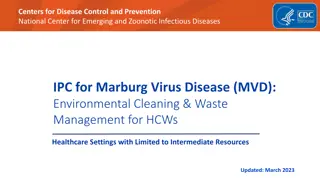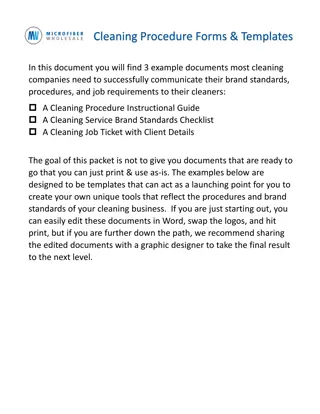Spring Cleaning Tips for a Fresh Library Look
This presentation offers valuable insights on spring cleaning for your library, focusing on various areas to enhance its curb appeal and overall cleanliness. From cleaning toys to tech equipment, the slides provide practical advice on how to refresh your library space effectively. Additionally, it delves into tips on updating digital aspects like websites, software, and online security measures. Embrace these tips to revitalize your library environment for a welcoming and organized setting.
Download Presentation

Please find below an Image/Link to download the presentation.
The content on the website is provided AS IS for your information and personal use only. It may not be sold, licensed, or shared on other websites without obtaining consent from the author. Download presentation by click this link. If you encounter any issues during the download, it is possible that the publisher has removed the file from their server.
E N D
Presentation Transcript
2 Special Concerns Staff will probably perform the Spring Cleaning. Spring Cleaning would fall under other duties as assigned. This webinar targets a few areas that will freshen the curb appeal of your library.
3 Outside the Lines This isn t about rearranging the library. It isn t about redecorating either. And it s not about weeding.
4 The Many Faces of Cleaning
6 Cleaning Toys! Check for missing pieces. Doorknobs Trashcans inside and out Dust lampshades Spiff the entrance, including the threshold Plants live, artificial, dried all need attention Vents Baseboards Windowsills Blinds & windows Fingerprints & smudges on doors and kick plates Tables and chairs Spiderwebs
7 Cleaning Start at the ceiling and work your way down. Pay attention to fingerprints and smudges. Clean the entrance with care the first impression is lasting. Don t forget scuffs on the walls and the floors. Use natural cleansers if possible. WD-40
9 I Just Updated That! Websites Software E-mail signature Voice mail Passwords Patron Database
10 Tech Cleaning Dispose of broken/surplus equipment Keyboards they collect small bits of trash Don t forget about checking public access computers for viruses and files stored by patrons.
11 How to Tech Clean 5 Things to Clean Up for Spring by Amanda Shupak 1. Your Printer 2. Your Computer 3. Your Twitter Feed 4. Your Music Library 5. Your Reputation
13 Safety Cords Filters Mats/area rugs Remove or fix broken chairs and tables Check fire alarms/fire extinguishers Extension cords & power strips/surge protectors Maintenance issues Frayed carpet/uneven floors Flashlights Lights (lightbulbs) Are shelves secure?
15 Visual Appeal Pamphlets Tape Signage Bulletin boards Mix it up Decorations
16 Not Recommended
17 Display Basics Visual Merchandising: Applying Bookstore Insights to Public Library Collections by Allison Marie Fiscus New Books Study user movement patterns Get Creative Follow the Rules Have Prominent Displays
19 Collection Look for books that have fallen through or behind others Shift books Look for old, faded spine labels to replace Moldy books Check for level shelves Range Finders are they accurate? Book covers (especially children s collection), replace Mylar covers as needed Magazines (out-of-date) Open CD/video cases does everything match?
21 Odd Socks Keys it s a good time to match keys/locks Have the library vehicle detailed and have standard safety checks on tires, lights, windshield wipers! Don t forget the Junk drawer! Check library pens and markers are they dried up or out of ink?
22 Contact Information Mac Buntin Library Development 601.432.4035 mbuntin@mlc.lib.ms.us Mississippi Library Commission 3881 Eastwood Drive Jackson, MS 39211 1.800. MISS.LIB (1.800.647.7542)