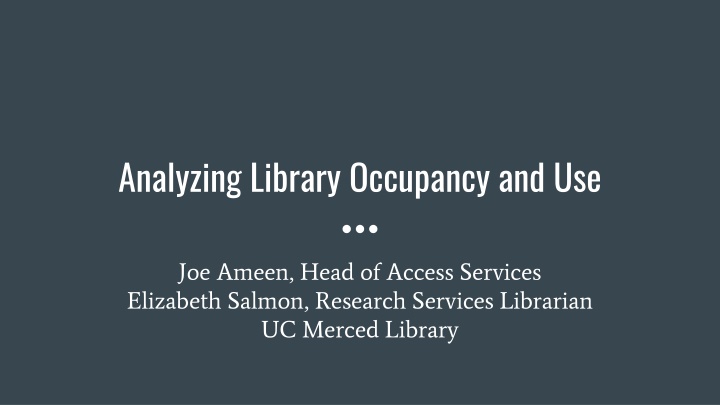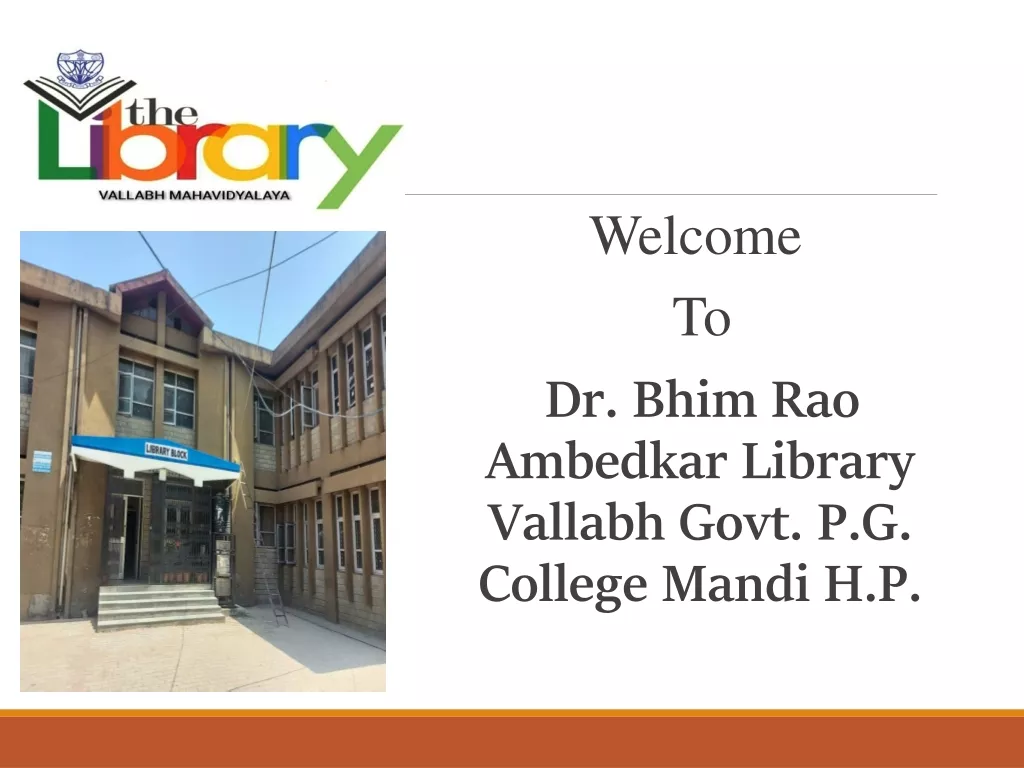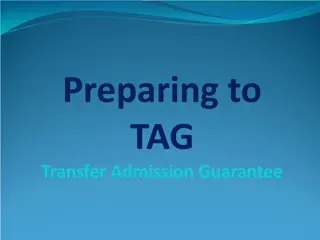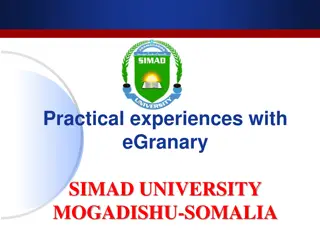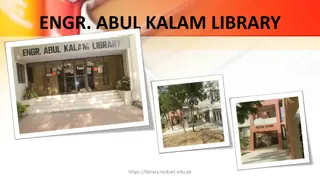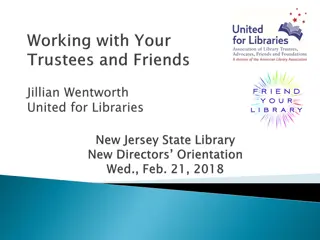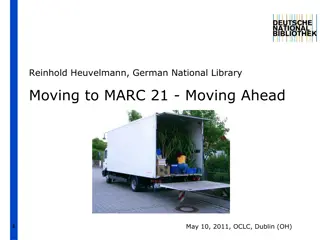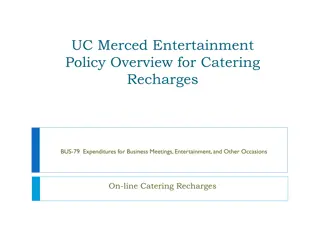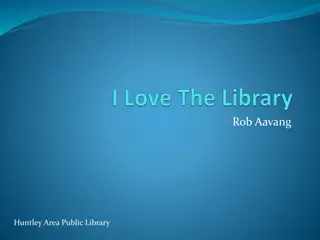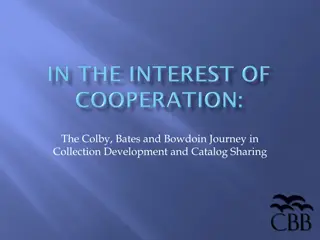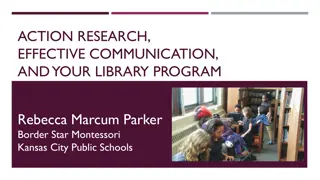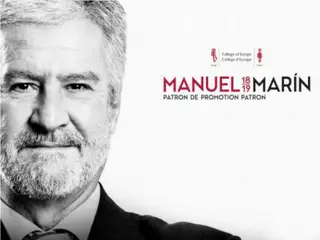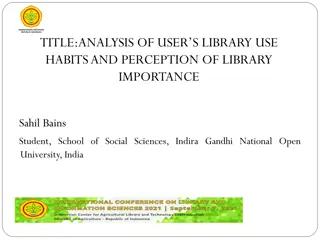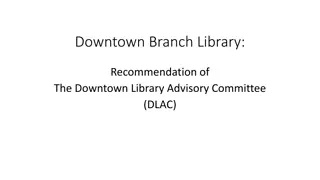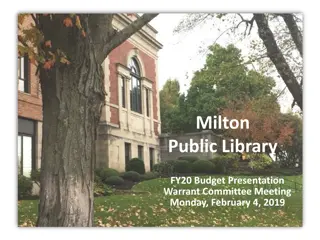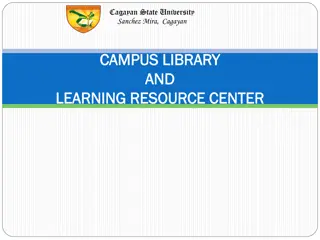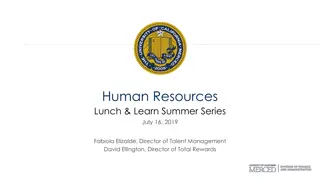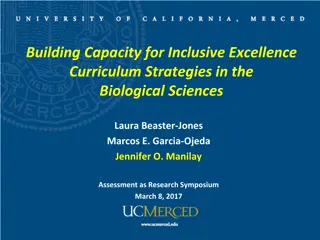Enhancing Library Services with SUMA: A Case Study at UC Merced Library
Exploring the implementation of SUMA - a web-based application for collecting and analyzing library occupancy and desk interaction data at UC Merced Library. The case study highlights historical and current data collection methods, benefits of using SUMA, setup requirements, and reporting capabilities for improving library services and user experience.
Uploaded on Sep 27, 2024 | 4 Views
Download Presentation

Please find below an Image/Link to download the presentation.
The content on the website is provided AS IS for your information and personal use only. It may not be sold, licensed, or shared on other websites without obtaining consent from the author.If you encounter any issues during the download, it is possible that the publisher has removed the file from their server.
You are allowed to download the files provided on this website for personal or commercial use, subject to the condition that they are used lawfully. All files are the property of their respective owners.
The content on the website is provided AS IS for your information and personal use only. It may not be sold, licensed, or shared on other websites without obtaining consent from the author.
E N D
Presentation Transcript
Analyzing Library Occupancy and Use Joe Ameen, Head of Access Services Elizabeth Salmon, Research Services Librarian UC Merced Library
Ongoing Assessment Questions How is our community using physical Library spaces? What non-circulation questions are being asked at our customer service points?
Historical Occupancy & Use Data -Occupancy: -Predominantly evening (5pm - 12am) hourly occupancy data -A few weeks of headcount data throughout the day from 10am - 12am -Desk interactions -Non-circulation related questions, such as assistance locating resources and using databases, wayfinding, computer and printing troubleshooting, etc. -Methods -Data recorded on paper and manually entered into an Excel spreadsheet
Current Occupancy & Use Data -Occupancy: -Collecting data hourly from 5pm - Closing. -Daytime headcounts are collected several weeks per semester on two-hour intervals from 10am - Closing. -Desk interactions -Interactions are now only recorded several semesters out of the year in order to increase consistency. -Method -Using SUMA to collect occupancy and desk interaction data
What is SUMA SUMA is a PHP-based application installed on a web server with a MySQL database. While maintenance of the system is low, SUMA configuration requires someone with access and knowledge to install a web-based, database-backed application. SUMA has three interfaces: client, admin, and reports
SUMA Benefits -Web-based & accessible from any online device -Data can be collected for different purposes on one platform -The data collected is born digital -Clean interface -Report functionality -Free
SUMA Setup -What s needed: -Someone to help set up the server -Web capable device -An idea
SUMA Instance Screenshot of Desk Interaction Interface
SUMA Reporting for Occupancy -Occupancy -Space -Furniture -Alone or in a group Table from December 14 at 5:00pm
SUMA Reporting for Desk Interactions -Desk Interactions -The table below shows the relative number of desk interactions throughout 2017. -Although not many patterns are easily apparent, it s easy to identify that the weekends show lower usage and that the system has identified the beginning of the semester in September as an outlier. Desk Interaction Heat Map Generated By SUMA
Additional Assessment Methods -Daily gate counts -Room reservation data by semester -Photographic evidence of high use periods Second Floor - 2017-10-09
How Do We Use This Data? -Inform internal decisions regarding furniture distribution, space planning and event programming -Allocate what flexible staffing is available -Better understand how our staff is helping our community -Aggregated data is reported in our Annual Assessment Report
Assessment Challenges -Gathering nuanced data can be more time consuming that traditional methods -All SUMA operators need to understand the tool and the intent -The SUMA reporting tool interprets data as continuous rather than discrete chunks