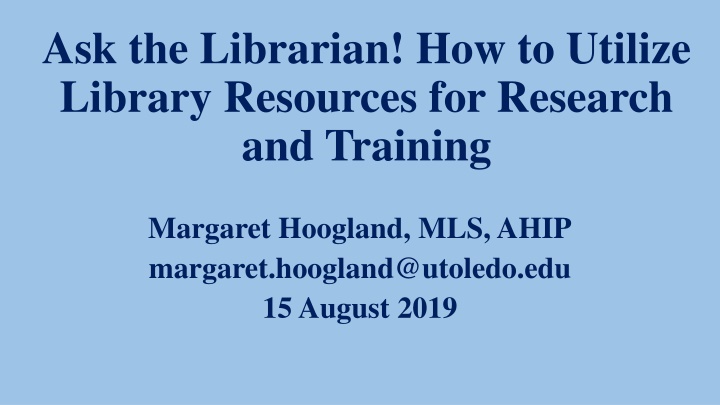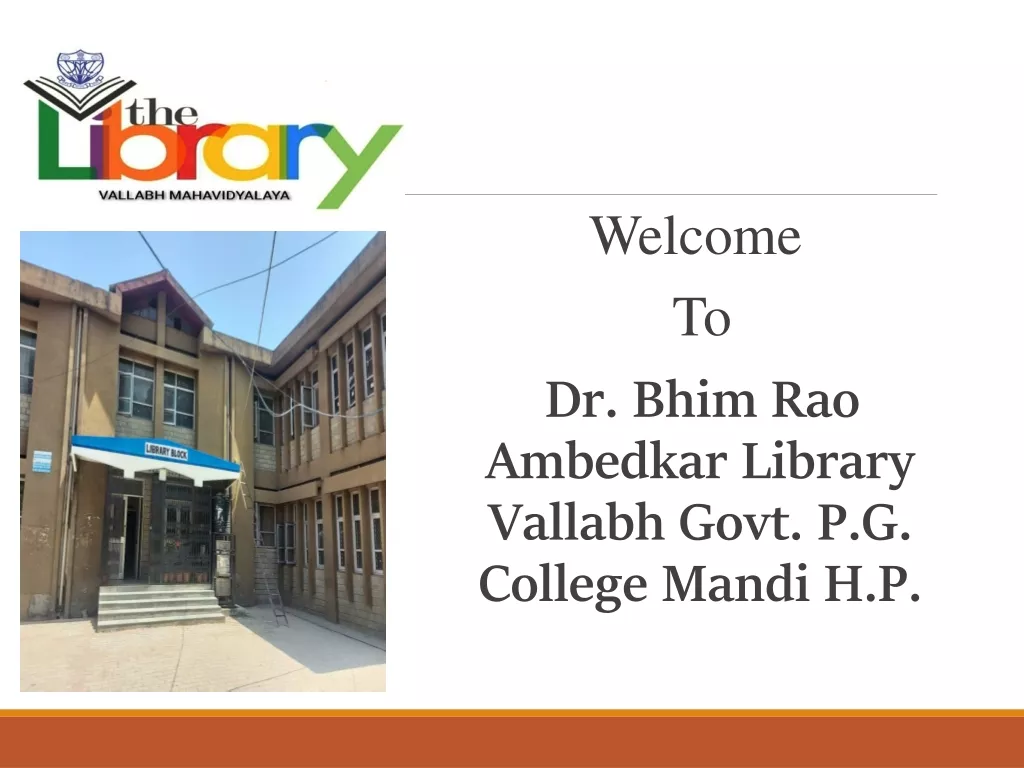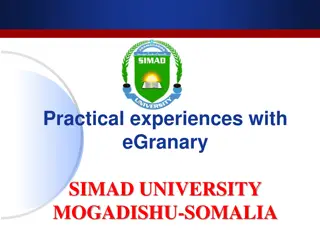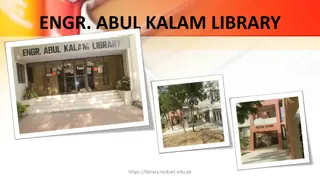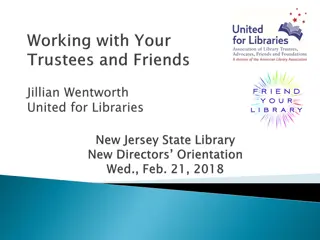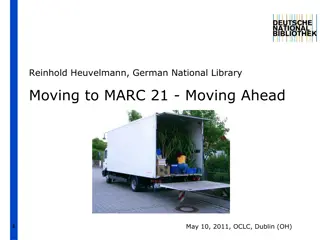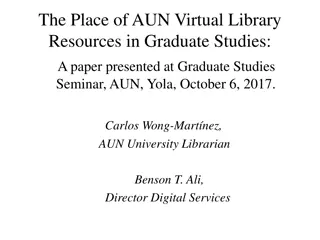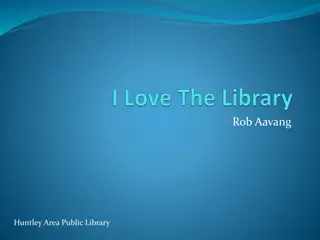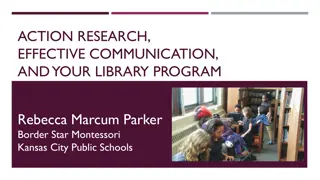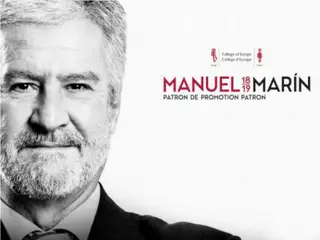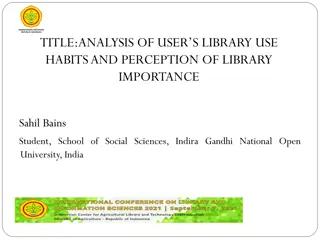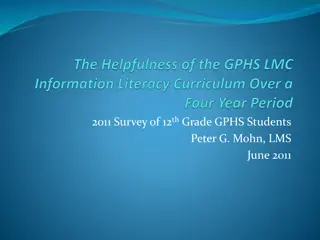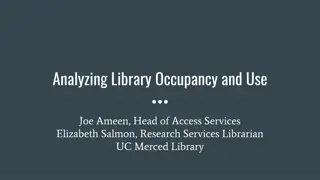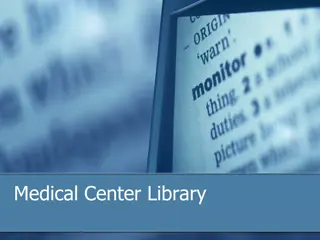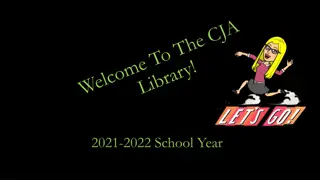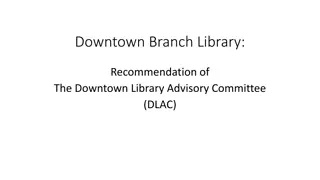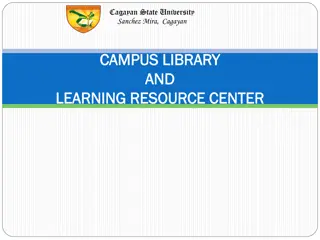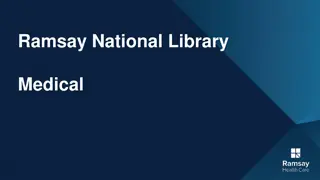Maximizing Library Resources for Research and Training
Explore a variety of resources and services offered by the library for research, collaboration, and self-directed learning. From accessing specialized databases to booking study rooms and utilizing customized websites, discover how to make the most of your library experience. Engage in activities such as mindfulness sessions and stay up-to-date with the latest medical information through apps like VisualDx and DynaMed. Enhance your research skills with citation management tools, literature searches, and writing assistance provided by knowledgeable library staff.
Download Presentation

Please find below an Image/Link to download the presentation.
The content on the website is provided AS IS for your information and personal use only. It may not be sold, licensed, or shared on other websites without obtaining consent from the author.If you encounter any issues during the download, it is possible that the publisher has removed the file from their server.
You are allowed to download the files provided on this website for personal or commercial use, subject to the condition that they are used lawfully. All files are the property of their respective owners.
The content on the website is provided AS IS for your information and personal use only. It may not be sold, licensed, or shared on other websites without obtaining consent from the author.
E N D
Presentation Transcript
Ask the Librarian! How to Utilize Library Resources for Research and Training Margaret Hoogland, MLS, AHIP margaret.hoogland@utoledo.edu 15 August 2019
NEW MEETING OR STUDY ROOMS MLB 520 MLB 517 Schedule by emailingmargaret.hoogland@utoledo.edu or calling 419.383.4214
NEW COLLABORATIVE STUDY SPACES 6th Floor - Use Non-AEC Elevators to access.
Self-Directed Mindfulness Space Beginning: 26 August 2019 Location: MLB 517 Times: 7:30 am to 1 pm Contact person: lance.talmage@utoledo.edu
UT APPs VisualDx UpToDate DynaMed ClinicalKey Access Medicine
DynaMed Drug Information Location of Citation Information Content Updates Peer Reviewed Publishing Opportunity
EMBASE 1) Drug Development Database 2) European Perspective 3) Oncology, Infectious Diseases, etc.
Staying Current Custom searches MDPhD Table of Contents Read by QxMD Tell Margaret!
Customized Websites Find an e-book, print book, or app for your specialty. Go to your professional association website. Investigate the journal requirements for submitting a poster or paper abstract.
LIBRARY SERVICES Literature Searches Citation Management Writing Assistance
Search Strategy Example 1 ("Hallucinations"[Mesh] OR pseudo hallucinations[tiab] OR non-psychotic hallucinations[tiab] OR non psychotic hallucinations[tiab]) AND pediatrics
Search Strategy Example 2 (immune related adverse events[tiab] OR irAE's[tiab] OR thyroiditis[tiab] OR endocrinopathies[tiab] OR rash[tiab] OR colitis[tiab] OR pneumonitis[tiab] OR hypophysitis[tiab] OR nephritis[tiab] OR hepatitis[tiab]) AND (checkpoint inhibitors[tiab] OR nivolumab[tiab] OR pembrolizumab[tiab] OR ipilimumab[tiab] OR durvalumab[tiab] OR atezolizumab[tiab] OR avelumab[tiab]) AND (response rates[tiab] OR clinical efficacy[tiab] OR patient outcomes[tiab])
Tips for Searching 1) Keep like (similar) terms together 2) Use parentheses and connectors to organize your terms 3) Practice, Practice, Practice!
Typical Impact on Results Shortcuts What does it do? What do librarians call it? This searches the databases for terms in the title/abstract of articles. Reduces Title/Abstract Limiter [tiab] It indicates a MESH term in PubMed and it is placed immediately after the term. Reduces MESH (Medical Subject Headings) [mesh] It restricts the database to locating terms in the articles before and after this connector. Reduces Boolean Operator Connector AND Articles with terms on either side of the connector will be retrieved. Increases Boolean Operator Connector OR (i.e. Either/Or) Articles with terms following this connector are excluded. Drastically Reduces Boolean Operator Connector NOT This indicates term(s) must be adjacent to another terms within an article to be retrieved. Drastically reduces N/A Adj (Adjacent) This indicates the two terms must be within 3 words of each other. These are used to indicate variations of a term. Usually reduces N/A w/3 (Within 3) Usually increases Usually increases Truncation Symbols *, # This is used to include similar terms to the one a searcher selects N/A Exp (Explode)
Web of Science 1) Locate the Impact Factor of Journals 2) Determine your H-Index 3) Compare/Contrast Scholarly Activity
Reproducibility Quality Quantity
Discoverability Quality Journals Ex 1. Academic Medicine Ex 2. New England Journal of Medicine Researcher ID, ORCID Indexing (e.g. Is it in PubMed?)
Other Discoverability Factors Impact Factor Altmetric Social Media (e.g. Twitter, Blogs, etc) Digital Object Identifier (DOI)
Print Decision Making Process 2 Hour Reserve $1500 Budget Request 3 Day Reserve
Electronic Decision Making Process Cancel Committee Meets Renew Request Acquire
FACULTY 180 Required System Tenure & Promotion Annual Reports of Professional Activities
Faculty 180: Faculty Responsibilities 1) Profile Tab 2) Activities Tab Curriculum Vitae Presentation, Poster, Conference Documentation 3) Be consistent
FACULTY 180: Citation Options PubMed/Medline citations Google Scholar Profile EndNote ORCID
Debunking Myths A journal s impact factor determines where I should submit my article. Everything in PubMed is peer reviewed. X journal only publishes good research. OhioLINK has everything, Mulford has nothing.
MY BACKGROUND 2006-Present National Library of Medicine Association of American Medical Colleges Welch Medical Library Johns Hopkins University 5 States (DC area, MO, VA, OH, MI) 6 Positions
CONTACT INFORMATION Office: Mulford Library Building, 4th Floor Phone: 419.383.4214 Direct Email: margaret.hoogland@utoledo.edu General Library Email: mulfordreference@utoledo.edu