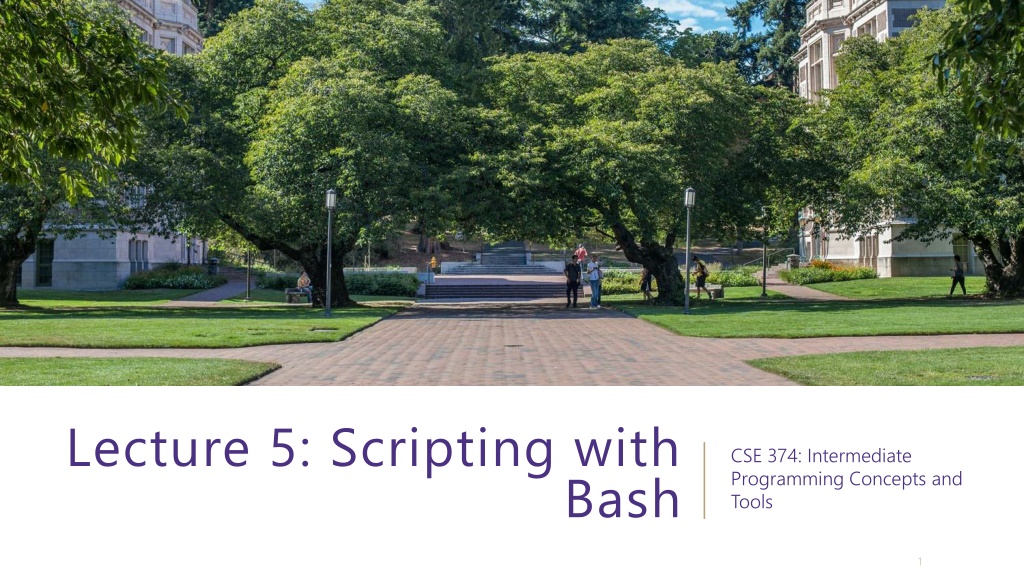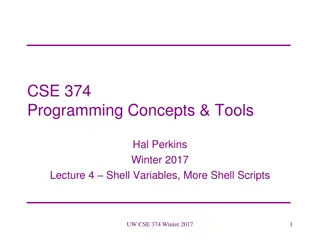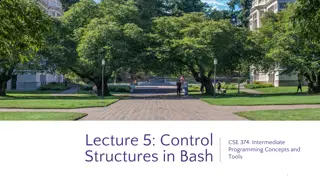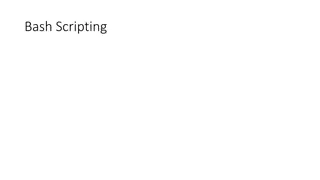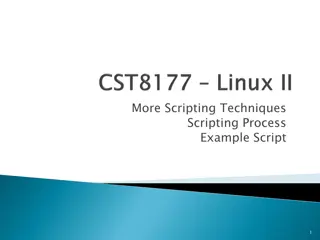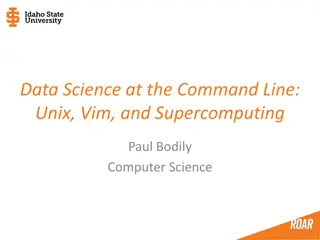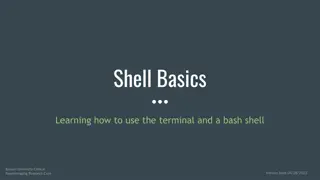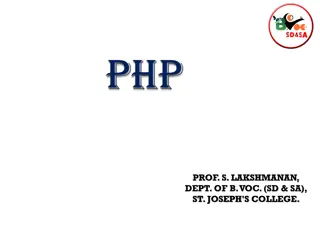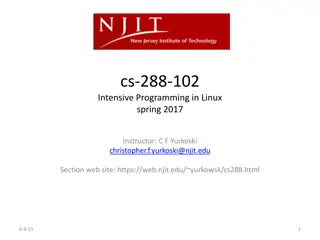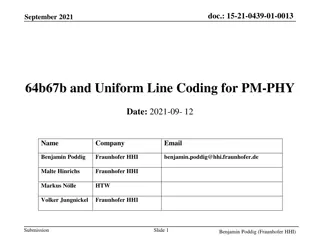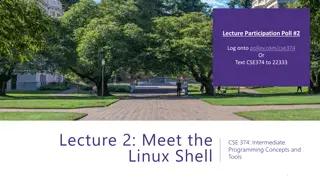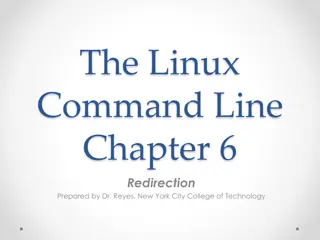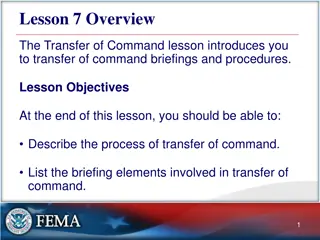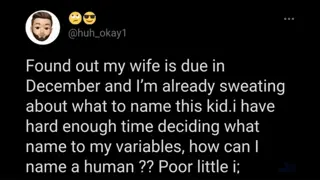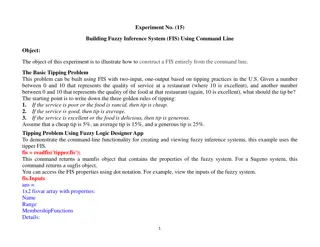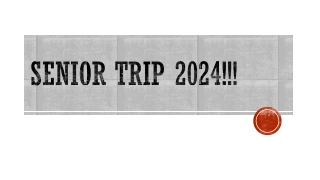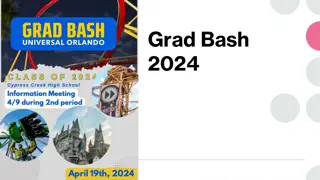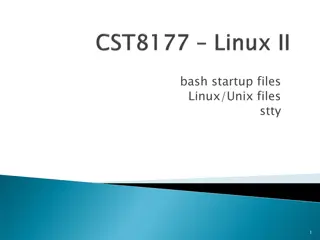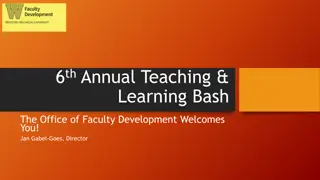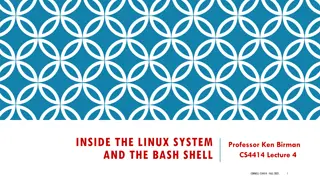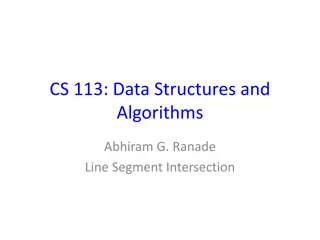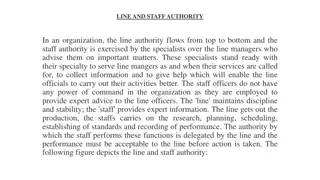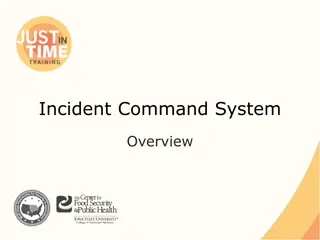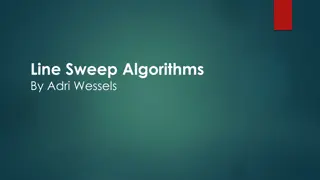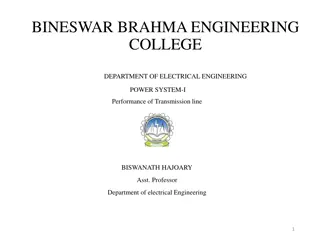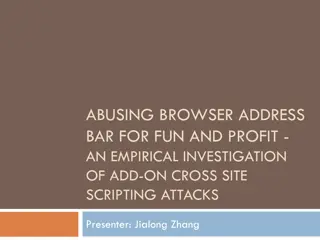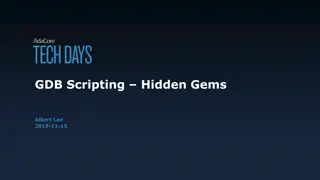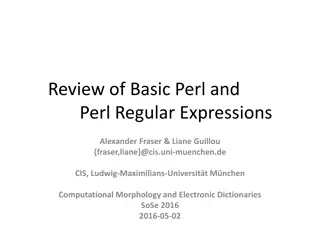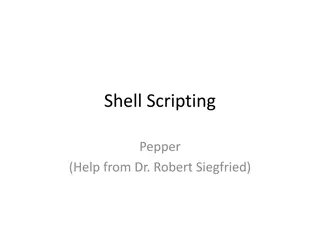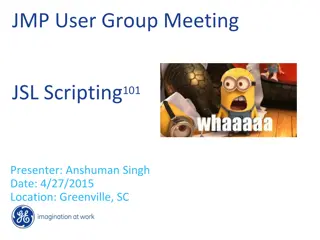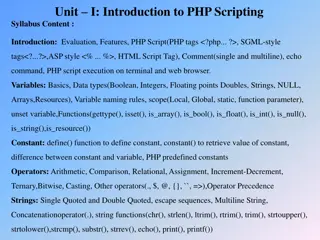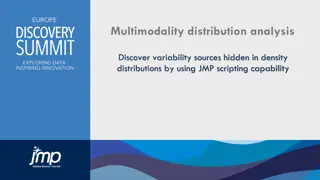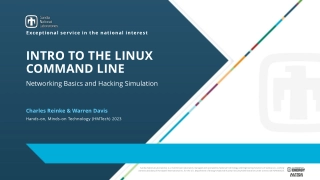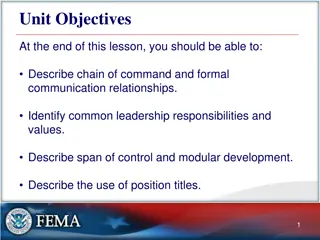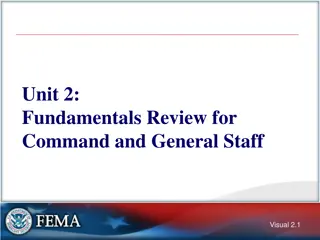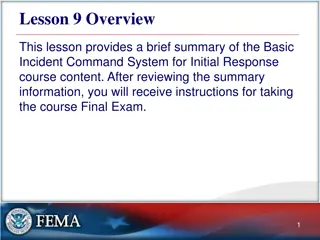Intermediate Bash Scripting for Efficient Command Line Operations
Explore advanced Bash scripting techniques, including file redirection, file transfer methods, and script writing practices. Learn how to compress files, transfer data between local and remote hosts, and create executable Bash scripts for automated tasks in CSE 374.
Download Presentation

Please find below an Image/Link to download the presentation.
The content on the website is provided AS IS for your information and personal use only. It may not be sold, licensed, or shared on other websites without obtaining consent from the author. Download presentation by click this link. If you encounter any issues during the download, it is possible that the publisher has removed the file from their server.
E N D
Presentation Transcript
Lecture 5: Scripting with CSE 374: Intermediate Programming Concepts and Tools Bash 1
Administrivia Find partners on discord! Thank you for all your #feedback ! - Self goal to post slide pre lecture - Poll everywhere is still being gd annoying - Having issues connecting to klaatu from outside us, download VM: https://www.cs.washington.edu/lab/software/linuxhomevm - Gradescope auto-grading shenanigans please pay attention to the hints for formatting needs Homework 1 finally live - Calendar with deadlines CSE 374 AU 20 - KASEY CHAMPION 2
Finish redirection cmd > file sends stdout to file cmd 2> file sends stderr to file cmd 1> output.txt 2> error.txt redirects both stdout and stderr to files cmd < file accepts input from file - Instead of directly putting arg in command, pass args in from given file - cat file1.txt file2.txt file3.txt or cat < fileList.txt What is the difference between | and >? - Pipe is used to pass output to another program or utility - Redirect is used to pass output to either a file or stream - thing1 > thing2 runs thing1 and then sends the stdout stream to thing2, if these are files thing2 will be overwritten - thing1 > tempFile && thing2 <tempFile sends stdout of thing1 to stdin of thing2 without overwriting files - Equivalent to thing1 | thing2 much more elegant! https://askubuntu.com/questions/172982/what-is-the-difference-between-redirection-and-pipe CSE 374 AU 20 - KASEY CHAMPION 3
Transferring files between local and remote tar tape archive compresses directory of files for easy transfer (like zip or archive) - tar -c <directory to compress> - tar c v f myTarFile.tar /home/champk/ - -c creates new .tar archive file - -v - Verbosely show the tar process - -f - to decide name of tar file - tar x <file to extract> - tar x v myTarFile.tar wget non-interactive download of files from the web supporting http, https and FTP - Non interactive means it can work in the background (helpful if the files take a while) - wget http://website.come/files/file.zip Scp secure copy uses ssh protocol to transfer files between different hosts - scp user@remote.host:file.txt /local/directory copies file.txt from remote host to local directory - scp file.txt user@remote.host:/remote/directory/ copies file.txt from local host to remote directory You can always use a file transfer GUI like FileZilla uses FTP or SFTP, available for all platforms CSE 374 AU 20 - KASEY CHAMPION 4
Writing Scripts Instead of writing commands directly into terminal save them in a file - Use file extension .sh Bash can run these files as executables - Add line at top of file to tell computer this should be run using bash #! /bin/sh # by itself makes a comment - Always include header comment with usage instructions Give the file execution permissions chmod u+x myscript.sh Stop bash script on first failure by adding set e at top of script Bash scripts are especially helpful Demo of making script CSE 374 AU 20 - KASEY CHAMPION 5
Bash Script Variables When writing scripts you can use the following default variables $# - stores number of parameters entered Ex: if [$# -lt 1] tests if script was passed less than 1 argument $N - returns Nth argument passed to script Ex: sort $1 passes first string passed into script into sort command $0 command name Ex: echo $0 needs 1 argument prints <name of script> needs 1 argument $* returns all arguments $@ returns a space separated string containing all arguments $@ prevents args originally quoted from being read as multiple args CSE 374 AU 20 - KASEY CHAMPION 6
Control Flow in bash Bash has loops and conditionals like most languages If Statements if <test> then <commands> For loop for <variable> in <list> while loop while [test] do do <commands> fi Ex: <commands> done done Ex: if ./myprogram args; then echo it works! else echo it didn t work fi Executes body if ./myprogram succeeds (returns exit code 0) for word in list of words fo echo $word done lists in bash are just strings with white space separators CSE 374 AU 20 - KASEY CHAMPION 7
Conditionals Test evaluates Boolean comparison of two arguments test $str1 == $str2 #tests string equality test f result.txt #checks if file exists with f option test $num eq 0 #checks integer equality with eq option test $# -ne 2 #checks if ints are not equal with ne option - Other useful options: -lt le gt ge Combine test with if by replacing test with [] if [ -f result.txt ]; then Spaces around the brackets and semicolon are required Bash understands Boolean logic syntax && and || or ! not CSE 374 AU 20 - KASEY CHAMPION 8
Common If Use Cases If file contains if grep q E myregex file.txt; then echo found it! fi -q option quiet suppresses the output from the loop If is gated on successful command execution (returns 0) If incorrect number of arguments passed if [ $# -ne 2 ]; then echo $0 requires 2 arguments >&2 exit 1 fi Checks if number of arguments is not equal to 2, if so prints an error message to stderr and exits with error code CSE 374 AU 20 - KASEY CHAMPION 9
Common loop use cases Iterate over files Iterate over arguments to script for file in $(ls) while [ $# -gt 0 ] do do if [-f $file ]; then echo $* echo $file shift fi done Shift command moves through list of arguments Similar to .next in Java Scanner done CSE 374 AU 20 - KASEY CHAMPION 10
Exit Command Ends a script s execution immediately - Like return End scripts with a code to tell the computer whether the script was successful or had an error 0 = successful - exit without a number defaults to 0 exit exit 0 Non 0 = error exit 1 CSE 374 AU 20 - KASEY CHAMPION 11
Scripting demo: combine CSE 374 AU 20 - KASEY CHAMPION 12
Glob patterns Syntax to replace a pattern with a list of file names that all match that pattern - Enables you to pass multiple file names as arguments without typing them out individually - Pattern matches are based on location within file directory Wildcard - * - anything goes here - EX: echo src/* - Src/file1.txt src/file2.txt src/file3.txt - Example uses - echo * - prints every file/folder in current directory - echo *.txt - finds all files with that extension within directory - echo /bin/python* - finds all files within that path because they start with that string - cp src/* dest/ - copies all files from one directory to another CSE 374 AU 20 - KASEY CHAMPION 13
Regex Regular expressions (regex) are a set of rules for matching patterns in text - Used across programming languages and math - Different applications might have slightly different rules (yeah, it s frustrating ) Regex patterns can include characters, anchors and modifiers - Characters = the literal characters you are trying to match - Anchors set the position in the line where a pattern may be found - ^ anchor to front - $ anchor to end - Modifiers modify the range of text pattern can match - * matches any number of characters - [set of chars] Regex basics, let P be our pattern and S be a string to match - P can be a single character (ex: a) to match S of the same single character - P1P2 matches S if S=S1S2 where P1 = S1 and P2 = S2 - P1|P2 matches S if P1 or P2 matches S grep e finds using regex - By default grep matches against .*p.* CSE 374 AU 20 - KASEY CHAMPION 14
Regex special characters () groups patterns for order of operations [] contains literals to be matched, single or range -[a-b] matches all lowercase letters ^- anchors to beginning of line $- anchors to end of line \ - escape following character . matches any single character at least once - c.t matches {cat, cut, cota} | - or, enables multiple patterns to match against - a|b matches {a} or {b} * - matches 0 or more of the previous pattern (greedy match) - a* matches {, a, aa, aaa, } ? matches 0 or 1 of the previous pattern - a? matches {, a} + - matches one or more of previous pattern - a+ matches {a, aa, aaa, } {n} matches exactly n repetitions of the preceding - a{3} matches {aaa} CSE 374 AU 20 - KASEY CHAMPION 15
Useful patterns [^abc] matches everything NOT abc [a-zA-Z] matches all English letters [0-9]* matches list of numbers https://courses.cs.washington.edu/courses/cse374/20sp/lectur es/lecture6history CSE 374 AU 20 - KASEY CHAMPION 16