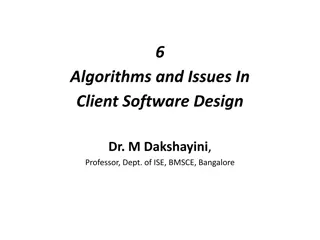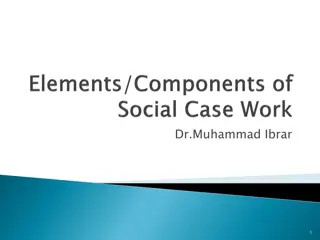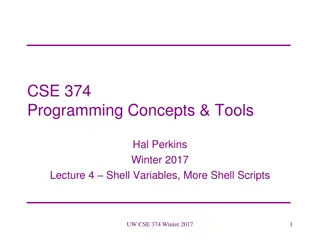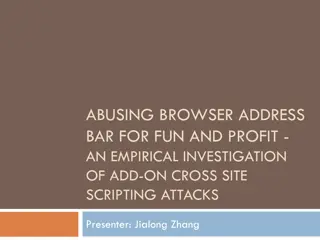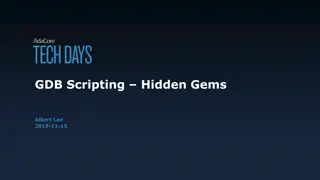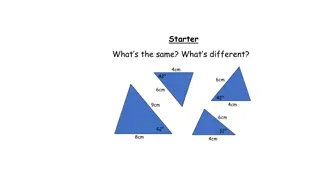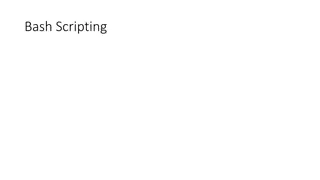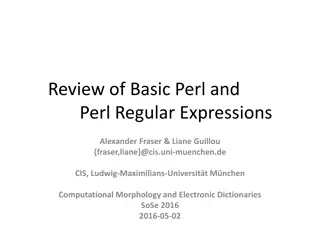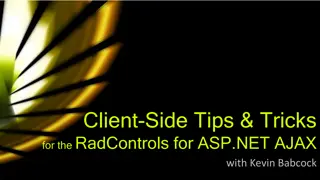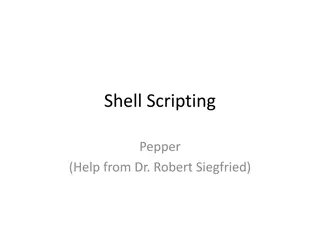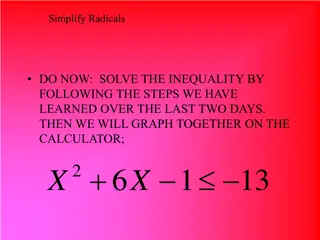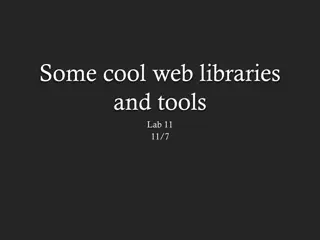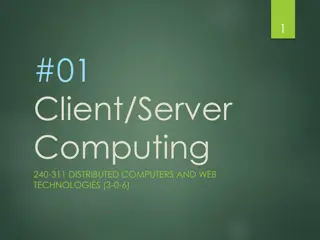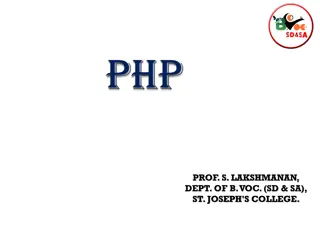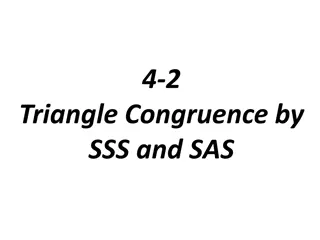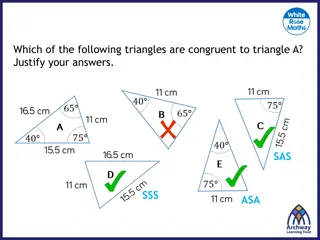Simplifying Client-Side Scripting with jQuery
jQuery is a popular JavaScript library known for its fast and lightweight nature, designed to simplify client-side scripting of HTML. It provides a simplified way to navigate, manipulate, and interact with HTML documents, offering developers the ability to perform tasks like event handling, animation, AJAX calls, and DOM manipulation. By abstracting JavaScript complexities, jQuery allows developers to write concise and elegant code to create powerful effects and interactive experiences on web pages.
Download Presentation

Please find below an Image/Link to download the presentation.
The content on the website is provided AS IS for your information and personal use only. It may not be sold, licensed, or shared on other websites without obtaining consent from the author. Download presentation by click this link. If you encounter any issues during the download, it is possible that the publisher has removed the file from their server.
E N D
Presentation Transcript
Content o Introduction o jQuery Syntax o jQuery Selectors o jQuery Event Methods o Summary jQuery 2
Introduction jQuery is a fast, lightweight, and popular JavaScript library designed to simplify the client-side scripting of HTML. It offers a simplified way to navigate, manipulate, and interact with HTML documents. With jQuery, developers can easily perform a wide range of tasks, such as event handling, animation, AJAX calls, and DOM manipulation. The core principle of jQuery is "write less, do more." It achieves this goal by providing a simple and intuitive API that abstracts away many of the complexities of JavaScript programming. With jQuery, developers can write concise and elegant code to achieve powerful effects and interactive experiences on their web pages. jQuery 3
jQuery Syntax The jQuery syntax is tailor-made for selecting HTML elements and performing some action on the element(s). Basic syntax is: $(selector).action() o A $ sign to define/access jQuery o A (selector) to "query (or find)" HTML elements o A jQuery action() to be performed on the element(s) Examples: $(this).hide() - hides the current element $("p").hide() - hides all <p> elements jQuery 4
jQuery Selectors jQuery selectors are used to target and select specific elements in the HTML document so that certain operations can be performed on them. They are similar to CSS selectors but provide additional functionality and flexibility. There are many different types of jQuery selectors, each with its own purpose and syntax. Here are some commonly used ones: o Element Selector: It selects elements based on their tag name. For example, $("p") selects all paragraphs on the page. o Class Selector: It selects elements based on their class attribute. For example, $(".classname") selects all elements with the specified class name. o ID Selector: It selects elements based on their ID attribute. For example, $("#idname") selects the element with the specified ID. jQuery 5
Continue o Attribute Selector: It selects elements based on their attribute value. For example, $("[attribute=value]") selects all elements with the specified attribute and value. o Child Selector: It selects elements that are direct children of a specified parent element. For example, $("parent > child") selects all child elements that are directly under the specified parent element. o Pseudo-class Selector: It selects elements based on a specific state or position. For example, $("selector:first") selects the first matched element, and $("selector:last") selects the last matched element. These are just a few examples of jQuery selectors, but there are many more available. Selectors can be combined and used together to create complex queries to target specific elements in the DOM and manipulate them using jQuery methods. jQuery 6
jQuery Event Methods jQuery event methods allow you to attach event handlers to elements on a web page, which can be triggered by specific events such as a click, hover, or submit. These methods enable you to perform actions or execute code in response to these events. There are several different event methods in jQuery, such as: o `click()`: This method attaches an event handler to the click event of an element. It is commonly used to execute a function when the user clicks on an element. Example usage: ```javascript $("#myButton").click(function() { // code to be executed when the button is clicked }); ``` jQuery 7
Continue o `hover()`: This method attaches event handlers to the hover event of an element. It is used to perform actions when the mouse pointer enters or leaves an element. Example usage: ```javascript $("#myElement").hover(function() { // code to be executed when the mouse enters the element }, function() { // code to be executed when the mouse leaves the element }); ``` jQuery 8
Continue o `submit()`: This method attaches an event handler to the submit event of a form element. It is used to execute a function when a form is submitted, typically used for validation or handling form data. Example usage: ```javascript $("#myForm").submit(function() { // code to be executed when the form is submitted }); ``` These are just a few examples of jQuery event methods. There are many other methods available, such as `keydown()`, `scroll()`, `resize()`, etc., allowing you to handle a wide range of events and interactions on your web page. jQuery 9
Summary jQuery is a fast, small, and feature-rich JavaScript library that simplifies web development tasks and enhances user experience. It allows developers to write dynamic and interactive webpages in an easier and more efficient way by providing a range of functions and methods. Overall, jQuery reduces the amount of code needed to achieve common web development tasks and enhances the capabilities of JavaScript. It has a wide range of plugins and extensive documentation, making it one of the most popular libraries for front-end development. jQuery 10