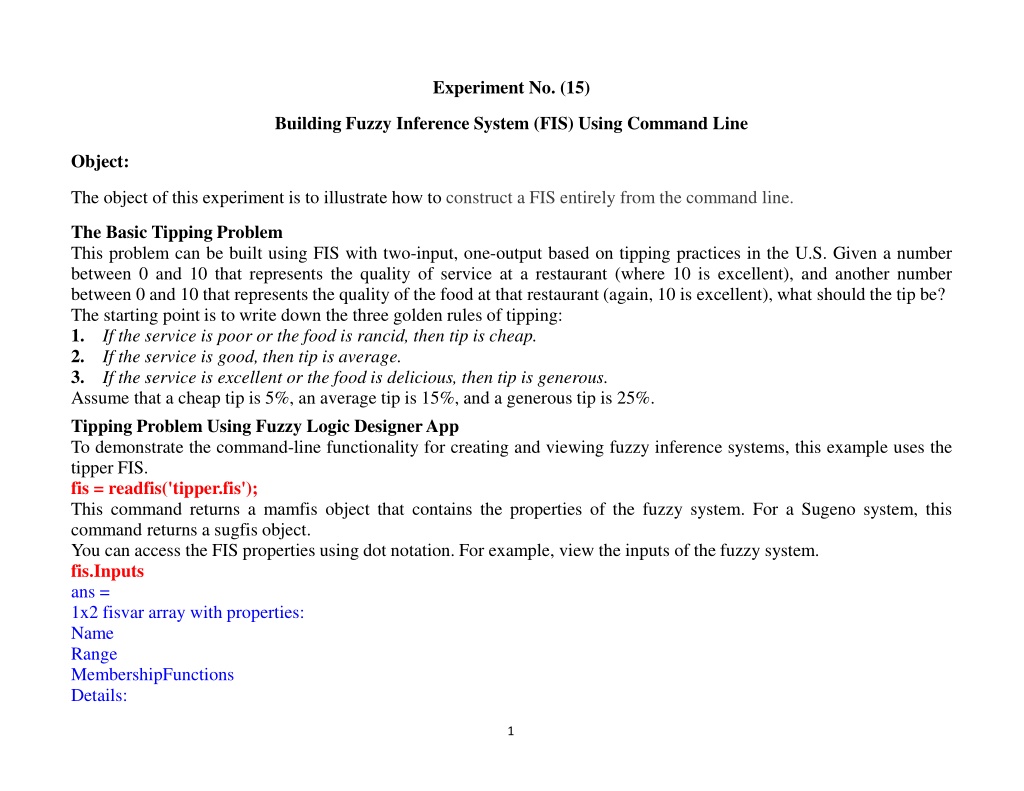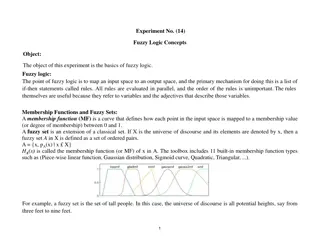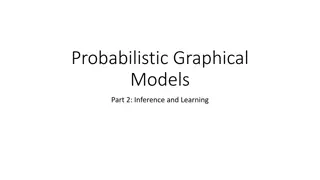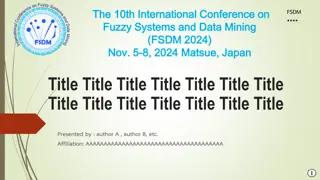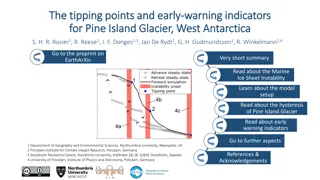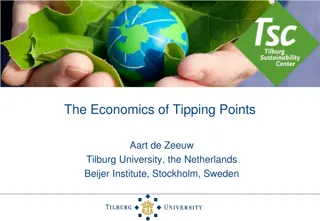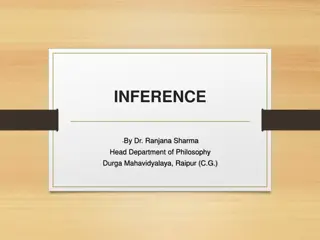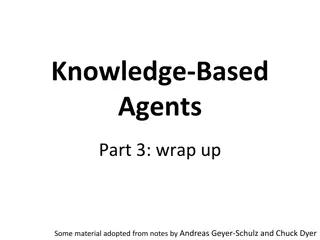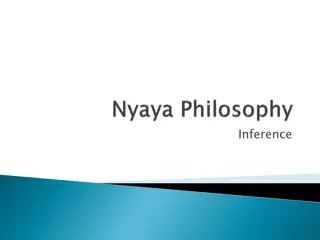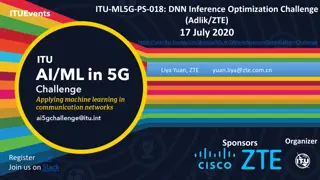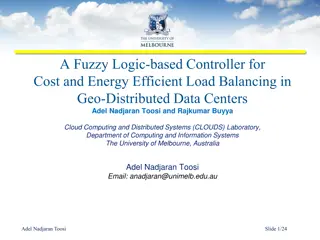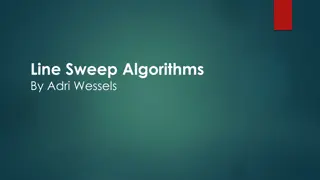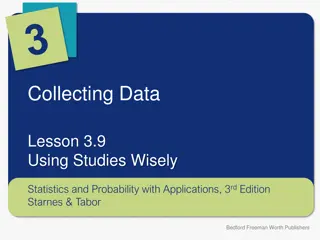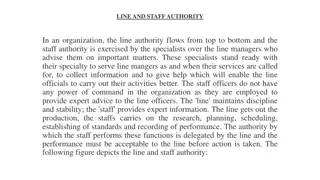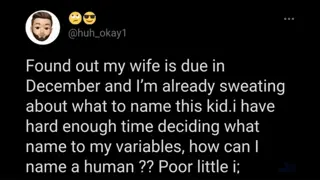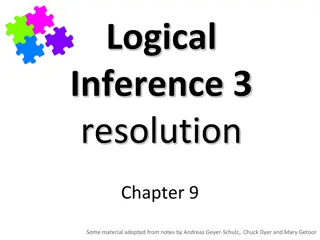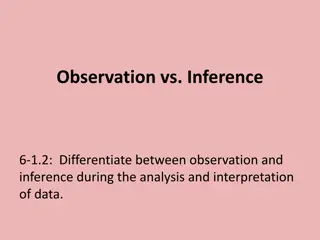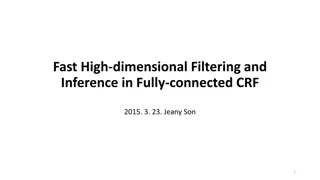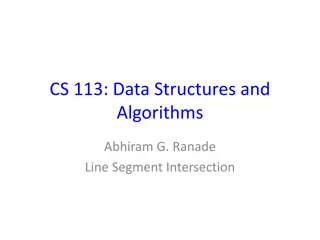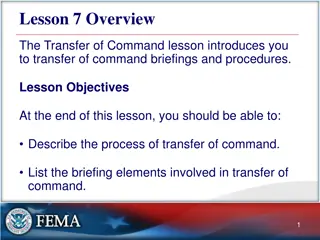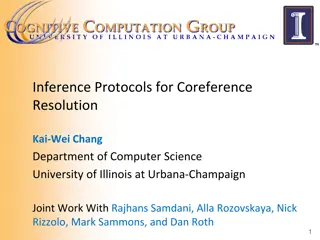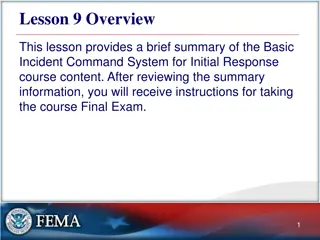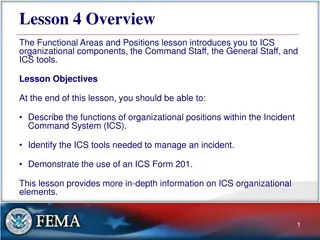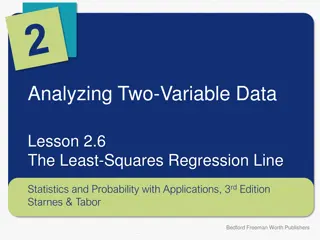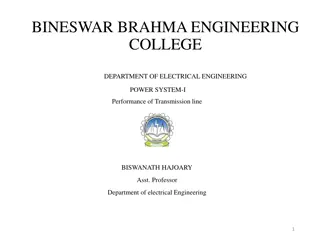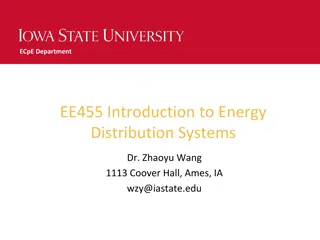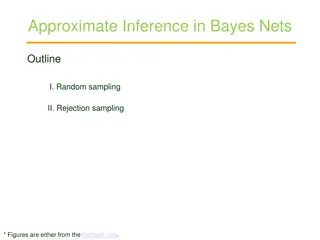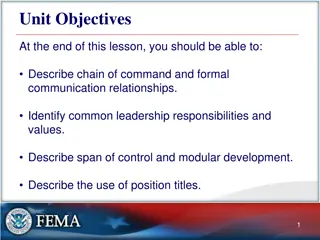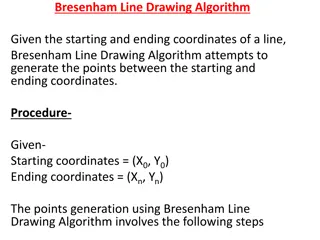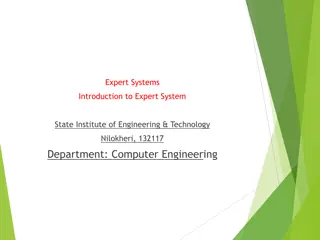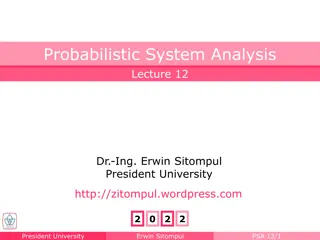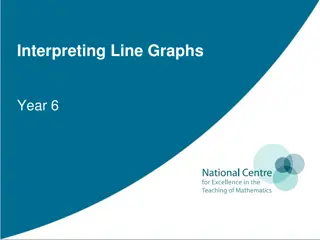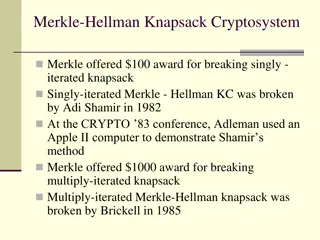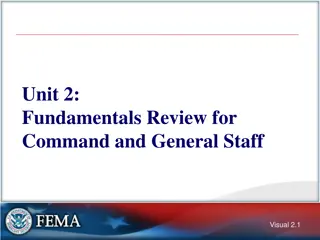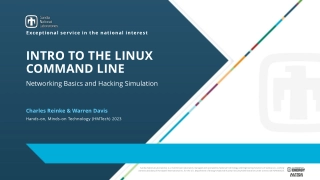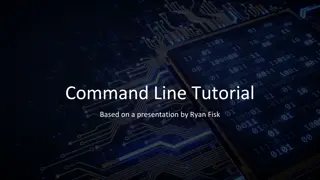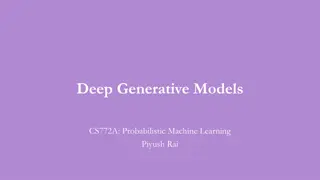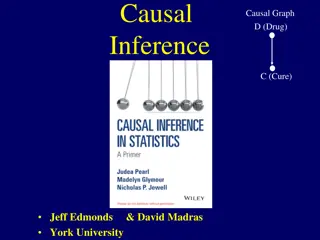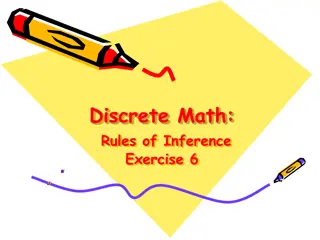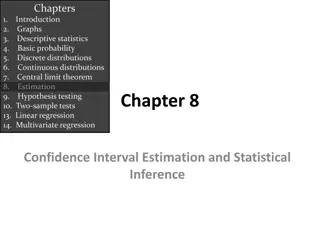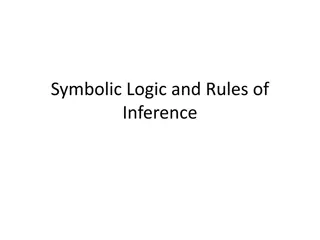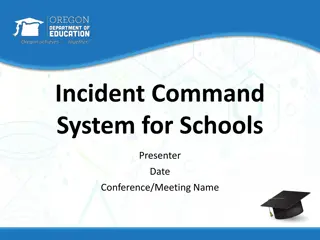Building Fuzzy Inference System (FIS) Using Command Line: Tipping Problem Example
Illustrate constructing a FIS from the command line to solve the Basic Tipping Problem. Define rules based on service and food quality to determine tip percentage. Demonstrates creating and viewing fuzzy inference systems using a command-line approach.
Download Presentation

Please find below an Image/Link to download the presentation.
The content on the website is provided AS IS for your information and personal use only. It may not be sold, licensed, or shared on other websites without obtaining consent from the author. Download presentation by click this link. If you encounter any issues during the download, it is possible that the publisher has removed the file from their server.
E N D
Presentation Transcript
Experiment No. (15) Building Fuzzy Inference System (FIS) Using Command Line Object: The object of this experiment is to illustrate how to construct a FIS entirely from the command line. The Basic Tipping Problem This problem can be built using FIS with two-input, one-output based on tipping practices in the U.S. Given a number between 0 and 10 that represents the quality of service at a restaurant (where 10 is excellent), and another number between 0 and 10 that represents the quality of the food at that restaurant (again, 10 is excellent), what should the tip be? The starting point is to write down the three golden rules of tipping: 1. If the service is poor or the food is rancid, then tip is cheap. 2. If the service is good, then tip is average. 3. If the service is excellent or the food is delicious, then tip is generous. Assume that a cheap tip is 5%, an average tip is 15%, and a generous tip is 25%. Tipping Problem Using Fuzzy Logic Designer App To demonstrate the command-line functionality for creating and viewing fuzzy inference systems, this example uses the tipper FIS. fis = readfis('tipper.fis'); This command returns a mamfis object that contains the properties of the fuzzy system. For a Sugeno system, this command returns a sugfis object. You can access the FIS properties using dot notation. For example, view the inputs of the fuzzy system. fis.Inputs ans = 1x2 fisvar array with properties: Name Range MembershipFunctions Details: 1
Name Range MembershipFunctions 1 "service" 0 10 {1x3 fismf} 2 "food" 0 10 {1x2 fismf} To set the properties of your fuzzy system, use dot notation. For example, set the name of the FIS. fis.Name = "gratuity ; FIS Object You represent fuzzy inference systems using mamfis and sugfis objects. These objects contain all the fuzzy inference system information, including the variable names, membership function definitions, and fuzzy inference methods. Each FIS is itself a hierarchy of objects. The following objects are used within a fuzzy system: fisvar objects represent both input and output variables. fismf objects represent membership functions within each input and output variable. fisrule objects represent fuzzy rules that map inputs to outputs. View all the information for a FIS by directly listing its properties. fis fis = mamfis with properties: Name: "gratuity" AndMethod: "min" OrMethod: "max" ImplicationMethod: "min" AggregationMethod: "max" DefuzzificationMethod: "centroid" Inputs: [1x2 fisvar] Outputs: [1x1 fisvar] Rules: [1x3 fisrule] DisableStructuralChecks: 0 2
You can view the properties of the objects within a FIS object using dot notation. For example, view the fisvar object for first input variable. fis.Inputs(l) ans = fisvar with properties: Name: "service" Range: [0 10] MembershipFunctions: [1x3 fismf] Also, view the membership functions for this variable. fis.Inputs(1 ).MembershipFunctions ans = 1x3 fismf array with properties: Type Parameters Name Details: Name Type Parameters 1 "poor" "gaussmf' 1.5 0 2 "good" "gaussmf' 1.5 5 3 "excellent" "gaussmf' 1.5 10 System Display Functions To get a high-level view of your fuzzy system from the command line, use the plotfis, plotmf, and gensurf functions. plotfis displays the whole system as a block diagram, as shown in the Fuzzy Logic Designer. plotfis(fis) 3
The plotmf function plots all the membership functions associated with a given variable. For example, view the membership functions for the first input variable. plotmf(fis,'input ,1) 4
Similarly, to view the membership functions for the first output, type: plotmf(fis, output ,1) plotmf does not support viewing the output membership functions for Sugeno systems. To view the rules of the fuzzy system, type: fis.Rules ans = 1x3 fisrule array with properties: Description Antecedent Consequent Weight Connection Details: Description 1 "service==poor | food==rancid => tip=cheap (1)" 2 "service==good => tip=average (1)" 5
3 "service==excellent | food==delicious => tip=generous (1)" Procedure: Construct a FIS for Tipping problem entirely from the command line. (1) Create a Mamdani FIS, specifying its name. fis = mamfis('Name',"tipper"); (2) Add the first input variable for the service quality using addInput. fis = addInput(fis,[0 10],'Name',"service"); (3) Add membership functions for each of the service quality levels using addMF. In this case, use Gaussian membership functions. fis = addMF(fis,"service","gaussmf',[1.5 0],'Name',"poor"); fis = addMF(fis,"service","gaussmf',[1.5 5],'Name',"good"); fis = addMF(fis,"service","gaussmf',[1.5 10],'Name',"excellent"); (4) Add the second input variable for the food quality, and add two trapezoidal membership functions. For information on trapezoidal membership functions, fis = addInput(fis,[0 10],'Name',"food"); fis = addMF(fis,"food","trapmf',[-2 0 1 3],'Name',"rancid"); fis = addMF(fis,"food","trapmf',[7 9 10 12],'Name',"delicious"); (5) Add the output variable for the tip, and add three triangular membership functions. fis = addOutput(fis,[0 30],'Name',"tip"); fis = addMF(fis,"tip","trimf ,[0 5 10],'Name',"cheap"); fis = addMF(fis,"tip","trimf',[10 15 20],'Name',"average"); fis = addMF(fis,"tip","trimf ,[20 25 30],'Name',"generous"); (6) Specify the following three rules for the FIS as a numeric array: 1 If (service is poor) or (food is rancid), then (tip is cheap). 2 If (service is good), then (tip is average). 3 If (service is excellent) or (food is delicious), then (tip is generous). Each row of the array contains one rule in the following format. Column 1 - Index of membership function for first input Column 2 - Index of membership function for second input Column 3 - Index of membership function for output 6
Column 4 - Rule weight (from 0 to 1) Column 5 - Fuzzy operator (1 for AND, 2 for OR) For the membership function indices, indicate a NOT condition using a negative value. ruleList = [1 1 1 1 2; 2 0 2 1 1; 3 2 3 1 2]; Add the rules to the FIS. fis = addRule(fis,ruleList); (7) Evaluate the output of a fuzzy system for a given input combination. 7.1. Evaluate fis using input variable values of 1 and 2. evalfis(fis,[1 2]) ans = 5.5586 7.2. Evaluate multiple input combinations using an array where each row represents one input combination. inputs = [3 5; 2 7; 3 1]; evalfis(fis,inputs) ans = 3*1 12.2184 7.7885 8.9547 Discussion: Each student should be able to describe a certain problem in real world using Fuzzy Inference System and evaluate the system at command line in MATLAB? Plot the associated membership functions for each input and output using commands in previous experiment? 7