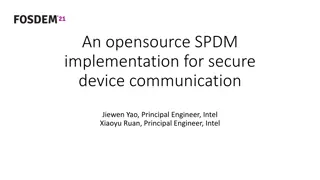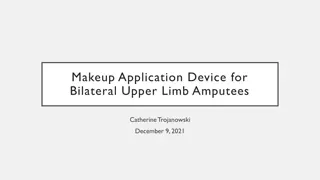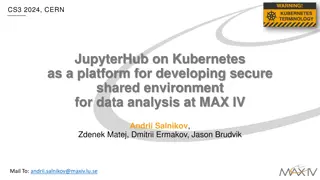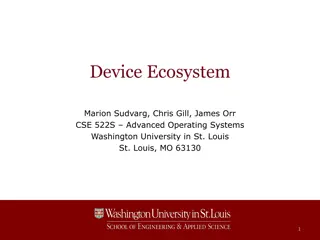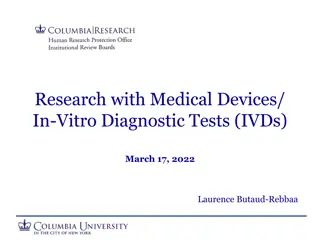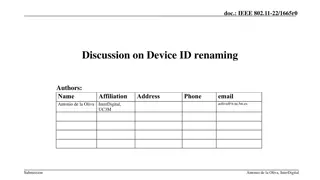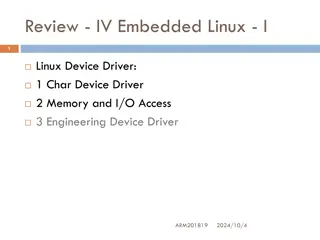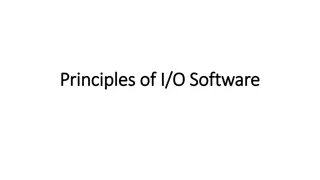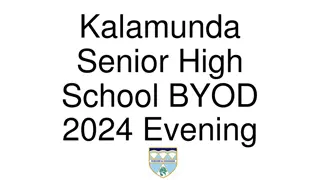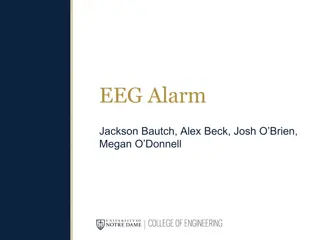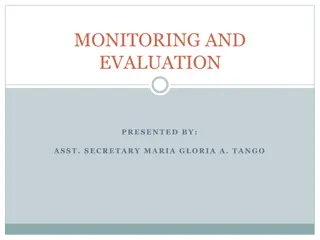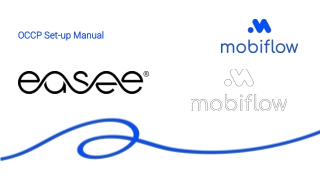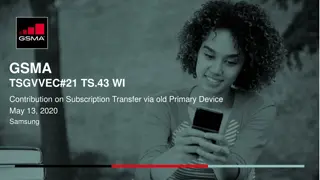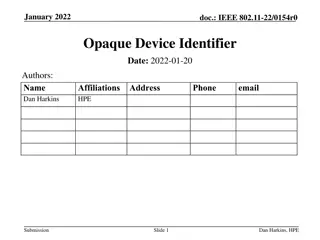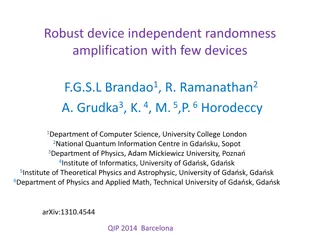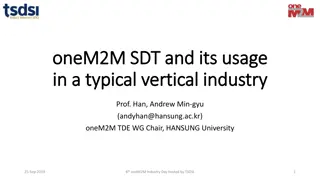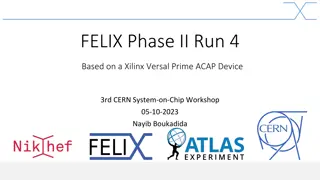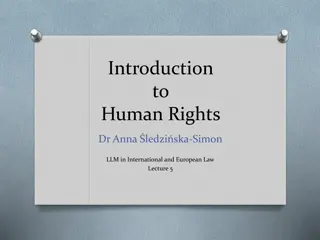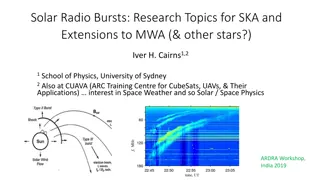Developing TANGO Device in Kubernetes Context for SKA System
Exploring the integration of TANGO device development in a Kubernetes (k8s) context, presented by Matteo Di Carlo from INAF. This initiative, on behalf of the SKA system, emphasizes the deployment practices related to container orchestration with a focus on Kubernetes. Learn about the application of Kubernetes in managing TANGO devices and its implications for the SKA project.
Download Presentation

Please find below an Image/Link to download the presentation.
The content on the website is provided AS IS for your information and personal use only. It may not be sold, licensed, or shared on other websites without obtaining consent from the author. Download presentation by click this link. If you encounter any issues during the download, it is possible that the publisher has removed the file from their server.
E N D
Presentation Transcript
Developing a TANGO device in a k8s context Matteo Di Carlo, INAF Osservatorio Astronomico d Abruzzo On behalf to SKA system and bang team Tango Controls Workshop @ ICALEPCS 2023 South Africa
SKA Deployment Practices Kubernetes (k8s) for container orchestration (kubernetes.io) Helm for packaging and deploying SKA Software (helm.sh) A chart is a recipe to deploy the several k8s resources (i.e., containers, storage, networking components, etc) required for an application to run Works on templates, allows to adapt generic configurations to different environments (i.e., the different SKA datacentres) Heavy use of Makefile (i.e., building, testing, deployment, ) Gitlab for CI/CD
Development environments for Kubernetes There are a number of competing Kubernetes development environments - eg: Minikube - https://kubernetes.io/docs/tasks/tools/install-minikube/ Kind - https://kind.sigs.k8s.io/docs/user/quick-start/ Microk8s - https://microk8s.io/ Minikube still remains the most comprehensive option for a personal Kubernetes development environment It is based on kubeadm, the core Kubernetes cluster deployment tool, and tracks around 1-3 months behind k8s cluster point releases
Install Minikube Install docker-engine https://docs.docker.com/engine/install/ubuntu/ Deploy a Minikube development environment using make https://gitlab.com/ska-telescope/sdi/ska-cicd-deploy- minikube This repo is intended for ubuntu 22 but works OK also in a WSL2 system 4
Detailed steps install docker-ce ubuntu $ sudo apt-get update $ sudo apt-get install -y ca-certificates curl gnupg make $ sudo install -m 0755 -d /etc/apt/keyrings $ curl -fsSL https://download.docker.com/linux/ubuntu/gpg | sudo gpg --dearmor -o /etc/apt/keyrings/docker.gpg $ sudo chmod a+r /etc/apt/keyrings/docker.gpg $ echo \ "deb [arch="$(dpkg --print-architecture)" signed- by=/etc/apt/keyrings/docker.gpg] https://download.docker.com/linux/ubuntu \ "$(. /etc/os-release && echo "$VERSION_CODENAME")" stable" | \ sudo tee /etc/apt/sources.list.d/docker.list > /dev/null $ sudo apt-get update $ sudo apt-get install -y docker-ce docker-ce-cli containerd.io docker-buildx- plugin docker-compose-plugin $ sudo groupadd docker $ sudo usermod -aG docker $USER $ newgrp docker $ sudo service docker start $ docker run hello-world 5
Detailed steps install minikube $ git clone https://gitlab.com/ska-telescope/sdi/ska-cicd-deploy-minikube/ $ cd ska-cicd-deploy-minikube/ $ git submodule update --init --recursive $ echo "MEM=6144" >> PrivateRules.mak $ echo "DRIVER=docker" >> PrivateRules.mak $ make all Minikube Installed: Yes! Helm Installed: Yes! DRIVER: docker RUNTIME: docker ADDONS: --addons=logviewer --addons=metrics-server --addons=ingress CPUS: 4 MEM: 6144 OS_NAME: linux OS_ARCH: x86_64 OS_BIN: amd64 EXE_DIR: /usr/local/bin SUDO_FOR_EXE_DIR: sudo --preserve-env=http_proxy --preserve-env=https_proxy IPADDR: 172.19.24.208 MINIKUBE_IP: 192.168.49.2 HOSTNAME: MattZenBook1. FQDN: MattZenBook1..local.net MOUNT_FROM: /srv MOUNT_TO: /srv PROXY_VERSION: 2.8 PROXY_CONFIG: /home/ubuntu/.minikube/minikube-nginx-haproxy.cfg MINIKUBE_VERSION: v1.30.1 KUBERNETES_VERSION: v1.27.3 KUBERNETES_SERVER_VERSION: v1.27.3 HELM_VERSION: v3.12.1 HELMFILE_VERSION: 0.155.0 YQ_VERSION: 4.34.1 INGRESS: http://192.168.49.2 USE_CACHE: CACHE_DATA: /home/ubuntu/.minikube/registry_cache Minikube status: minikube type: Control Plane host: Running kubelet: Running apiserver: Running kubeconfig: Configured 6
Detailed steps WSL2 # Make sure system is configured and resolv.conf not automatically generated $ cat /etc/wsl.conf [boot] systemd=true [network] generateResolvConf = false # setup name server sudo -s apt update -y systemctl disable --now systemd-resolved rm -rf /etc/resolv.conf echo "nameserver 8.8.8.8" > /etc/resolv.conf apt install dnsmasq dnsutils ldnsutils -y echo "server=8.8.8.8" >> /etc/dnsmasq.conf echo "server=1.1.1.1" >> /etc/dnsmasq.conf echo "server=1.0.0.1" >> /etc/dnsmasq.conf echo "server=/svc.cluster.local/$(kubectl get svc --namespace extdns extdns-coredns -o jsonpath='{.status.loadBalancer.ingress[0].ip}') # minikube" >> /etc/dnsmasq.conf rm -rf /etc/resolv.conf ln -s /run/resolvconf/resolv.conf /etc/resolv.conf systemctl restart dnsmasq 7
What exactly did we install? Minikube https://github.com/kubernetes/minikube/releases logviewer - simple logview available on port 32000 - browse with `sensible-browser http://$(minikube ip):32000` metrics-server - simple metrics server ingress - NGINX based Ingress Controller for exposing HTTP/HTTPS services metallb - enable creation of `LoadBlancer` type `Service` resources to expose application ports out of Kubernetes. This is deployed in conjunction with a DNS responder (`extdns`) that can be integrated with the local users DNS settings to have automatic name resolution for these services. Helm https://github.com/helm/helm/releases Haproxy https://registry.hub.docker.com/_/haproxy K8s tools https://kubernetes.io/releases/ 8
k9s Talk TH2AO06 SKA Tango Operator Thursday - 12 October 2023 9
ska-tango-examples repository Demonstrates how to structure a project that provides some simple Tango devices coded in PyTango in k8s. Use k8s for development and testing so that the build environment, test environment and test results are all completely reproducible and are independent of host environment. List of TANGO examples that demonstrate some features of the framework as starting point for SKA developers in learning it We also use it for testing new versions of the framework 10
The Tabata device It is a realization of a gym workout more information at https://en.wikipedia.org/wiki/High- intensity_interval_training. https://www.tabatatimer.com/
The Tabata device prepareCounter workCounter restCounter Tabata KEY Device cyclesCounter TANGO commands attributes read/write tabataCounter ZeroMQ events 13
The counter device This Device demonstrate the use of the TANGO event mechanism to send change events to clients. There's also a device attribute in polling so that events for that attribute are sent automatically. Commands: Increment Decrement CounterReset Attributes: value (only read) polled_value (only read) fire_event_at (read/write) 14
The Tabata device: attributes Running_state (PREPARE, WORK, REST) State (ON, OFF) tabatas: for counter initialization cycles: for counter initialization rest: for counter initialization work: for counter initialization prepare: for counter initialization 15
The Tabata device: properties prepCounter: device name for the prepare counter workCounter: device name for the work counter restCounter: device name for the rest counter cyclesCounter: device name for the cycles counter tabatasCounter: device name for the tabatas counter sleep_time: to speed the execution during tests 16
The Tabata Device: commands Start: start a python thread for interacting with the counters Stop: stop the python thread for interacting with the counters ResetCounters: reset the counters to the related attributes 17
The AsyncTabata Device Same as Tabata but the realization is asynchonous. The tabata device has 2 commands: Run and Stop. The run executes the entire job so it's not possible to use it without an async command. 19
Notes on serialization model It is not common to change the default behaviour, usually commands are always very quick and, in case a long job, a thread can be used for the execution with the necessary lock mechanism. Anyway, while the Tabata device uses the default serialization model, the AsyncTabata changes the default to no synchronization. https://pytango.readthedocs.io/en/stable/green_modes/green_modes _server.html https://tango- controls.readthedocs.io/en/latest/development/advanced/threading.ht ml#serialization-model-within-a-device-server 20
ska-tango-examples structure Folders: src: source code, i.e. src/ska_tango_examples/tabata/Tabata.py tests: test code, i.e. tests/integration/test_tabata.py charts: helm charts for installing into k8s docs: documentation .make: ska makefile submodule for automation In the root folder: Dockerfile pyproject.toml 22
Poetry - pyproject.toml Poetry is a tool for dependency management and packaging in Python. It allows you to declare the libraries your project depends on and it will manage (install/update) them for you. Poetry offers a lockfile to ensure repeatable installs, and can build your project for distribution. 23
Poetry - pyproject.toml [tool.poetry] name = "ska-tango-examples" version = "0.4.28" description = "SKA Tango Examples Poetry is a tool for dependency management and packaging in Python. It allows you to declare the libraries your project depends on and it will manage (install/update) them for you. Poetry offers a lockfile to ensure repeatable installs, and can build your project for distribution. ska-tango-base = "^0.12.0" ska-ser-log-transactions = "*" numpy = "1.23.0" debugpy = "^1.5.1" [ ] [tool.poetry.dependencies] python = "^3.9" pytango = "^9.4.2" 24
OCI image - Dockerfile ARG BUILD_IMAGE="artefact.skao.int/ska-tango-images-pytango-builder:9.4.3" ARG BASE_IMAGE="artefact.skao.int/ska-tango-images-pytango-runtime:9.4.3" FROM $BUILD_IMAGE AS buildenv FROM $BASE_IMAGE USER root WORKDIR /app COPY --chown=tango:tango pyproject.toml poetry.lock ./ RUN poetry export --format requirements.txt --output poetry-requirements.txt -- without-hashes && \ sed -i '/pytango/d' poetry-requirements.txt && \ sed -i '/numpy/d' poetry-requirements.txt && \ pip install -r poetry-requirements.txt && \ rm poetry-requirements.txt COPY --chown=tango:tango src ./ USER tango 25
Testing Encapsulated in the Makefile It uses pytest with no bdd It uses pytest fixture and a factory pattern for creating the right device context Unit (no install required) testing with $ make python-test Integration (install required) testing with $ make k8s-test 26
DevFactory class It is a factory class which provide the ability to create an object of type DeviceProxy. When testing the static variable _test_context is an instance of the TANGO class MultiDeviceTestContext (done with pytest fixture). More information on tango testing can be found at the following link: https://pytango.readthedocs.io/en/stable/testing.html 27
conftest.py Dictionary fixture present in the test files @pytest.fixture def tango_context(devices_to_load, request): true_context = request.config.getoption("--true-context") logging.info("true context: %s", true_context) if not true_context: with MultiDeviceTestContext(devices_to_load, process=False) as context: DevFactory._test_context = context yield context else: yield None 28
Install the ska-tango-examples Kubernetes (k8s) for container orchestration (kubernetes.io) Kubernetes Service == TANGO Device Server Helm for packaging SKA k8s applications (helm.sh) Each SKA element provides an helm chart for running it in k8s Helm has the concept of dependency: a chart can have one or more sub-charts 29
ska-tango-examples dependencies The ska The ska- -tango helps other application chart defines TANGO device helps other application chart defines TANGO device servers. servers. tango- -util helm chart is a library chart which util helm chart is a library chart which dependencies: - name: ska-tango-util version: 0.4.7 repository: https://artefact.skao.int/repository/helm-internal - name: ska-tango-base version: 0.4.7 repository: https://artefact.skao.int/repository/helm-internal condition: ska-tango-base.enabled,global.sub-system.ska-tango-base.enabled Application chart which defines the basic TANGO ecosystem in Kubernetes: Application chart which defines the basic TANGO ecosystem in Kubernetes: tangodb tangodb: : mysql mysql database used to store configuration data used at startup of a device database used to store configuration data used at startup of a device server server databaseds databaseds: device server providing configuration information to all other components of : device server providing configuration information to all other components of the system as well as a runtime the system as well as a runtime catalog catalog of the components/devices itango itango: it is an interactive Tango client : it is an interactive Tango client tangotest tangotest: it is the tango test device server : it is the tango test device server of the components/devices 30
Declare the Device Servers Name Name is is the k8s name of the the k8s name of the resources resources The list of The list of dependencies dependencies: devices or : devices or simple and port and port simple host host Command Command or entry points of the device servers or entry points of the device servers ( (if if more more than than one entry point one entry point is is specified are are referring referring to a multi to a multi- -devices DS) specified, , we devices DS) we The server The server definition instances instances, devices, classes, etc. , devices, classes, etc. definition, , it it can can indicates indicates the list of the list of Partial set of parameters to set! The container image to use The container image to use How to check How to check when when the DS the DS is is ready or in ready or in failure failure 31
ska-tango-examples dev workflow $ git clone https://gitlab.com/ska-telescope/ska-tango-examples.git $ cd ska-tango-examples $ git submodule update --init --recursive $ eval $(minikube docker-env) $ curl -sSL https://install.python-poetry.org | python3 - $ poetry install; poetry shell $ make python-test $ make oci-build $ make k8s-install-chart $ make k8s-watch; make k8s-wait $ make k8s-test $ make k8s-uninstall-chart 32
Common tools available Jive Logviewer AtkPanel DevicePanel Pogo docker run --network host --user 1000:1000 --volume="/home/ubuntu/ska-tango- examples:/home/tango/ska-tango-examples" --volume="/tmp/.X11-unix:/tmp/.X11-unix" --env="DISPLAY=:0" artefact.skao.int/ska-tango-images-tango-pogo:9.6.35 33
Debugging - debugpy library It is an adapter of the pydevd used in PyCharm: https://github.com/microsoft/debugpy How it works: CLI: python3 -m debugpy --listen localhost:5678 mydevice.py From code: import debugpy debugpy.listen(5678) $ kubectl port-forward pod/ds-tabata-tabata-0 5678:5678 -n ska-tango-examples 34
debug_this_thread A TANGO Device server does not use the python threads so they are not debuggable unless we make them aware of the debugger. https://github.com/microsoft/debugpy/wiki/API- Reference#debug_this_thread Makes the debugger aware of the current thread, and start tracing it. Must be called on any background thread that is started by means other than the usual Python APIs (i.e. the threading module), in order for breakpoints to work on that thread. 35
We recognise and acknowledge the Indigenous peoples and cultures that have traditionally lived on the lands on which our facilities are located. www.skao.int www.skao.int