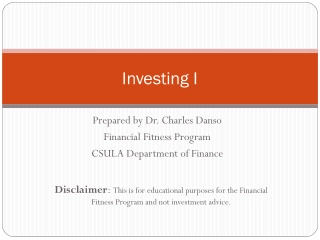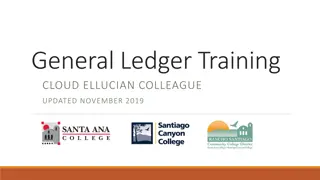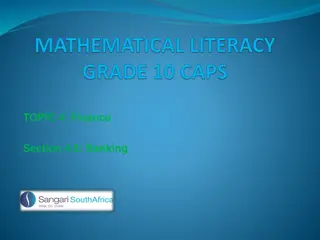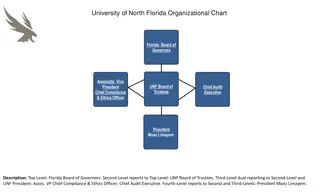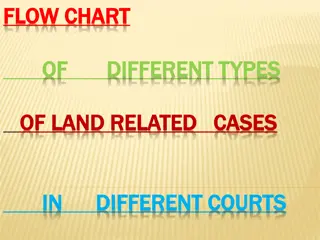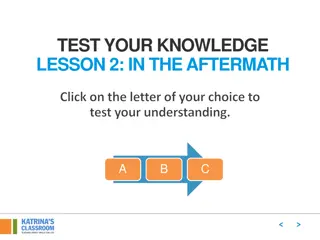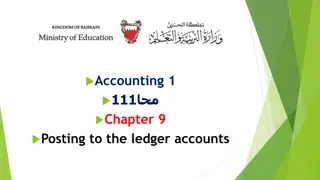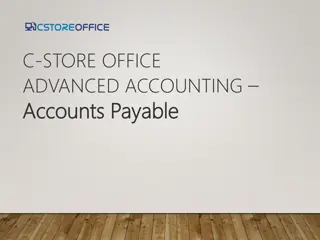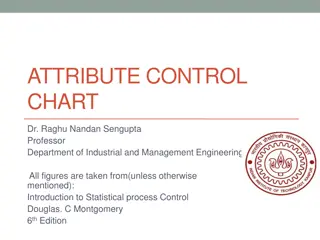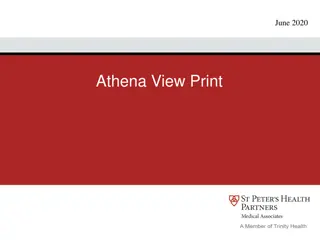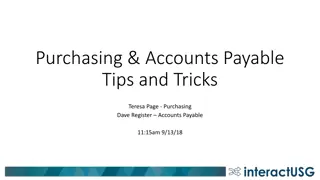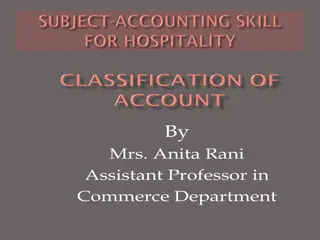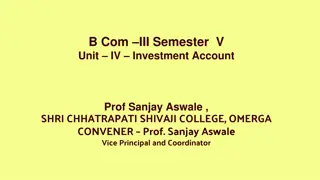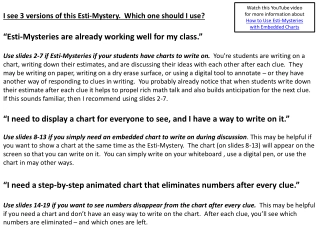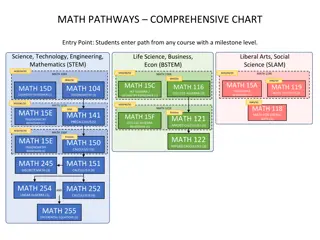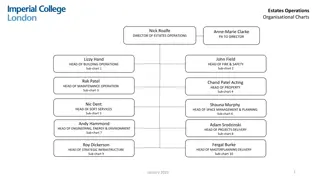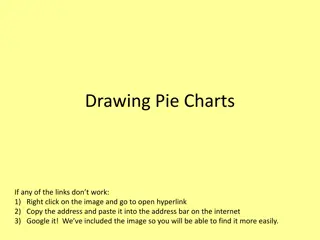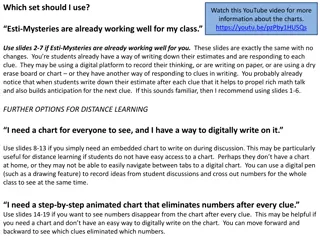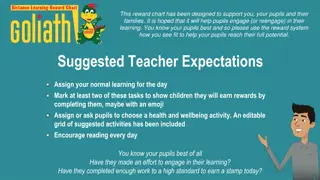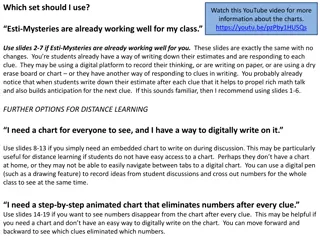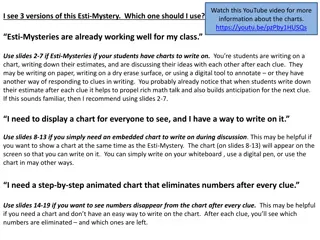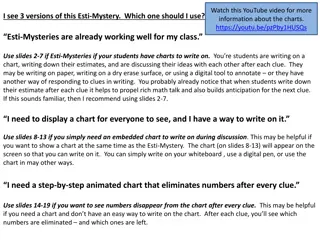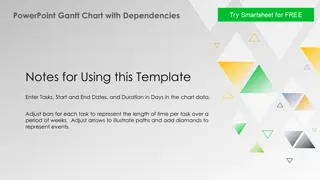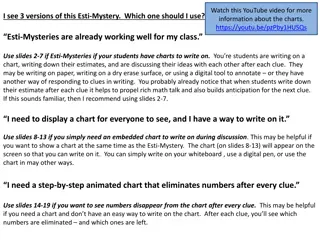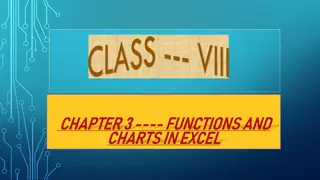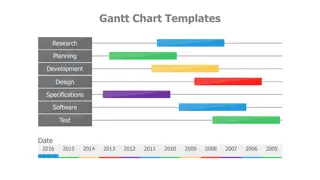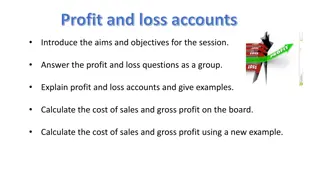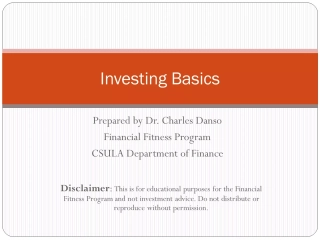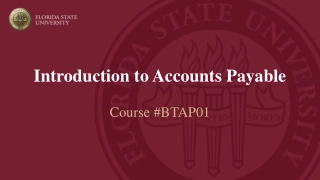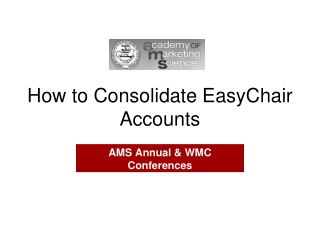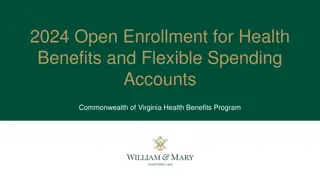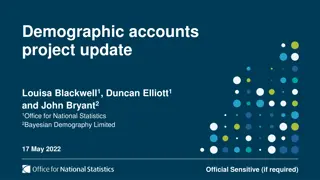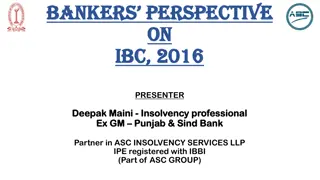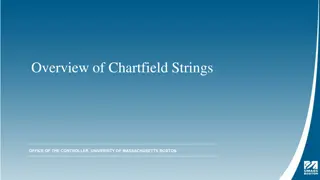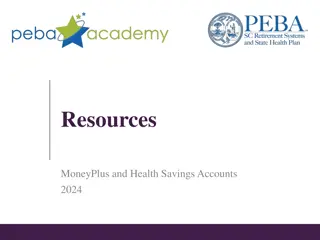Understanding Tulane Chart of Accounts: A Detailed Overview
The Tulane Chart of Accounts is a structured system with seven segments used to identify transactions. These segments include Organization, Account Number, Natural Account, Department Use Code, Purpose Code, Fund Code, and Future Use. Each segment plays a specific role in classifying and tracking financial activities. The Organization segment, for instance, defines the operating unit or department and must align with system validation rules to ensure accuracy. Various organization numbers represent different school categories at Tulane University, from administration to research centers.
- Tulane University
- Chart of Accounts
- Accounting Flexfield
- Financial Transactions
- Organization Segments
Download Presentation

Please find below an Image/Link to download the presentation.
The content on the website is provided AS IS for your information and personal use only. It may not be sold, licensed, or shared on other websites without obtaining consent from the author. Download presentation by click this link. If you encounter any issues during the download, it is possible that the publisher has removed the file from their server.
E N D
Presentation Transcript
Tulane Chart of Accounts A Summary or Everything You Always Wanted to Know About the Chart of Accounts But Were Afraid to Ask
Accounting Flexfield The Accounting Flexfield is comprised of seven segments used for identifying line-item transactions and for reporting 1. Organization (or Department) 2. Account Number 3. Natural Account 4. Department Use Code 5. Purpose Code 6. Fund Code 7. Future Use Example: 13122.221017.6212.2304.4280.01.00000 Descriptive: Acctg Office | Acctg Office Operating | Office Supplies | Deloitte Audit Exp | Institutional Support | Unrestricted | Future Use
Accounting Flexfield When you enter a transaction, all segments in an account flexfield are static and automatically populate behind the scenes except the natural account You are required to include a valid natural account along with the account number System cross-validation rules restrict the use of some natural account types with some account ledgers If your organization uses department use codes (DUC), you have the option to overwrite the default value of 0000 with a valid DUC value when completing a transaction
Segment 1: Organization 13122.221017.6212.2304.4280.01.00000 The organization is a five-character alphanumeric value that defines the operating unit; also called department An organization can have one or many accounts that roll to it System validation rules that tie accounts to orgs allow only the use of valid combinations An invalid combination will either be systematically denied at entry or will go into a suspense (clearing) account until the correct combination is determined and a clearing entry is made
Segment 1: Organization Organization Number School Roll-up: 1#### - Uptown Administration (Example: 11011 President s Office) 2#### - Uptown Academic Support (Example: 21011 Office of Academic Affairs) 3#### - Uptown Schools (Includes School of Science and Engineering, Liberal Arts, Law School, Business School, Architecture, Social Work and Newcomb Tulane College) 4#### - Tulane University Health Science Center (Includes HSC Admin, School of Medicine, SPHTM and Primate Center) 5#### - Uptown Auxiliaries (Includes Housing, Campus Rec and Food Services) 6#### - Athletics 7#### - Research Centers (Example: 75012 Center for Public Service)
Segment 2: Account Number 13122.221017.6212.2304.4280.01.00000 The account number is a six-character numeric value that defines the ledger and purpose of the account An account number can roll only to one organization
Segment 2: Account Number Ledger Descriptions: 0##### - Balance sheet accounts 04#### - Loan Fund accounts 05#### - Endowment Corpus Accounts 06#### -Annuities and Temporarily Restricted Accounts 1##### - Unrestricted Current Funds - Revenue 2##### - Unrestricted Current Funds Expense -Unrestricted current funds-revenue (1-ledger) include all funds received within the current operating period (fiscal year) for which no stipulation was made by the donor or other external agency as to the purposes for which they should be expended. Unrestricted current funds-expense (2-ledger) are those funds which are available for use within the current operating period (fiscal year). The ability to spend in the unrestricted current funds area is contingent upon the availability of budget as approved by the administration.
Segment 2: Account Number Ledger Descriptions Continued: 29#### - Job Order Accounts Project tracking accounts that are zeroed out to a budget account on a weekly basis. Balance will always be zero at year end. 3##### -Auxiliary Funds -An auxiliary enterprise furnishes a service directly or indirectly to students, faculty, or staff, and charges a fee directly related to, but not necessarily equal to, the cost of the service. Bookstores and housing for students and staff are examples of auxiliary operations. 4##### - Endowment Income (through 459999) -Income generated from endowment funds (05####). Endowment gift donors/instruments may require that the endowment earnings be used in a specific manner. 46#### - Temporarily Restricted (460000 and up) -Gifts for which external donor-imposed restrictions have not been met and will not be met within the current fiscal year. 5##### - Grants and Contracts Projects -Grants and Contracts projects relate to sponsored programs generally in the form of a contract or grant from private or governmental sources for research or training. 6##### - General Restricted -General restricted current funds are restricted funds received from outside donors or internal sources for specific purposes that are not classified as endowment income, sponsored projects or temporarily restricted funds.
Segment 2: Account Number Ledger Descriptions Continued: 77#### - Unexpended Plant Funds -Unexpended plant funds are those funds that have been made available for the acquisition of long-lived assets for institutional purposes. 71#### - Deferred Expense 78#### - Deferred Revenue 919### -Agency Funds -The agency funds group consists of resources held by the University as custodian or fiscal agent for individual students, faculty, staff members and organizations. Agency funds are not to supplement operating funds and are not to be under absolute control of the administration. 950### - Investment clearing accounts 995###-995999 Generally, these are restricted funds Medical School and Medical Group 99#### - Faculty Practice Plan (Tulane University Medical Group)
Segment 3: Natural Account 13122.221017.6212.2304.4280.01.00000 The Natural Account is a four-character alphanumeric value that identifies the type of expense or revenue and is used for the accumulation of data for financial statements as follows: 1### - Assets 2### - Liabilities 3### - Fund Balance 4### - Revenue 5### - Compensation (Payroll and Fringe) 6### - Supplies and Expenses 7### - Maint/Fin Aid/Travel/Entertainment/Other Expenses 8### - COGS/Capital Exp/FPP 88##/89## - Recharge/Cost Recoveries (Interdepartmental Orders) 9### - Transfers (Only use to cover a deficit, to close an account or for budgeted transfers) The latest chart of natural accounts can be found on the TAMS Index under TAMS Help (https://tams.tulane.edu/content/tams-help- resources)
Segment 4: Department Use Code 13122.221017.6212.2304.4280.01.00000 The Department Use Code (DUC) is a four-character alphanumeric value that is defined and owned by the requesting department and is tied to the department by system cross-validation rules The code is used to further sub-divide the natural account to track transactions by person, category, functional area, activity, game or any other detail that the requesting department has the need to track We made an exception and used these codes university-wide to identify costs associated with Covid-19 (DUC 8091) and Hurricane Ida (DUC 8016) Columns displaying DUC totals appear on TAMS budget statements To request a Department Use Code(s), go to the TAMS Index and choose Request for Department Use Segment under TAMS Forms
Segment 5: Purpose Code 13122.221017.6212.2304.4280.01.00000 The Purpose Code is a four-character numeric value that defines revenues and expenditures by function, i.e. research, public service, libraries, instruction, academic support etc. Used mostly for high level reporting and financial statements
Segment 6: Fund Code 13122.221017.6212.2304.4280.01.00000 The Fund Code is a two-character alphanumeric value that is used for Financial Accounting Standards Board (FASB) reporting and as the system balancing segment Code examples: Unrestricted, Sponsored Projects, General Restricted, Agency Funds etc.
Segment 7: Future Use 13122.221017.6212.2304.4280.01.00000 Not used; reserved for future use
Reporting Attributes Aside from the seven segments of the Accounting Flexfield, there are also reporting attributes that hang off the Account segment (segment 2) of the flexfield to allow further reporting capabilities
Cognos Budget Statements 1) GL Budget Statement Report (Includes 1-ledger, 2-ledger, 3-ledger, 4-ledger, 6-ledger, 7- ledger and 9-ledger accounts) GL Daily Budget Statement Report (Includes 1-ledger, 2-ledger, 3-ledger, 4-ledger, 6-ledger, 7-ledger and 9-ledger accounts; updated daily to provide the most up-to-date balances) GL Account Statement Report (Includes 0-ledger and 7-ledger accounts only) GL Transaction Report (GL accounts only) Spreadsheet Versions GL Transaction Report with Summary Accounts (Allows you to search transactions on a range of periods opens in Excel for easy manipulation of data; includes summary natural accounts) Spreadsheet Versions GL Daily Trans Report with AP/PO Detail-Excel Version (Updated with transaction data daily to provide up-to-date transaction detail) TAMS Open Job Orders Report (GL accounts only View open job orders; replaces the old TAMS Open Encumbrance Report for job orders) Grants Projects Budget Statement Detail (Grant accounts only) Grants Project Summary Budget Statement (Grant accounts only) 10) Grants Award Summary Budget Statement (Grant accounts only) 11) Grants Organization Summary Budget Statement (Grant accounts only) 12) Extract Versions Grants Project Budget Statement Detail Excel Version (Allows you to search grant detail on a range of periods opens in Excel for easy manipulation of data) 13) Extract Versions Grants Award Summary Budget Statement Excel Version 2) 3) 4) 5) 6) 7) 8) 9)
TAMS (Tulane Account Management System) Index TAMS Index link: https://tams.tulane.edu/ Bookmark it! The TAMS Index is a great resource for TAMS-related business needs such as: TAMS Business Forms New Frevvo Electronic Forms Basic Navigation Manual: https://tams.tulane.edu/sites/tams.tulane.edu/files/Frevvo_Basi c_Navigation_Instructions_Revised.pdf EIT, SciQuest, Concur, Labor Report and Cognos Training Manuals Payables and Purchasing Policies The latest Organization and Natural Account listings Contact information for all end-user systems Payroll calendar Alerts and information regarding FY close and other TAMS business matters