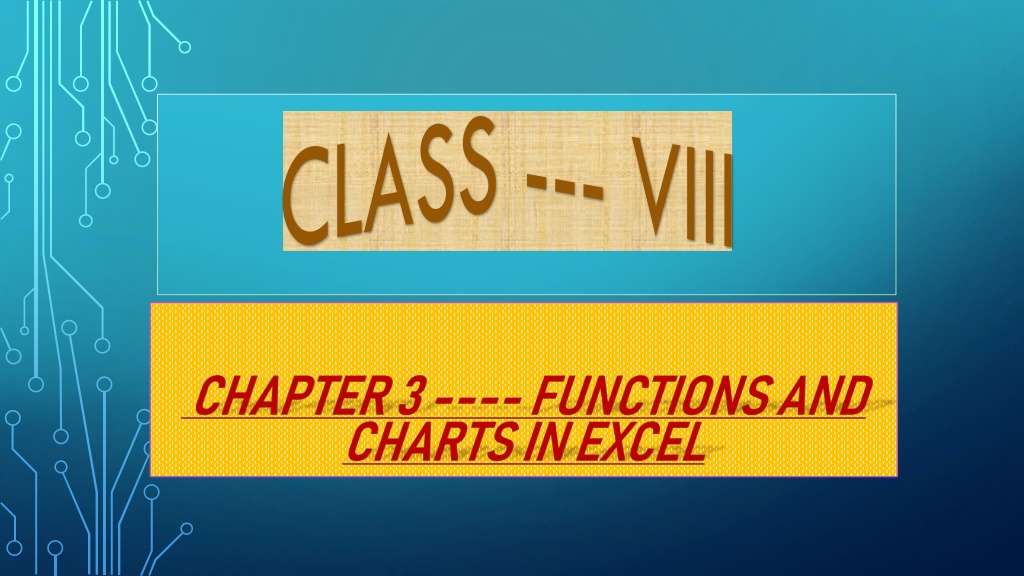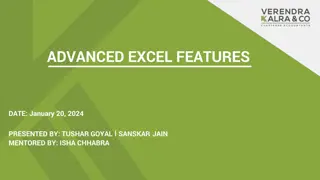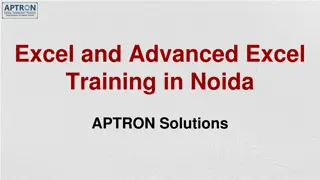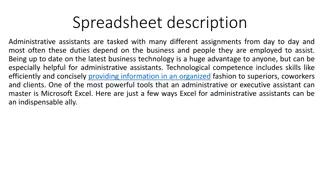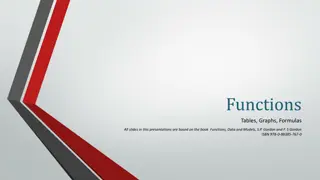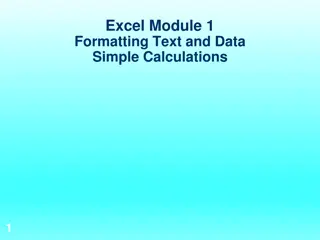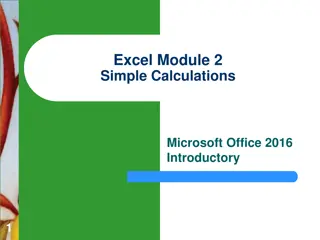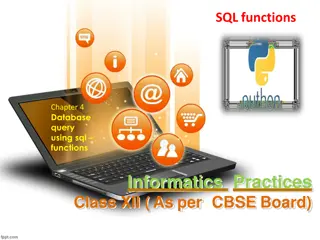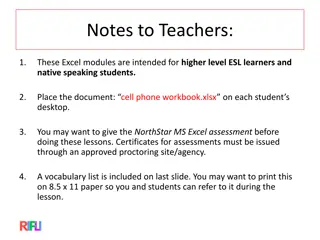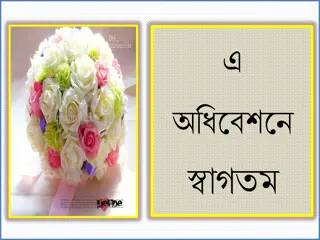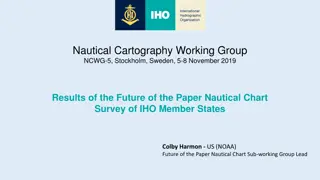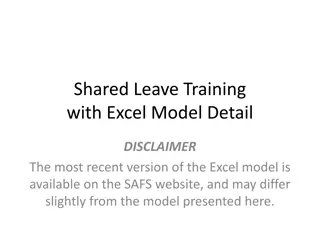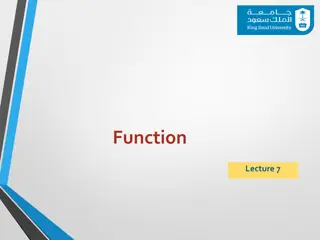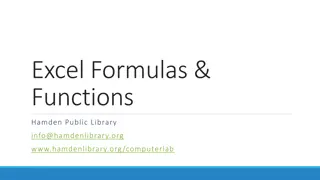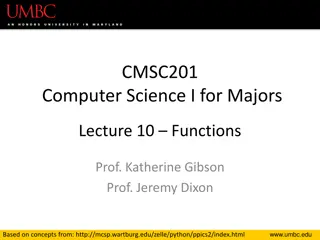Learn Excel Functions and Chart Components in Detail
Explore the world of Excel functions - from predefined formulas to inserting functions and commonly used mathematical and statistical functions. Discover how to use AutoSum efficiently and delve into creating charts to visually represent data effectively. Gain insights into the components of a chart and types of charts available in MS Excel. Master Excel for better data analysis and presentation.
Download Presentation

Please find below an Image/Link to download the presentation.
The content on the website is provided AS IS for your information and personal use only. It may not be sold, licensed, or shared on other websites without obtaining consent from the author. Download presentation by click this link. If you encounter any issues during the download, it is possible that the publisher has removed the file from their server.
E N D
Presentation Transcript
CLASS VIII
FUNCTIONS FUNCTIONS A predefined formula in A predefined formula in Excel is known as Excel is known as function. function. ARGUMENTS ARGUMENTS Values on which Values on which operations are operations are performed are called performed are called arguments. arguments. 2
INSERTING FUNCTIONS INSERTING FUNCTIONS FUNCTIONS CAN BE INSERTED FROM THE FORMULAS TAB. A FUNCTION ALWAYS BEGINS WITH AN EQUALS SIGN (=). FUNCTION ARGUMENTS ARE GIVEN IN SMALL BRACKETS ( ) AFTER THE FUNCTION NAME. 3
COMMONLY USED FUNCTIONS COMMONLY USED FUNCTIONS STATISTICAL FUNCTIONS MATHEMATICAL FUNCTIONS 4
MATHEMATICAL FUNCTIONS SUM, PRODUCT, QUOTIENT, POWER 5
STATISTICAL FUNCTIONS MAX, MIN, COUNT, COUNTA, AVERAGE 6
AUTOSUM AutoSum is used to insert commonly used functions such as Sum, Average, Max, Min and Count Numbers. 7
CHARTS IN MS-EXCEL A chart is a graph on an Excel worksheet used to represent data in a pictorial form. 8
COMPONENTS OF A CHART COMPONENTS OF A CHART 9
Chart Elements The title is a text box you can place anywhere on the chart. The plot is the area on the chart that displays the data in the chart type you choose. Adata point is one piece of data appearing on the chart. For most chart types, each data point shows the value of the contents of one cell in the data range linked to the chart. A chart's legend shows what each color on a chart represents. Gridlines are the lines on a chart added to improve its readability. X-axis (Category axis) is the horizontal axis displaying the categories. Y-axis (Value axis) is the vertical axis displaying values. 10
TYPES OF CHARTS TYPES OF CHARTS Column Line Pie Bar Area 11
It compares data using vertical bars. COLUMN CHART 12
It compares data using horizontal bars. BAR CHART 13
It shows trends over time using lines. LINE CHART 14
It is similar to a line chart with areas under the lines filled in. AREA CHART 15
It compares proportions or parts of a whole. PIE CHART 16
In MS-Excel you can------- Create, Modify, Delete, Move or Resize a chart 17
THANK YOU 18