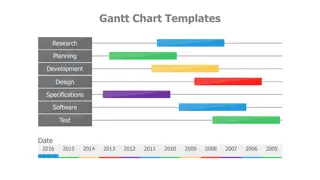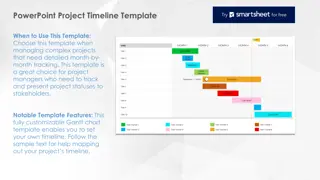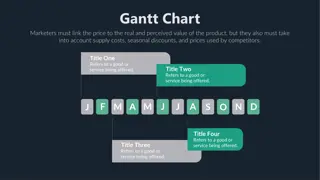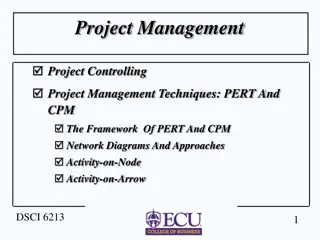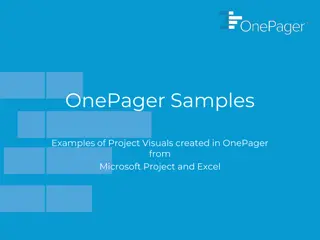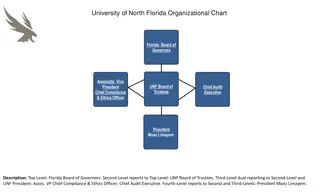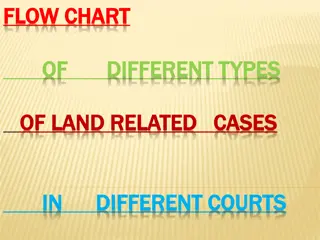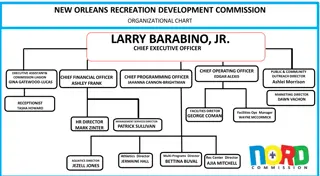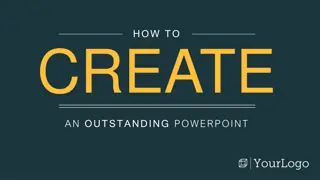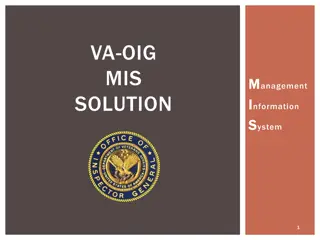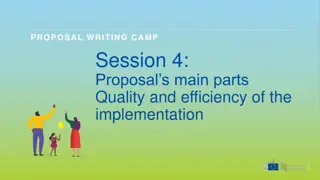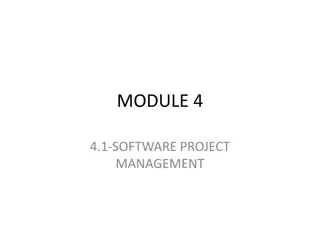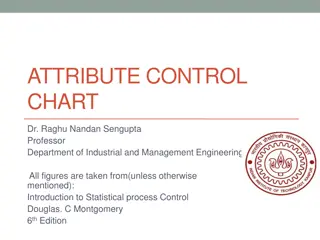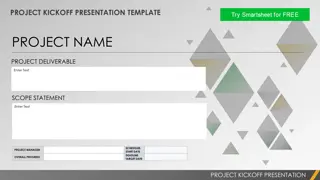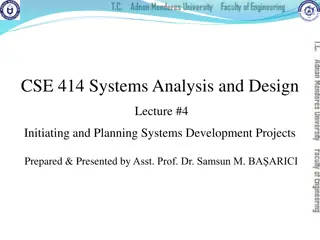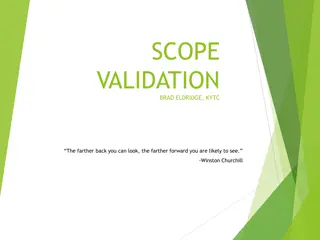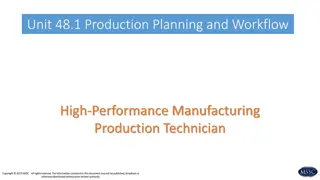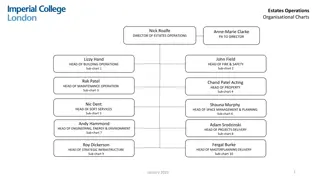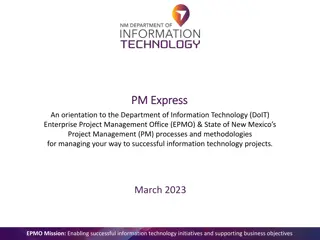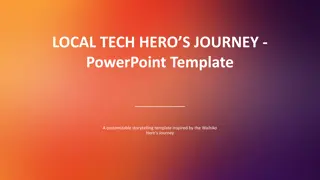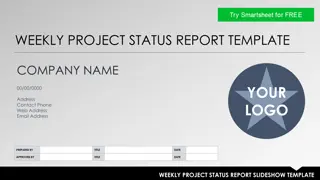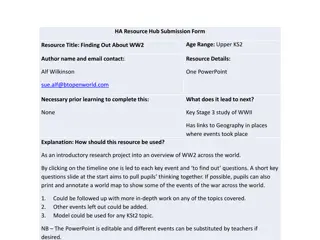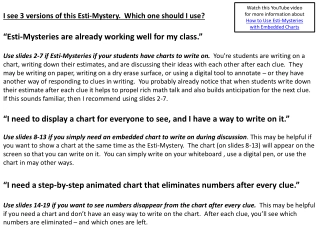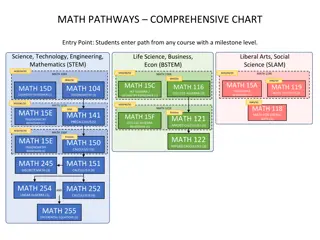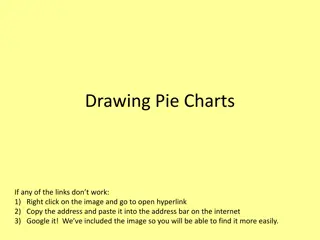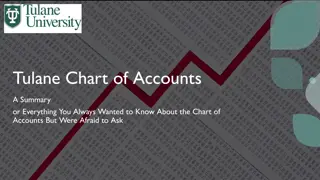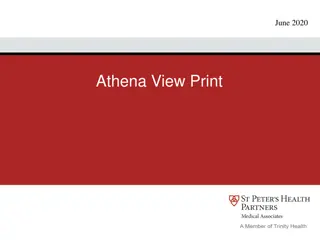Create a Gantt Chart in PowerPoint for Project Management
Use the provided PowerPoint Gantt Chart template to input tasks, start and end dates, and durations to visualize and track project progress over weeks. Adjust bars and arrows to show task timelines and dependencies.
Uploaded on Aug 04, 2024 | 1 Views
Download Presentation

Please find below an Image/Link to download the presentation.
The content on the website is provided AS IS for your information and personal use only. It may not be sold, licensed, or shared on other websites without obtaining consent from the author. Download presentation by click this link. If you encounter any issues during the download, it is possible that the publisher has removed the file from their server.
E N D
Presentation Transcript
PowerPoint Gantt Chart with Dependencies Notes for Using this Template Enter Tasks, Start and End Dates, and Duration in Days in the chart data. Adjust bars for each task to represent the length of time per task over a period of weeks. Adjust arrows to illustrate paths and add diamonds to represent events.
WEEKS TASK ID START DATE END DATE DURATION in days TASK NAME 1 2 3 4 5 6 7 8 9 10 11 12 13 14 15 1 Research and Analysis 10/01 10/24 24 2 Requirements 10/25 10/29 5 3 Design 11/01 11/13 13 4 Review 11/13 11/15 3 5 Development 10/25 12/20 57 6 Testing 12/10 12/22 13 7 Marketing 12/10 12/15 6 Technical Support / Sales Training 8 12/27 12/30 4 9 Launch 01/02 01/02 1 GANTT CHART WITH DEPENDENCIES
WEEKS TASK ID START DATE END DATE DURATION in days TASK NAME 1 2 3 4 5 6 7 8 9 10 11 12 13 14 15 16 17 18 19 20 21 22 23 24 25 1 2 3 4 5 6 7 8 9 GANTT CHART WITH DEPENDENCIES
DISCLAIMER Any articles, templates, or information provided by Smartsheet on the website are for reference only. While we strive to keep the information up to date and correct, we make no representations or warranties of any kind, express or implied, about the completeness, accuracy, reliability, suitability, or availability with respect to the website or the information, articles, templates, or related graphics contained on the website. Any reliance you place on such information is therefore strictly at your own risk.