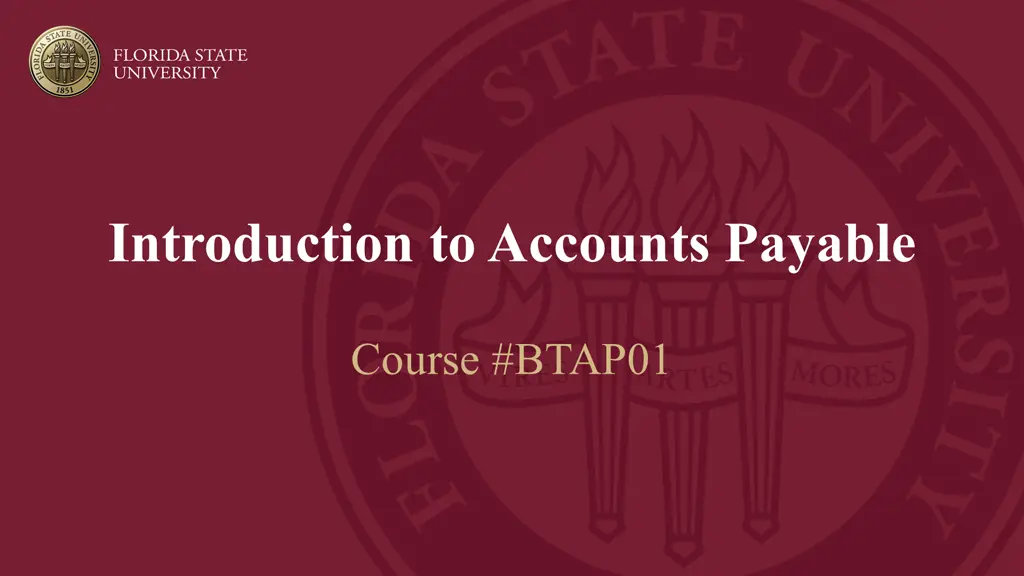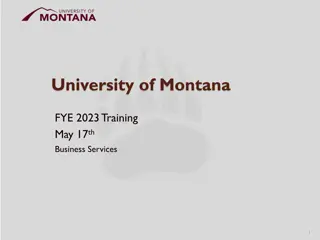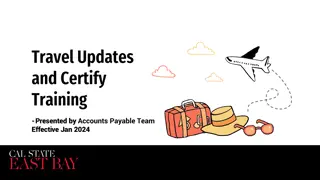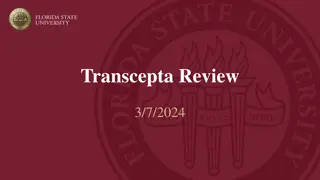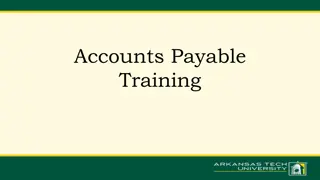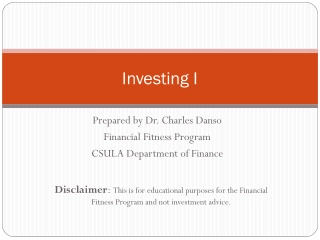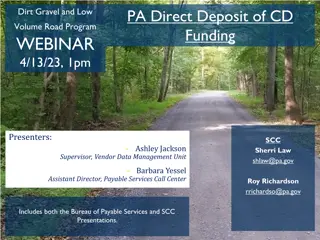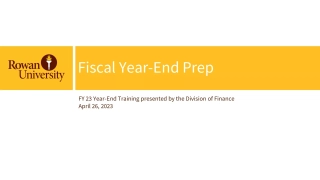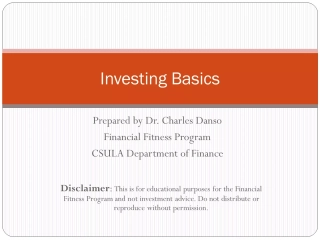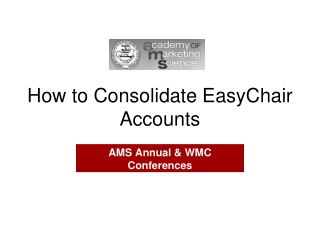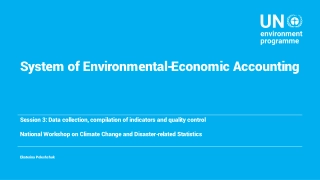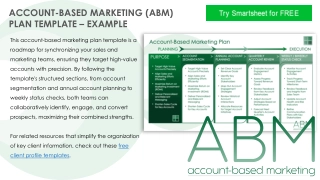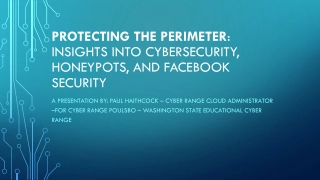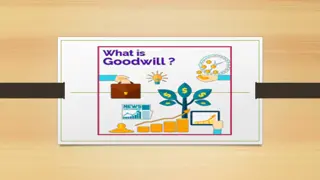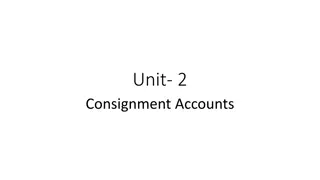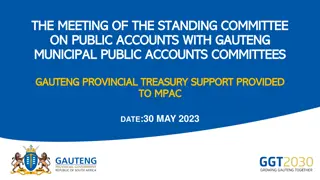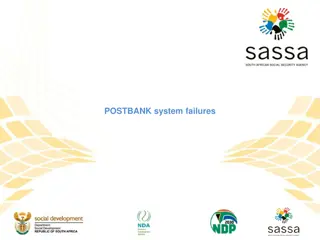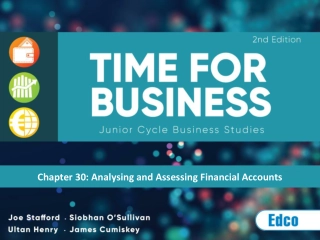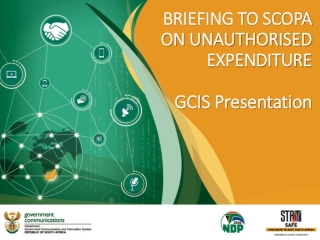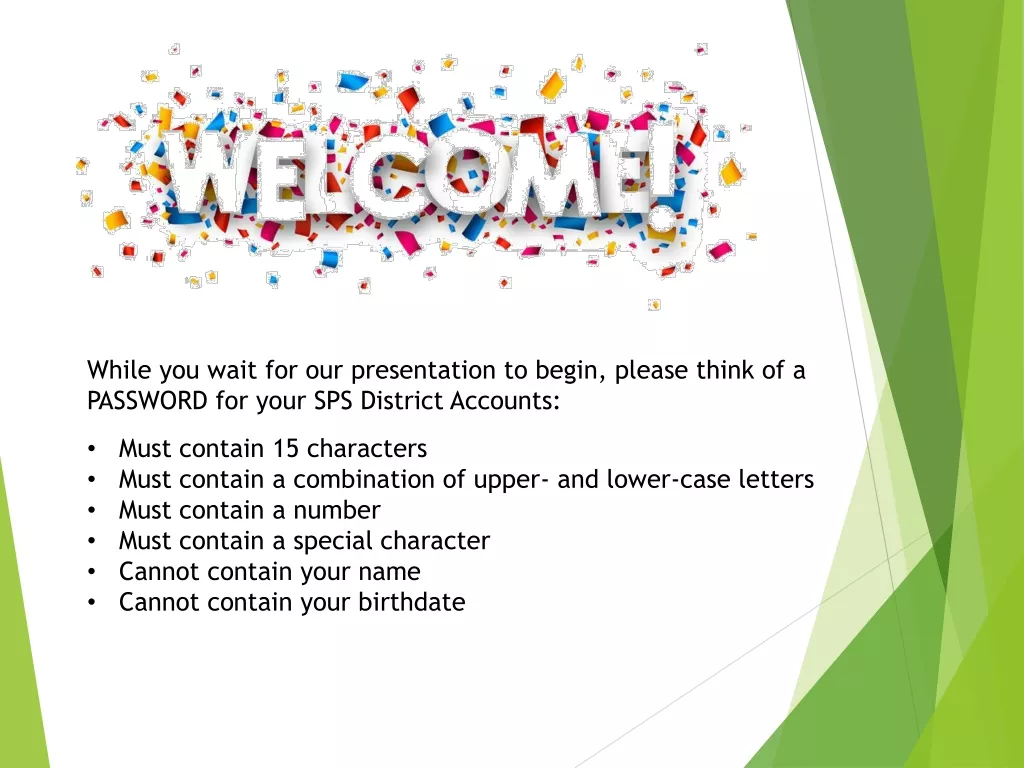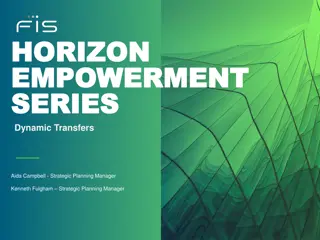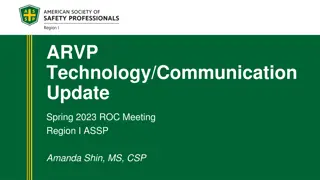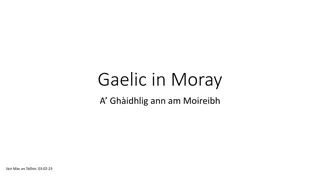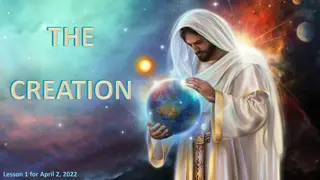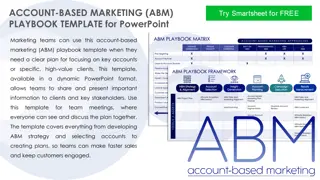Introduction to Accounts Payable
Accounts payable policies and procedures, terms, and how to navigate OMNI Accounts Payable Module. Gain knowledge on document management and searching for voucher payment requests.
Download Presentation
Please find below an Image/Link to download the presentation.
The content on the website is provided AS IS for your information and personal use only. It may not be sold, licensed, or shared on other websites without obtaining consent from the author. Download presentation by click this link. If you encounter any issues during the download, it is possible that the publisher has removed the file from their server.
Presentation Transcript
Introduction to Accounts Payable Course #BTAP01
Course Outline Accounts Payable Policies and Procedures Accounts Payable Terms Navigating OMNI Accounts Payable Module FSU Document Management (OnBase) Search for Voucher Payment Request Center Supplier Information
Policies and Procedures Prompt Payment Policy No later than forty (40) days after receipt of the invoice Properly accepted invoice Goods or services have been received, inspected, and approved Exception for bona fide disputes Interest penalties for late payments
Policies and Procedures Disbursements Reasonable and appropriate goods and services necessary to accomplish the mission of the University A clear business purpose must exist Funds may not be expended for the personal convenience or preference of employees Interdepartmental transactions are subject to the same expenditure guidelines as other expenditures
Policies and Procedures Non-Travel Reimbursements In an emergency, faculty/staff may need to pay for materials or services from their personal funds with the expectation that they will be reimbursed by the University for the purchase All reimbursements require justification If deemed improper will not be reimbursed
Accounts Payable Terms Encumbered Disbursements A payment for an invoice that is related to a Purchase Order. Unencumbered Disbursements A payment for an invoice that is not related to a Purchase Order. Should only occur where normal Procurement procedures are not available, such as when a supplier will not accept the University s purchase order and/or purchasing card Refer to the University s Expenditure Guidelines for specific allowable unencumbered expenditures P-Card Link
Requisition Purchase Order Goods/Services are delivered/completed and are inspected by the department Pay-cycles creates the payment to the Vendor Procure to Pay Process Accounts Payable creates a voucher Department creates a receipt in OMNI Accounts Payable reviews PO, Invoice, and Receipt for payment. Invoices are sent directly to CTL- Invoices@fsu.edu
Accounts Payable Terms Three Way Match (PO, Receipt, Invoice) Freight/Shipping Change Orders PO Due Dates/ Dates of Service Closed Purchased Orders
Accounts Payable Terms Advance Payment Receipts Special Handling Exceptions DocMGT ePRF- Payment Request
Advance Payment A request to make a partial or full payment for goods or services before receiving all designated goods or services or without receiving an immediate benefit. FAQ- Advance Payment
Advance Payment Procurement Services - Approves up to $5,000. Controller s Office - Approves above $5,000. Departments are responsible for providing Procurement Services with the justification for the advance payment.
Special Handling Checks are printed every Tuesday. Check pickup will be available Monday - Friday, between the hours of 9:00 am to 4:00 pm only. Checks will be available for pickup on the 5thfloor of the University Center, building A, room A5600.
Navigating OMNI 1. Document Management - the ability to locate invoices within OnBase. This will provide various invoices status (New, NewR, NewE, Hold, HoldR, Credit, Complete) 2. Search for Voucher 3. Payment Request Center
FSU Document Management & OnBase
Document Management and OnBase Invoice Status New: Invoice recently scanned into DocMGT within 0-5 business days NewR: Invoice scanned within 5-10 business day and needs a receipt HoldR: An Email Notification was sent requesting a receipt in OMNI. Will remain in this status until a receipt is created or it might move to HOLD if there are other outstanding issues. Hold: Unable to pay Invoice for various reasons (i.e waiting on a credit, returning good, incorrect amount, etc)
Receipts Reviewing Receipts FSU_CTRL_PO_RECEIPT_MATCH, or FSU_CTRL_AP_DAILY_INFO
OnBase Error Should you receive an error, please email CTL-AccountsPayable@fsu.edu. A work ticket will be entered by Accounts Payable staff on your behalf. ITS should reset within 24 hours.
How to upload invoices into OnBase? Email Ctl-Invoices@fsu.edu Only email invoice once To avoid duplicates Invoices should appear in 24-48 hours Corrections to OnBase and DocMGT should be emailed
Invoice Etiquette Valid Purchase Order is printed on the invoice Ex. FS23XXXXX Unique invoice # Invoice provides item details and itemizes the amounts (Qty, Price, Total) Supplier Information matches Purchase Order Quantity and amounts match Purchase Order Indicates remit mailing address
Electronic Invoices-cXML Amazon B&H Photo Fisher Scientific National Gift Cards (NGC) RGH Apple CDW-G HD Supply ODP- Office Depot VWR
Payment Methods EFT Wells Fargo Virtual Card Check Wires - Foreign Payments only
Exceptions Missing receipt Budget Error- Insufficient budget or no budget exists Amount(s) on the voucher do not match PO Duplicate Invoice # and payment amount
Exceptions Queries Verifying Exception: FSU_CTRL_AP_MATCH_EXCEPTION_SQ Verifying Budget Exceptions: FSU_CTRL_AP_VCHR_BCM_ERRORS
Exceptions FSU_CTRL_AP_MATCH_EXCEPTION_SQ
Exceptions FSU_CTRL_AP_VCHR_BCM_ERRORS
Foreign Vendor Payment Request Payment Request Form - Foreign Vendor.pdf (fsu.edu) Follows normal procurement process
Payment Requests (ePRFs)
Accounts Payable Roles FSU_AP_PRF_PROCESSOR: Allows individuals to enter payment requests FSU_AP_PRF_APPROVER: Allows individuals to approve payment requests Must be an authorized signer Must also submit the OMNI ePRF Approver Authorization form If approver solely approves grant funded payment requests the above form is not required Must state this in the eORR role request
Payment Request Center Unencumbered Payments | Controller's Office (fsu.edu) Examples: Honorariums* Memberships* Lease payments Utilities payments Payment Terms - Net 1 *Require additional supporting documentation Membership Justification form Honorarium Certification Statement Form
ePRFApprover Tips Verify remit address Verify funding source Deny request if funding source needs to change Workflow will update when resubmitted Verify unique invoice number