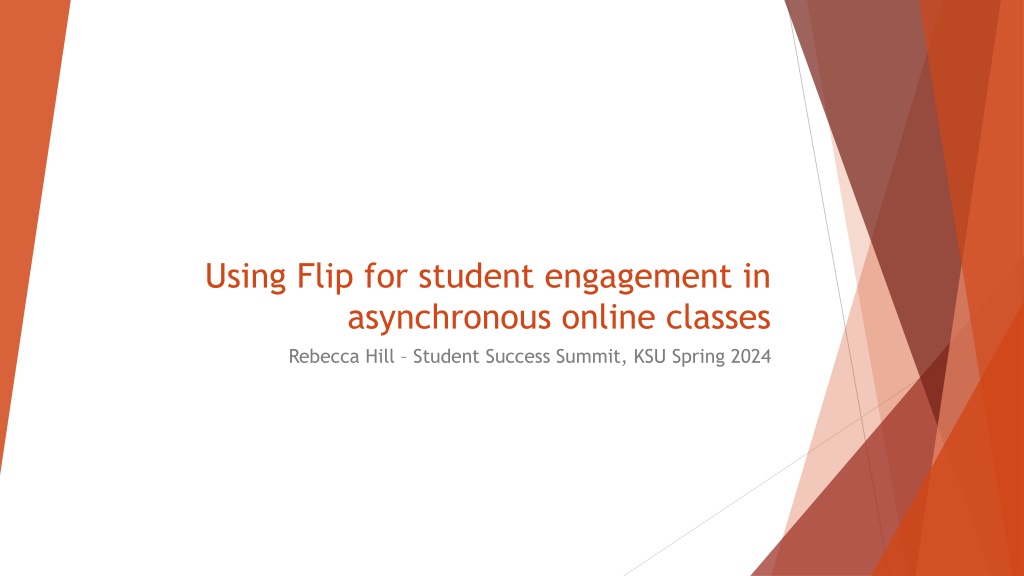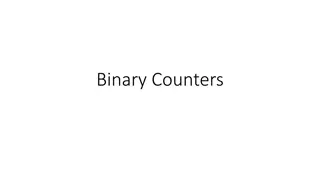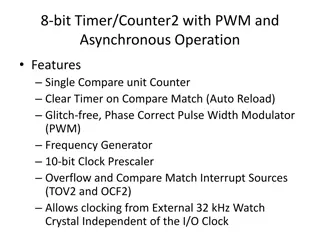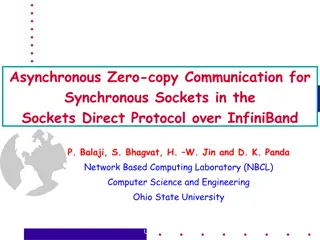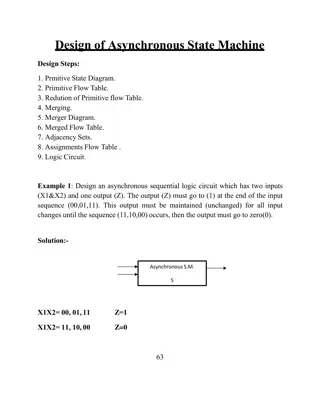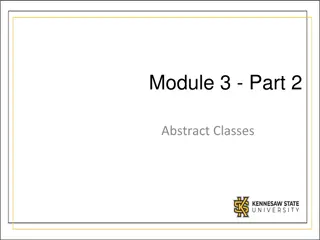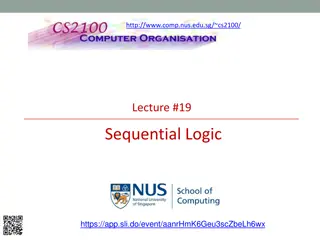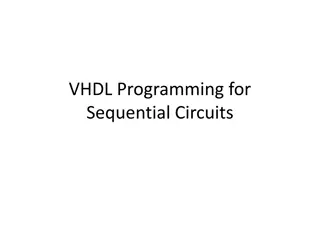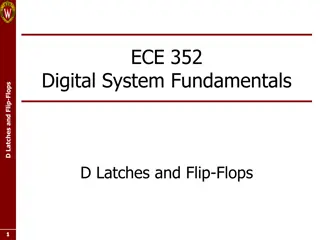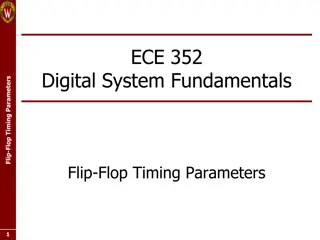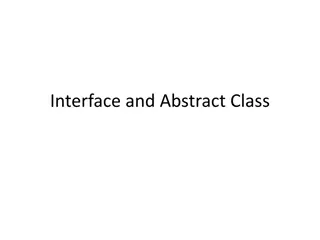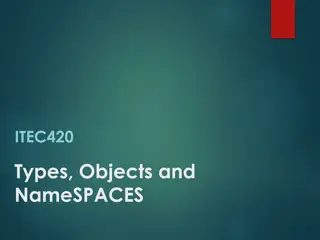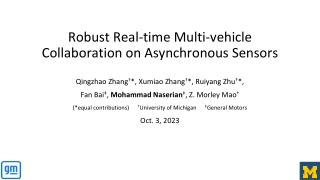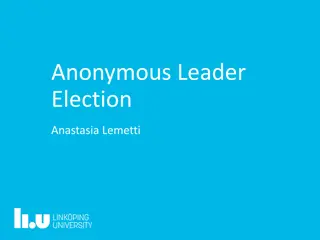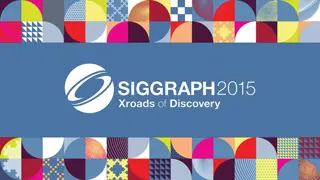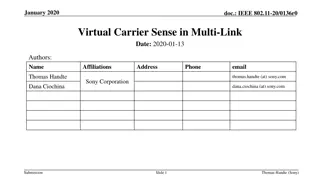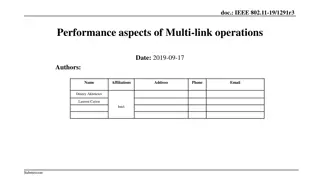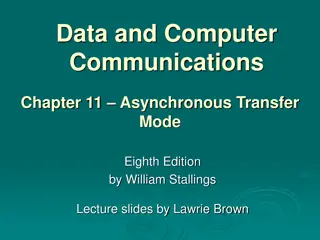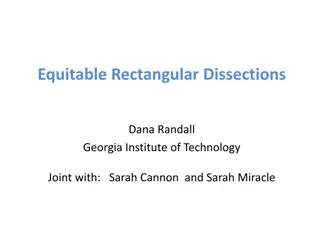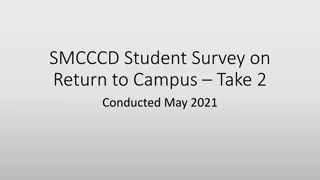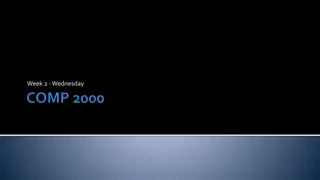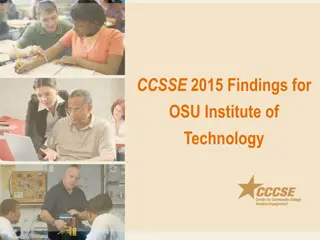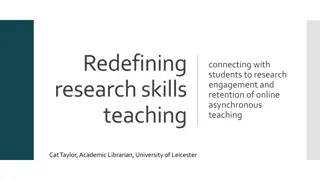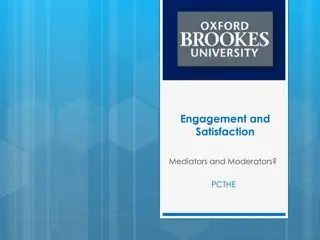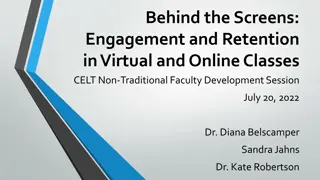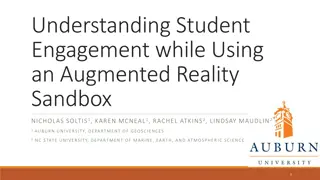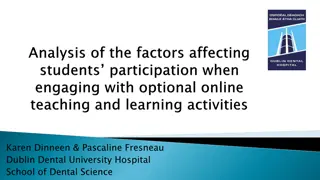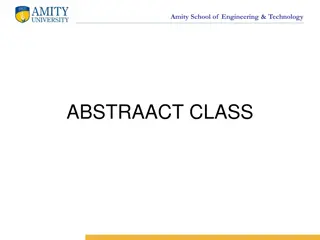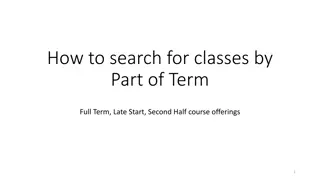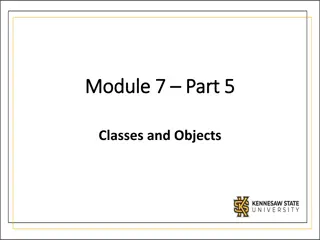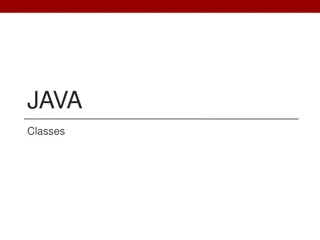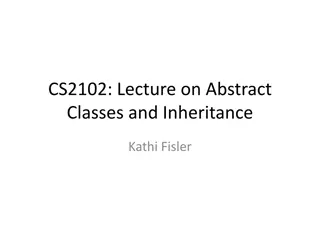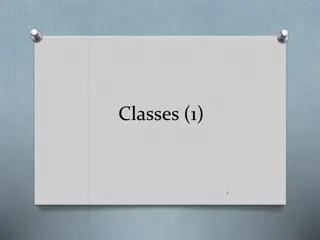Enhancing Student Engagement with Flip in Asynchronous Online Classes
Explore the use of Flip for student engagement in asynchronous online classes through real student feedback and examples. Learn how Flip encourages interaction and collaboration, making online learning more dynamic and engaging for students. Discover various ways to use Flip for assignments, discussions, presentations, and more to create a vibrant online learning community.
Uploaded on Oct 02, 2024 | 0 Views
Download Presentation

Please find below an Image/Link to download the presentation.
The content on the website is provided AS IS for your information and personal use only. It may not be sold, licensed, or shared on other websites without obtaining consent from the author. Download presentation by click this link. If you encounter any issues during the download, it is possible that the publisher has removed the file from their server.
E N D
Presentation Transcript
Using Flip for student engagement in asynchronous online classes Rebecca Hill Student Success Summit, KSU Spring 2024
From Student Sam Nova, AMST 1102 Fall 2023 I thought it was much more engaging than a simple discussion post type assignment which is common for online classes. I enjoyed seeing all of my classmates' responses as well! I think it helped with making the course feel more engaging than a traditional online course, which can sometimes feel a bit isolating when it's asynchronous.
From student Kcyana Redmon, AMST 1102 Fall 2023 Some thoughts I would like to share about Flipin relation to the class is it allowed students to see and essentially communicate with their classmates and additionally provided a new way to get the course materials across through these classmates. TheFlip videos allowed students to see the different thoughts their classmates had on the course materials, instead of just having their own thoughts that wouldn't get challenged or agreed with. Although this was my first-time usingFlip, compared to my other online courses where I just read text, watched videos, and answered the instructor's questions as well as responded to other students on the discussion board, I felt I was in an actual class with students, instead of names with no faces, and I was able to understand the materials of the course better due to the interactions with other students.
On using Flip for a longer presentation from John Drinkwater, AMST 1102 fall 2023: flipgrid's internal video software made recording audio intuitive enough for this student to just hop in and add audio, slides, and background music all without having to watch a tutorial
What you can do with Flip Personal introductions Short discussion assignments up to ten minutes for each video Check-in with students about how they are doing Presentations under 10 minutes long Communicating with your class through your own short, informal videos
Example Flip Assignment Discussion question and answer Sample prompt from early in the semester, fall 2023: 1. Check-in question from me: It was a busy first week. How's it going so far? Do you have any questions for me about the class? 2. Ask your classmates a discussion question about anything in Rudnick chapter 2, chapter 7, the Cold War interview, or The Monsters are Due on Maple Street* *Remember that good discussion questions are open-ended, about the assigned material and don't require classmates to do additional research beyond what was assigned....
Example of a student response https://flip.com/groups/14172692/topics/37433819/responses/432003147/co mments It s easy for students to make the short videos and easy for classmates to view and comment
You can use Flip to introduce yourself or for other things when you want to be more personable My Flip intro: https://flip.com/groups/14172692/topics/37214247/responses/431288459/co mments You can use it as a way to post an assignment prompt: https://flip.com/groups/15197569/topics/41252262/responses/464446349/co mments
Asking students to reflect on recent assignments and consider future assignments 1. Welcome back! Do you have any comments of questions about last week's pop- culture workshop? How do you think you could incorporate anything about changes in popular culture into your final paper for this class? 2. Ask your classmates a discussion question about anything in this week's Rudnick chapters or the podcast about Anita Bryant. Sample student response, Cory Ridley Spring 2024: https://flip.com/groups/15326817/topics/41050947/responses/460755416/co mments
Prompt students to prepare for upcoming assignments Sample prompt: 1. If you've already done your second interview, what was the most interesting thing you learned? If you have not done your second interview yet, what is the first question you plan to ask? 2. Ask a discussion question for your classmates based on anything in this week's assigned readings or the documentary Sample response: Kcyana Redmon, Fall 2023: https://flip.com/groups/14172692/topics/38804301/responses/441740206/co mments
Enable students to share their own research findings 1. Listen to at least three of your classmates' flip responses to my question about their interviews from last week. What did you notice about what they learned in their interviews that was a) interesting b) different from or similar to what you learned in your interview? 2. Ask your classmates a discussion question about this week's Rudnick chapters (17, 19 and 21) or the Black Panther Party platform, or my video lecture on the history of the US war in Vietnam Sample student response, Julie Hall Spring 2024: https://flip.com/groups/15326817/topics/40553212/responses/456081087/co mments
Problems with Flip Some students don t want to appear on video Some students may have a technical issue with the website, especially a problem if you are using it for a longer presentation assignment Some students are worried because this is commercial software and they fear they will be on the web for all to see Some students read a script when making a video it s not AI proof Student responses to classmate questions are mostly written comments and can therefore be composed by AI. The maximum time is 10 minutes it cannot be used for a longer presentation
Concluding Thoughts It s a video tool that enables students to interact more naturally as they do on platforms like TikTok It allows you, the instructor, as well as the students, to get more of a feel for students in the class as whole people Prompts can be more relaxed and informal Responses are more authentic than what students post on text-based discussion boards It s not hard or more time-consuming to grade because the videos are short Like any technology, it s not perfect, but allows you to do things that you can t do in a purely text-based environment Having students present themselves with their faces and voices may give them more investment in the class and increase retention of students You can start with very simple uses and expand from there as you and the students get more comfortable with the platform