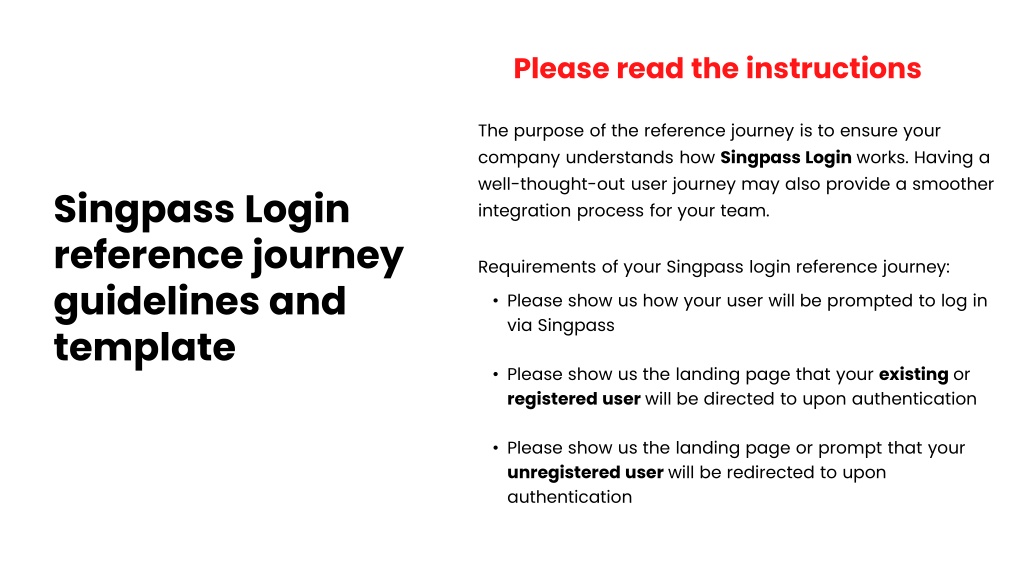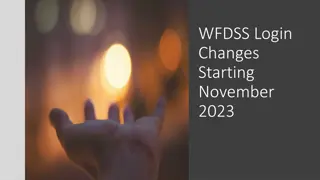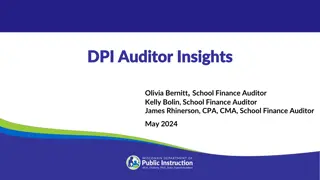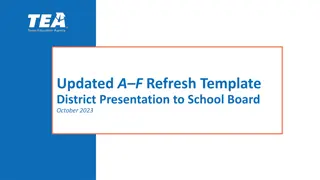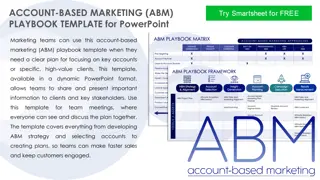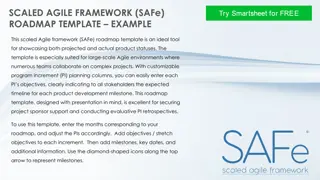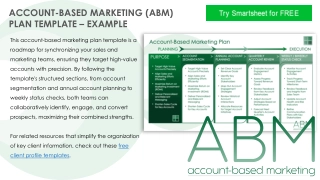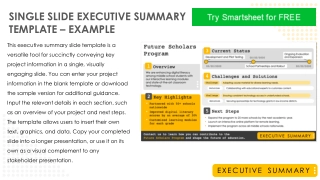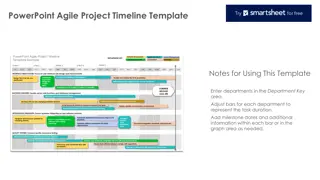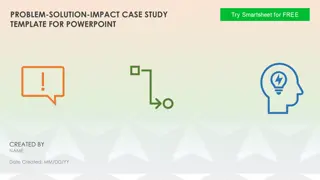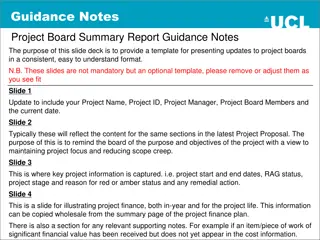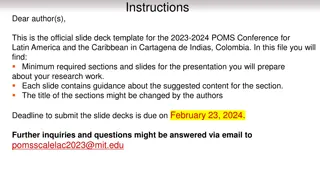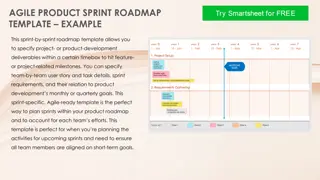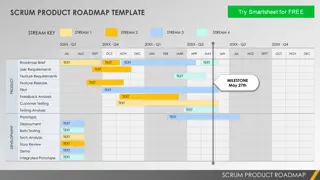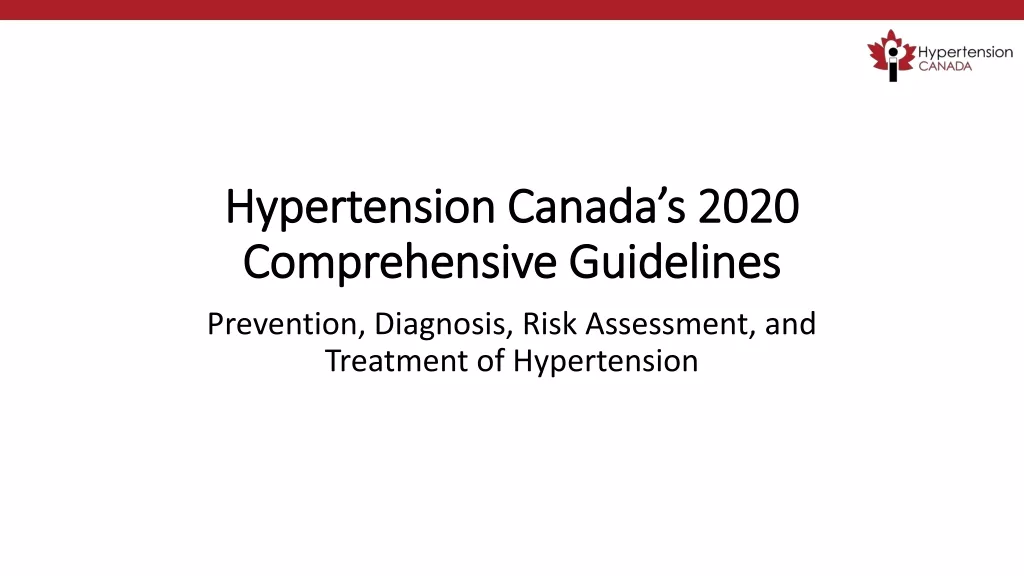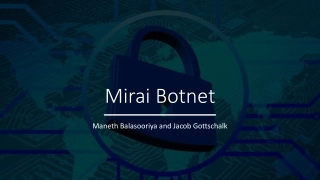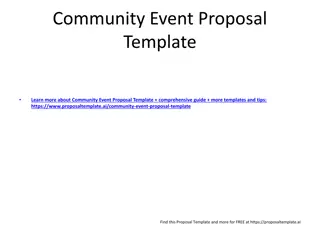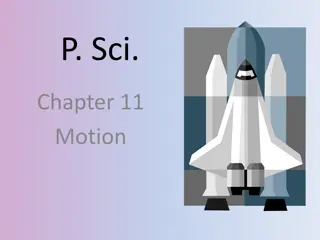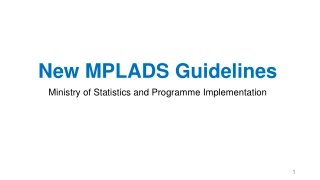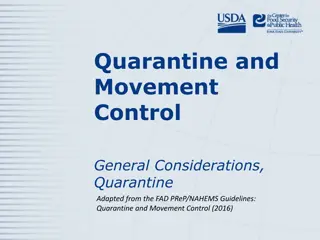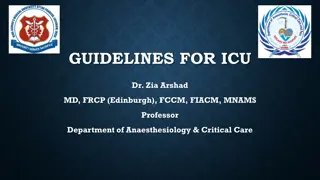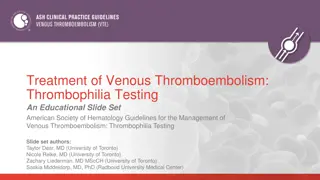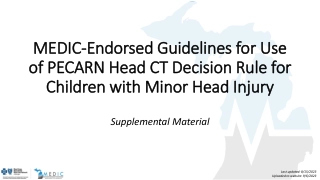Singpass Login Reference Journey Guidelines and Template
Create a seamless user journey for Singpass Login with guidelines on login prompts, landing pages, and button formats. Ensure user experience consistency for registered and unregistered users. Utilize the provided images to design a well-integrated Singpass Login process.
Download Presentation
Please find below an Image/Link to download the presentation.
The content on the website is provided AS IS for your information and personal use only. It may not be sold, licensed, or shared on other websites without obtaining consent from the author. Download presentation by click this link. If you encounter any issues during the download, it is possible that the publisher has removed the file from their server.
Presentation Transcript
Please read the instructions The purpose of the reference journey is to ensure your company understands how Singpass Login works. Having a well-thought-out user journey may also provide a smoother integration process for your team. Singpass Login reference journey guidelines and template Requirements of your Singpass login reference journey: Please show us how your user will be prompted to log in via Singpass Please show us the landing page that your existing or registered user will be directed to upon authentication Please show us the landing page or prompt that your unregistered user will be redirected to upon authentication
Guidelines Singpass Login Button Guidelines Having taken into consideration the needs of different website layouts, we created the two formats for our login button. Please use either the horizontal or stacked login button for external website applications Singpass Login only allows for login via scanning or tapping of the Singpass QR code. Please do not display the option to login via password
Guidelines Requirements of the landing page your existing or registered user will be redirected to upon authentication Do ensure that the site's branding is representative your company The landing page your existing user is redirected to does not have to be elaborate. It could be as simple as a "Welcome back". We want to ensure your company knows the purpose of using Singpass Login
Guidelines Requirements of the landing page or prompt that your unregistered user will be redirected to upon authentication Your user can be redirected to a registration form to create an account This error message is misleading. The correct response should be to prompt your user to register on your portal instead Please ensure that your prompt informs the user that they are not registered. The wrong error prompt may mislead your users you can display a prompt encouraging your user to sign up
Media library You can use the images below to create your reference journey (right click > save as picture) Login button (horizontal) Singpass login page (desktop browser) Login button (stacked) Singpass login page (mobile browser) *Red login buttons are recommended
1 How your user will be prompted to log in via Singpass
1 How your user will be prompted to log in via Singpass
2 Landing page that your existingor registered user will be redirected to upon authentication
3 Landing page or prompt that your unregistered user will be redirected to upon authentication
1 How your user will be prompted to log in via Singpass Please put an image of your login page here. Please display the Login with Singpass button
2 Redirection to Singpass Login page *do not remove this page
3 Landing page that your existingor registered user will be redirected to upon authentication Please put an image of the landing page your existing user be redirected to upon successful login here.
4 Landing page or prompt that your unregistered user will be redirected to upon authentication Please put an image of the landing page or prompt your non-registered user willbe redirected to or receive upon login via Singpass here.