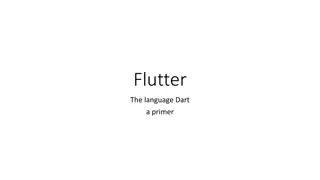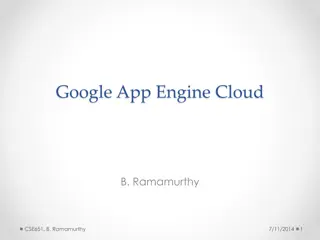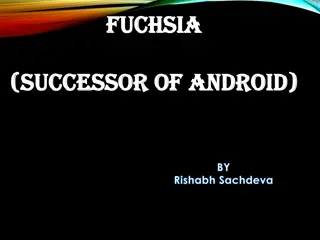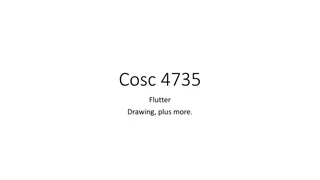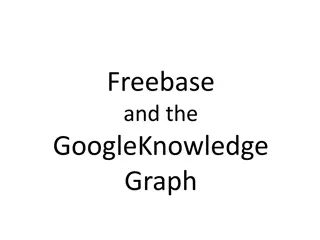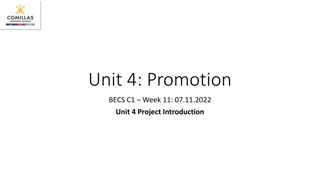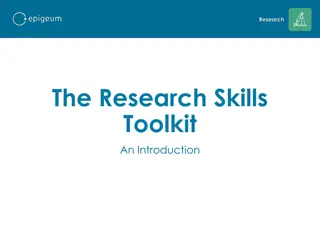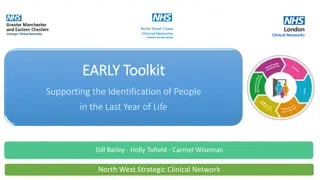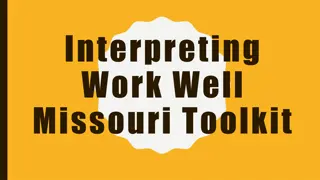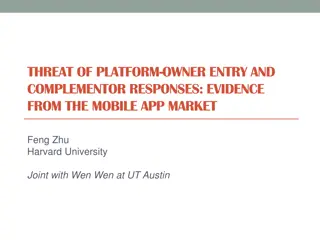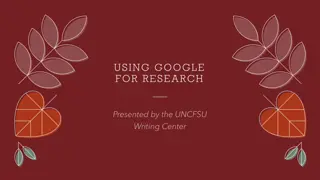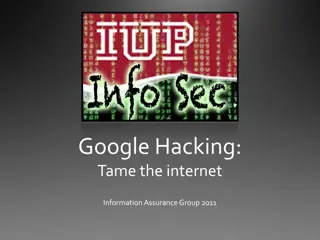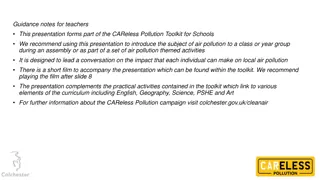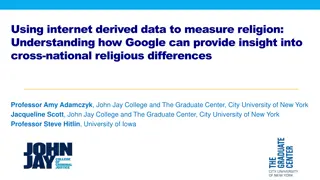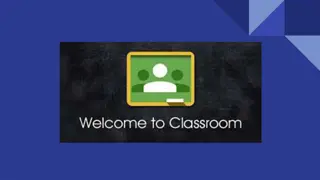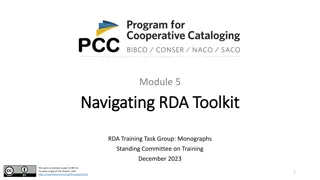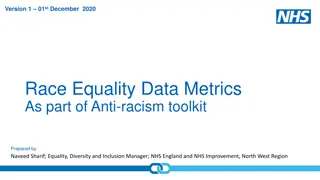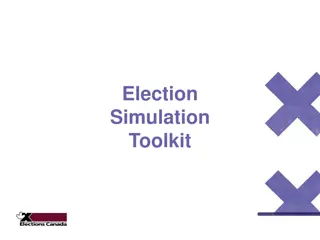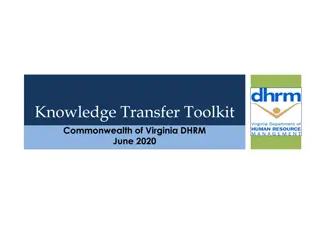Introduction to Flutter: A Cross-Platform UI Toolkit by Google
Flutter, developed by Google, is a UI toolkit for creating visually appealing, natively compiled applications for mobile, web, and desktop platforms using a single codebase. It provides expressive UI elements, native performance, easy installation steps, and flexibility for developers targeting various platforms.
Download Presentation

Please find below an Image/Link to download the presentation.
The content on the website is provided AS IS for your information and personal use only. It may not be sold, licensed, or shared on other websites without obtaining consent from the author. Download presentation by click this link. If you encounter any issues during the download, it is possible that the publisher has removed the file from their server.
E N D
Presentation Transcript
Cosc 4735 Flutter (cross platform) A introduction
What is Flutter? Flutter is Google s UI toolkit for building beautiful, natively compiled applications for mobile (iOS and Android), web, and desktop (windows, macOS, and Linux) from a single codebase. https://flutter.dev/ Expressive, beautiful UIs Delight your users with Flutter's built-in beautiful Material Design and Cupertino (iOS- flavor) widgets, rich motion APIs, smooth natural scrolling, and platform awareness. Native Performance Flutter s widgets incorporate all critical platform differences such as scrolling, navigation, icons and fonts to provide full native performance on both iOS and Android
installation. Flutter is a separate language that needs to be installed. https://flutter.dev/docs/get-started/install On windows, easiest way is to git clone https://github.com/flutter/flutter.git -b stable creates a flutter directory, you need to add it to the path. From the Start search bar, enter env and select Edit environment variables for your account. add fullpath to flutter\bin (C:\Android\flutter\bin) Also make sure android is in the path, C:\Android\android-sdk\platform-tools and then integrated into Android Studio or VS code ( or Emacs) in studio configure->plugins add flutter (and dart) on the command line: flutter doctor It should tell everything is okay (except maybe a device)
Flutter for Android Developers. https://flutter.dev/docs/get-started/flutter-for/android-devs In Android, the View is the foundation of everything that shows up on the screen. Buttons, toolbars, and inputs, everything is a View. In Flutter, the rough equivalent to a View is a Widget. Widgets don t map exactly to Android views, but while you re getting acquainted with how Flutter works you can think of them as the way you declare and construct UI . widgets have a different lifespan: they are immutable and only exist until they need to be changed. Whenever widgets or their state change, Flutter s framework creates a new tree of widget instances. In comparison, an Android view is drawn once and does not redraw until invalidate is called.
Flutter for Android Developers (2) Flutter s widgets are lightweight, in part due to their immutability. Because they aren t views themselves, and aren t directly drawing anything, but rather are a description of the UI and its semantics that get inflated into actual view objects under the hood. Flutter includes the Material Components library. These are widgets that implement the Material Design guidelines. Material Design is a flexible design system optimized for all platforms, including iOS. Flutter is flexible and expressive enough to implement any design language. For example, on iOS, you can use the Cupertino widgets to produce an interface that looks like Apple s iOS design language.
Flutter cross-platform. Write once, compile many Android IOS Windows Linux Mac Web Most with no changes to your code. Some specific items that require keys (maps for example), require special code for android, then different code for IOS, and different code for web. Currently (March 2023)
Dart Dart is the native language used by Flutter. Google had its first ever release of Flutter 1.0 , December 2018. Flutter 2.0 March 2021, Flutter 3.0 May 2022. Dart is the programming language used to code Flutter apps. Jump to the Dart language from here and then come back.
References https://flutter.dev/ https://flutter.dev/docs/get-started/install https://codelabs.developers.google.com/codelabs/first-flutter-app- pt1/ https://flutter.dev/docs/reference/tutorials https://flutter.dev/docs/resources/bootstrap-into-dart https://pub.dartlang.org/flutter
QA &