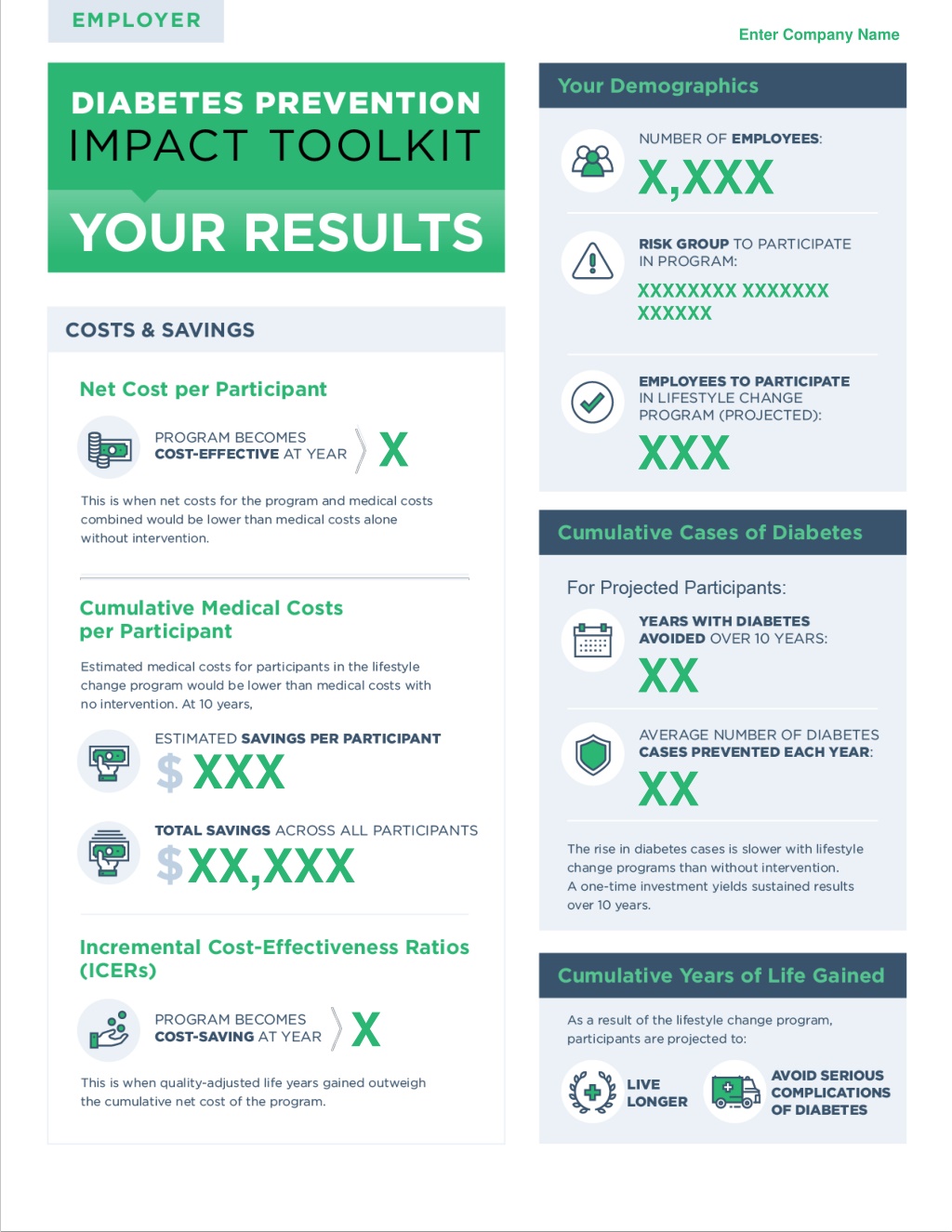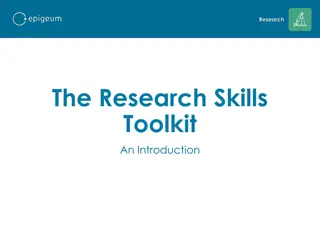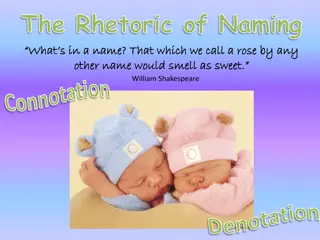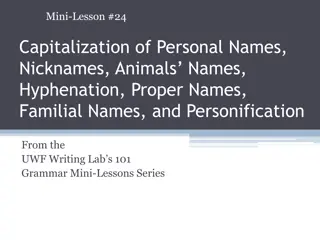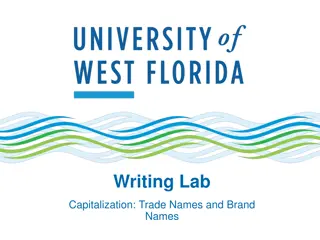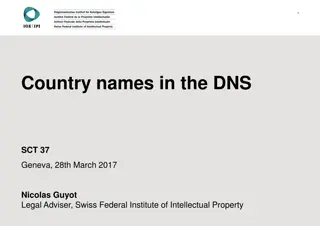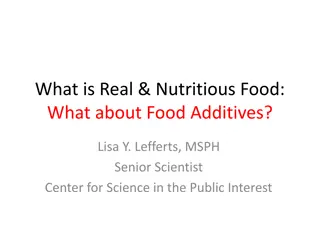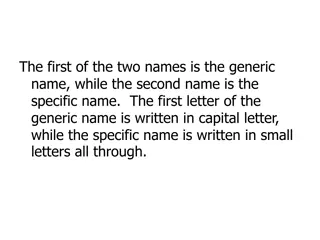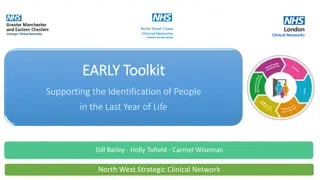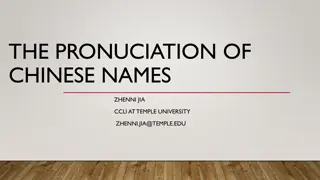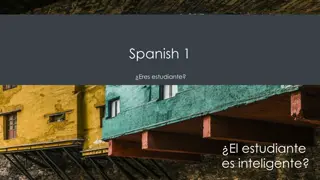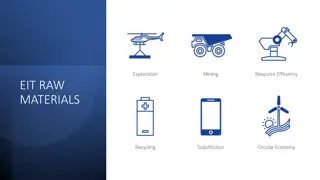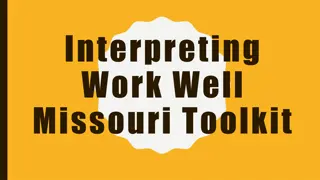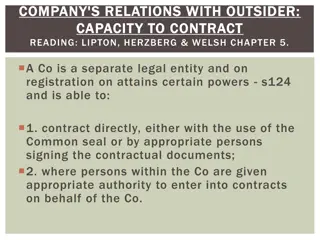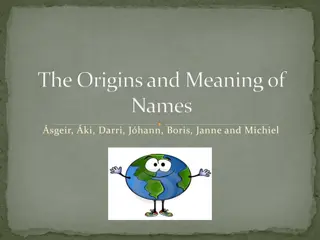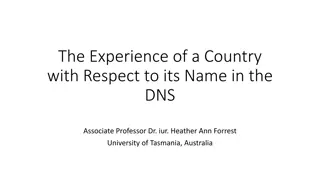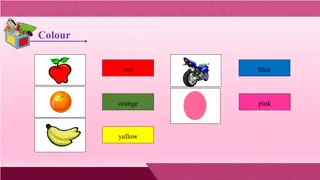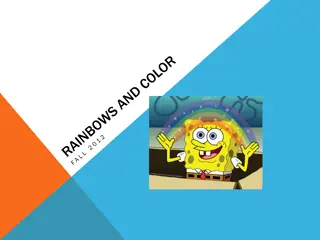Enter Company and State Names with EIT Toolkit Colors
This content showcases image objects associated with various company and state names, along with EIT Toolkit colors mentioned for Dark Blue, Light Gray, and Dark Green. The images provide a visual representation of the entities mentioned, complemented by the color information from the EIT Toolkit.
Download Presentation

Please find below an Image/Link to download the presentation.
The content on the website is provided AS IS for your information and personal use only. It may not be sold, licensed, or shared on other websites without obtaining consent from the author. Download presentation by click this link. If you encounter any issues during the download, it is possible that the publisher has removed the file from their server.
E N D
Presentation Transcript
Enter Company Name X,XXX XXXXXXXX XXXXXXX XXXXXX X XXX XX XXX XX XX,XXX X
Enter Company Name X,XXX XXXXXXXX XXXXXXX XXXXXX X XX XX XXX XX XX,XXX X
Enter State Name X,XXX XXXXXXXX XXXXXXX XXXXXX X XX XX XXX XX XX,XXX X
EIT TOOKIT COLORS Dark Blue: R=57. G=85, B=108 Light Gray: R=190, G=208, B=225 Dark Green: R=43, G=182, B=115 Font Arial Bold