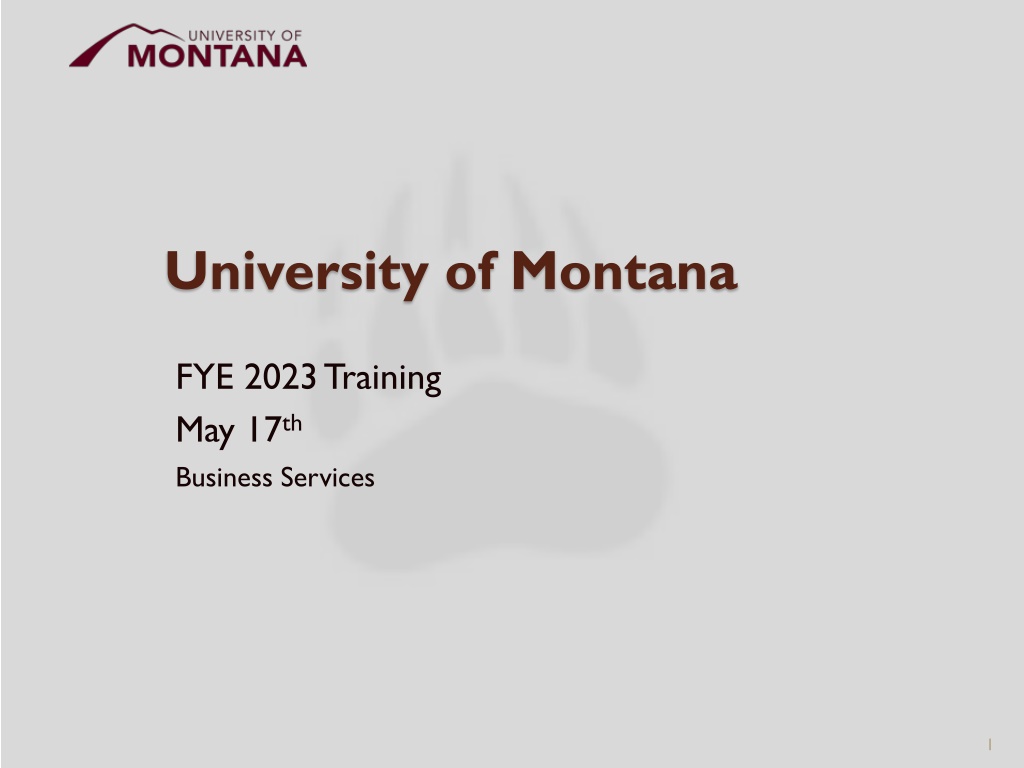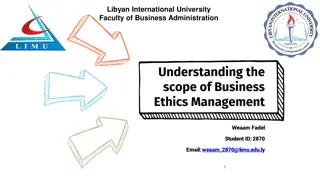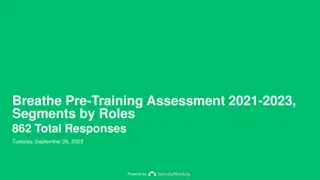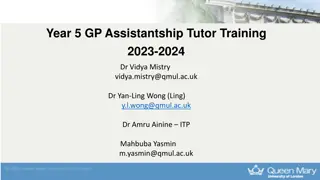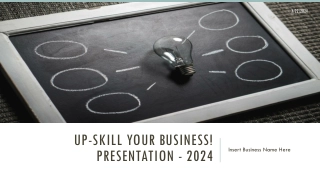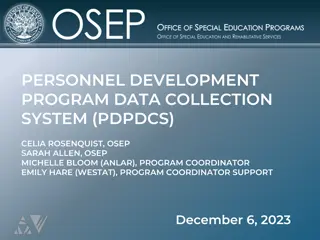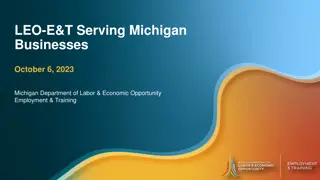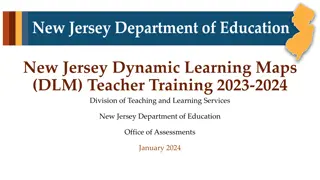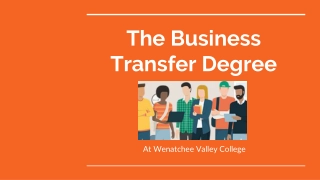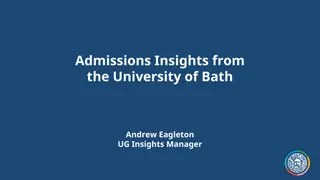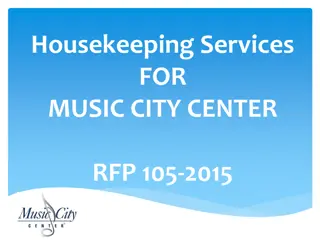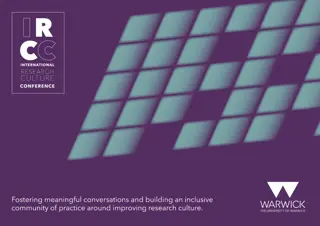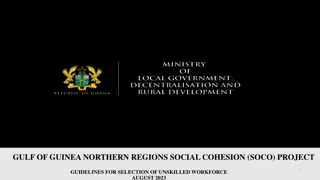University of Montana FYE 2023 Training Business Services Overview
The University of Montana FYE 2023 Training on May 17th provided an in-depth look at various business services including procurement, accounts payable, payroll, and more. The agenda covered important procedures, contact lists, and dates for procurement and accounts payable activities. Key personnel and deadlines were highlighted to ensure efficient financial management.
Download Presentation
Please find below an Image/Link to download the presentation.
The content on the website is provided AS IS for your information and personal use only. It may not be sold, licensed, or shared on other websites without obtaining consent from the author. Download presentation by click this link. If you encounter any issues during the download, it is possible that the publisher has removed the file from their server.
Presentation Transcript
University of Montana FYE 2023 Training May 17th Business Services 1
Agenda Introduction Procurement Accounts Payable Payroll UM Foundation Break Feed File Schedule Accounting Procedures JV Reminders 2
Business Services Contact List Accounting Services Tara Scott, Financial Manager Ext 5802 Barb Bybee, Accountant Ext 6261 Connor Smith, Accountant Ext 6628 Teddi Reinholz, Accountant Ext 2077 Accounts Payable Sadie Tabish, Accounts Payable Manger Ext 2113 Carol Walton, AP Specialist Ext 2516 Matt Hill, AP Specialist Ext 2390 Alyssa Szwedkowicz, Procard Admin and AP Specialist Ext 2384 Procurement Bob Hlynosky, Director Procurement/AP Ext 2494 Jody Parrow, Procurement Officer Ext 4064 Christopher Newlon, Procurement Officer Ext 2510 Systems Scott Klanecky, Finance Systems Manager Ext 5558 Frank Grady, Banner Finance Production Manager Ext 2940 Todd Herman, Systems Analyst Ext 4979 3
Business Services Contact List Treasury Services Daniel Marx, Cashier Ext 4646 Management Rachel Buswell, Controller Ext 2294 4
Procurement 5/1 Bids less than $500k, not on a term contract 5/31 Term Contracts & Requisition Requests 6/26(week of) Encumbrance Cleanup deadline PO s must be set up before, NOT after purchase 6
Accounts Payable Year End Dates 6/1 Complete ProCard charges early or else they may not post in FY23 **most merchants process weekly 6/19 PO invoices, check requests need to be sent to A/P by 5:00 pm to guarantee FY23 processing (Travel & Non-PO payments in Grizmart) 6/22 Final ProCard download to Banner from US Bank for Cycle 12 **Only ProCard charges through 6/21/2023 will appear in FY23 6/28 ProCard Cycle 12 closes at 5:00 pm 6/30 Final GrizMart/Banner department approvals by 5:00 pm for FY23 7/7 & 7/8 No Grizmart/Banner processing. Any open invoice will be deleted from Banner 7/10 GrizMart reopens & Cycle 01 Procard charges are downloaded to Banner 8
Moving Funds onto the General Fund All transactions moving funds onto the General Fund must have additional approval in U-Approve For Non-Academic funds, list Cindy Johnson as additional approver For Academic funds, list Hillary Stowell as additional approver
Payroll 10
Fiscal Year End - Payroll Contacts: Chelsea Chirinos: 243-5199 Chelsea.Chirinos@umontana.edu Terri Phillips: 243-5703 Terri.Phillips@umontana.edu 11
Payroll Acronyms PAY SCHEDULES: BW SP Bi-Weekly Student Payroll | All employees except Students 26 pay periods | All Students 26 pay periods Fiscal Year End Snapshot Fiscal Year Pay ID 2023 2023 2023 2023 2024 Pay# 11 12 13 14 15 Check Date 31-May-23 14-Jun-23 28-Jun-23 12-Jul-23 26-Jul-23 Cycle Begin 6-May-23 20-May-23 3-Jun-23 17-Jun-23 1-Jul-23 Cycle End 19-May-23 2-Jun-23 16-Jun-23 30-Jun-23 14-Jul-23 BW/SP BW/SP BW/SP BW/SP BW/SP RPT Request for Personnel Transaction Form Recording and reporting employee hours: GTO Griz Time Online |Department collects employee time centrally/Departmental liaison posts data to GTO WTE Web Time Entry | Employees enter individual hours through CyberBear http://www.umt.edu/hrs/Personnel%20Resources/Payroll/Web%20Time%20Entry/default.php 12
Payroll: BW, SP FY23 Expenses FY 23 will end with BW 14 and SP14. BW 14 and SP 14 both end on June 30, 2023. Therefore all 10 days of the pay cycle will post to FY23. FY24 Expenses SP15 first student payroll of FY24 BW 15 first full bi-weekly payroll of FY24. Health Insurance remains $1,054.00/month New Rate Changes for FY23 Unemployment .35% (subject to change) PERS 9.17% TRS 11.85% TIAA-CREF 10.676% 13
Payroll: SP, BW 6/02 GTO opens for BW / SP 12 Note: Health insurance expense for BW 12 is expensed to FY23. 6/03 Final day for redistribution requests to be submitted for inclusion in MAY month end reporting. 6/06 GTO for BW / SP 12 closes 6/16 GTO opens for BW / SP 13 Note: Health insurance expense for BW 13 is expensed to FY24. 6/20 GTO for BW / SP 13 closes 14
Payroll: SP, BW 6/23 Final day that that we will accept special check requests. Must have requests fully complete and submitted to Human Resources by NOON. 6/28 GTO for BW / SP 14 opens. NOTE: THIS OPENS EARLY 7/03 GTO for BW / SP 14 closes at NOON on MONDAY. TUESDAY JULY 4TH HOLIDAY HRS and UM Campus CLOSED 7/07 Payroll processing must be fully completed and data interfaced to Banner Finance to facilitate fiscal year end roll activities. 15
Payroll: BW, SP 6/30 Absolute Payroll Redistribution Deadline Redistributions into State/General fund indexes from other funding sources (such as designated, auxiliary etc.) will be reviewed by the Budget Office. Sufficient budget authority, for both wages and benefits, must be in place for these to occur. 16
Payroll Miscellaneous There will be no accruals for either BW or SP 14. Bi-weekly 14 wage expenses will post fully into FY23 there will be no split between the two fiscal years. SP 14 will be expensed in full to FY 23. Health Insurance expenses for both BW 13 and BW 14 are charged against FY 24. 17
FYE Payroll Redistributions Purpose: To correct a funding source. Reminders: Do not include benefits in the amount you are moving. If partial move, please indicate the full wage amount with the funding sources that need to be used on the correcting redistribution. JV / U-Approve is not appropriate for moving wages/benefits. Permanent fund moves require RPT (Request for Personnel Transaction) Deadlines <90 Days >90 Days = No justification, No Approval = Justification and Business Services Director Approval IMPORTANT BW14 Reminder: Review your GTO reports carefully upon completion. If there is an error contact your HRA prior to process completion on July 7th . There will be no payroll redistributions for SP14 or BW14 there is no time. 18
Payroll Redistributions Forms: Grant funded cost transfers are completed through U-Approve. Non-Grant Payroll Redistribution Form http://www.umt.edu/business-services/Employees/PayrollRedistForm1.xls Deadlines to have requests to Business Services 6/3/23 May (due by 3:00 PM) 6/30/23 June (due by 5:00PM) ** Payroll Redistributions for BW14/SP14 will not be possible. ** 19
UM FOUNDATION JOSH TACK & LYDIA LUDWIG
DUE DATES Final AP run in FY23 Friday, June 16th Last chance for FY23 reimbursement Friday, July 14th Any reimbursement requests received after July 14th will need approval from Paul Lasiter, VP for Operations and Finance. Standing orders must be cleared by Friday, July 14th
RECEIVABLES All payments made to UM through July 14th will be booked as a receivable to their respective index code by Business Services. Do not request a miscellaneous receivable related to any Foundation payments as it will double up receivable
FUND PURPOSE DESCRIPTIONS Descriptive and concise. Avoid copying & pasting fund purpose into this box. 1. Professor X is the teaching courses in _______ 2. Mr. T s expenses are related to the ______ program
ACTIVITY CODES Activity Codes are encouraged! 1. Must be set up in advance with Business Services 2. Best if activity code mirrors UMF fund number (Example: MHC100 2XU) 3. When pulling UMDW reports, you can use the activity code as a filter 4. Please use one activity code per check request
10 MIN BREAK 26
Systems 27
Critical Dates 7/7 FY23 Period 12 closes at 5:00 PM 7/8 GL and Encumbrance Roll to FY24 7/10 Period 12 Reports available through UMDW 28
Fiscal Year 24 Begins July 10 Invoice Processing Resumes Journal Voucher Entry Banner and UApprove Reversing Entries Automated reversals will occur prior to July Month End closing PRE-PAY and Deferred Revenue reversing transactions will be processed prior to July Month End closing 29
Generally Accepted Accounting Principals (GAAP) Fiscal Year End Procedures Prepaid Expenses (PREPAY) Miscellaneous Accounts Receivable Accrued Expenses Deferred Revenue Capital Assets 30
PREPAY EXPENSE In Short: You re paying for an item or service that you won t receive until after June 30. 31
Steps 1 & 2 Determine Grant or Non-Grant Index Grant Index i.e. M28000 Starts with M followed by 5 numbers Determine Expense code (62xxx or other) 63xxx is a capital purchase, NOT a prepaid 34
Step 3 Invoice > $500 < $500 NOT a prepaid expense 35
Step 4 Is Invoice paid monthly or annually? Annual = PREPAY Monthly = NOT prepay 36
Step 5 Cross fiscal years? Yes Prepay = Period goes beyond June 30 No = Does not extend beyond June 30 37
Steps 6-8 Total: $206,854.00 @ $17,237.83/mo Term: one Year (09/30/2021 09/29/2022 FY22 Expense: 9 months (10/2021 06/2022) $155,140.50 FY23 Expense: 3 months (07/2022 09/2022) $ 51,713.50 38
Step 9 Griz Mart: GrizMart 39
Additional Prepaid Guidelines/Tips/Updates Updates/Reminders: GRIZMART (Non-PO): Use the activity code PREPAY 1905 account invalid in GrizMart PROCARD: DEADLINE: Appropriate to use 1905 account Do NOT use PREPAY activity code 7/07/2023 All supporting documentation to Teddi Reinholz. ( Teddi.Reinholz@mso.umt.edu ) 40
Miscellaneous Accounts Receivable What are they? In Short: Someone owes you money and you invoice with your own system, NOT Banner. 41
Miscellaneous Receivables Business Services is responsible for preparing financial records at the end of the year for all of UM. Some departments on UM campus, use their own invoicing system. When this happens, those transactions are not on UM books (meaning they are not recorded in BANNER). So, we need your help to record money that people owe you. 42
Why so nosey? The University operates under accrual accounting, not cash accounting. Meaning: We record revenue when services are rendered, NOT when cash is received. So, we need to make sure we have all your Accounts Receivable (revenue) on our books before we prepare our financial statements. 43
Miscellaneous Receivables Example Now it is fiscal year end and John Smith and Jane Doe have NOT paid Mansfield Library. There is now a miscellaneous receivable hanging out and it needs to be recorded with UM Business Services. This is where you fill out the Miscellaneous Receivable form and Business Services records your receivable. Link for Miscellaneous Receivables form: Miscellaneous Receivables Form 44
In Summary Miscellaneous Receivables Appropriate Accounts Receivables: Businesses/People that owe you money, but are NOT UM departments. Accounts receivables that currently are NOT recorded in BANNER. DEPARTMENT RESPONSIBILITY: Remember we cannot see your invoicing system, we need you to: Provide Business Services with appropriate documentation support. Keep a copy of that documentation support. BUSINESS SERVICES RESPONSIBILITY: Record your receivable (Account # 1200) Establish an Allowance for Doubtful account (i.e. Account # 1212) Bad debt write off (allowing for people that get sent to collections) 47
Miscellaneous Receivables DEADLINE: 7/7 Noon Connor Smith Supporting Documentation Includes: Invoices Miscellaneous A/R reports 48
Establishing an Allowance| Account 1212 Bad Debt Collections The longer it takes someone to pay you, the less likely you are to receive that money. Allowance calculation based on aging from bill date. 0 90 days 5% 91-180 days 25% 181+ 50% From 0 90 days, you can expect to receive 95% of the money owed to you. This is why 5% is expensed to Account 62816 Bad Debt Expense 49