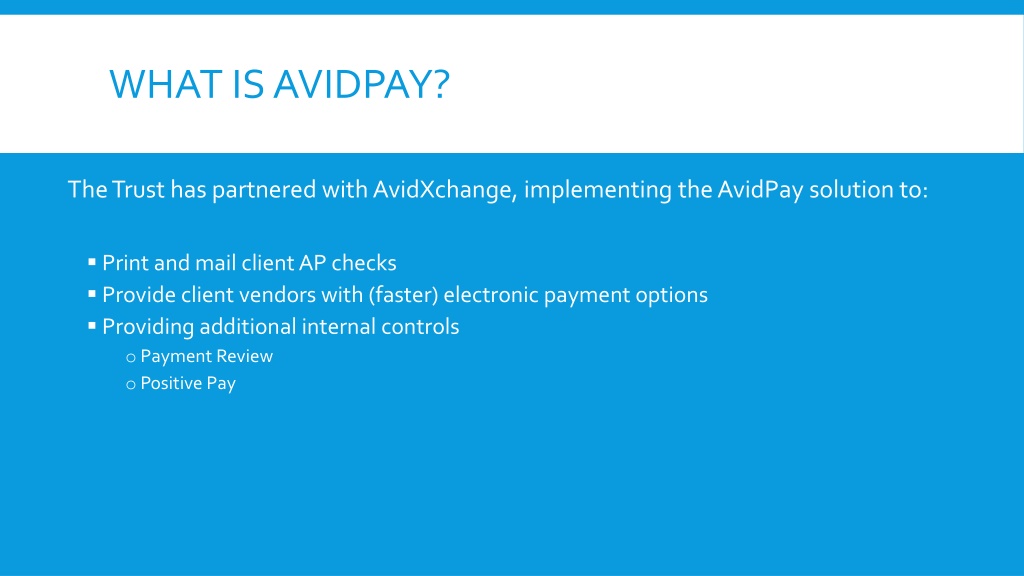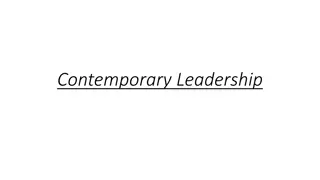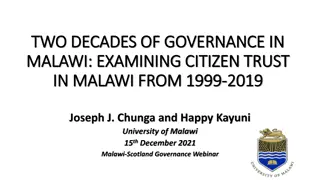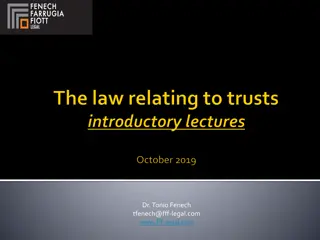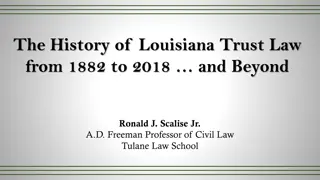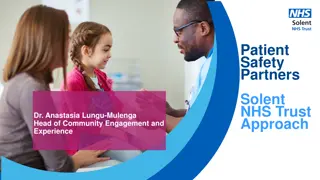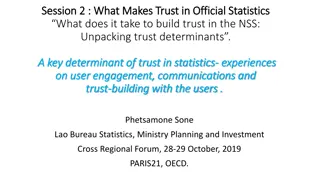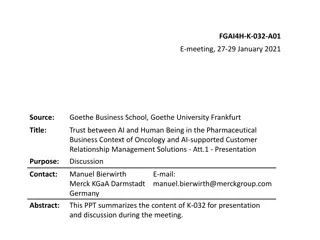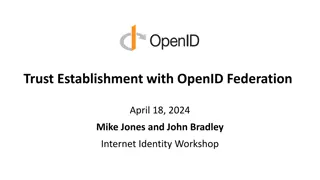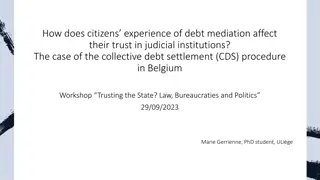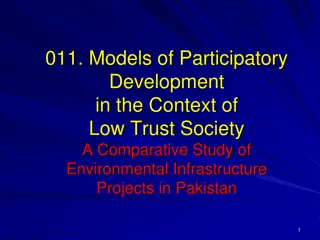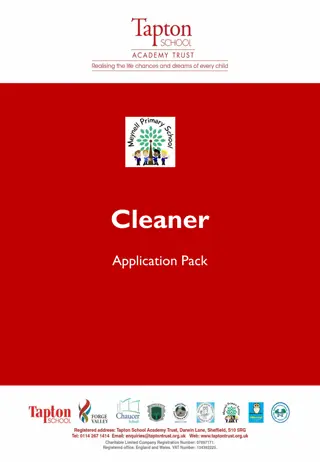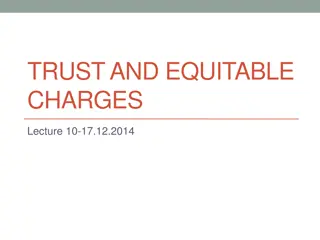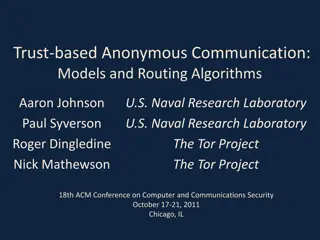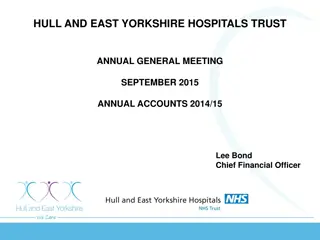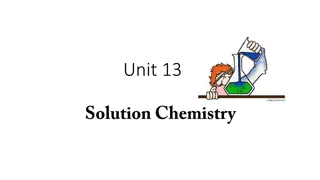Understanding AvidPay Solution for Trust Operations
The Trust has adopted the AvidPay solution by partnering with AvidXchange to streamline Accounts Payable processes. AvidPay facilitates printing and mailing client AP checks, offering faster electronic payment options to vendors, and enhancing internal controls. It involves unique processes like Check processing via Trustlink, AvidPay Check examples, and Stop Payment procedures.
Download Presentation

Please find below an Image/Link to download the presentation.
The content on the website is provided AS IS for your information and personal use only. It may not be sold, licensed, or shared on other websites without obtaining consent from the author. Download presentation by click this link. If you encounter any issues during the download, it is possible that the publisher has removed the file from their server.
E N D
Presentation Transcript
WHAT IS AVIDPAY? The Trust has partnered with AvidXchange, implementing the AvidPay solution to: Print and mail client AP checks Provide client vendors with (faster) electronic payment options Providing additional internal controls oPayment Review oPositive Pay
HOW AVIDPAY WORKS Invoices will go into Invoice Manager for approval by manager So What is Different? Trustlink will continue to show a check number that matches the withdrawal on the bank account Checks will be drawn from an AvidPay bank account, as the HOA bank has already been drafted Once approved the Invoice goes into Trustlink for check processing Checks issued from Operating with Trust signatures will be flagged, as processed thru AvidPay. (No Reserve checks are paid using AvidPay). The checks received by the vendor will not have Trust signatures A check file is sent to AvidPay daily (and will be used in the Positive Pay process) Check copies will no longer be available in the financial packets. (However, cleared check transactions will be shown on the client bank statement) AvidPay will draft the HOA bank account and print and mail the checks from their location.
AvidPay Check Example: Payment ID = Trustlink Check Number Actual Check Number is from Avid Pay and not listed in Trustlink Check is drawn off an AvidPay bank account not the HOA bank account number Signature is not a Trust signature. Check is mailed from North Carolina
Actual AvidPay Check Number Trust Link Check Number Check drawn off AvidPay bank Not a Trust Signature
Where to look in Accounts Payable: Shows Print to Avid Pay Check # in TrustLink In the Notes tab it shows payment was processed Print to AvidPay
AAB Client Bank Statement Example Check # in TrustLink matches draft # in Bank Statement
STOP PAYMENT PROCESS A request is sent to the AP Specialist to place a stop payment on a check AP Specialist will contact AvidPay to request the stop payment and notify the Staff Accountant The Staff Accountant will monitor the HOA bank account to determine when funds have been received for the stop payment (i.e. returned by Avid Pay) Once funds are received the staff accountant notifies AP to void the payment in TrustLink AP will void the payment in Trust Link. If the invoice will be paid with a new check, the invoice will be re-processed and available in Invoice Manager for CAM review.
ELECTRONIC VENDOR PAYMENT OPTIONS Electronic Options vendors are paid faster than check processing (bypassing US mail) Virtual Credit Card Small fee to the vendor 1-2% Requires vendor have Merchant Services (Credit Card Processing) Fastest payment option approx. 2 days Direct Deposit Small fee to the vendor 1-2% Merchant Services not needed Payment available approx. 3 days Managers do not need to do anything. AvidPay will reach out to all vendors regarding these options
ADDED SECURITY THRU POSITIVE PAY The AvidPay process includes additional security, using Positive Pay on all checks (i.e. electronically verified against a daily pay file). Verification of the following is performed Payee Check Date Amount Check Number
SETUP OF AVIDPAY IN TRUSTLINK Set up of AvidPay is done thru Property Set up in Trust Link. The accounts designated to be included in the daily pay file are marked as Print at AvidPay by the Controller. IT team will set-up initially, but review of initial set-up and updates will be processed by the Controller