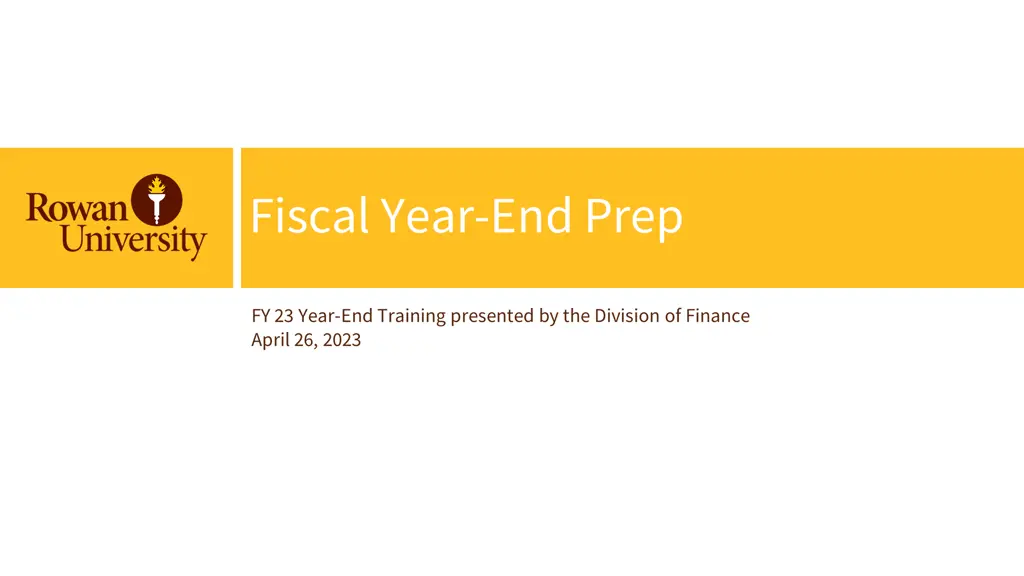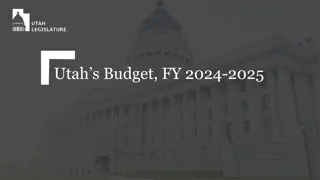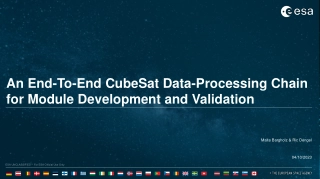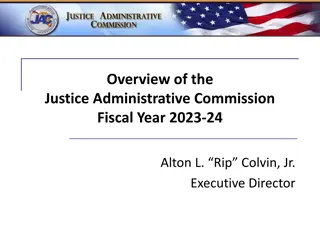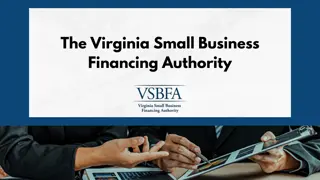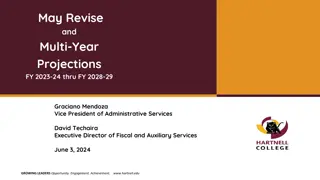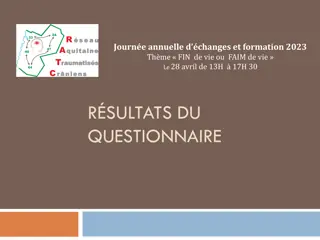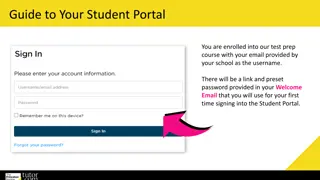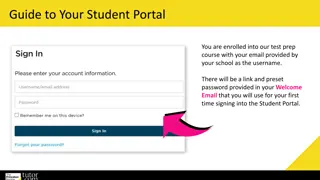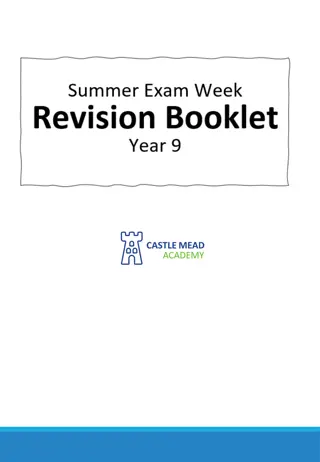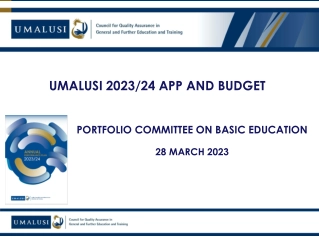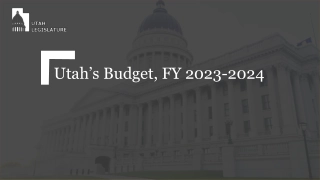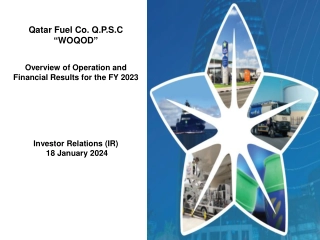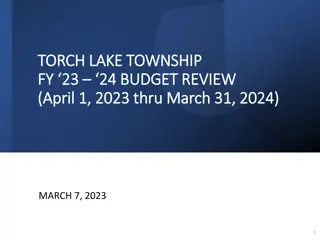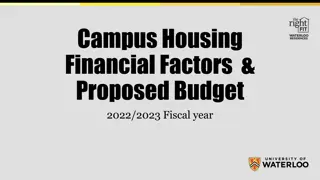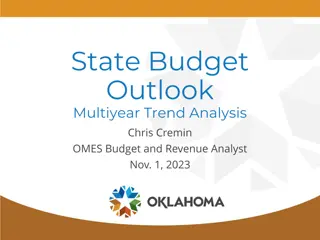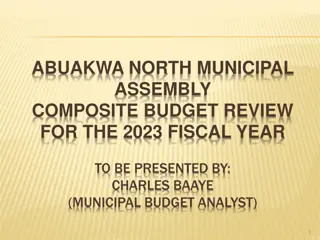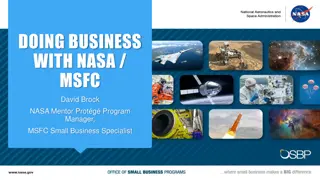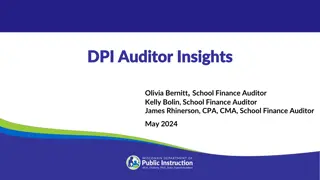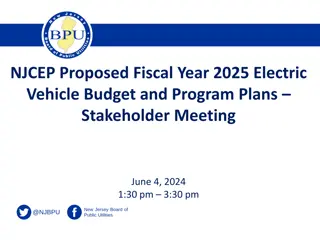Fiscal Year-End Prep
The FY 23 Year-End Training presented by the Division of Finance. Learn about budgeting, procurement, and accounts payable processes. Contact us for more information.
Download Presentation
Please find below an Image/Link to download the presentation.
The content on the website is provided AS IS for your information and personal use only. It may not be sold, licensed, or shared on other websites without obtaining consent from the author. Download presentation by click this link. If you encounter any issues during the download, it is possible that the publisher has removed the file from their server.
Presentation Transcript
Fiscal Year-End Prep FY 23 Year-End Training presented by the Division of Finance April 26, 2023
Agenda Budget Procurement Accounts Payable Accounting Services Contact Information Questions
Finance Division Accounting Services Accounts Payable (A/P) Payroll Finance Division Contracting & Procurement Budget Bursar
Life Cycle of a Salary Contract *Fiscal Year End Budget Availability (Payroll 14)
Finalize FY 23 Operating Budgets (Non-Rollover) Clean up account Start the new fiscal year fresh For closing purchase orders - refer to slide 16 For closing travel refer to slides 26-27 Purchase Orders roll, but NOTthe funds in operating accounts!
Finalize FY 23 Operating Budgets (Non-Rollover) Ensure adequate budget availability for central charges (non encumbered expenses) Stationary Office Depot Bookstore Gasoline Housekeeping Supplies Purchasing Card (BOA) Amazon Telephone Duplicating Copier Catering
FY 24 Operating vs Carry Forward Budgets Operating Budgets = Non Rollover Funds include: 10110, 10200, 10112, 11050, 10400, 30010, 30015, 30040, 30050, 30200 Budgets available starting July 1st Carry Forward Budgets = Rollover Start Up Funds: 11099 CHRI: 16800, 16801 Student Clubs: 30044 Budgets will be available after FY 23 closes and the reconciliation process is complete
FY 24 Operating Budgets vs Carry Forward Budgets Carry Forward Budgets = Rollover Special Program Budgets Will follow annual process Budget Form Submission exceptions Start Up Funds: 11099 CHRI: 16800, 16801 Student Clubs: 30044 Budgets will be available after FY 23 closes and the reconciliation process is complete
Contact Information Budget@rowan.edu
New Vendor, Vendor Reactivation Requests, Contracts Vendors RequestssubmittedafterJune15thmaynotbeprocessedbeforetherequisitioncut offdate.Itisimperativethat all requests are submitted by the deadline to ensure vendor accounts are established in time to process your requisition.BannerIDswillnot becreatedinlieu of vendorcomplianceinorder toprocessrequisitions. Vendors with an anticipated spend of $15,000 or more generally take more time to onboard. Please keep this in mindwhensubmittingyourrequests. Youcanrequesta NewVendororReactivationin ourVendor Portal. Contracts If your request has an associated contract and services will be provided in the closing fiscal year, please submit thecontractaccordinglyandallowthreeweeksfor processing. Youcansubmitacontractfor reviewthroughtheContractPortal.
Requisitions All new requisitions must be completed, including appropriate Departmental Queue Approvals (here s a nice overview of this process), by the date provided in the Annual Memo. When placing your requisition in Banner, please ensure you provide the required documentation including any quotes, forms, and other procurement approvals to requisitions@rowan.edu, so the purchase order conversion can be completed timely. Requisitions in Departmental Queues or incomplete requisitions will be deleted on June 30th regardless of fundingtoensureasmooth fiscalyearcloseout. HowcanI tellwheremyrequisitionis intheprocess?Or hasmyrequisitionbeenconverted? FOIDOCH will tell you the requisitionStatus: Blank = Incomplete C = Completed by end user A = Approved by Purchasing (you will also receive an email notification)
Requisitions(continued) Eachpurchasewillhave atleasttwoapprovers: Departmental &Purchasing Toview theapprovalhistoryforadocument: 1. From the Banner 9 Welcome screen, search for page FOIAPPH and hit Enter 2. Enter the document number into the Document Code field 3. Click Go on right hand side 4. The Details section will display actions taken on the document to date Toview thependingapprovals foradocument: 1. From the Banner 9 Welcome screen, search for page FOAAINP and hit Enter 2. Enter the document number in the Document field 3. Click Go on right hand side 4. The Queue list will display queues and approvals still pending. Fully approved documents will not display on this page NOTE: NON_GRANTSREQQUE isthePurchasingqueue.
Receiving Receiving, as a process in Banner, is necessary for the Banner system to issue payment to the vendor. Receiving in Banner should be completedas soon as the goods orservices have been received orcompleted -not before. Goods and/or services must be physically and electronically received in Banner by the close of the fiscal period, June 30, tobe charged tothe closing year s budget Any open purchase orders at the end of the closing year will be charged against the new fiscal year s budget if the itemhasn t been physically received. How to ensure you have completed your receiving? Start with FOIDOCH -has receiving been completed? Will additional receiving be needed forany items onthe PO? Ifso, FPARCVD -Receiving Goodsis where you will complete the receiving. More specific details on receiving can be found on the training website in the Banner Admin manual (page 50 et seq).
Existing Purchase Orders: Change Orders ExistingPurchase Orders: Change Orders Change orderrequeststoexistingpurchaseorderswillbe treatedlikenew requisitionsand followthesame cutoffschedule. NOTE: If the invoice amount is more than 10% of PO amount or greater than $100 you will need to request a change order Youcansubmitarequest toincreaseordecreaseyourpurchaseorderthroughourChangeOrderRequestForm. Pleasebe readytoprovidethefollowinginformation: PurchaseOrder# Vendor Buyer(listedon thebottom leftcornerofyourpurchaseorder) Type(increaseofdecrease) Amount (since lastchange order) Change Request NewTotal ExplanationforChange Any documentationyoucan provide Ifyouhave any POspecific questions,pleasereachouttothebuyerlistedon yourPO.
Existing Purchase Orders: Closeouts To release funds or to complete your purchase order, please submit a PO closeout request to have your PO closed by an Office of Contracting & Procurement team member. Youcanrequestapurchase ordercloseoutthroughourCloseoutRequestForm. Please be readyto provide the followinginformation: Purchase Order # Vendor What is the remaining balance on the purchase order to be closed? Comments Notes: 1. 2. 3. 4. Department willneed toverify allinvoices have been paid prior to requesting a closeout. You willonly be abletosubmit arequest toclose one PO ata time. Ifyour PO has multiple line items, they cannot be closedindividually. Due to limitations in system functionality, the entire powill need tobe closed. Please check the PO status in FGIENCD in the Encumbrance Detail section to ensure your po is in "O" (open) status. If your status is "C" closed you will not need to fill out this form. Your PO has already been closed. *Pro Tip: Your Encumbrance Detail may have multiple pages, you will need to check each page toknow if your PO is fully closed. Systematic Closeouts: Systematic batch closing of POs with remaining balances of $10.00 and under is a process that will continue throughout Finance year- end close (mid-July). Once closed via batch process, POs cannot be re-opened ora change order processed.
Amazon Orderssubmittedafterthecutoffdateof June23rdwillberejected. Forward all applicable approvals (Entertainment Form, IRT, furniture) to requisitions@rowan.edu to avoid processingdelays. Orders fordepartmentswiththeir ownapprovalqueues(Athletics, SOM,Engineering,andGrants)should be placedasearlyaspossibletoallowtime for allApproverreview. Forfundswhich areexemptfromcutoff dates,Amazonordersmaybeprocessedwitharequisitionafterthis date. Choose Pay by Invoice as the payment method at checkout. Once approved, enter a requisition in Banner using ID 916307054. You will need to forward the order confirmation email to requisitions@rowan.eduassupportingdocumentation.
Purchasing Cards Keeping in mind the date in which P-cards will be suspended is of June 23rd, make sure to complete any transactions that require credit card payments before the cut off. When applicable, Entertainment Forms, Gourmet Dining Waivers, IRT approvals, and furniture approvals must be submitted to Nicole Johnson along with any override requests. Finalizing Transactions Transactions typically post to the account two business days after the purchase was made. During the month of June, you should routinely check your accounts in the Works system forany open transactions. Transactions are not considered finalized until receipts have been uploaded, allocations have been completed,and transactions have been signed off. Yesin the UploadedReceipt column indicating youhave successfully uploaded areceipt. Three green check marks in the Comp/Val/Auth column indicates you have successfully allocatedthe transactions. AH in the Sign Off columnindicates youhave successfully signed off. All June P-Card transactions must be allocatedin the BoA Works system by4 p.m.on June 30. ***The standard nine-day grace perioddoesnot apply.
Contact Information Alexis Jones jonesal@rowan.edu Amazon: Stacie Mori mori@rowan.edu Bank of America:Nicole Johnson johnsonn@rowan.edu Closeouts: Jean Bubacz bubacz@rowan.edu Change Orders: Christina Haley haley@rowan.edu Contracts: Rebecca Hartman hartmanr@rowan.edu Requisitions: Christina Haley haley@rowan.edu Office Depot:Francine Dorch dorch@rowan.edu Vendors:Erann Dutton duttone@rowan.edu
Invoices Paid Against a Purchase Order Friday, July 7th last day to submit any invoices to be processed for FY 23 Ensure all invoices have been sent to Accounts Payable via invoices@rowan.edu Ensure you send the vendors you are working with their approved PO#(s) as soon as you obtain them & request that they send their invoices with the PO# on it to invoices@rowan.edu Can request that the vendor copy end-user on the email *Only services that have been rendered or items that have been physically received on or before June 30th will be recorded in FY 23* To avoid processing delays: Ensure you process electronic receiving in Banner as soon as you receive the product/service If you know you will be invoiced a higher amount than you originally thought & requested on the requisition, submit a change order ASAP & ensure you process electronic receiving for the additional amount NOTE: If the invoice amount is more than 10% of PO amount or greater than $100 you will need to request a change order An invoice needs to be submitted - Proforma invoice or quote is NOT accepted Start & end date of the service need to be provided if not listed on the invoice For ex. Membership/subscription term Ensure you are responding to AP requests in a timely manner If receiving is required in order for the payment to be processed: AP sends out reminder emails to process receiving these emails will be sent out weekly & daily as we get closer to FYE Automated daily emails are sent if receiving is incomplete
Non-PO Payment Requests Friday, July 7th last day to submit any Non-POs to be processed for FY 23 Email all requests directly to invoices@rowan.eduwith Non-PO listed in the subject line please do not send via inter-office mail. To avoid processing delays: Review the Non-PO Category Listto ensure you are not submitting a Non-PO that is not reimbursable Double check that all required documentation is attached to your Non-PO Payment Request Form & that all approvals have been obtained For example, ensure proof of payment is attached (examples shown on slides 24-25) & all approval signatures have been obtained For additional information on required documentation, visit our Non-PO Payment Request Webpage
Proof of Payment Example Itemized Receipt with CC Info Listed Credit Card with matching 4 digits
Proof of Payment Example Redacted bank statement showing the charge & the name of the individual being reimbursed Itemized Receipt without CC Info Listed
Employee Travel Friday, July 7th last day to submit any Concur expense reports to be processed for FY 23 NOTE: Keep in mind that you need to allow sufficient processing time for travel requests to be fully approved with encumbrance #s. Review any open encumbrances confirm expense reports have been submitted & fully approved Once the report has been fully approved in Concur (sent for payment status), Close Out Your Request If you closed out your request and notice the budget is still held up, there may be an error email asktravel@rowan.edu To avoid processing delays: Cost Object Approvers (COA) in Concur verify there is sufficient budget in the foapal lines before approving reports to avoid Non-Sufficient Fund (NSF) issues. If you need to move budget, have it moved prior to submitting the report. Ensure all required documentation is attached utilize Expense Report Tip Sheet and visit Employee Travelfor more resources
Concur Travel Encumbrances - For Employees FY 23 encumbrances do not roll over into FY 24 this cannot be changed due to Banner systematically closing out the encumbrances for the fiscal year-end roll Due to this, if your trip is still multiple months away & you will not be charging any of the expenses before June 30th, we recommend not submitting your Travel Request until after June 30th. If submitting an FY 24 Travel Request in FY 23: Before June 30th-include all predicted travel expenses on the request, but only include amounts for the expenses that will be charged in FY 23 and will be included in the encumbrance After July 1st submit another Travel Request as extension of prior trip Include all travel expenses, but only include amounts for the expenses that will be charged in FY 24 and will be included in the encumbrance
Student Travel Friday, July 7th last day to submit any paper expense reports to be processed for FY 23 NOTE: Keep in mind that you need to allow sufficient processing time for travel requests to be fully approved with encumbrance #s. Review any open encumbrances Confirm expense reports have been submitted & fully approved can verify payment status to the student via Banner screen FAIVNDH Email asktravel@rowan.eduwith the following info to close-out existing encumbrances: Traveler Name Encumbrance # Destination Reason for closing To avoid processing delays: Verify there is sufficient budget in the foapal lines before approving reports to avoid Non-Sufficient Fund (NSF) issues. If you need to move budget, have it moved prior to submitting the report. Ensure all required documentation is attached to the travel form utilize Expense Report Tip Sheet and visit Student Travel Webpage for more resources
Payment Verification Utilize Banner Screen FOIDOCH to review the status of a particular document (can search by a requisition #, a purchase order #, an invoice #, or a check #) If invoice states Receipt Required = either electronic receiving was not done on a PO or there may be an issue with the receiving document (Y number) If invoice states Approved = direct pay or invoice is approved, but payment has not been disbursed If invoice states Paid = payment has been disbursed There will be a corresponding check disbursement document (CHK #) Utilize Banner Screen FAIVNDH to review all of the payments processed to a vendor Can search by Banner ID to see if a Non-PO has been processed For detailed step-by-step instructions on utilizing these screens, visit Invoice Payments
Contact Information AP Director -Joselyn Peoples ext. 4335 or email peoplesj@rowan.edu AP Supervisor -Stacey Bucci ext. 4117 or email buccis@rowan.edu Full AP TeamContact List For Invoices or Non-PO Questions -email invoices@rowan.edu Invoice Payments Non-PO Payment Requests For Travel Related Questions -email asktravel@rowan.edu Travel
Accounting Services (AS) Year End Topics FinSecurity (Banner Access) Set up Approval Queues (Banner Queues) Banner Finance Fiscal Year End Process Update (Roll) Fixed Assets/Equipment Inventory & recording Disposals Journal Entries (including Departmental Charge Authorizations (DCAs)) Compile Annual Financial Statements for all entities (RU, RUF, SJTP, SGA, & RGI) Work with external & internal auditors; ensuring audit compliance & reporting Financial & Compliance Reporting (excluding external grant reporting) Facilitating ad hoc, monthly, quarterly & annual reporting
FinSecurity FinSecurity AS in conjunction with Analytics, Systems & Applications (ASA) Security is responsible for providing access to the Banner Finance System. Requests for Banner Finance Security should be made through self-service banner. Instructions at AS website at: Banner Finance Security Please allow adequate time for approvals and processing. Fiscal Year End Reminder Submit changes or access request as soon as possible with proper approvals via SSB. Items emailed or SSB submissions without proper approval will not be addressed. New FY24 funds must be established in banner before access is given.
Departmental Queue Approvals Departmental Queue Approvals AS sets up and maintains approval queues in the Banner Finance System Approver instructions at AS website at: Banner Finance Approval Queues for Requisitions or Requisition Approval instruction manual and Requisition Approval instruction video Queue approver changes should be communicated as soon as possible, please allow sufficient time for changes to be incorporated. Queue approvers will be confirmed annually. Fiscal Year End Reminder Approvers to complete FY23 requisition review by cutoff date of June 22nd. Approvers will be asked to clear all queue prior to the Banner Finance FYE Process update (system roll procedures), scheduled for mid-July (tentatively July 14th). See slide 13 for more information. Finance will be reminding approvers of pending items prior to system roll. Items in queues may be deleted if not addressed.
Banner Finance FYE Process Update (Roll) AS facilitates the Banner Finance Process Update (system roll) Roll general ledger balances (balance sheet accounts beginning balances) Roll Open POs so available in banner in new FY All POs $10.00 and under will be systematically closed out. All encumbrances (E#) will be systematically closed out. Roll Grant & Capital Budgets (Inception to Date budgets) All users are required to remain out of the system. Fiscal Year End Reminder Prep for roll by reviewing open POs throughout the year Investigate open balances with services provided or goods received Ensure receiving is done correctly on PO Ensure vendor has submitted invoice to invoices@rowan.edu Request close out of PO when no longer needed or with zero balance Ensure all needed POs have a balance greater than $10.00. Change orders to increase balance should be submitted by June 22nd. Systematic close out to begin June 23rdand continue through July 14th. Encumbrances (E#) should be closed out in concur.
Fixed Assets/Equipment Fixed Asset Purchases AS capitalizes equipment items that cost $5,000 or over including the shipping & handling, installation and parts needed to get the equipment to operational status for each item. Requisitions must use account code 7645, equipment over $5K, and contain required document text (custodian information, intended usage, description, location and estimated useful life) on requisition. Link to training tools on AS website at or: Quick Reference Guide for Fixed Asset Purchases $5,000 and up and Fixed Assets Ordering Equipment over $5,000 instruction video Fiscal Year End Reminder Ensure requisition has proper account code and document text to prevent delays and denials. AS is required to inventory items every two years. Please respond to inventory requests promptly to ensure all items are viewed in appropriate timeframe. Items must be received on campus by June 30thin order to be applied against FY23.
Equipment Disposals Fixed Asset Disposals AS is responsible for the centralized accounting and reporting of University equipment assets meeting the capitalization threshold. To ensure accurate financial reporting, disposal of equipment should be documented and communicated timely to AS. Fiscal Year End Reminder Ensure all equipment disposals have been communicated to AS, along with the fully completed disposal form. Accurate financial statement presentation is dependent upon timely communication.
Journal Entry Examples DCAs are journal entries Department Reimbursements** Cash Receipts Daily Transmittals account for revenue General Accounting Entries e.g., depreciation, disposals, accruals & prepaid entries**, various monthly feeds, etc. FOAPAL Reclassifications & Correcting Entries - e.g., correcting a program code Journal Entry Requirements Must have supporting documentation If Reclassification, correcting or general journal entry, must balance (Banner Doc Type JDCA, JE15 & JE16) Must be submitted timely
DCAs (Departmental Charge Authorizations) Currently two methods to submit DCAs, Electronic Workflow or legacy paper form . Electronic DCA workflow has certain fund & account code exclusions, this activity should be submitted on legacy paper form. Also, legacy paper form should continue to be used for Barnes & Noble and Central Receiving/Stores. Link to electronicDCA workflow process and help. (dca.rowan.edu) & link to Training material. DCA email box for questions or legacy paper form submission is dca@rowan.edu. Legacy paper forms may be submitted via interoffice mail to Bole Hall, Accounting Services, 1stfloor. Please only submit once, do not submit via email and hardcopy via interoffice mail.
DCAs (continued) Reminders: Account codes should match on each side of the transaction, Exception of Bursar fund activity (2912) for Fellow Tuition/Fees/Stipends & Rowan Bucks Only non-salary expense accounts (7xxx), can be used within the DCA workflow. Paper DCA should be used for Revenue (5xxx) and Salary account (6020 or 6102). No DCA should use 7400, reserve allocation. Ensure budget availability & adequate documentation to support journal. Electronic DCA workflow has validate button to check budget at point in time. FGIBAVL or FGIBDST should be verified before submitting paper form. Copy of Banner expense should be included in supporting documentation, reference to Banner I# and/or PO# requested. Approval routing can not be changed by AS on electronic DCA workflow.
DCAs (continued) Fiscal Year End Reminder Ensure routing department contact is correct. Connect with other department to ensure proper contact (not department approver). AS can not change routing of the electronic DCA workflow. If routing is incorrect, DCA will need to be completely redone/resubmitted, which delays processing. Ensure adequate documentation is attached to support the DCA. Inadequate support will delay processing. All journal entries need proper documentation to support transaction. Operating Budgets cannot transfer to Special Programming accounts, including Rowan Global accounts. Cutoff for all FY23 DCAs (paper and electronic) must be received in Accounting Services by end of day July 7th. These DCAS must contain appropriate sign off and documentation before sending to AS. DCA cutoff is applicable for all funds and entities.
Accruals & Prepaid Entries GAAP requires recognition of revenue when earned and expenses as incurred, an accrual/prepaid entry is an adjustment made to an account to ensure revenue & expenses are recorded in the same period. Accounts Payable utilizes the Banner SDE field (Supplemental Data Engine) when processing invoices to identify appropriate timeframe for that expense. To ensure accurate financial reporting, Accounting Services reviews the SDE data and prepares an adjusting journal entry to reflect as an accrual or a prepayment when appropriate. Fiscal Year End Reminder Complete Receiving in Banner timely, as goods are received and services performed. Review POs to ensure all anticipated invoices are applied. Ensure vendor provides invoices to invoices@rowan.eduin a timely manner and follow up on outstanding invoices. POs will roll into FY24. After the system roll, invoices received for expenses incurred in FY23 will be accrued back to FY23 until mid-August.
Annual Audited Financial Statements. Audit Process Accounting Services is responsible for coordination of annual audit for all entities (RU, RUF, SJTP, SGA, & RGI) Involves various Administrative Offices on Campus Financial Aid, Grants, Bursar, Payroll, Human Resources Involves ALL Departments, including Academic Departments Fixed Asset/Equipment physical inventory Adequate supporting of all journal entries, including DCAs Provide supporting documentation to auditors for selections Journal entries are selected to test the balance shown in the financial statements. Fiscal Year End Reminder AS may reach out for assistance on certain audit requests, including asset inventory. Please respond timely to requests or direct to appropriate department contact.
Financial Statements Audited Financial Statements can be obtained from the Accounting Services website.
Examples of Financial Reporting Annual Audited Financial Statements (main deliverable that drives Annual Memo deadlines-next slide) Including A-133 Reporting Annual Capital Grant Reporting to State Annual statistical reporting Annual IPEDS reporting Quarterly: Financial Statement (USDA compliance requirement) Monthly: SJTP, SOM prepares monthly reporting Periodic: Actuals for Board Reporting multiple times per year for reporting entities Bond Disclosure/Reporting Event Disclosure under Rule 15c2-12 Annual Tax Compliance Certifications Various Ad-hoc reporting
Contact Information Accounting Services Department Kyle Beach x53714 Michael Bucciarelli x53385 Diane Camaioni x53384 Jason Dear x64914 Eileen DeFrank x64157 Angela DiMaggio x64112 Sharyn Giordano x 65498 Nikki LaBombard x64133 Mary Ann Nisula x64893 Michelle Prus x64144 Tiffany Reeve x65496 Ian Wrobel x64517 Beachk46@rowan.edu Buccia77@rowan.edu Camaioni@rowan.edu Dearj@rowan.edu Defranke@rowan.edu Dimaggio@rowan.edu Giordanosa@rowan.edu Labombard@rowan.edu Nisula@rowan.edu Prus29@rowan.edu Reevet@rowan.edu WrobelI0@rowan.edu