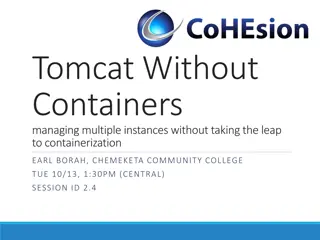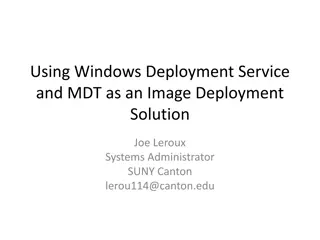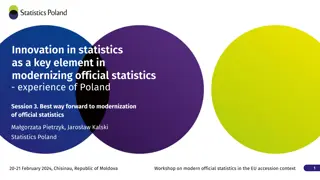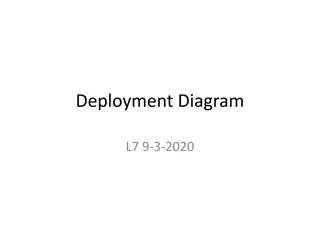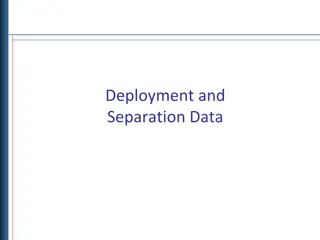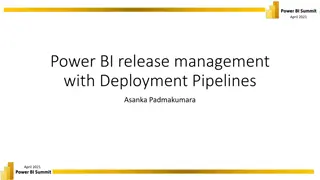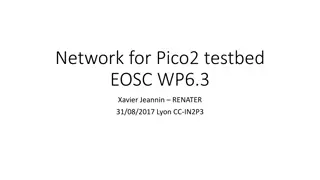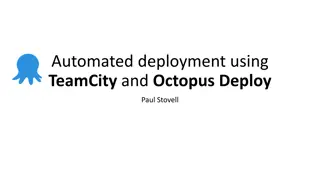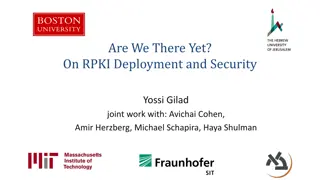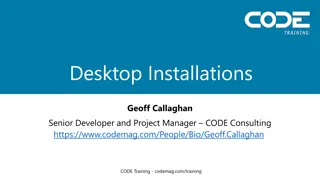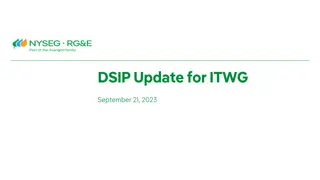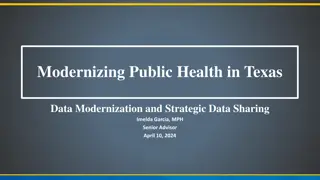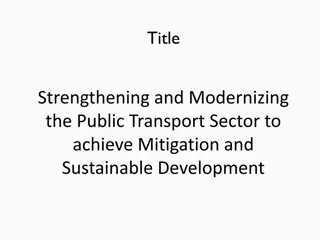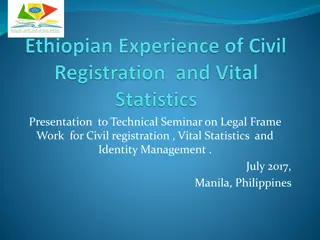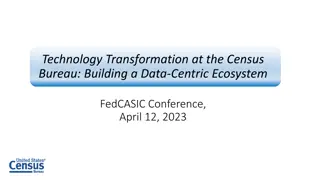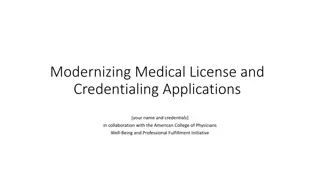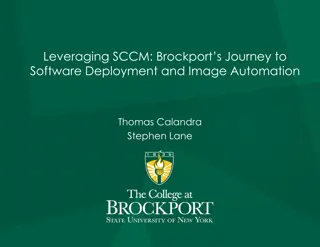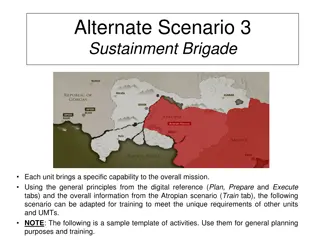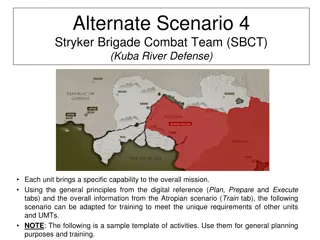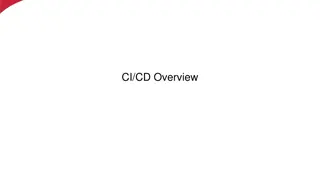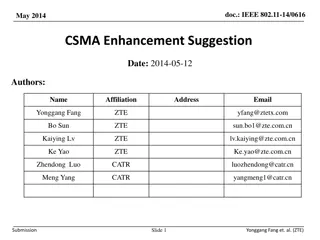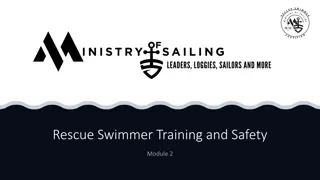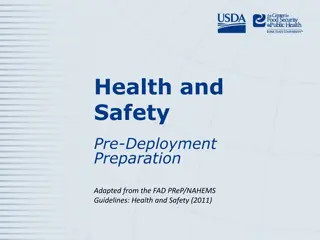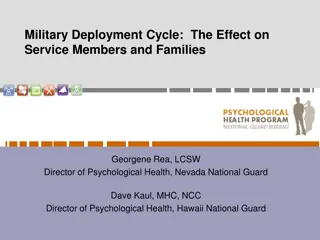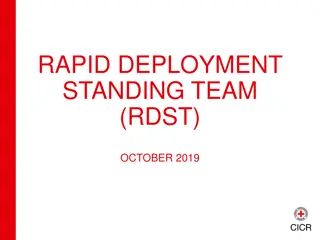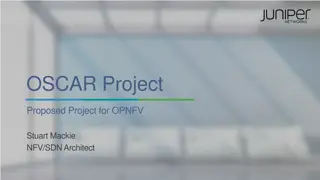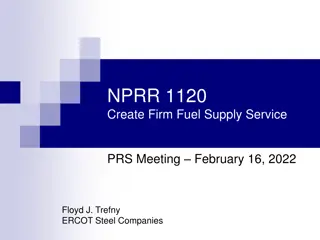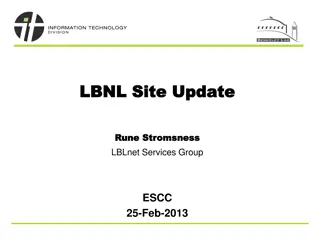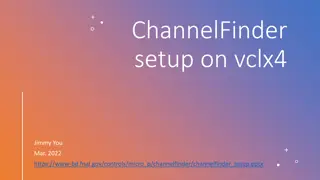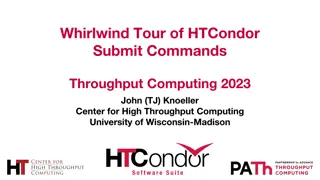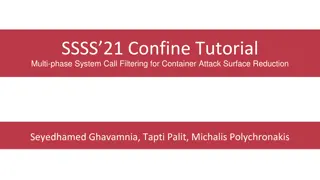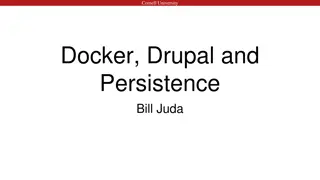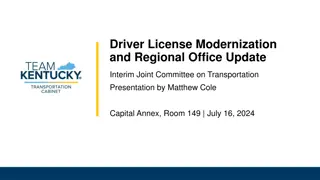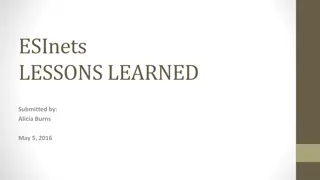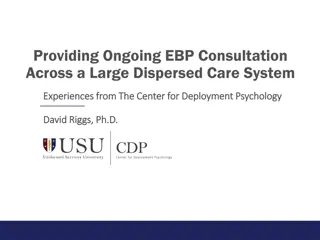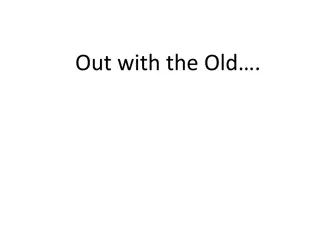Modernizing Deployment Practices with Containerization
Embrace containerization for zero downtime updates, elastic scaling, and self-service deployment in Microsoft services. Learn about improved communication experiences, Azure integration, and the significance of using single deployable packages for customizations. Gain insights into the predictability, repeatability, and recovery benefits of container-based architecture.
Download Presentation

Please find below an Image/Link to download the presentation.
The content on the website is provided AS IS for your information and personal use only. It may not be sold, licensed, or shared on other websites without obtaining consent from the author. Download presentation by click this link. If you encounter any issues during the download, it is possible that the publisher has removed the file from their server.
E N D
Presentation Transcript
Microsoft R&D Solution Architect Tommy Skaue tommy.skaue@microsoft.com Self-Service, Updates and Regression Testing https://www.linkedin.com/in/tommyskaue/ https://twitter.com/skaue
Improved comms experience What s next Azure monitor integration 2020 2020 Q1 2020 Zero downtime update experience Nov 2019 F&O and CDS integration Nov 2019 Self service deployment environment
No lead times for environment deployment Deployment within an hour Robust and reliable updates Self-service deployment Elastic scale without downtime No RDP access to sandbox Single deployable package for customizations Enable for existing environment starting Nov 2019
0 downtime update experience Microsoft service updates only. Availability Customers need to be on the latest monthly update. Available on both sandbox and production Customizations cannot be applied in zero downtime. Supported only on self-service deployment environments. Preview in Q1 CY2020 Configure Update Settings for the update window User Experience During the update window, users may be asked to save their work and wait for less than a min before allowing to continue Batch jobs will be re-started if they continue to run during the update window
Containerize Verb | con tain er ize | k n- t -n - r z , -n r- z \ applications ^ To package (freight) in uniform, sealed containers for shipment
Architecture Traditionally -> Containers Applications Services OS Kernel Hardware Container Package it into a container
Architecture With Containers Container Container Services Services Services Applications Applications Applications OS Kernel Hardware (physical or virtual) This is our virtualization boundary.
Predictability - One single package having all the prebuilt runtime, and all the module dependencies secured, ensures the same behavior every time it is used in a deployment. Repeatability - Repeating the same package deployment on the next environment should have little to no risk, for example when repeating the install done in sandbox when installing in production. Recovery and Rollback - The single package is a last good known state, which we can rollback to, in case we need to recover due to deployment failure. Scale-out - Reusing the same single package lets us easily and safely repeat deployment on new instances and allowing for a safe and easy way to scale out. Portability - The same package can be safely used if you for whatever reason needs to relocate your installation somewhere else around the world.
Industry analysts agree By 2020, more than 50% of enterprises will run mission- critical, containerized cloud-native applications in production, up from less than 5% today*. * Reported by Gartner in 2017
One Version Microsoft Dynamics 365 for Finance and Operations will release 8 new service updates per year and allow customers the ability to pause up to 3 consecutive updates. 8 service updates per year
Update Cadence Updated Plan: Jan Feb March April May June July Aug Sept Oct Nov Dec 2019 Versions Preview 10.0.0 No New Update 10.0.0 10.0.1 10.0.2 10.0.3 10.0.4 Preview 10.0.5 No New Update 10.0.5 10.0.6 No New Update 8 updates per year Customers pause max 3 consecutive updates Customers must take 2 updates per year Provides customers with a predictable y/y update cadence New deployment: N & N-1 2020 Versions 10.0.7 10.0.8 Preview 10.0.9 No New Update 10.0.9 10.0.10 No New Update 10.0.11 10.0.12 Preview 10.0.13 No New Update 10.0.13 10.0.14 No New Update 2021 Versions 10.0.15 10.0.16 Preview 10.0.17 No New Update 10.0.17 10.0.18 No New Update 10.0.19 10.0.20 Preview 10.0.21 No New Update 10.0.21 10.0.22 No New Update *OS updates will continue as today, they do not follow this cadence
OneVersion Self-update Quality update Service update Upcoming service update
Regression Suite Automation Tool (RSAT) Record business tasks using the Finance and Operations task recorder and convert them into a suite of automated tests without the need to write source code. WHAT Functional power users WHO User Acceptance Testing when taking a Microsoft update, or before applying custom code and configurations to your Dynamics 365 for Finance and Operations production environment. WHEN Significantly reduces the time and cost of executing regression tests WHY
Environment Setup Dynamics 365 for Finance & Operations Authoring Playback Test Client RSAT Admin Excel Task Recorder Supported environments : Supported environments : Lifecycle Services Windows 10 PC / Laptop / VM Windows Server Tier 1 ( Dev Demo) Cloud Hosted Microsoft Managed Add-on BPM Tier 2+ ( Standard Acceptance Test+ ) Classic VM only No Self-Service yet (roadmap) Azure Dev Ops DevOps Project
Test classification Business Cycle Tests Record User Multiple Component Tests Component Tests Write code Testing of individual business logic components (Discount engine) Dev Dev Unit Tests Testing of class functionality authored by engineer who wrote the code RSAT Sweet spot SysTest Sweet spot ATL Sweet spot