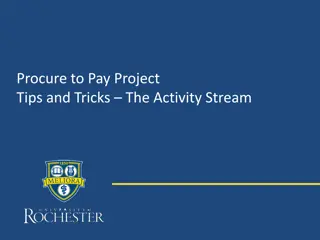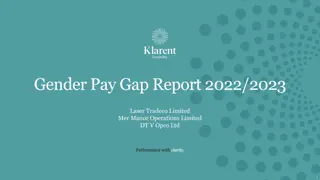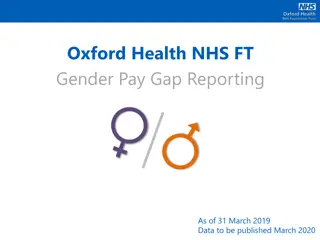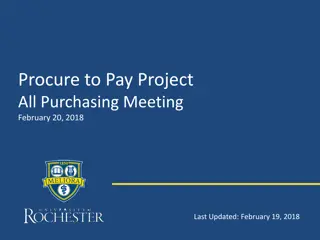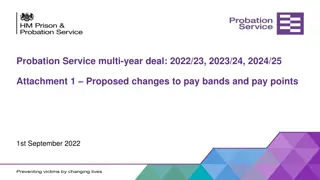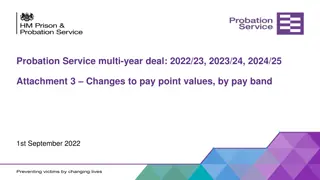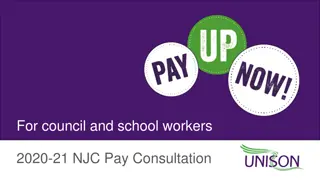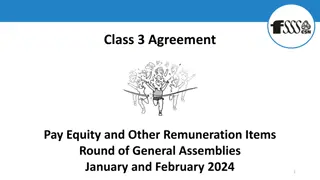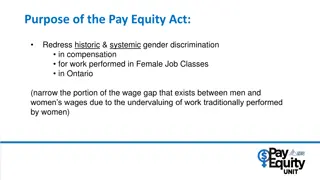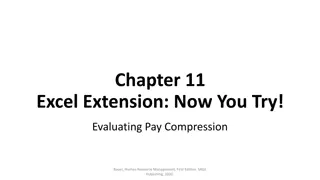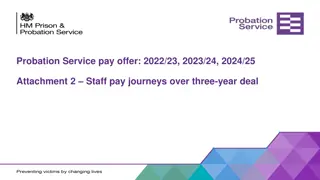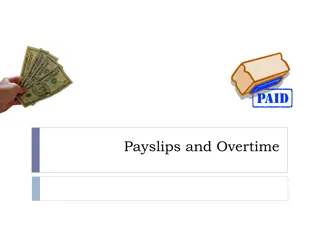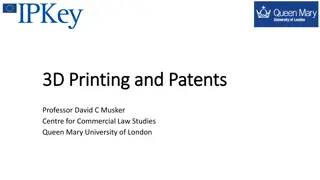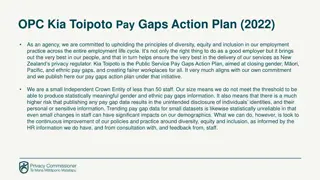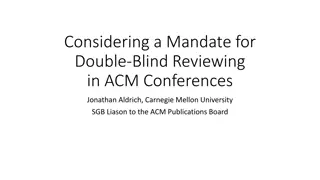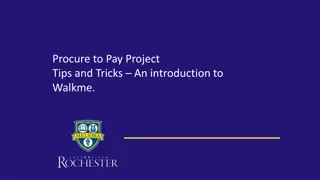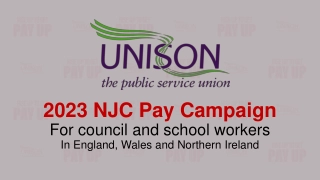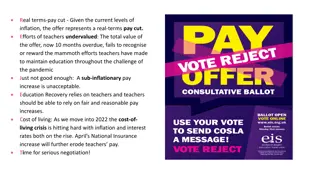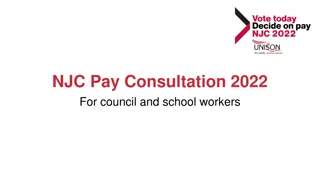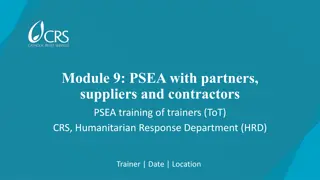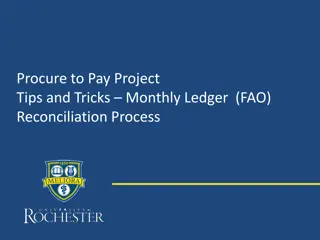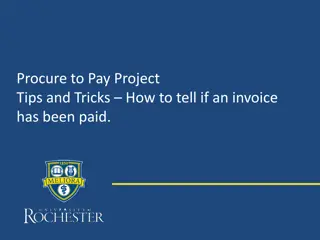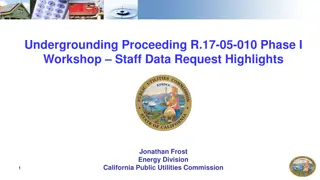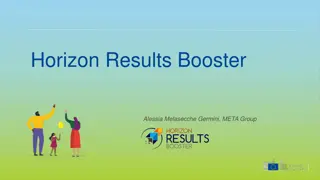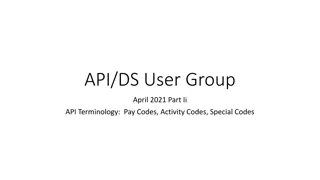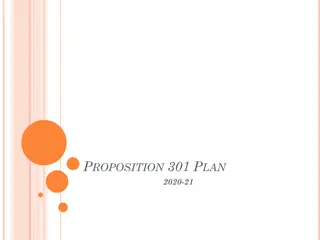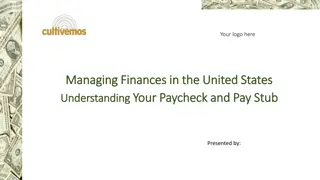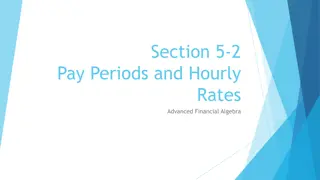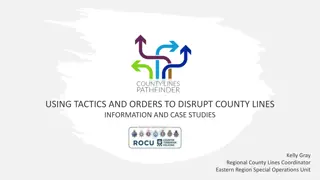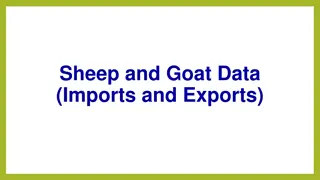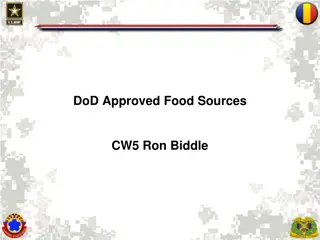Effective Strategies for Reviewing Inactive Suppliers in Procure-to-Pay Projects
When managing inactive suppliers in procure-to-pay projects, it's essential to understand the reasons for their inactive status and how to potentially reactivate or requalify them. This detailed guide offers practical tips and tricks for navigating situations where suppliers are inactive due to various reasons such as inactivity, acquisition, or going out of business.
Download Presentation

Please find below an Image/Link to download the presentation.
The content on the website is provided AS IS for your information and personal use only. It may not be sold, licensed, or shared on other websites without obtaining consent from the author. Download presentation by click this link. If you encounter any issues during the download, it is possible that the publisher has removed the file from their server.
E N D
Presentation Transcript
Procure to Pay Project Tips and Tricks Reviewing Inactive Suppliers
Tips and Tricks Reviewing Inactive Suppliers. On occasion, when reviewing suppliers, you may find a supplier that is listed as Inactive. Inactive suppliers cannot be used on Requisitions or SIRs. You may be able to request the Inactive supplier be reactivated for use, but that may not be possible. It depends on the type of supplier they are and why they were inactivated. 2
Tips and Tricks Reviewing Inactive Suppliers. If you see that a supplier is inactive the best thing to do is click on the supplier s name and view the supplier record. Under Supplier Status Details. It will show the date they were inactivated and a reason, which may include additional details. If a supplier was inactivated due to no activity for 18 months, the reason will show as Inactivity. These suppliers can be reactivated by getting proof of the supplier s current address from the supplier and submitting a ticket to the Procurement Service Center requesting reactivation. Suppliers CAN NOT be reactivated by initiating a Create Contact Information Change. 3
Tips and Tricks-Reviewing Inactive Suppliers. Sometimes a supplier has been inactivated because they have been acquired by a different supplier. These supplier s cannot be reactivated, but you can put in a request to the Procurement Service Center (275-2012) to help you determine which supplier to use. 4
Tips and Tricks-Reviewing Inactive Suppliers. At times a supplier has gone out of business and there may be information as to which supplier you should use instead. If a supplier is listed as out of business, but you know they are doing business again you can provide documentation to the Procurement Service Center with a request to reactivate the supplier. Email proof of the supplier s current address to: procurement_service_center@ur.Rochester.edu with a request to reactive the supplier. 5
Tips and Tricks-Reviewing Inactive Suppliers. If a supplier is inactive and belongs to the 4 Qualified Supplier Group they will need to be requalified by the Purchasing Department before they can be reactivated. Please email: procurement_service_center@ur.Rochester.edu with a request to requalify the supplier. You will need to provide a current contact name and email with your request. You can ask the supplier to update their registration and submit new qualification paper work by directing them to: https://www.urmc.rochester.edu/purchasing/supplier/qualification.cfm 6