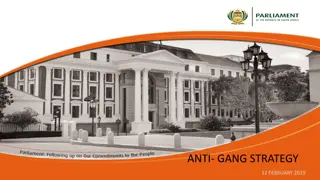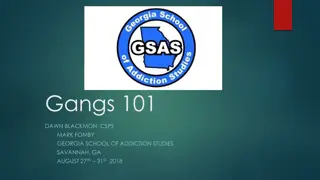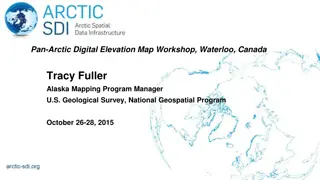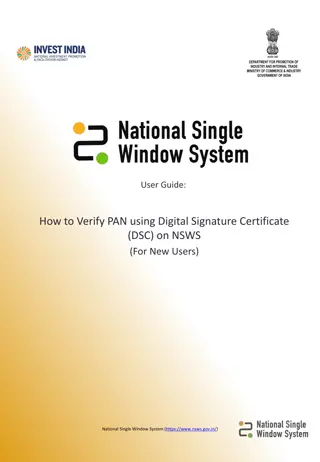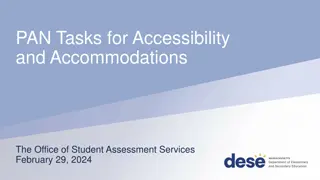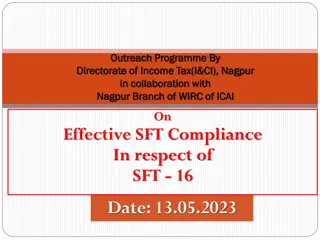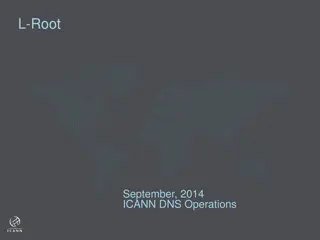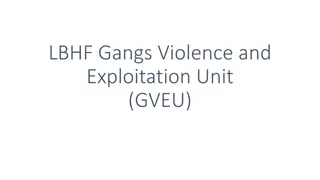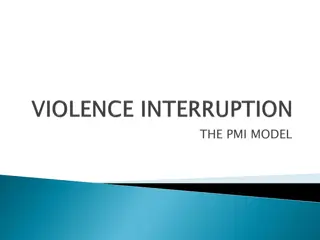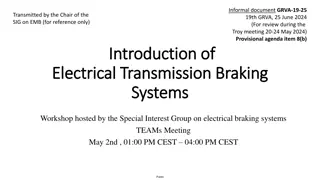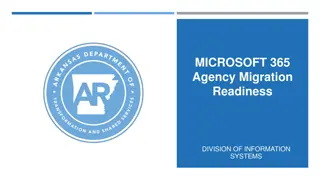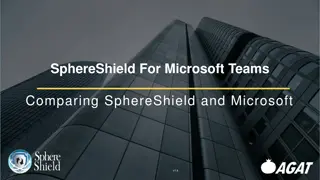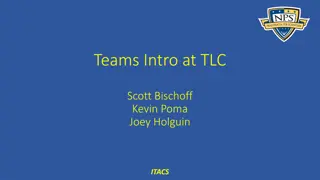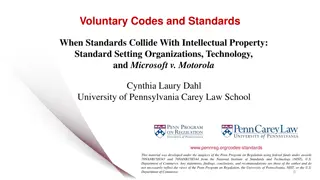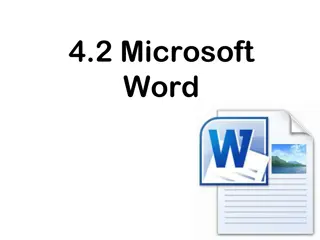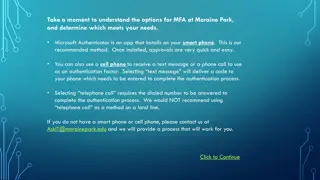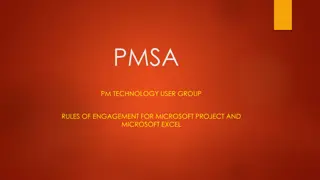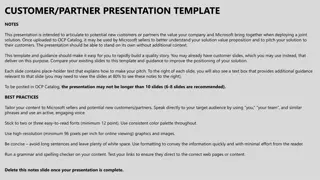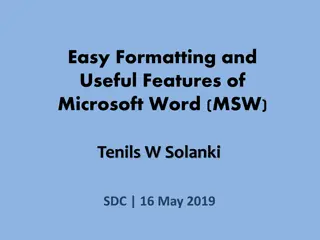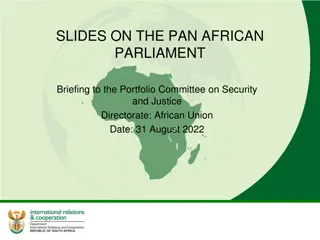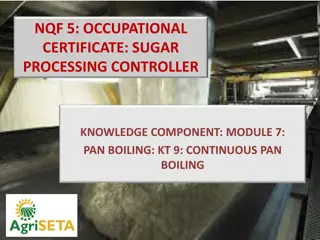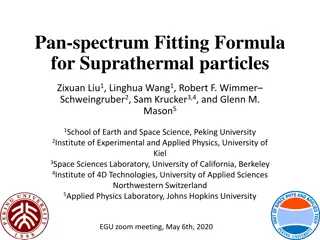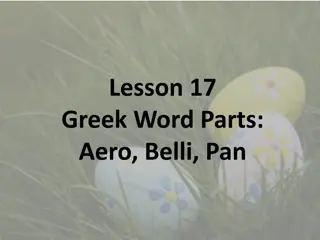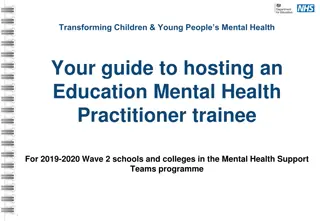Introduction to Hosting Day Workshop with Gang Pan from Microsoft
Explore the Hosting Day Workshop with Gang Pan from Microsoft where you will learn about scaling, rapid changes, continuous service availability, PowerShell automation, Windows Server management philosophy, and the journey of PowerShell development. Discover the importance of PowerShell in modern IT operations and how it can revolutionize your workflow efficiency.
Download Presentation

Please find below an Image/Link to download the presentation.
The content on the website is provided AS IS for your information and personal use only. It may not be sold, licensed, or shared on other websites without obtaining consent from the author. Download presentation by click this link. If you encounter any issues during the download, it is possible that the publisher has removed the file from their server.
E N D
Presentation Transcript
Hosting Day Workshop ORK Introduction Gang Pan Microsoft
Session Overview Welcome Series of workshops, demos and examples Define or re-cap Business Objectives Determine which workshops are needed
What everyone wants Continuous service availability + Continuous rapid release cycle + Continuous deployment_________ Automation $$ Idea Business Development Operations
Windows Server Management Philosophy In the past, Windows Server was a great operating system for a single single server and its devices its devices Windows Server 2012 is a great operating system for many many servers and the devices that connect whether they are physical physical or virtual on on premises or off off premises connect them virtual
PowerShell Sacred Vow We know Admins are busy and don t have time Learning a new language and system (aka PowerShell) takes time! We vow Learn PowerShell and we will make it the best investment you ever made We will leverage what you learn over and over and over
The Journey PowerShell 1.0 Introduced a great scripting language for local machine management Great APIs for developers to write cmdlets and providers Microsoft Exchange made a big bet on PowerShell Shipped with Windows Server 2008 PowerShell 2.0 Shipped with Windows 7 and Windows Server 2008 R2 Remoting introduced: 1:1, Fan-out, Fan-in, Implicit remoting Introduced ISE: Syntax coloring, Graphical debugging, Intl. support Introduced Modules: Self containing packaging mechanism IT Pros can create PowerShell cmdlets using PowerShell script Huge feature set: Background Jobs, Restricted Sessions, Transactions, Out-GridView, Eventing
Windows PowerShell 3.0 Features Updatable help system Method overload discovery HelpUri attribute support HelpFile property on FunctionInfo Simplified Where and ForEach Remoting local variables via $using Array syntax for scalars New parser built on DLR Custom parameter value defaults Generic method invocation Typecasting deserialized objects Improved method overload selection New objects from hash tables Ordered hash tables Typecasting for parameter values Pipeline paging APIs Nested pipeline APIs $PSScriptRoot and $PSCommandPath Improved module discovery & import New module manifest keys Public abstract syntax tree Runspace pool cleanup API Public tab completion Windows RT API support Obsolete cmdlet attribute Verb & noun on FunctionInfo Web & REST cmdlets JSON cmdlets CIM cmdlet authoring from WMI v2 CIM .NET APIs Core CIM cmdlets Runtime script compilation Engine reliability improvements Better Get-ChildItem network perf Cmdlet definition files Certificate provider improvements Credentials for FileSystem provider Alternate NTFS data stream support Move-Item across drives Remote module discovery & import Remote session autodisconnect & retry Transport options for remote sessions Module logging RunAs and SharedHost support Job integration with Task Scheduler Alternate credential support for jobs Module autoloading Command discovery improvements Special character handling LiteralPath support for core cmdlets Improved tab completion Session configuration files Intellisense Windows Management Framework 3.0 WinPE support Windows RT support Windows PowerShell Web Access XAML-based workflows Script-based workflows Control Panel cmdlets Unblock-File cmdlet Workflow help Cmdlet to activity conversion Workflow persistence Improved WMI object formatting Heterogeneous object formatting Workflow logging Workflow extensibility Common workflow parameters Workflow execution environment Windows PowerShell Web Services Snippets ISE Add-ons IntelliSense support Show-Command Get-Help -ShowWindow Restart Manager support Script autosave support Out-GridView -PassThru XML syntax highlighting Block select Collapsible regions Contextual F1 support Script Explorer Windows PowerShell Workflow .NET Framework 4 support Add-Member improvements Computer cmdlets CSV handling improvements Get-ChildItem attributes Get-Command improvements Get-Content -Tail Better history support Security cmdlet fixes Select-Object optimizations Select-String improvements Tee-Object -Append Disconnected sessions Idle timeout & server buffering control Invoke-Command in disconnected sessions Disconnected jobs STA mode by default Run with PowerShell context menu Updated console font & branding Console host start perf improvements ETW logging and tracing Scheduled jobs New Group Policy settings Output redirection for all streams Dynamic types & formats Word wrap
Management CEC CEC: CEC: Common Engineering Criteria What: What: All Microsoft server products are required to comply with a set of engineering requirements as part of the CEC Goal: Goal: Reduce the overall total cost of ownership through improved integration, manageability, security, reliability, and other critical infrastructure Requirement: Requirement: All management surfaces must be exposed via PowerShell cmdlets or providers Result: Result: COVERAGE
Rough Coverage Comparison Windows Server 2008 R2 Core cmdlets: Total cmdlets: Modules: Windows Server 2012 Core cmdlets: Total cmdlets: Modules: 249 249 456 456 10 10 305 2300 239
CIM Based Cmdlets Benefits No dependency on .NET Framework Ideal for low level components (file system, networking) Remoting over CIM using WSMan and CimSessions Leverage WMI Investment Write a WMI v2 provider Write a Cmdlet Definition File (.cdxml) Get PowerShell cmdlets with a low cost of entry <?xml version="1.0" encoding="utf-8"?> <PowerShellMetadata xmlns="http://schemas.microsoft.com/cmdlets-over-objects/2009/11"> <Class ClassName="ROOT/StandardCimv2/MSFT_NetAdapter" ClassVersion="1.0.0"> <Version>1.0</Version> <DefaultNoun>NetAdapter</DefaultNoun> <InstanceCmdlets> <GetCmdletParameters DefaultCmdletParameterSet="ByName"> <QueryableProperties> <Property PropertyName="Name"> <Type PSType ="string"/> <RegularQuery AllowGlobbing="true"> <CmdletParameterMetadata PSName="Name" Position="0" CmdletParameterSets="ByName" /> </RegularQuery> </Property> ...
New Cmdlets in Windows PowerShell 3.0 Thousands more in Windows Server 2012 CIM Workflow New-PSWorkflowExecutionOption New-PSWorkflowSession Invoke-AsWorkflow Resume-Job Suspend-Job Web ConvertFrom-Json ConvertTo-Json Invoke-RestMethod Invoke-WebRequest Other New-WinEvent Unblock-File Show-Command Rename-Computer Save-Help Update-Help Get-TypeData Remove-TypeData Get-ControlPanelItem Show-ControlPanelItem Jobs Get-CimAssociatedInstance Get-CimClass Get-CimInstance Get-CimSession Invoke-CimMethod New-CimInstance New-CimSession New-CimSessionOption Register-CimIndicationEvent Remove-CimInstance Remove-CimSession Set-CimInstance Remoting Connect-PSSession Disconnect-PSSession Receive-PSSession New-PSSessionConfigurationFile Test-PSSessionConfigurationFile New-PSTransportOption Add-JobTrigger Disable-JobTrigger Enable-JobTrigger Get-JobTrigger New-JobTrigger Remove-JobTrigger Set-JobTrigger Disable-ScheduledJob Enable-ScheduledJob Get-ScheduledJob Register-ScheduledJob Set-ScheduledJob Unregister-ScheduledJob Get-ScheduledJobOption New-ScheduledJobOption Set-ScheduledJobOption ISE Get-IseSnippet Import-IseSnippet New-IseSnippet
Available Everywhere Windows 8, Windows RT, & Windows Server 2012 Full Server PowerShell Remoting enabled by default on server SKUs Server Core With or without Server Graphical Shell or Graphical Management Tools CIM modules remotable without PowerShell or .NET Framework installed Windows Preinstallation Environment (WinPE) 4.0 Non-Windows Platforms Via NanoWEBM / OMI Windows Management Framework 3.0 Windows Server 2008 / Windows 7 / Windows Server 2008 R2 (+Server Core) Windows PowerShell Web Access Access to PowerShell via web browser interface Cross-platform support (IE, Firefox, Safari, Opera, Chrome)
Windows PowerShell ISE Integrated Scripting Environment IntelliSense Snippets Add-on Tools Show-Command pane Regions F1 Help window Rich copy & block select Single pane I/O AutoSave support XML syntax highlighting Debugger enhancements Recent items list
Simple & Easy for New Users Windows PowerShell ISE Command Discovery Help System Improvements Syntax & Language IntelliSense Tab completion Editor enhancements Autosave support Snippets Get-Command discovery cache Automatic module importing Show-Command Run with PowerShell Updatable help Contextual F1 Get-Help ShowWindow Word wrap in help output Simplified Where & ForEach $PSItem alias for $_ Array syntax for singletons Get-ChildItem
Simple & Easy for Existing Users Ordered hash tables New objects from hash tables Add-Member improvements Default properties on custom objects Custom parameter value defaults Select-String improvements Special character handling LiteralPath support for core cmdlets Dynamic types & formats Typecasting deserialized objects Typecasting parameter values Heterogeneous object formatting XML syntax highlighting Command + output in single pane Out-GridView -PassThru Restart Manager support
PowerShell Workflow Multi-machine orchestration engine built on Windows Workflow Foundation and .NET 4.0 Launch-able from command-line or SC Orchestrator Reliably execute long-running management tasks across multiple machines or IT processes Robust: Able to suspend & resume individual workflows, survive machine reboots Performant: Connection pooling, workflow throttling, and shared hosting Scalable: Execute multiple tasks in parallel, common parameters for multi-machine Reliable: Automatic connection and action retry with configurable intervals Familiar: Author workflows as PowerShell scripts or using XAML, manage as PSJobs
Scheduled Jobs Job Scheduling allows you to schedule the execution of a PowerShell background job Support for a rich set of triggers Once at a specific date & time Daily, weekly, or custom interval (day, week, month) With a specific repetition duration or interval At log on, at startup, or with a random delay Under a different user account New PSScheduledJob module with 16 cmdlets *-JobTrigger to create scheduled triggers *-ScheduledJob to register, unregister, and change scheduled job definitions *-ScheduledJobOption to configure advanced settings *-Job to retrieve results from scheduled, workflow, and background jobs
Simple & Easy Delegated Administration Session Configuration Files Easy remote endpoint creation Uses .psd1 PowerShell data files Declarative name-value pairs No scripting required RunAs New settings within WSMan plug-in RunAsUser & RunAsPassword Allows running remote sessions with different creds SharedHost Normally each session runs in a separate process Allows multiple remote sessions to run in same process
PowerShell DSC The End Game This technology was the final destination in the Monad Manifesto. That s the document written by Windows PowerShell inventory Jeffrey Snover, wherein he described his vision for changing administration in a Microsoft environment. In some respects, DSC eliminates the need for some administrators to even learn Windows PowerShell. It s that important. In the future, expect DSC to be the primary administrative interface for Microsoft products and services.
DSC Architectural Overview MOF on Target Node Configuration Script MyConfig.ps1 Compiled Calls Pushed DSC Resources specialized Windows PowerShell modules MOF SERVER2.mof Authoring Deployment
Two Deployment Modes Push Use Start-DscConfiguration to copy MOF to target node(s). Node(s) evaluate configuration immediately and again every 15 minutes (by default). Manual process. Non-core DSC resources must be manually deployed to nodes. Pull Use push mode to enroll target node(s), configuring them with their pull server information. Target node(s) check the pull server every 30 minutes (default) and re- apply configuration. MOF files must be copied to pull server, and must be accompanies by a checksum file. DSC resources must be ZIPped and placed on pull server. Nodes will copy down any resources they are missing.
Service Management Automation Process automation tool Built on foundation of PowerShell Workflows Native Integration with Windows Azure Pack Feature of System Center Orchestrator Unit of automation = Runbook Runbook written with PowerShell Workflow Globally available assets HA and Scalable infrastructure