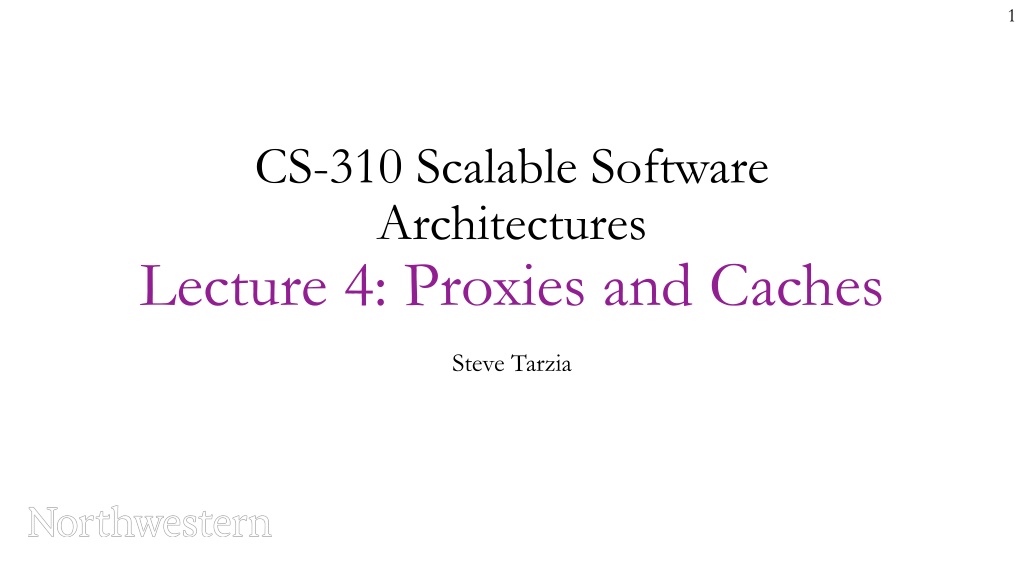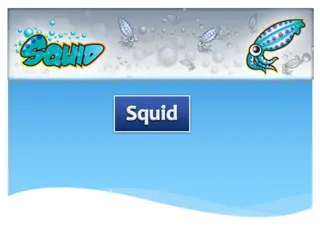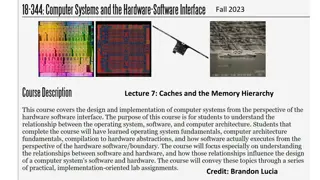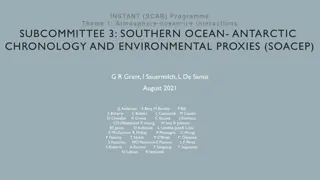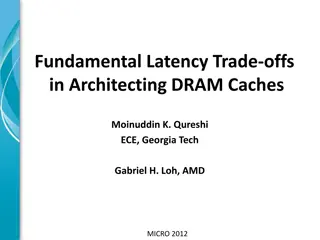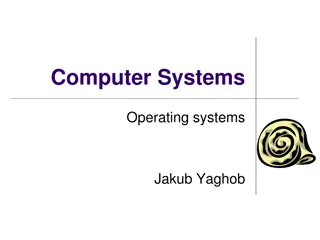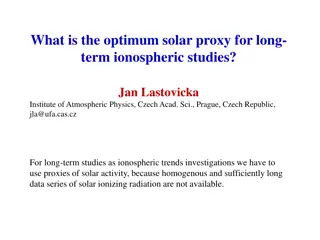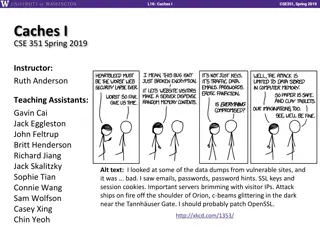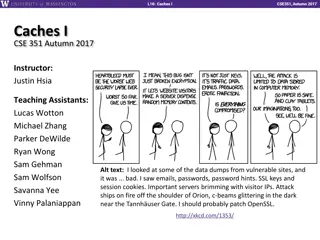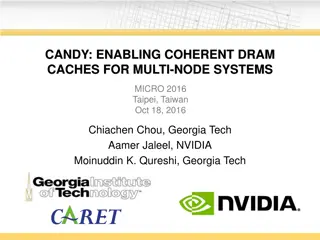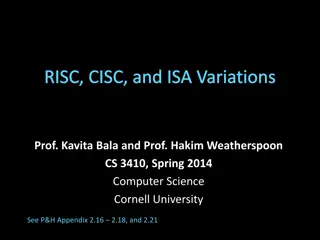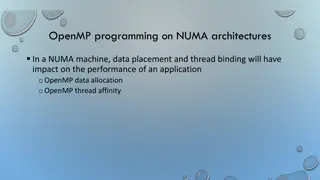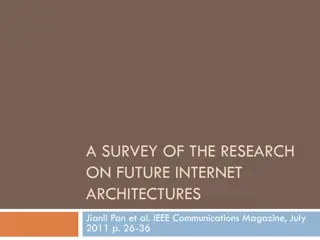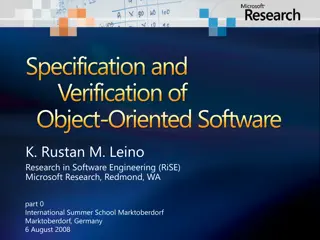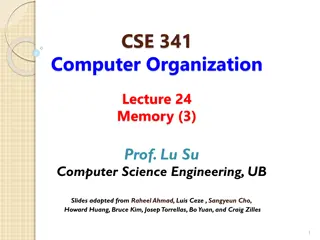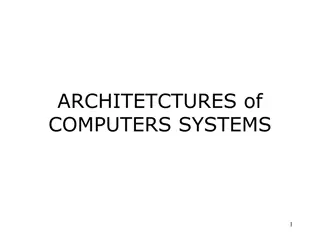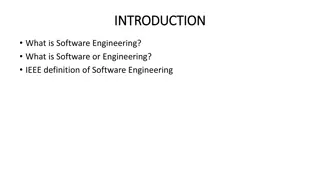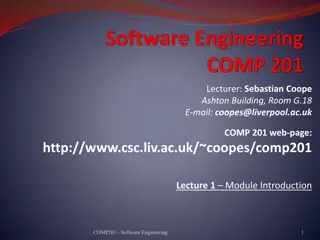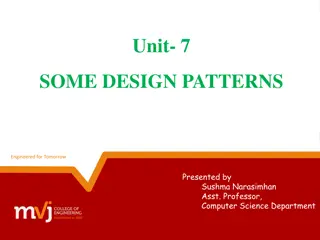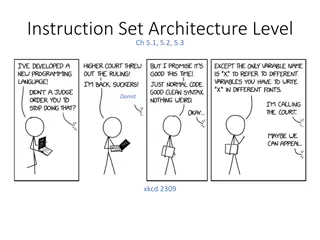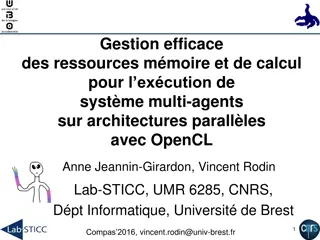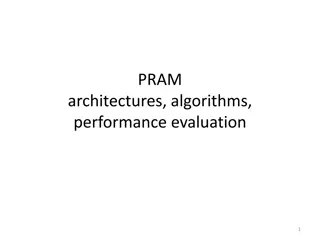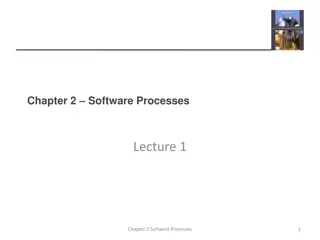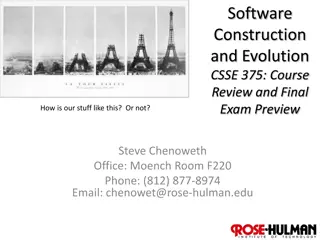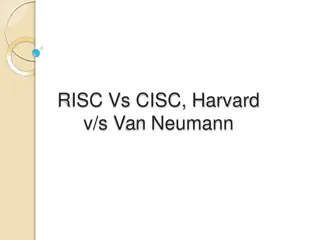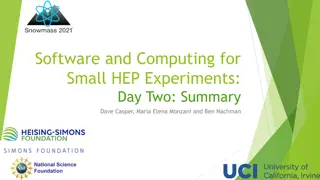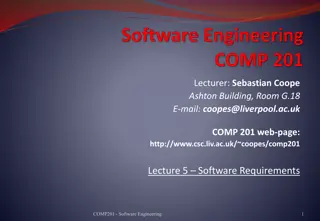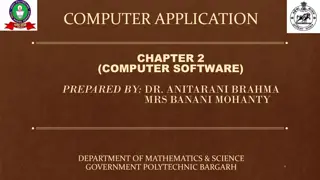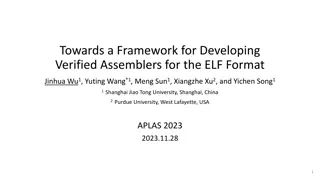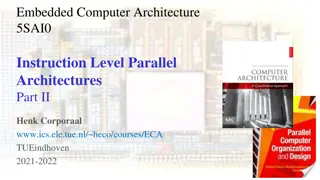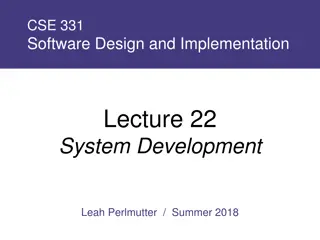Proxies, Caches, and Scalable Software Architectures
Statelessness, proxies, and caches play key roles in creating scalable software architectures. The lecture explains the concepts of proxies and caches, highlighting their functions in enhancing performance and scalability. Proxies act as intermediaries for requests, while caches store frequently accessed data to improve retrieval speed. Understanding these components helps in designing efficient and scalable systems.
Download Presentation

Please find below an Image/Link to download the presentation.
The content on the website is provided AS IS for your information and personal use only. It may not be sold, licensed, or shared on other websites without obtaining consent from the author. Download presentation by click this link. If you encounter any issues during the download, it is possible that the publisher has removed the file from their server.
E N D
Presentation Transcript
1 CS-310 Scalable Software Architectures Lecture 4: Proxies and Caches Steve Tarzia
2 Last time: Stateless Services Defined stateless and stateful services. Showed how databases and cookies make MediaWiki stateless and scalable. In other words, we achieved parallelism and distributed execution while avoiding difficult coordination problems. Just push away all shared state. Push state up to client and/or down to database. First lesson of scalability: Don t share!
3 Proxies A proxy server is an intermediaryrouter for requests. The proxy does not know how to answer requests, but it knows who to ask. The request is relayed to another server and the response relayed back. Proxies can be transparently added to any stateless service, like HTTP: Before After adding proxy A load balancer is a type of proxy that connects to many app servers. The work done by the load balancer is very simple, so it can handle much more load than an application server. Creates a single point of contact for a large cluster of app servers.
4 Front-end Cache Your browser Squid is a caching proxy. (A cache stores recently retrieved items for reuse) Frequent requests are found in (hit) the cache, without re-asking MediaWiki and accessing the shared database. Unusual requests are not in (miss) the cache, and are relayed to MediaWiki. HTTP caching MediaWiki proxy
Cache basics Caching is a general concept that applies to web browsers, computer memory, filesystems, databases, etc. any time you wish to improve performance of data access. A cache is a small data storage structure designed to improve performance when accessing a large data store. For now, think of our data set as a dictionary or map (storing key-value pairs). The cache stores the most recently or most frequently accessed data. Because it s small, the cache can be accessed more quickly than the main data store. Client Main storage Cache
Cache hits and misses The cache is small, so it cannot contain every item in the data set! When reading data: 1. Check cache first, hopefully the data will be there (called a cache hit). Record in the cache that this entry was accessed at this time. 2. If the data was not in the cache, it s a cache miss. Get the data from the main data store. Make room in the cache by evicting another data element. Store the data in the cache and repeat Step 1. STOP and THINK Which data should be evicted? The most common eviction policy is LRU: least recently used
Types of Caches Managed Cache Client has direct access to both the small and large data store. Client is responsible for implementing the caching logic. Eg.: Redis, Memcached Transparent Cache Client connects to one data store. Caching is implemented inside storage black box. Eg.: Squid caching proxy, CDNs Database server. Storage Client Main storage Client Main storage Cache Cache
8 Stop and think Your browser A small frontend cache might serve 90% of the requests without touching the shared database. Why is Wikipedia able to handle so many of its requests from a cache? What prices do we pay for this efficiency? HTTP caching MediaWiki proxy STOP and THINK
"Long tail" of Wikipedia A small fraction of Wikipedia pages account for a large fraction of traffic. Optimize performance for these pages. These will naturally be stored in the frontend cache. The "long tail" is the large number of rarely-accessed pages. Most accesses to these rare pages involve a database access Frequency of access Volume of traffic served by cache Wikipedia pages, ordered most popular first. Size of cache
Data writes cause cache to be out of date! Remember that we can have many clients, each with its own cache. When data changes, out-of-date copies of data may be cached and returned to clients. Eg., a Wiki article is edited. What to do? STOP and THINK Three basic solutions: Expire cache entries after a certain TTL (time to live) After writes, send new data or an invalidation message to all caches. This creates a coherent cache. But it adds performance overhead. Don t every change your data! For example, create a new filename every time you add new data. This is called versioned data.
HTTP support caching well HTTP is stateless, so the same response can be saved and reused for repeats of the same request. HTTP has different methods GET/PUT/POST/DELETE. GET requests can be cached, others may not because they modify data. HTTP has Cache-Control headers for both client and server to enable/disable caching and control expiration time. These features allow a web browser to skip repeated requests. Also, an HTTP caching proxy, like Squid, is compatible with any web server and can be transparently added.
12 Final view 1. Load balancers in front of Squids 2. Squid caching HTTP proxies. 3. Load balancers in front of Apaches. Can you find three different proxy layers? STOP and THINK HTTP cache MediaWiki 1 Your browser MediaWiki is in front of the databases, but why isn t it a proxy layer? 2 3 STOP and THINK
13 Review Introduced proxies and caching. A proxy is an intermediary for handling requests. Useful both for caching and load balancing (discussed later). Often, many of a service's requests are for a few popular documents. Caching allows responses to be saved and repeated for duplicate requests. HTTP has built-in support for caching.