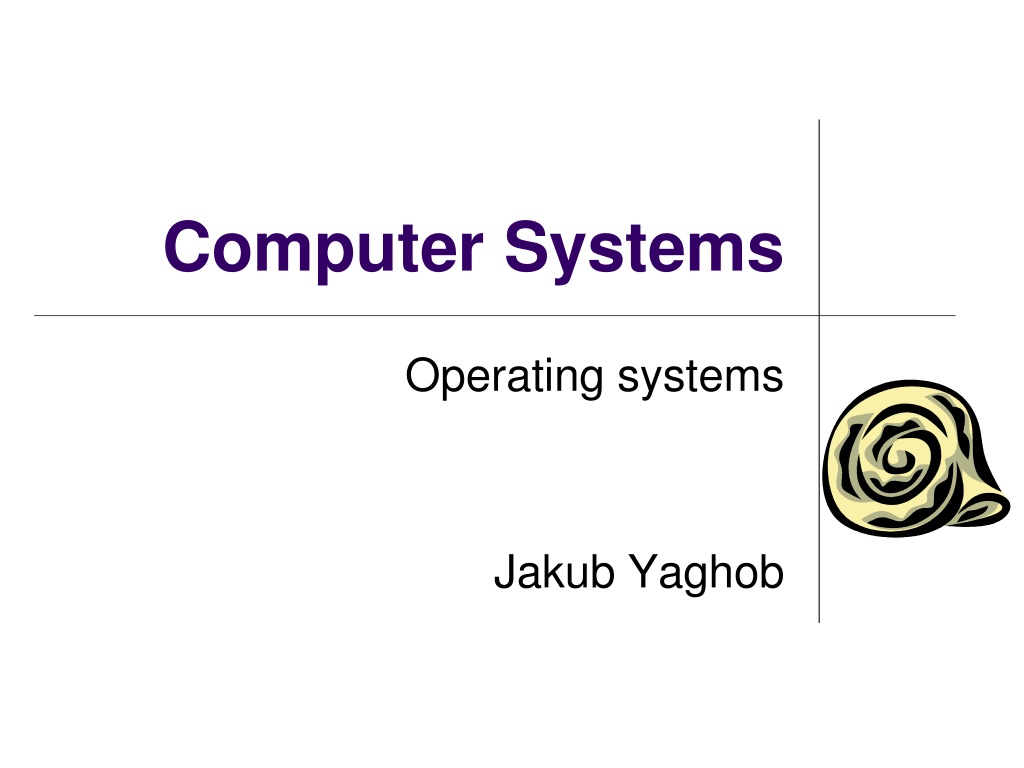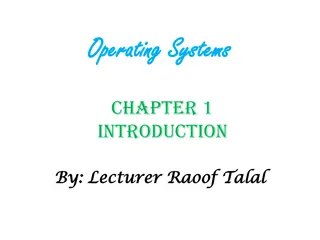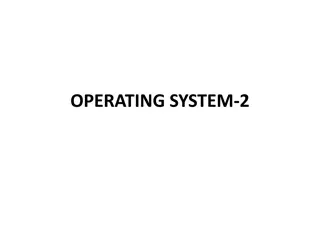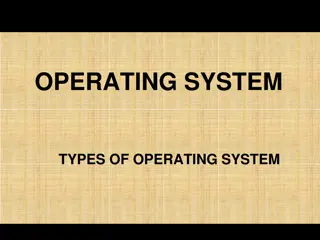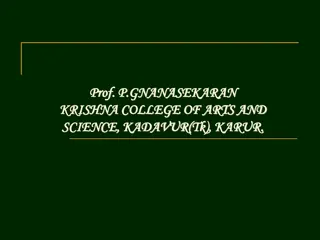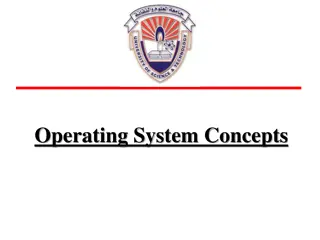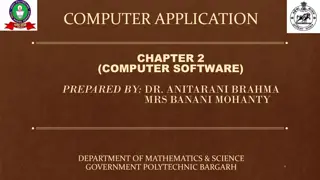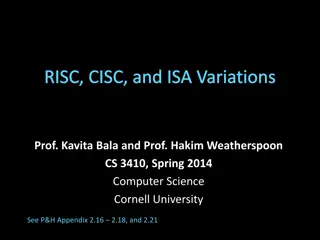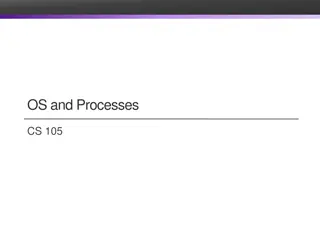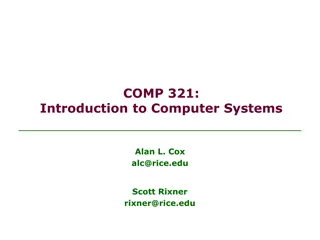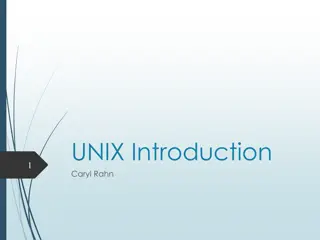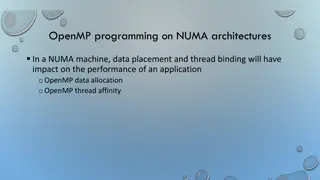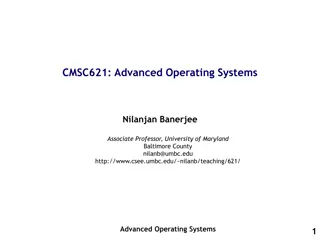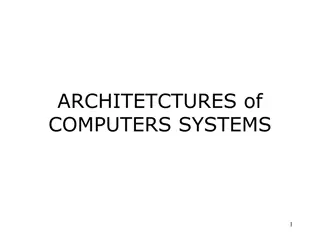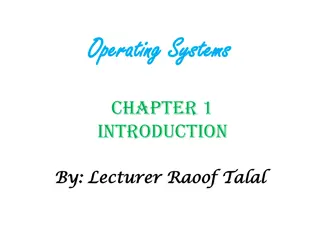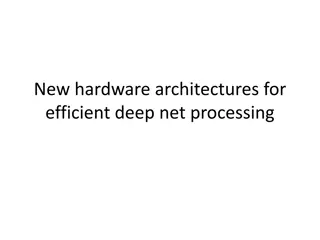Understanding Computer Systems and Operating System Architectures
An exploration of computer systems and operating system architectures, covering topics such as CPU modes, monolithic and layered architectures, microkernel architecture, Linux and Windows kernel architectures, as well as devices and their terminology. The content delves into the roles, structures, and evolution of different operating system designs and hardware management concepts.
Download Presentation

Please find below an Image/Link to download the presentation.
The content on the website is provided AS IS for your information and personal use only. It may not be sold, licensed, or shared on other websites without obtaining consent from the author. Download presentation by click this link. If you encounter any issues during the download, it is possible that the publisher has removed the file from their server.
E N D
Presentation Transcript
Computer Systems Operating systems Jakub Yaghob
Operating system role Abstract machine Presented by kernel API System calls Hide HW complexity Resource manager All HW managed by OS Sharing HW among applications
CPU modes User mode Available to all application Limited or no access to some resources Registers, instructions Kernel (system) mode More privileged Used by OS or by only part of OS Full access to all resources
Architecture monolithic Monolithic systems Big mess no structure Early days Linux Collection of procedures Each one can call another one No information hiding Efficient use of resources, efficient code Originally no extensibility Now able to load modules dynamically Entry point Service proc Utility proc
Architecture layered Evolution of monolithic system Organized into hierarchy of layers Layer n+1 uses exclusively services supported by layer n Easier to extend and evolve
Architecture microkernel Microkernel architecture Move as much as possible from the kernel space to the user space Communication between user modules Message passing Client/server Extendable Secure Reliable Svc 1 Svc 2 App Kernel
Devices Terminology Device a thing made for a particular purpose Device controller Handles electrically connected devices Signals on a wire , A/D converters Devices connected in a topology Device driver SW component, part of OS Abstract interface to the upper layer in OS Specific for a controller or a class/group of controllers
Devices topology DC DC Bus Ring Dev1 Dev2 Dev3 Dev1 Dev3 Dev2 Tree DC Dev1 Dev2 Star DC Dev1 Dev2 Hub1 Dev3 Dev4 Dev3 Dev4
Device handling Application issues an I/O request Language library makes a system call Kernel decides, which device is involved Kernel starts an I/O operation using device driver Device driver initiates an I/O operation on a device controller Device does something Device driver checks for a status of the device controller When data are ready, transfer data from device to the memory Return to any kernel layer and make other I/O operation fulfilling the user request Return to the application 1. 2. User User I/O libraries 3. 4. Device independent I/O 5. Kernel Device driver Device driver 6. 7. Device controller Device controller 8. HW 9. Device Device 10.
Device intercommunication Polling CPU actively checks device status change Interrupt Device notifies CPU that it needs attention CPU interrupts current execution flow IRQ handling CPU has at least one pin for requesting interrupt DMA (Direct Memory Access) Transfer data to/from a device without CPU attention DMA controller Scatter/gather
Interrupt types External HW source using an IRQ pin Masking Exception Unexpectedly triggered by an instruction Trap or fault Predefined set by CPU architecture Software Special instruction Can be used for system call mechanism
Interrupt request handling What happens, when an interrupt occurs? CPU decides the source of the interrupt Predefined IRQ controller CPU gets an address of interrupt handler Fixed Interrupt table Current stream of instructions is interrupted, CPU begins execution of interrupt handler s instructions Usually between instructions Privilege switch usually happens, interrupt handler is part of a kernel Interrupt handler saves the CPU state Interrupt handler do something useful Interrupt handler restores the CPU state CPU continues with original instruction stream IRQ controller #INT INT CPU
Processing Program A passive set of instruction and data Created by a compiler/linker Process An instance of a program created by OS It contains program code and data Process address space The program is enlivened by an activity Instructions are executed by CPU Owns other resources Thread One activity in a process Stream of instructions executed by CPU Unit of kernel scheduling Fiber Lighter unit of scheduling Cooperative scheduling Running fiber explicitly yields Code T1 T2 Static data Stack for thread 1 Stack for thread 2 Heap
Processing Scheduler Part of OS Uses scheduling algorithms to assign computing resources to scheduling units Multitasking Concurrent executions of multiple processes Multiprocessing Multiple CPUs in one system More challenging for the scheduler Context CPU (and possibly other) state of a scheduling unit Registers (including PC) Context switch Process of storing the context of a scheduling unit, which is now paused, and restoring the context of another scheduling unit, which resumes its execution
Real-time scheduling Real-time scheduling RT process has a start time (release time) and a stop time (deadline) Release time time at which the process must start after some event occurred Deadline time by which the task must complete Hard no value to continue computation after the deadline Soft the value of late result diminishes with time after the deadline
Unit of scheduling state Created Awaits admission Terminated Until parent process waits for result Ready Wait for scheduling Running CPU assigned Blocked Wait for resources Terminated (zombie) Created Running Ready Blocked
Multitasking Cooperative OS does not initiate context switch Unit of scheduling must explicitly and voluntarily yield control All processes must cooperate Scheduling in OS reduced on starting the process and making context switch after the yield Preemptive Each running unit of scheduling has assigned a time-slice OS needs some external source of interrupt Timer If the unit of scheduling blocks or is terminated before the time- slice ends, nothing interesting will happen If the unit of scheduling consumes the whole time-slice, it will be interrupted by the external source, OS will make context switch, and the unit of scheduling is moved to the READY state
Scheduling Objectives Maximize CPU utilization Fair allocation of CPU Maximize throughput Number of processes that complete their execution per time unit Minimize turnaround time Time taken by a process to finish Minimize waiting time Time a process waits in READY state Minimize response time Time to response for interactive applications
Scheduling priority Priority A number expressing the importance of the process Unit of scheduling with greater priority should be scheduled before unit of scheduling with lower priority Static priority Assigned at the start of the process Users hierarchy or importance Dynamic priority Adding fairness to the scheduling The priority of the process is the sum of a static priority and dynamic priority Once in a time the dynamic priority is increased for all READY units of scheduling The dynamic priority is initialized to 0 and is reset to 0 after the unit of scheduling is scheduled for execution
Scheduling algorithms non- preemptive First Come, First Serve (FCFS) Simple queue, process enters the queue on the tail, the head process has CPU assigned and runs, then is removed from the queue Shortest Job First Maximizes throughput Expected job execution time must be known in advance Longest Job first
Scheduling algorithms preemptive Round Robin Like FCFS, there is a queue Each unit of scheduling has assigned time-slice If the unit of scheduling consumes whole time- slice or is blocked, it will be assigned to the tail of the queue CPU US US US US
Scheduling algorithms preemptive Multilevel feedback-queue Multiple queues Each level has assigned greater time-slice If the unit of scheduling consumes the whole time-slice, it will be assigned to the lower queue If the unit of scheduling blocks before consuming the whole time- slice, it will be assigned to the higher queue Schedule head unit of scheduling from the highest non-empty queue CPU US US US US US US US US US US US US
Scheduling algorithms - preemptive Completely fair scheduler (CFS) Implemented in Linux kernel Processes are in red-black tree Indexed by execution time Maximum execution time Time-slice calculated for each process The time waiting to run divided by the total number of processes Scheduling algorithm The leftmost node is selected (lowest execution time) If the process completes its execution, it is removed from scheduling If the process reaches its maximum execution time or is somehow stopped or interrupted, it is reinserted into the tree based on its new execution time
File File Collection of related information Stored on secondary storage (?) Abstract stream of data Operations Open, close, read, write, seek Access Sequential, random Type Extension Attributes Name, timestamps, size, access,
File directory Directory Collection of files Efficiency a file can be located more quickly Naming better navigation for users Grouping logical grouping of files Usually represented as a file of a special type Store file attributes Hierarchy or structure Root Operations Create/delete/rename file/subdirectory Search for a name List members
File system File system Controls, how and where data are stored Creates an abstraction for files and directories Responsibility Name translation File data location Free blocks management Bitmap, linked list Local file system Stored on HDD, SSD, removable media FAT, NTFS, ext234, XFS, Network file system Access to files/directories over a network stack NFS, CIFS/SMB,
FAT File Allocation Table (FAT) Simple, old, MS-DOS, many variants used today One structure (FAT) for managing free blocks and file data location Directory Sequence of entries with fixed size and attributes Starting cluster, name+ext, size, timestamps, attributes Root in fixed position Boot record Directory FAT FAT1 2 0 3 10 4 0 5 -1 a.txt 13 6 0 7 0 8 5 9 0 FAT2 b.txt 10 15 11 0 12 0 13 8 3 Root directory 14 -1 15 14 16 0 17 0 Data
ext2 Second extended file system (ext2) Simple, old, Linux Inode (index node) Represents one file/directory Directory Sequence of entries with fixed structure Inode, name Superblock Descriptor Data bitmap Inode bitmap Data block Data block Info Boot record Data block Block 0 Block 1 Block group 0 Data block Block group 1 Inode table Block 11 Block 12 (I) Block 13 (DI) Block 14 (TI) Data block Block 0 Block group N Data block Block 127
Hard disc mechanics arm track spindle sector platter RW head Other names Block the same sector on all platters Cluster the same track on all platters Flying height distance between head and platter (~5 nm) Rotational speed 5400, 7200, 10k, 15k rpm
Disk scheduling algorithms What? Scheduling of I/O requests for the disk Originally done by OS, now by disk itself Why? Disk access time = Seek Time + Rotational Latency + Transfer time Seek Time time to locate the arm to a track (~ms) Rotational latency time to rotate a sector to the fixed position of heads Transfer time time to transfer data Minimize disk access time for multiple I/O requests Examples All algorithms demonstrated with the same pattern of I/O requests and initial position I/O requests - 82, 170, 43, 61, 24, 16, 190 Initial position - 50
Disk scheduling algorithms FCFS First Come First Served Pros Fair chance for all requests Simple, good for light load Cons No optimization usually not the best 0 16 43 24 50 61 82 170 190 199
Disk scheduling algorithms SSTF Shortest Seek Time First Pros Average access time decreases Increased throughput Cons Possible starvation for distant requests, when new short seek requests arrive 0 16 24 43 50 61 82 170 190 199
Disk scheduling algorithms SCAN Elevator Has direction Pros High throughput good for heavy loads Low variance in access time Cons Long waiting times for new request just visited by the arm 43 24 50 82 61 0 16 170 190 199
Disk scheduling algorithms CSCAN Circular SCAN Pros More uniform time compared to SCAN 0 16 24 43 50 61 82 170 190 199
Disk scheduling algorithms LOOK/CLOOK Like SCAN/CSCAN but does not visit ends of the disk FSCAN Two queues Compute algorithm only for 1st queue, new requests are inserted to the 2nd one 0 16 24 43 50 61 82 170 190 199
Virtual memory Basic concepts All memory accesses from instructions work with virtual address Virtual address space Even instruction fetch Operating memory provides physical memory Physical address space Always 1-dimensional Memory controller uses physical addresses Translation mechanism Implemented in HW (MMU) Translates a virtual address to a physical address The translation (mapping) may not exist Exception Two basic mechanisms segmentation, paging
Virtual memory VAS = process address space PAS = available memory Code Constants VA Initialized static data Uninitialized static data Stack for thread 1 MMU PA Stack for thread n Heap
Virtual memory Why? More address space VAS can be larger then PAS IA-32 can have larger PAS then VAS Add a secondary storage as a memory backup/swap This is no longer the primary reason today Security Process address space separation Separation of logical segments in a process address space
Segmentation Concepts Virtual (process) address space divided into logical segments Segments are numbered Virtual address has two parts [segment number; segment offset] Offsets 0-based for each segment Segment table In memory, for each process Stores base physical address, length, and attributes for each segment Indexed by the segment number Segment fault Code Seg table VA Heap offs Constants seg offs offs Constants Initialized static data + Uninitialized static data Stack for thread Stack for thread BPA Code len Heap
Paging Concepts VAS divided into equal parts Page, 2n size PAS divided into equal parts Frame, equal size with page VA 1-dimensional Page table In memory, for each process Indexed by a page number Each entry contains a frame number and attributes (P) Page fault 0 1 2 Virtual address n-1 N-1 0 1 Physical address P-1 n-1 0 offs f f offs 0 offs p p offs f 2N-n-1 2P-n-1
Page table 1-level 0 1 2 0 1 2 14 456 17 123 17 222 1111 NA 456 3333 222 Page fault 2P-n-1 2N-n-1 2N-n-1
Page table problems Size 1-level page table, 32-bit VA/PA, 4k pages/frames (12 bits) Size of the page table entry? Size of the page table? Do we really need the whole VA? Multilevel page tables 1st level always in memory Other levels can be missing Speed Each memory access from an instruction means at least one other memory access to the page table TLB (Translation Lookaside Buffer) Associative memory Cache for translating page number to a frame number 0-level page tables
Page table 2-level Virtual address 21 31 11 0 PT index 1 PT index 2 offset 10 10 PT1 PT2 PTAR offs 4k 4k 1024 entries 4k 1024 entries
Page table real AMD64 example
Paging address translation Steps for address translation Take page number from VA, keep offset Check TLB for mapping If exists, retrieve frame number, otherwise continue Go through page table Divide page number into multiple PT indices Index 1st level PT If there is no mapping for 2nd level PT, raise page fault exception Retrieve PA for 2nd level PT and continue Go through all levels of PTs If there is no mapping in any PT level, raise page fault exception If all PT levels are mapped, retrieve frame number Save retrieved mapping to TLB Update A and D bits in page table/TLB Assemble PA by gluing the retrieved frame number and the original offset from VA
Paging page fault exception handling An instruction raises the page fault exception OS interrupt handler Determine the cause of the fault Unauthorized access Out of allocated virtual space Store to R/O page, access to kernel memory Valid address but not mapped Create mapping Find a free frame Either there is one unoccupied Or find a victim Page replacement algorithms Save dirty victim frame Remove mapping from TLB Load content to the free frame Construct/fill corresponding page tables Return back from handler and retry the instruction
Page replacement algorithms Using Any situation, when you need to find a victim from a limited space Frames, TLB, cache, Optimal page algorithm Replace the page that won t be used for the longest period of time Lowest page-fault rate Theoretical, we don t have an oracle for foretelling the future
Page replacement algorithms Clock Frames organized in a circular manner Clock hand points to the next frame to replace If the frame has A!=0, set A=0 and advance the hand If the frame has A==0, select this frame 0 A=0 A=1 5 1 A=0 A=1 A=1 2 4 A=0 A=0 3 A=1