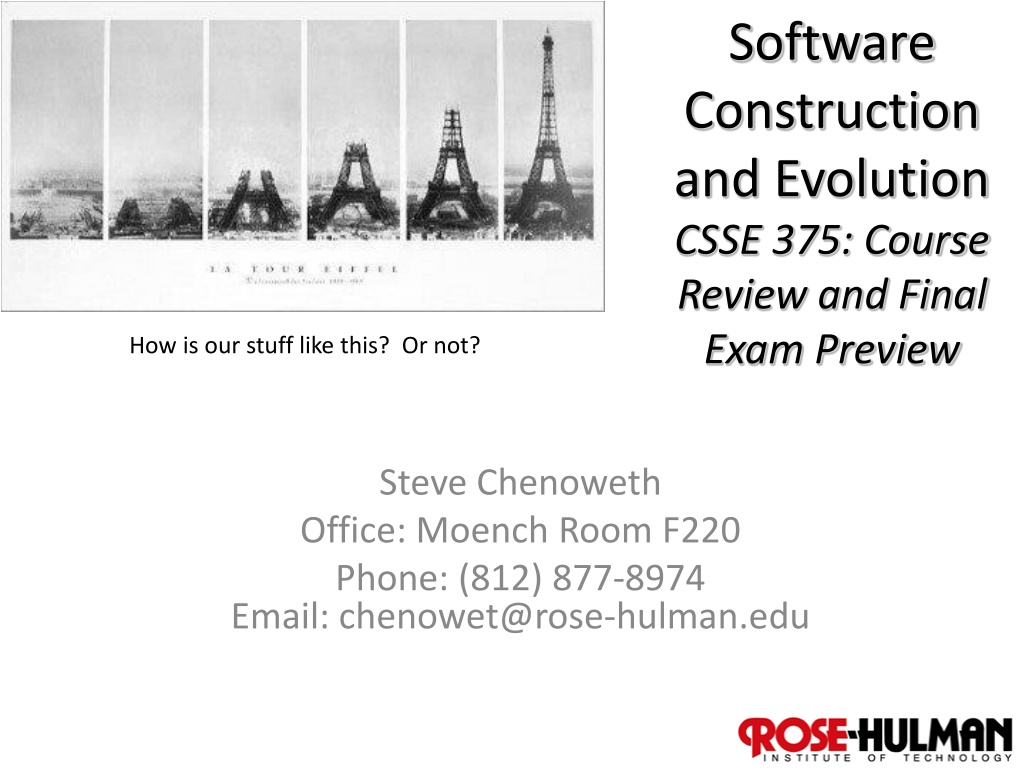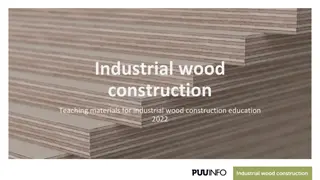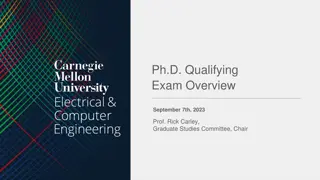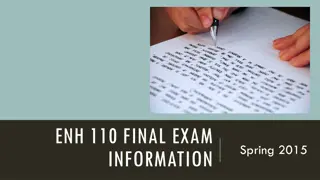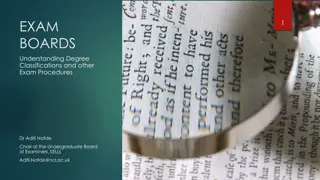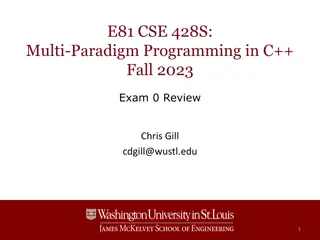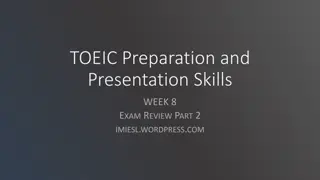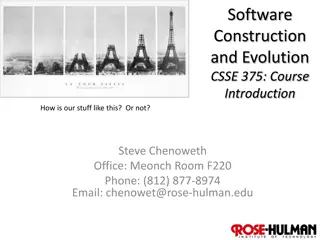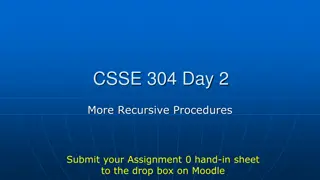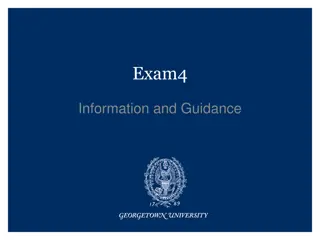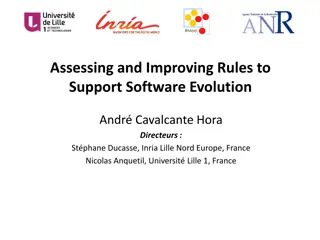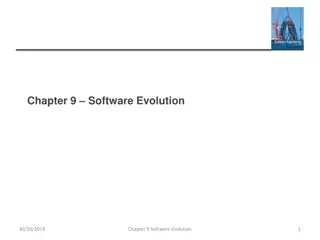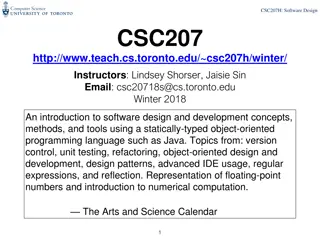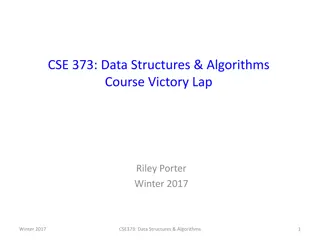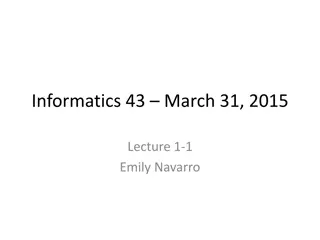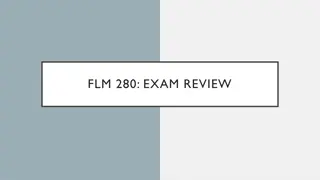CSSE 375: Software Construction and Evolution - Course Overview and Final Exam Preview
Delve into the world of software construction and evolution with CSSE 375. Explore topics such as software degradation, information loss due to change, and the art of avoiding pitfalls in software development. The course covers essential aspects like software change, refactoring, program understanding, and maintenance heuristics. Engage in practical learning outcomes such as working on junior projects and applying refactoring techniques to solve design issues. Enhance your skills in software configuration management, documentation, and more.
Uploaded on Sep 20, 2024 | 0 Views
Download Presentation

Please find below an Image/Link to download the presentation.
The content on the website is provided AS IS for your information and personal use only. It may not be sold, licensed, or shared on other websites without obtaining consent from the author. Download presentation by click this link. If you encounter any issues during the download, it is possible that the publisher has removed the file from their server.
E N D
Presentation Transcript
Software Construction and Evolution CSSE 375: Course Review and Final Exam Preview How is our stuff like this? Or not? Steve Chenoweth Office: Moench Room F220 Phone: (812) 877-8974 Email: chenowet@rose-hulman.edu 1
Agenda Course Review And Last Day Survey Final Exam Preview With sample questions 2
Problem: Software Degradation ...Plus a few Changes The Original Software Design... Increased size and complexity ...but it works (for awhile) Easy to Understand Components well isolated to facilitate change Reliability of system degrades, errors creep in Isolation supports change validation At some point, it s unmaintainable ...effort to make the next change becomes prohibitive 3
Information Lose Due to Relentless Change Change Set 1 Change Set 2 Change Set N Baseline Code Design Spec s 4
Course Theme Art of avoiding That! Basic principles of software change Program understanding and tools Detecting bad smells Applying software refactoring Exception handling for fault tolerance Software maintenance Software modernization (reengineering) Software configuration management Software user and system documentation Adv. Topics: Impact Analysis, code tuning Course Topics 5 5
Learning Outcome 1 : Practicing software change Work with your ( big ) junior project team to complete and deliver the junior project to the client. In doing so, demonstrate the ability to work within a team. Woah, client! 6
Learning Outcome 2: Smells, Refactor to Solve Problems Select appropriate refactoring techniques to resolve design problems smelt in the code. 7
Learning Outcome 3: Program understanding and tools Apply common construction and maintenance heuristics to enhance existing code. 8 8
Learning Outcome 4: Really Needed Documentation Organize and develop software stakeholder documentation. Who are these guys, on your project, anyway? 9
Learning Outcomes 5 : Basic principles of software change Construct software so that it meets delivery and deployment objectives specified by the project. Stop coding here he comes! 10
Learning Outcomes 6: Maintenance Planning and Apply impact analysis and other software source analysis to understanding existing software. How many ducks to we have to line up here? 11
Learning Outcomes 6: Maintenance Process Apply the corrective, perfective, adaptive and preventive types of software changes and maintenance types. Wait Footprints are supposed to be depressions? 12
Learning Outcome 7: Change Impacts Apply impact analysis and other software source analysis to understanding existing software. 13
Learning Outcome 8: Exception handling for fault tolerance Use systematic exception handling and other techniques in promoting fault- tolerance. Wait what letter was I on? 14 14
Learning Outcome 9: Reengineering Describe software modernization approaches such as reverse engineering, reengineering, salvaging, and restructuring. It says here to connect it to the building across the street 15
Learning Outcome 10: Software configuration management Describe the ways configuration management is used in production systems. I can actually prove that rearranging these blocks is NP-hard. 16 16
Take the Last Day Survey on Moodle Do it today! It s worth points. Same questions as on the First Day Survey you took. About these course objectives. 17
Final Exam Preview It also will be about these course objectives Open Book and Open Computer But of course closed to communicating with others in any way Including Twitter and ear twitching It s Wed, 5/28, 8 AM, in M111 (Sec 2) and M115 (Sec 3) Not planned to last all 4 hours But you can take all 4 hours if you like Emphasis on material since Exam 1 18 18
Final Exam Preview, cntd There will be some programs to analyze The examples will be short, ones you can review at the time, before writing your answer. Like on the last page But also some short essay questions, like: Why is reengineering always more difficult than you think it will be? Give 3 reasons and explain each in a sentence. Why did our guest speaker, Tom Harrison, believe that continuous delivery is only a part of how to make things happen fast on a project? Suppose your boss wants you to write a lot of user documentation, but you don t think it s necessary. What is the best plan to resolve this issue, factually, and why? When a software item will interface with another software or hardware item, a change to either item can affect the other. How does the configuration management process deal with this issue? Fowler s big refactorings include teasing apart inheritance. When exactly would you take time to do this, and when would you not? Which of Lehman s Laws fits closest with the way maintenance projects usually are funded? 19 19
Final Exam Preview, cntd More sample short essay questions: Legacy code is defined by Feathers as code without unit tests. Explain a worst case scenario, when it would be more difficult to create unit tests than it would be to live with code that lacks these tests. Sprouting and wrapping are both recommended by Feathers. What is the key factor that would make you choose one of these over the other? Test harnesses are used not only for functional testing but also for stability (stress) testing. What would be different about the test setup for these two different kinds of testing? Describe the key advantages and disadvantages of doing exception handling as Java does, with try catch blocks. Defensive programming can include adding assertions for conditions which should always be true. Why might you want to have these also active when your system is in production? Code tuning has its greatest value when applied to what kind of code? Fowler is all about removing local variables as a part of refactoring. Describe the most important situation you can think of, when you would not want to do this, and explain why. 20 20
Sample program to analyze: In the program extract below, from twain.c in the Open Source program The Gimp, do a backward slice, in your head, on each instance of layerType being set, then write a general description of How layerType gets set in this function: case TWPT_RGB: /* Set up the image and layer types */ imageType = GIMP_RGB; layerType = GIMP_RGB_IMAGE; break; int beginTransferCallback(pTW_IMAGEINFO imageInfo, void *clientData) { int imageType, layerType; case TWPT_PALETTE: /* Get the palette data */ theClientData->paletteData = g_new (TW_PALETTE8, 1); twSession->twRC = callDSM(APP_IDENTITY(twSession), DS_IDENTITY(twSession), DAT_PALETTE8, MSG_GET, (TW_MEMREF) theClientData->paletteData); if (twSession->twRC != TWRC_SUCCESS) return FALSE; DG_IMAGE, pClientDataStruct theClientData = g_new (ClientDataStruct, 1); #ifdef _DEBUG logBegin(imageInfo, clientData); #endif switch (theClientData->paletteData->PaletteType) { case TWPA_RGB: /* Set up the image and layer types */ imageType = GIMP_RGB; layerType = GIMP_RGB_IMAGE; break; /* Decide on the image type */ switch (imageInfo->PixelType) { case TWPT_BW: case TWPT_GRAY: /* Set up the image and layer types */ imageType = GIMP_GRAY; layerType = GIMP_GRAY_IMAGE; break; Continues in next column 21