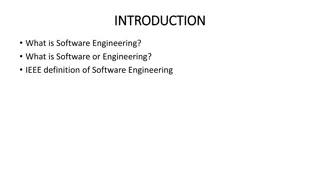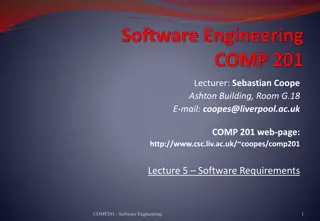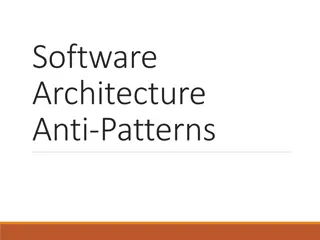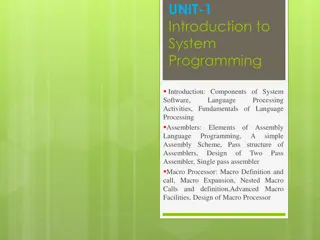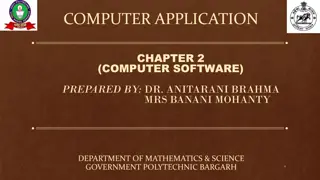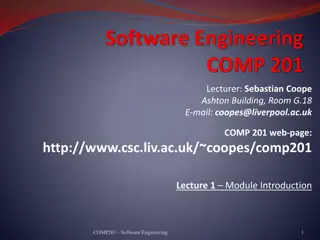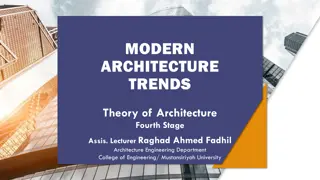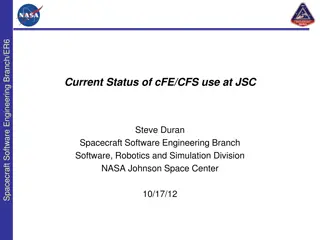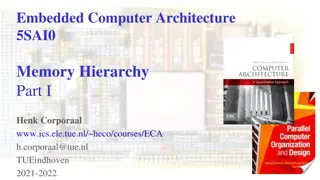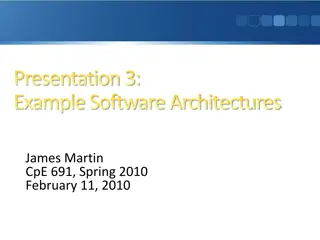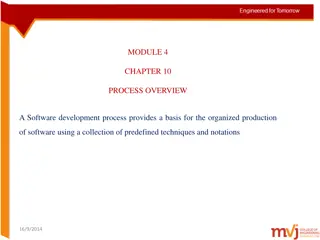Software Architecture in System Development
Software architecture plays a crucial role in system development, providing a high-level structure for organizing modules and managing dependencies. Understanding common architectures and their advantages/disadvantages ensures efficient progress and functionality. This lecture covers important aspects such as tools for build management, version control, bug tracking, scheduling, and implementation/testing order to help in developing robust software systems.
Download Presentation

Please find below an Image/Link to download the presentation.
The content on the website is provided AS IS for your information and personal use only. It may not be sold, licensed, or shared on other websites without obtaining consent from the author. Download presentation by click this link. If you encounter any issues during the download, it is possible that the publisher has removed the file from their server.
E N D
Presentation Transcript
CSE 331 Software Design and Implementation Lecture 22 System Development Leah Perlmutter / Summer 2018
Announcements Last Friday s Guest Speaker (Kendra Yourtee) Sign thank-you card Take survey: https://tinyurl.com/yay8m24s Campus Maps Demos Wednesday! You don t have to be finished with HW9 The first 10 volunteers will receive a special reward Sign up here: https://tinyurl.com/yay092374 Course evaluations Please give feedback on this course! You should have received an email from UW Course Evaluations with the link https://uw.iasystem.org/survey/195871
Announcements Quiz 8 due Thursday 8/16 Homework 9 due Thursday 8/16 Final Exam Friday in class (60 minutes) Covers all material after the midterm Final exam review: during section Thursday 8/16
System Development
Context CSE331 is almost over Focus on software design, specification, testing, and implementation Absolutely necessary stuff for any nontrivial project But not sufficient for the real world: At least 2 key missing pieces Techniques for larger systems and development teams This lecture; yes fair game for final exam Major focus of CSE403 (Software Engineering) Usability: interfaces engineered for humans Another lecture: didn t fit this quarter Major focus of CSE440 (HCI)
Outline Software architecture Tools For build management For version control For bug tracking Scheduling Implementation and testing order
Software Architecture
Architecture Software architecture refers to the high-level structure of a software system A principled approach to partitioning the modules and controlling dependencies and data flow among the modules Common architectures have well-known names and well-known advantages/disadvantages A good architecture ensures: Work can proceed in parallel Progress can be closely monitored The parts combine to provide the desired functionality
Example architectures Pipe-and-filter (think: iterators) pipe pipe pipe pipe Filter Filter Source Sink Filter Blackboard (think: callbacks) Layered (think: levels of abstraction) Component Component Component Message store Component Component
A good architecture allows: Scaling to support large numbers of ______ Adding and changing features Integration of acquired components Communication with other software Easy customization Ideally with no programming Turning users into programmers is good Software to be embedded within a larger system Recovery from wrong decisions About technology About markets
System architecture Have one! Subject it to serious scrutiny At relatively high level of abstraction Basically lays down communication protocols Strive for simplicity Flat is good Know when to say no A good architecture rules things out Reusable components should be a design goal Software is capital This will not happen by accident May compete with other goals the organization behind the project has (but less so in the global view and long-term)
Temptations to avoid Avoid featuritis Costs under-estimated Effects of scale discounted Benefits over-estimated A Swiss Army knife is rarely the right tool Avoid digressions Infrastructure Premature tuning Often addresses the wrong problem Avoid quantum leaps Occasionally, great leaps forward More often, into the abyss
Outline Software architecture Tools For build management For version control For bug tracking Scheduling Implementation and testing order
Build tools Building software requires many tools: Java compiler, C/C++ compiler, GUI builder, Device driver build tool, InstallShield, Web server, Database, scripting language for build automation, parser generator, test generator, test harness Reproducibility is essential System may run on multiple devices Each has its own build tools Everyone needs to have the same toolset! Wrong or missing tool can drastically reduce productivity Hard to switch tools in mid-project If you re doing work the computer could do for you, then you re probably doing it wrong
Code Review
Version control (source code control) A version control system lets you: Collect work (code, documents) from all team members Synchronize team members to current source Have multiple teams make progress in parallel Manage multiple versions, releases of the software Identify regressions more easily Example tools: Subversion (SVN), Mercurial (Hg), Git Policies are even more important When to check in, when to update, when to branch and merge, how builds are done Policies need to change to match the state of the project Always diff before you commit
Issue tracking An issue tracking system supports: The team s to-do list who will do each work item and when Tracking and fixing bugs and regressions Communicating among team members Essential for any non-small or non-short project Example tools: cloud hosted: Google Developers, GitLab, GitHub, Bitbucket, Jira, Trello host your own: Bugzilla, Flyspray, Trac
Issue tracking Need to configure the bug tracking system to match the project Many configurations can be too complex to be useful A good process is key to managing bugs An explicit policy that everyone knows, follows, and believes in Prioritize Assign Replicate Examine Bug found Close Verify Fix Discover
Outline Software architecture Tools For build management For version control For bug tracking Scheduling Implementation and testing order
Scheduling and Scoping
Scheduling and Scoping More software projects have gone awry for lack of calendar time than for all other causes combined. -- Fred Brooks, The Mythical Man-Month Three central questions of the software business 3. When will it be done? 2. How much will it cost? 1. When will it be done? Estimates are almost always too optimistic Estimates reflect what one wishes to be true We confuse effort with progress Progress is poorly monitored Slippage is not aggressively treated
Some wry wisdom... A project expands to fill up the time you have available for it. Hofstadter s Law: It always takes longer than you expect, even when you take into account Hofstadter's Law.
SMART goals The name is cheesy, but it s a valuable concept Specific Measurable***** Achievable Relevant Timebound***** Work on HW9 when? how much work? Work on HW9 by 5pm on Wednesday 8/15 how much work? Get HW9 mostly done by 5pm on Wednesday 8/15 what does mostly done mean? Get HW9 completely done by 5pm on Thursday 8/16
Milestones in a Software Project Milestones are critical keep the project on track Policies may change at major milestones Check-in rules, build process, etc. Some typical milestones (names) Design complete Interfaces complete / feature complete Code complete / code freeze Alpha release Beta release Release candidate (RC) FCS (First Commercial Shipment) release
Effort is not the same as progress Effort is the amount of time spent earnestly working on the project Can be equated with number of hours Cost of the project (salary paid to workers) is proportional to effort Progress involves reaching milestones Hard to track, because it is hard to make good milestones Often lots of effort leads to little progress This is normal! Much experience gained! but for some reason, managers don t seem to like it (see cost) Be honest with yourself. You can t just catch up before anyone notices Need to adjust the schedule
When you know you will miss a milestone... Change the scope and/or the due date. Option A: Later deadline, same amount of work Option B: Same deadline, less work Option C: Same deadline, same amount of work Option D: Later deadline, and more work Which of these will set you up for success? only A and B. Options C and D are implemented surprisingly frequently, often with painful results.
Dealing with slippage People must be held accountable Slippage is not inevitable Software should be on time, on budget, and on function Four options Add people startup cost ( mythical man-month ) Buy components hard in mid-stream Change deliverables customer must approve Change schedule customer must approve Take no small slips One big adjustment is better than three small ones
Its a learning process! Scoping and time management, like other skills, can be learned! Delivering stuff late just means you have not yet learned good time managment (growth potential!) might have consequences, but not the end of the world Make sure to change your process for the next time Retrospective discussing/analyzing past work in order to learn how to improve your (team s) process
Outline Software architecture Tools For build management For version control For bug tracking Scheduling Implementation and testing order
Implementation and Testing Order
How to code and test your design You have a design and architecture Need to code and test the system Key question, what to do when? Suppose the system has this module dependency diagram In what order should you address the pieces? A B C D E F G
Bottom-up A Implement/test children first For example: G, E, B, F, C, D, A First, test G stand-alone (also E) Generate test data Construct test driver to run low-level components Next, implement/test B, F, C, D No longer unit testing: use lower-level modules A test of module M tests: whether M works, and whether modules M calls behave as expected When a failure occurs, many possible sources of defect Integration testing is hard, irrespective of order B C D E F G
Top-down A Implement/test parents (clients) first Here, we start with A B C D To run A, build stubs to simulate B, C, and D Also known as mocking. Tools: Mockito, PowerMock, ... E F G Next, choose a successor module, e.g., B Build a stub for E Drive B using A Suppose C is next Can we reuse the stub for E?
Implementing a stub or mock object Query a person at a console Same drawbacks as using a person as a driver Print a message describing the call Name of procedure and arguments Fine if calling program does not need result More common than you might think Provide canned or generated sequence of results Often sufficient Generate using criteria used to generate data for unit test May need different stubs for different callers Provide a primitive (inefficient & incomplete) implementation Best choice, if not too much work Look-up table often works Sometimes called mock objects (ignoring technical definitions?)
Comparing top-down and bottom-up Criteria What kinds of errors are caught when? How much integration is done at a time? Distribution of testing time? Amount of work? What is working when (during the process)? Neither dominates Useful to understand advantages/disadvantages of each Helps you to design an appropriate mixed strategy
Catching design errors Top-down tests global decisions first E.g., what system does Most devastating place to be wrong Good to find early Bottom-up uncovers efficiency problems earlier Constraints often propagate downward You may discover they can t be met at lower levels
Amount of work Always need test harness Top-down Build stubs but not drivers Bottom-up Build drivers but not stubs Stubs are usually more work than drivers Particularly true for data abstractions On average, top-down requires more non-deliverable code Not necessarily bad
What components work, when? Bottom-up involves lots of invisible activity 90% of code written and debugged Yet little that can be demonstrated Top-down depth-first Earlier completion of useful partial versions
Regression testing Ensure that things that used to work still do Including performance Whenever a change is made Knowing exactly when a bug is introduced is important Keep old test results Keep versions of code that match those results Storage is cheap
Perspective Software project management is challenging There are still major disasters projects that go way over budget, take much longer than planned, or are abandoned after large investments We re better at it than we used to be, but not there yet (is software engineering real engineering ?) Project management is a mix of hard and soft skills We ve only skimmed the surface Next: CSE 403, internship/real world, ???
Announcements Last Friday s Guest Speaker (Kendra Yourtee) Sign thank-you card Take survey: https://tinyurl.com/yay8m24s Campus Maps Demos Wednesday! You don t have to be finished with HW9 The first 10 volunteers will receive a special reward Sign up here: https://tinyurl.com/yay092374 Course evaluations Please give feedback on this course! You should have received an email from UW Course Evaluations with the link https://uw.iasystem.org/survey/195871
Announcements Quiz 8 due Thursday 8/16 Homework 9 due Thursday 8/16 Final Exam Friday in class (60 minutes) Covers all material after the midterm Final exam review: during section Thursday 8/16
Bonus Material! Download the slides in .pptx format to see material on hidden slides not presented in this quarter s lecture. (Hidden slides not visible in PDF.)