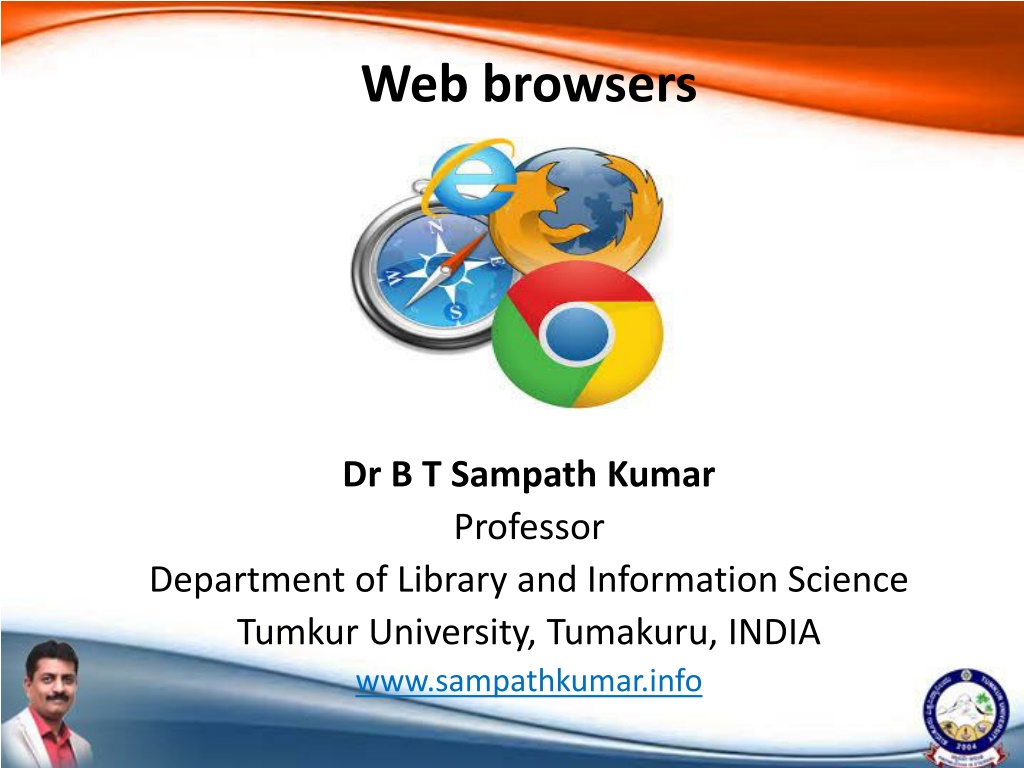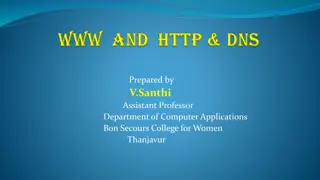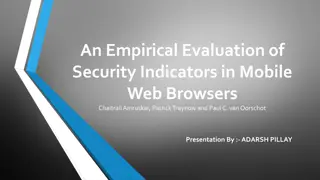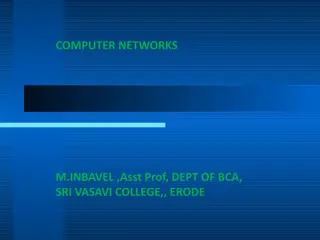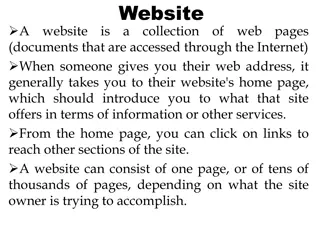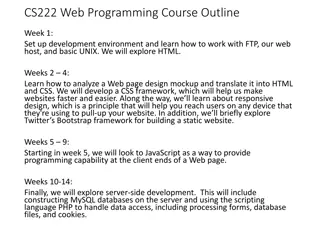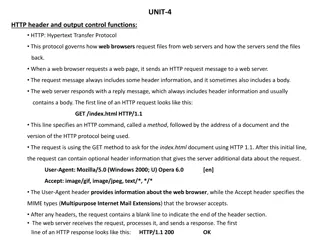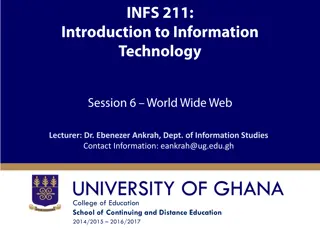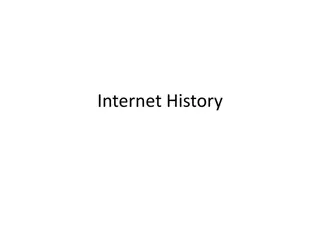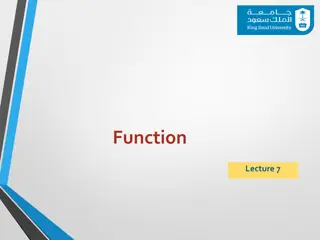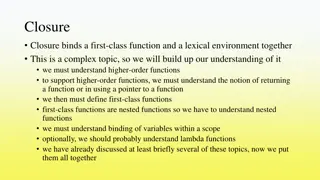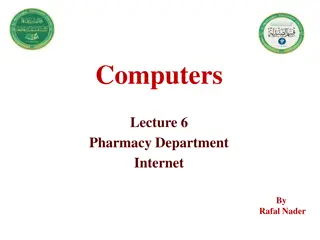Understanding Web Browsers: Features and Functions
Web browsers are essential software applications used for accessing and navigating information resources on the internet. They enable users to visit websites, search for specific content, and perform various tasks such as tabbed browsing, bookmarking, and refreshing pages. Different web browsers like Google Chrome, Mozilla Firefox, and Microsoft Edge offer distinct features and navigation buttons to enhance the browsing experience.
Download Presentation

Please find below an Image/Link to download the presentation.
The content on the website is provided AS IS for your information and personal use only. It may not be sold, licensed, or shared on other websites without obtaining consent from the author. Download presentation by click this link. If you encounter any issues during the download, it is possible that the publisher has removed the file from their server.
E N D
Presentation Transcript
Web browsers Dr B T Sampath Kumar Professor Department of Library and Information Science Tumkur University, Tumakuru, INDIA www.sampathkumar.info
Web browser A web browser is a software application for accessing information on the Web. It is used for retrieving, presenting, and navigating information resources on the web. An information resource is identified by a Universal resource Locator (URL) on the web.
Cont.. A web browser allows a user to enter the address of a website and then visit it. It allows users to surf internet. Browsing means searching for something specific while surfing searching for something. means randomly
Different Web browsers The various web browsers are: Google Chrome Internet Explorer Mozilla Firefox Netscape navigator Opera Mosaic Safari UC browser Microsoft Edge
Features of web browser Navigation buttons Refresh button Stop button Home button Web browser's address bar Tabbed browsing Bookmark
Navigation buttons Navigation button is used to go back and forward while browsing. If you are in a home page of some site, then you go to contact button would bring you back to the home page. If you click forward button it would bring you again to the contact page. page Back
Refresh button Refresh buttons is used to force browser to reload webpage. Most of the web browsers use caching mechanism (store local copies of visited pages to speed up sometimes prevents seeing the most updated information. By clicking refresh button, latest version of the page is forcefully reloaded. web performance) that
Home button Loads predefined home page. You can select any page as browser's home by clicking on tools menu and selecting options.
Address bar Address bar is used to enter website address. It works as a dropdown menu showing all previously visited sites.
Tabbed browsing Browser tabs allow opening many websites on a single web browser's window. It is very helpful when reading several websites at the same time.
Bookmark A bookmark or electronic bookmark is a method of saving a web page's address. While using most browsers, pressing Ctrl+D will bookmark the page you are viewing. A bookmark is very useful when you find a web page that you want to remember and be able to look at another day.
Cont.. When you bookmark a web page, you are creating a shortcut for quick access to that web page. You can access that bookmark at any time and view the web page as many times as you want without having to search the Internet to find it again.
Google Chrome This is developed by Google and its beta version was first released on September 2, 2008 for Microsoft Windows. Google Chrome is a browser developed by Google. cross-platform web
Cont.. The browser is also the main component of Chrome OS, where it serves as the platform for web apps. As of April 2020, StatCounter estimates that Chrome has a 68% worldwide browser market share (after peaking at 72.36%) on traditional PCs and 64% across all platforms.
Internet Explorer Internet browsers included in the Microsoft Windows line of operating systems, starting in 1995. It was first released as part of the add-on package Plus! for Windows 95 that year. Explorer developed is a graphical Microsoft web and by
Cont.. Later versions were available as free downloads, or in service packs, and included in the original equipment manufacturer (OEM) service releases of Windows 95 and later versions of Windows. Internet Explorer was once the most widely used web browser, attaining a peak of about 95% usage share by 2003.
Mozilla Firefox Mozilla Firefox is a free and open-source web browser developed Foundation and its Corporation. In 2017, Firefox began incorporating new technology under the code name Quantum to promote parallelism and a more intuitive user interface. Firefox is officially available for Windows 7 or newer, macOS and Linux. by subsidiary, the Mozilla Mozilla
Safari Safari is a web browser developed by Apple Inc. and included in Mac OS. It was first released as a public beta in January 2003
Opera Opera browser Windows, and by Opera Software. Opera is a Chromium-based browser using the Blink layout engine. It differentiates itself distinct user interface and other features. is a freeware web for Microsoft macOS developed Android, operating systems, iOS, Linux because of a