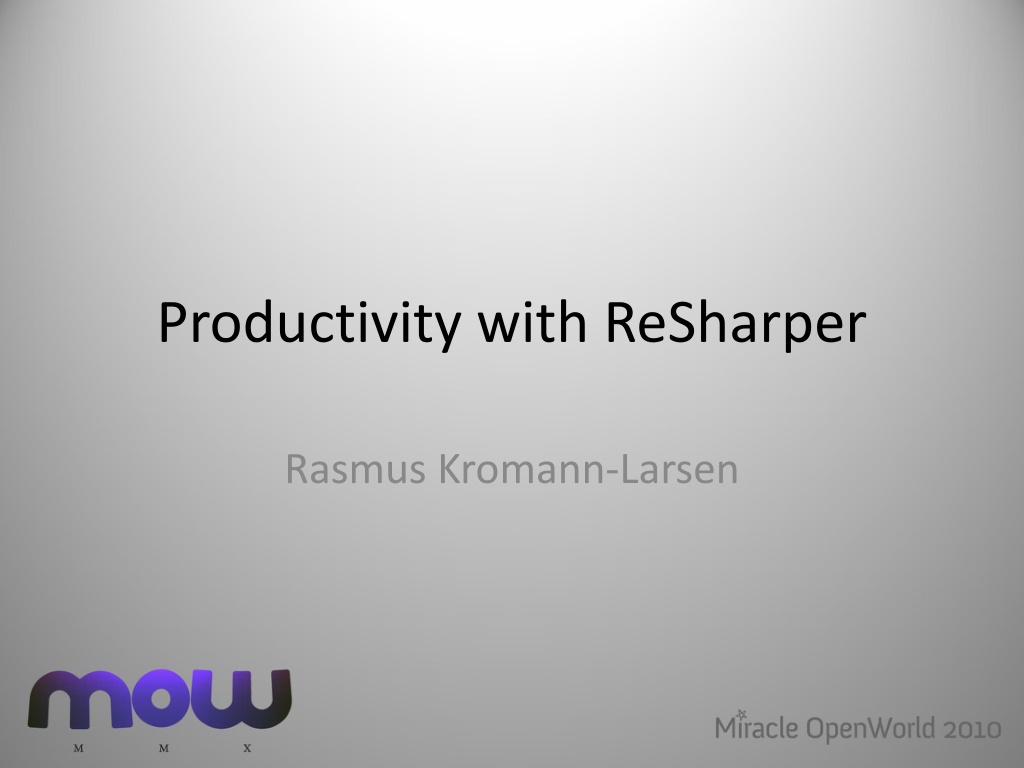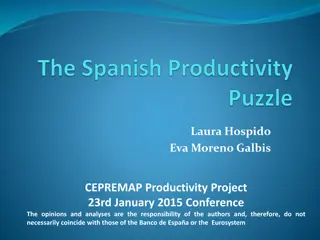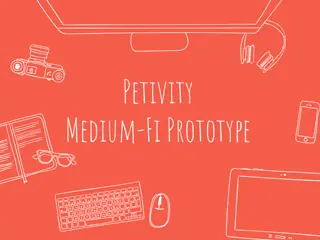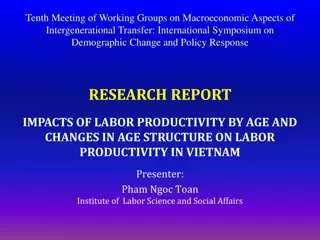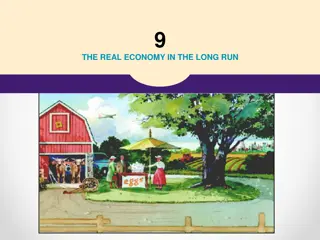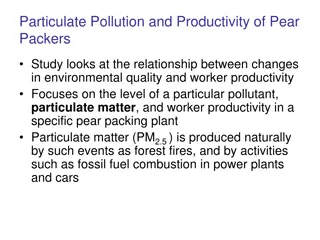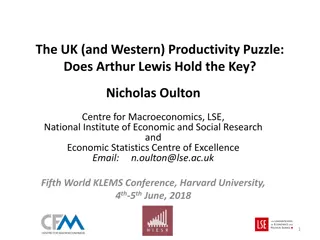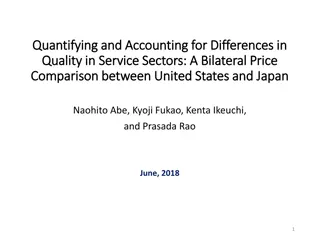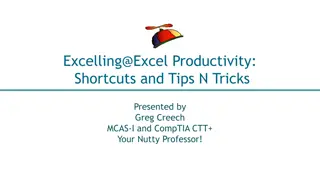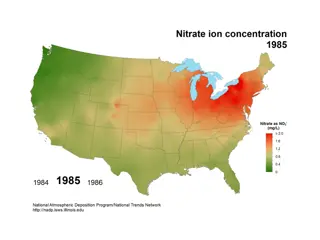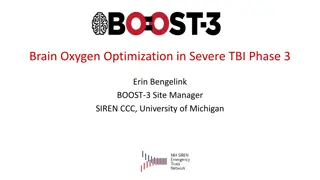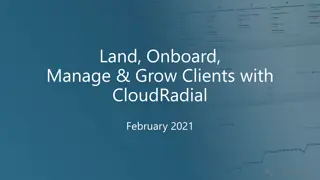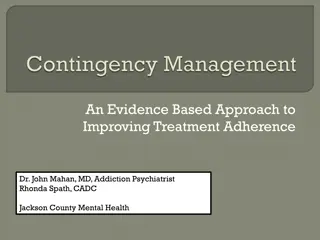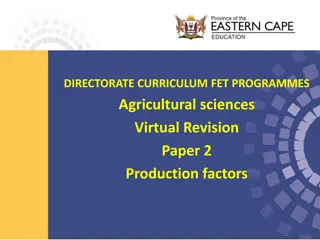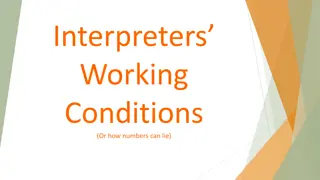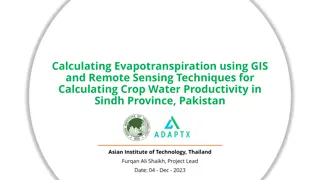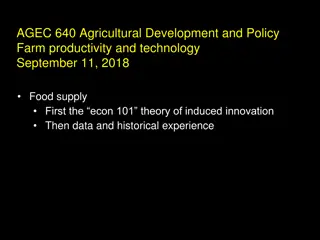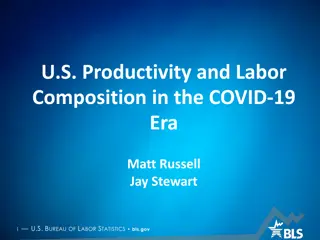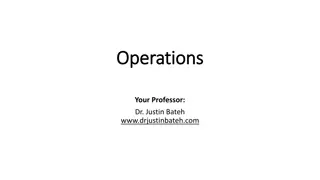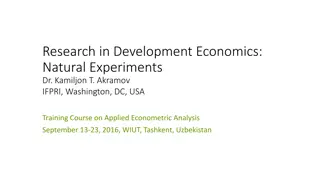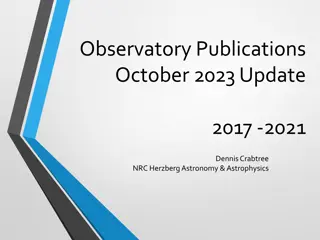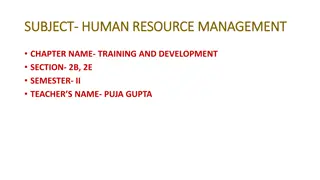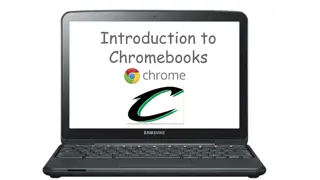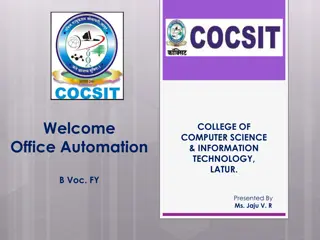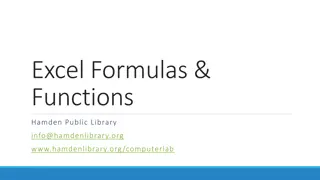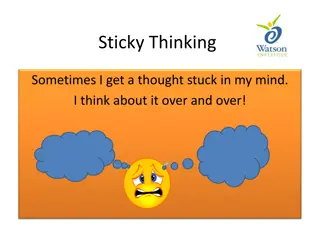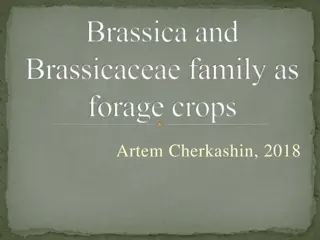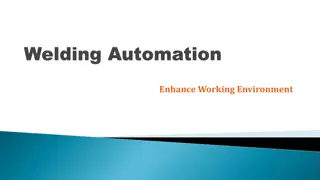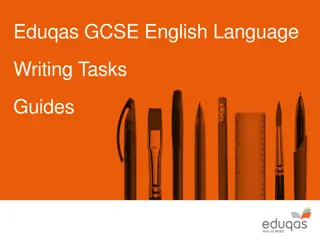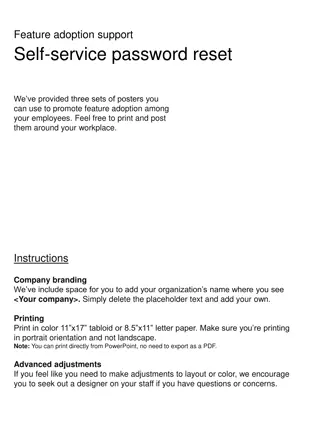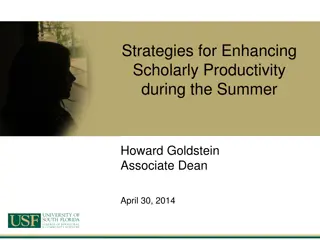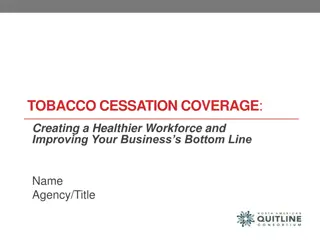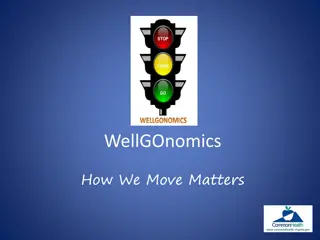Boost Your Productivity with ReSharper: A Comprehensive Guide
Explore the world of ReSharper with Rasmus Kromann-Larsen and uncover its benefits for keyboard-centric development. Learn about ReSharper's features, advantages, and shortcuts, along with tips for efficient code writing and collaboration. Discover how ReSharper can enhance your coding experience and lead to better productivity in your Visual Studio projects.
Download Presentation

Please find below an Image/Link to download the presentation.
The content on the website is provided AS IS for your information and personal use only. It may not be sold, licensed, or shared on other websites without obtaining consent from the author. Download presentation by click this link. If you encounter any issues during the download, it is possible that the publisher has removed the file from their server.
E N D
Presentation Transcript
Productivity with ReSharper Rasmus Kromann-Larsen
This talk Introduction to ReSharper A whirlwind tour Don t expect to learn all the shortcuts today Getting started
Disclaimer Not associated with JetBrains Productivity Keyboard-centric development ReSharper is just the tool I use Alternatives: CodeRush (and VS2010)
ReSharper - What? Productivity add-in for Visual Studio Made by JetBrains Not free (but trial) Addictive Current version: 5 (VS2005 2010) This talk: 4.5 (VS2005 2008)
ReSharper - Why? Writing code Less pointy-clicky, more action Reduce mechanical steps Work with code at a structural level Powerful chaining Laptops Navigation / Exploration Code style alignment Friendly FxCop / StyleCop
ReSharper - Why? C# / VB.NET Statically typed - ripe for tooling Fairly verbose Readability / Maintainability Refactoring Longer names
Talk is cheap... ...show me the ninja moves!
Disadvantages Performance Visual studio start-up Solution-wide analysis External tool dependency
First Steps Context actions [Alt+Enter] Then Generate code Refactor this! [Alt+Insert] [Ctrl+Shift+R] One shortcut a day / week
Collaboration Pair programming Benefits from keyboard-centric development Code dojos
Keyboard Jedi Made by Roy Osherove Presentations Mouseless mode Doesn t work on 64-bit Windows James Kovacs fix (Link)
Other features Live templates Settings sharing Solution-wide analysis Test runner
Questions Blog: www.rasmuskl.dk Mail: rasmus@kromann-larsen.dk Twitter: @rasmuskl