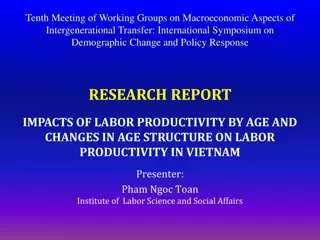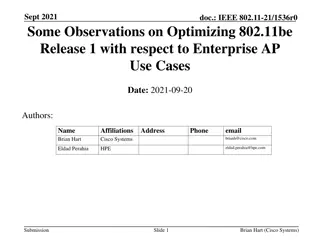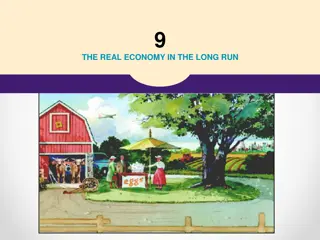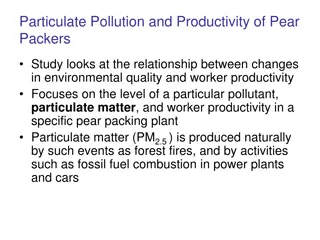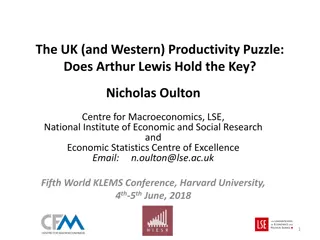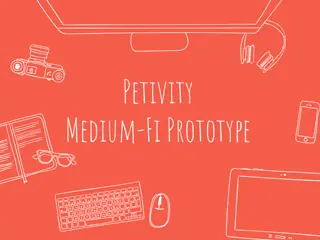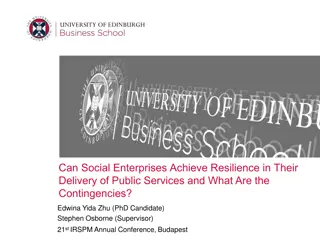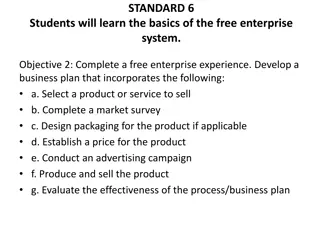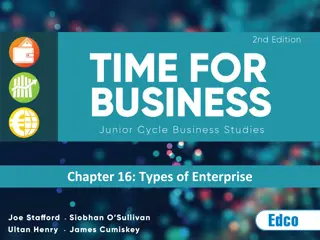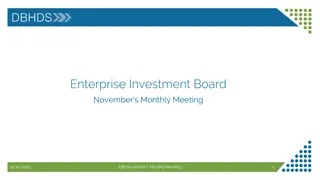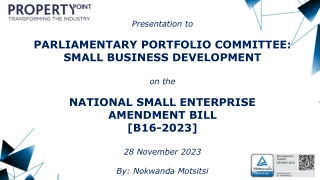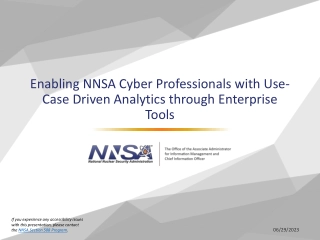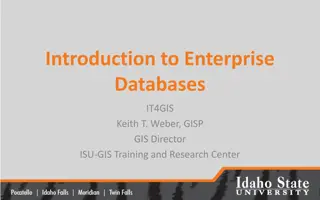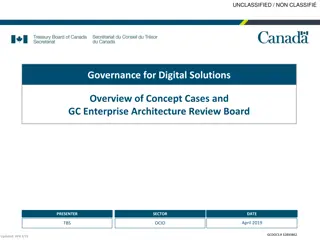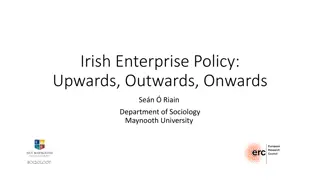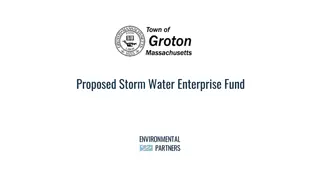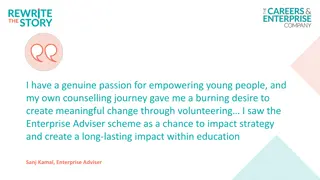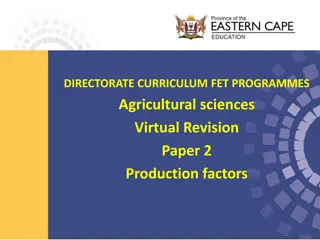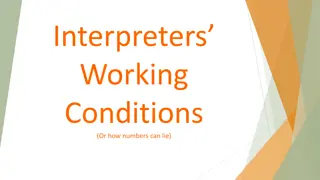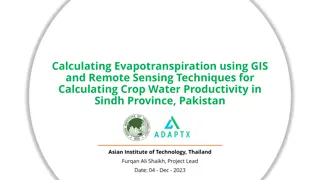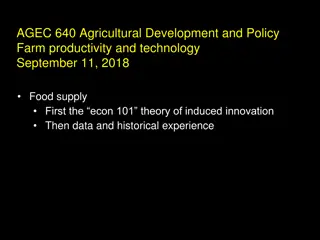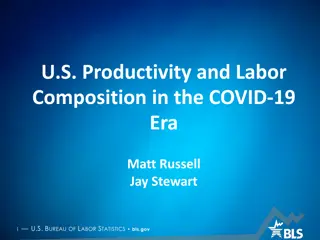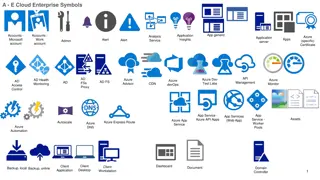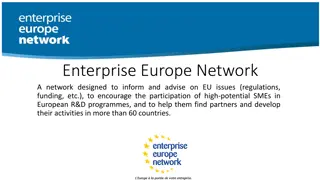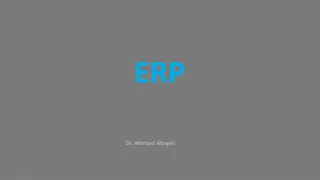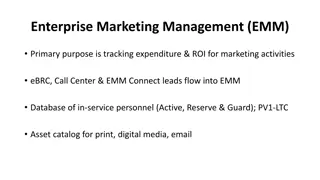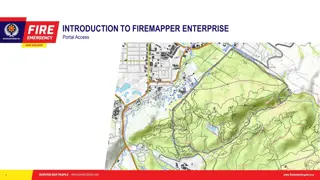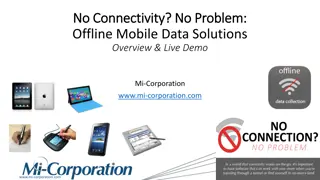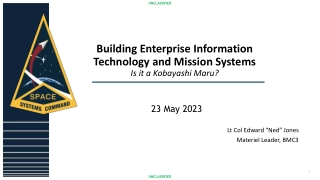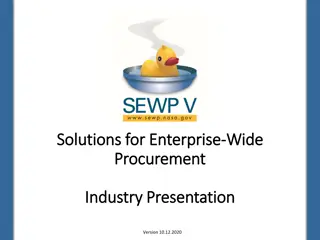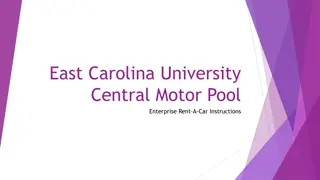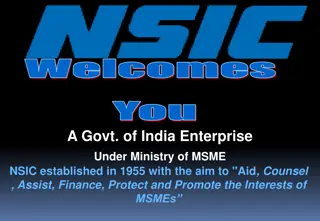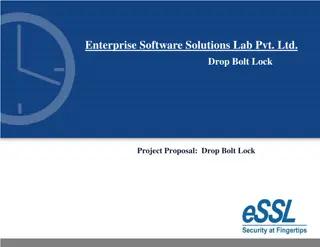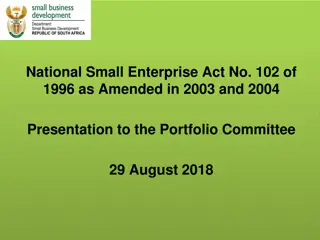Comprehensive Enterprise Productivity Services Overview
This content provides in-depth insights into HCL's enterprise productivity services, covering capabilities in O365, customer experiences, SharePoint implementation, and migration services. It discusses engagement experiences, technical expertise, practice snapshots, and migration abilities related to SharePoint and other platforms. The ASM capabilities section details critical bug fixes, incident management, and problem resolution activities.
Download Presentation

Please find below an Image/Link to download the presentation.
The content on the website is provided AS IS for your information and personal use only. It may not be sold, licensed, or shared on other websites without obtaining consent from the author. Download presentation by click this link. If you encounter any issues during the download, it is possible that the publisher has removed the file from their server.
E N D
Presentation Transcript
HCL O365 Capabilities As part of Enterprise Productivity Services
O365 Practice Snapshot Customers Experience Engagements Headcount 15+Yrs 3500+PY 850+ 300+ 100+ ROLE BASED PROFILE DISTRIBUTION ONSITE PRESENCE TECHNICAL EXPERTISE SPO Modern Sites **O365 Mailbox Migration, Skype for Business & Yammer not covered in our services portfolio 2
SharePoint Implementation Capabilities ARCHITECT Architect, Design, Development and Testing of SharePoint Solutions PowerApps BUILD & TRANSFORM Transformational guidance within Application boundary of the solution towards better adoption Microsoft Flow MANAGE Technical Management of Development and Enhancement work on SharePoint Technology Modern Sites LEVERAGE Use of latest standards including SPFX, Power Apps & MS Flow, Modern Experience etc. SharePoint Framework Extension Add-in 3
Migration Capabilities SP Legacy to SP 2013 / SP 2016 / SP 2019 SP on Premise to SP Online Hybrid / Others Other Platform to SharePoint Source can be SharePoint 2013, 2016, 2010, MOSS 2007, SharePoint 2003 and sometimes CMS 2002 Can be As-Is Upgrade or Reengineered Upgrade Upgrade components include Data, Application, Customization Can be On Premise to On Premise, On Premise to Cloud Source can be any Content Management platform with Lotus Notes being the most popular amongst all, SP is target Migration includes Data, Customization and Application We have matured offerings around migration to SharePoint ? SPO from Lotus Notes, Hummingbird, Documentum etc. Transformational Migration as decision of DC movement is involved Compliance, Security, Performance are critical factors Office 365 SPO is the most popular target, however Azure or other hosting providers can be options too Migration from SP On- premises to O365 SPO for non-sensitive content and to SP 2019 for sensitive content Migration of highly customized SharePoint Apps to Azure . . . 4
ASM Capabilities SERVICE CATEGORY SERVICE GROUP KEY SERVICE ACTIVITIES Critical Bug Fixes/Fix for Fails. Investigate, Analyze, and Resolve support incidents. Incident triage and escalation. Collect and document problem information. Link incidents to problems, perform RCA and escalate as appropriate Perform deep technical investigation and analysis of problem(s)\known errors. Communicate resolution updates to business and interested parties. Manage and document the resolution of high impact problems. Manage and publish reports on the problem list at defined intervals. Perform trend analysis as part of problem identification. Perform problem risk analysis and cost benefit of fix assessment. Identify, prioritize, and schedule for future releases. Do analysis and provide estimates. Minor Functional Enhancements. Application Code related Performance improvements. Maintain Knowledge Base documentation. Review and Signoff new Knowledge Base Articles (KBA) as they are added. Document core procedures, health checks, and application specific information. Document training materials required for new users through the support team. Document Problems and Known Errors information. Capture & monitor relevant KPI and Metrics and SLAs. Publish status reports periodically. Review service operating state. Identify Service gaps and Recommend service improvements. Application monitoring and configuration management Liaise with Microsoft for any product bugs. Training new team members (if any) Operate, manage, and schedule application release deployments. Review application release deployment plans. Request and review communication plans for future releases. Request and review testing signoff for future release deployments. Request and review stakeholder signoff for future release. Sign-off application release deployments. Confirm stakeholder approvals and issue communications during release(s). Deploy application release as defined in release plan. Escalate if any issues and implement rollback plan (if necessary). Sign-off release as successful and set system live (if appropriate). Inform Level 1 support to monitor application closely following release. Conduct post deployment checks and confirm system live status. Raise incident reports as necessary. Initiate back-out plan as appropriate. Participate in post implementation review. Incident Management Various Services Provided Under ASM Track L2 & L3 Support Activities Problem Management Client Interface Management Problem Prevention SP Related Channel Configuration Stats & Reports Minor Change Requests Enhancements Knowledge Maintenance Knowledge Documentation Partner Access Management SP Related Network Configuration Knowledge Management Farm / DC Management L2 & L3 Service Review and Reporting App Store Maintenance Non - Ticketing Activities Other Activities User Management Monitoring Application Release Planning Device Management Infra Management App Maintenance & Enhancement Release Management Application Release Deployment Post-deployment Checks Post-release Review 5
Administration Capabilities Installation & Configuration Farm and Site Collection Administration Continuous Monitoring & Reports User & Authorization Management Security and Compliances Ticket based Troubleshooting + Monitoring Tool+ Approach / Methodology HCL Proprietary DocAve ControlPoint 3rd Party SP Admin Tools 6
SharePoint Frameworks & Accelerators CAF NotesPoint File O Cloud Academy Hub Quantitative Framework for optimal collaboration Adoption in Enterprise enriching Organization Balanced Scorecard. Migrate suite for Legacy to SharePoint transition End to End File Migration Suite for Legacy source to 5 different Targets Academy Hub is an onboarding portal for the account teams helping the accounts to manage account related information at one place SP Digitalization Reusable Assets Productivity SPCoEaaS Platform & Device independent. Framework to surface SharePoint contents 100+ Reusable Components addressing common needs for both on premise and cloud Speech conversion, Gamification, Advanced Search Collaboration Decision-making, Employee Influence Index Productivity Suite enforcing Factory Model in SharePoint Delivery through various enablers Our SharePoint Modernization Portal http://sptoo365.azurewebsites.net/ offers end-to-end guidance on SharePoint upgrade Notes Point Suite has been used to successfully migrate legacy Lotus Notes Application to SharePoint/SharePoint Online for global majors Our 100+ re-usable components have been leveraged across SharePoint /SharePoint Online implementations We offer smart productivity enablers like Chat bots, gamification components, Decision Tools etc. 7
Lotus Notes to SharePoint Migration Offering NPAD - NotesPoint Application Disposition NPA NotesPoint Analyzer Owner Identification Application Decommission WF Application Archival WF Application Migration WF Import Schema in PMA Analyze schema Reporting NPD NotesPoint Discovery NPE NotesPoint Estimator Reads Lotus Notes Database Exports Application Inventory Exports Schema in XML format AS-IS Estimation Archetype based Estimation NPMS NPCM NotesPoint Content Migrator NPTF NotesPoint Test Factory Form Mapping Field Mapping Schedule Migration Monitor Migration Re-run Migration Pre-defined test scenario Pre-defined test cases Pre-defined test strategy Pre-defined test methodology NPWCM NotesPoint Web Content Migrator NPRE NotesPoint Reverse Engineering Tool Page mapping Schedule Migration Monitor Migration Re-run Migration Identifies and converts views Identifies and converts scripts Identifies and converts agents 8
Microsoft Power Platform POV We effectively orchestrate the power of Power Apps, MS Flow and Power BI to develop simple, rich and powerful applications Microsoft Flow allows for creation of powerful workflows that can be used to integrate and update data, synchronize files, get notifications and more across O365 / SharePoint apps Power Apps allow for quick construction of simple yet powerful workplace / collaboration functionality that can be plugged into O365 SharePoint Online Surface / Capture Data Manage Processes Power Apps allows for creation of informative reports and dashboards that can be published on websites, in SharePoint or Teams. Gain Insights 9
O365 Automation Options Activity O365 Component Automation An Azure DevOps CI/CD pipeline can be implemented for automating Deployment to O365 SPO. An Azure CI/CD pipeline integrates and orchestrates automated build, automated unit testing, automated code coverage testing, automated code quality testing, automated deployment and automated functional testing CI/CD SPFX Web Part / SP Add-in A SharePoint Site Request Form is used to create requests. Submitted requests once approved invoke a Site Provisioning script which creates a site in accordance with request attributes in the specified environment (SharePoint Online or SharePoint 2019) Site Provisioning SharePoint Site Provisioning 10
SharePoint DevOps on Azure (1 of 2) PLANNING & MANAGEMENT CONTINUOUS INTEGRATION CONTINUOUS DELIVERY Azure DevOps Azure DevOps User stories, Issues, CR Build Pipeline Deploy Pipeline SharePoint Online Code Quality OR Testing Developer- IDE Tool (SP Custom App) Azure DevOps Build Template Unit Testing & Repository Code Coverage Notification Defects & Incidents Centralized Dashboard Azure DevOps Dashboards 11
SharePoint DevOps on Azure (2 of 2) Phase Tools Purpose Agile Project Management, Scrum Dashboard, Log Defects, Manage Test Cases , Change Request Project/Test/Defects Management Azure Boards Development IDE Tools Visual Studio Development IDE tools to develop Custom Components Build: Azure DevOps Build Template Code Quality: SonarQube Unit Testing & Code Coverage: NUnit / NDepend / Jest Continuous Integration Build, Unit Test and Perform Code Quality Checks Deployment: PnP CLI for O365 / PowerShellPerform Automated deployments to Continuous Deployments Dev/Test/UAT/Production Functional/Regression Testing Azure Test Plan / Selenium Automated Functional and Regression Testing 12
Automated SharePoint Site Provisioning Workshops with users evokes interest in SharePoint capabilities and interested employees can request for a demo Form Submission saves request to a SP List and triggers an approval workflow Sites are created against Approved requests. Users are notified upon site creation Upon approval the saved request is flagged as Approved Interested users request for a site for their team/department User Fills out Provisioning Form hosted on SP 2019 Workshops with Employees 1 3 5 2 4 6 SP Site Demo Site Site Creation Engine Notification Approval Workflow Site Request Form Requestor 13