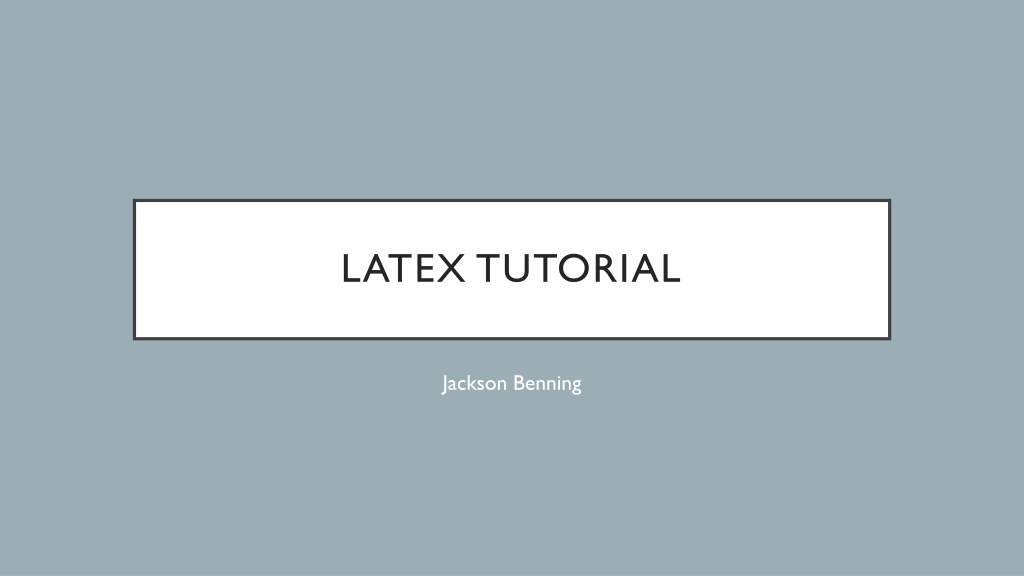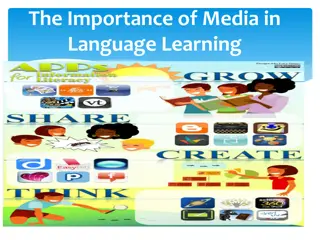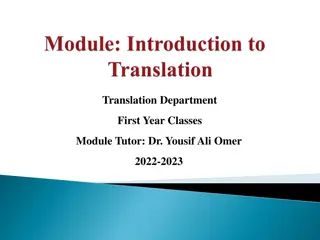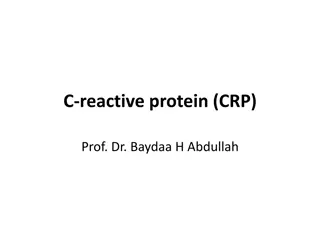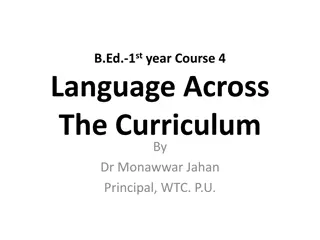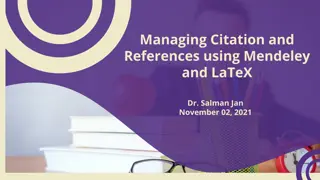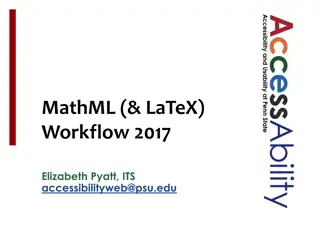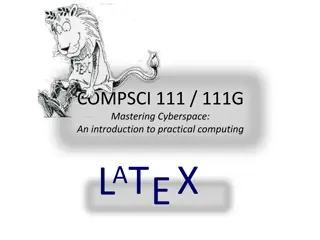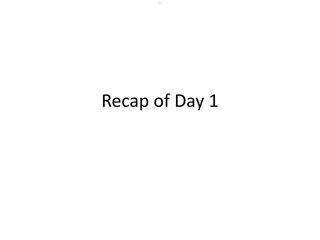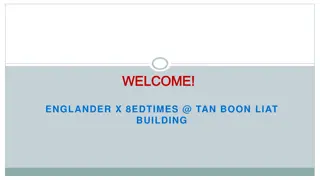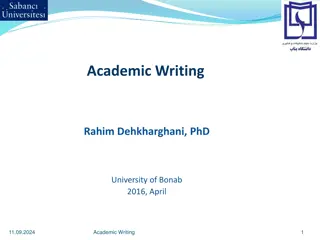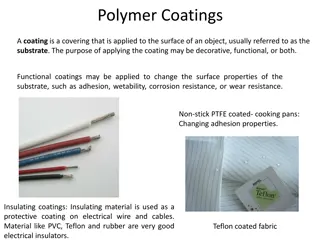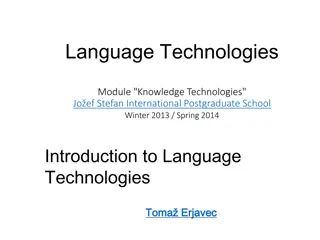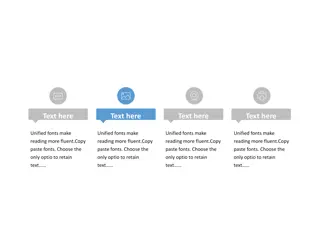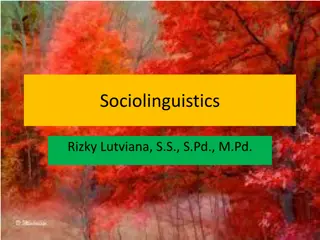Introduction to LaTeX: A Typesetting Language for Beautiful Documents
LaTeX is a typesetting language designed for creating visually appealing documents, especially those with mathematical content. Unlike traditional word processing software, LaTeX focuses on structured text with markup, offering precise control over document layout. Discover the basics of LaTeX including document classes, key characters, and where to use it.
Download Presentation

Please find below an Image/Link to download the presentation.
The content on the website is provided AS IS for your information and personal use only. It may not be sold, licensed, or shared on other websites without obtaining consent from the author. Download presentation by click this link. If you encounter any issues during the download, it is possible that the publisher has removed the file from their server.
E N D
Presentation Transcript
LATEX TUTORIAL Jackson Benning
OVERVIEW OF TODAY What is LaTeX? Example 1: Basic Document Where to use LaTeX/Setup Basics of LaTeX Example 2: Lab Report Example 3: Resume Resources
WHAT IS LATEX? A typesetting language, think a programming language to make documents beautiful It is built for anything mathematical related (research papers especially) Microsoft word is built using what you see is what you get mantra of formatted text LaTeX is written in plain text with markup tagging Why use LaTeX? Have you ever had the feeling when using word or docs that you just couldn t get something to be in the exact right place? With LaTeX you can.
WHERE TO USE LATEX? AND SETUP Most university computers have LaTeX installed already Can download a package for Windows, Mac, or Unix Main packages are: MacTex(for Mac) and MikTex(for Windows) Main places to use: Overleaf, Normal text editor with built in viewing
BASICS OF LATEX: IMPORTANT CHARS There are some important characters and a characteristic of LaTeX Characters: \ : Starts a typesetting command {} : Any arguments are put inside the curly braces \\ : Newline without a new paragraph % : Used to start a comment, everything after on the same line is treated as such Characteristic: LaTeX wraps adjacent lines as if they were part of a same paragraph. Insert extra return for a new paragraph
BASICS OF LATEX: DOCUMENT CLASS Document classes is how LaTeX interprets a particular document Main available types are: Article: articles in scientific journals, short reports, program documentation Report: longer reports containing several chapters, small books, thesis work Slides/beamer: for presentations Starting a new document: \documentclass{article} \begin{document} %your writing here \end{document}
BASICS OF LATEX: SECTIONING Sectioning is to create different sections and subsections in your documents. \section{name of section}: creates a section with the specific name, is numbered \subsection{name of subsection}: creates a subsection under the larger section \subsubsection{name of subsubsection}: I think you get the idea \paragraph{name of paragraph}: like section but not numbered \subparagraph{name of subparagraph}: like paragraph but indented, goes under a paragraph
BASICS OF LATEX: LISTS, TABLES, REFERENCES Using the tabular environment(see environments next) can create very easy tables as shown below. Can create ordered or unordered lists or sublists as shown on the right. References/labels: Can refer to section numbers, figures, equations, etc. For sections, after the section command, on the next line put \label{labelname}. Then can refer to the section using \ref{labelname} anywhere.
BASICS OF LATEX: PACKAGES Just like any other programming language, people can build packages that give the programming language to do certain things and other people can download said packages. Most packages are already installed by default To use them, do a \usepackage{packagename} before you begin your document
ADVANCED LATEX: CIRCUIT DIAGRAMS/SYNTAX HIGHLIGHTING Include this because most of us here are EE/Compe majors Can use the circuitikz package to create circuit diagrams Can use the listings package to use syntax highlighting for various languages that you include code snippets in your document.
RESOURCES overleaf.com: has good tutorials on the basics of LaTeX tex.stackexchange.com: stack exchange specifically for LaTeX issues https://latex-tutorial.com/: Good basic LaTeX tutorial