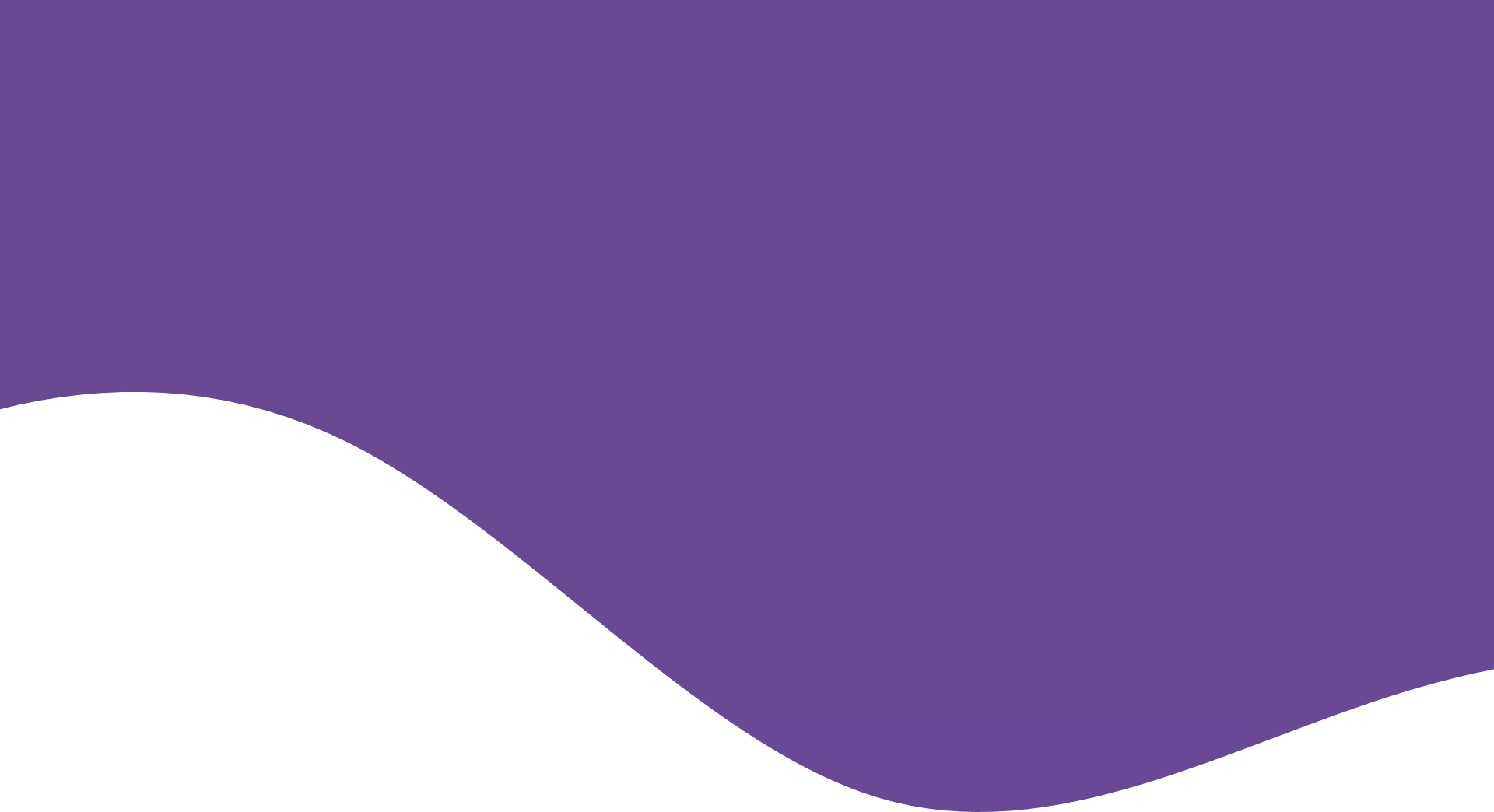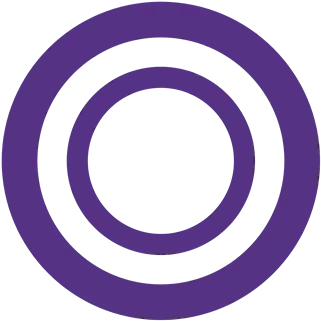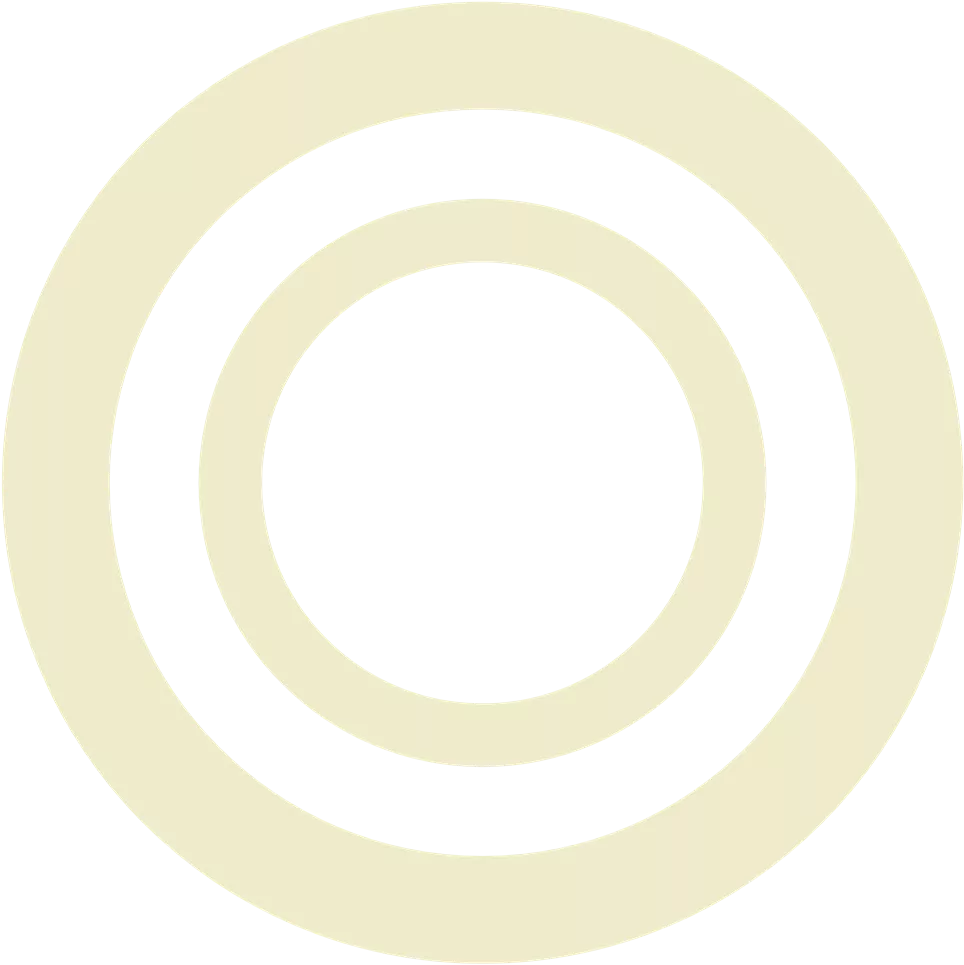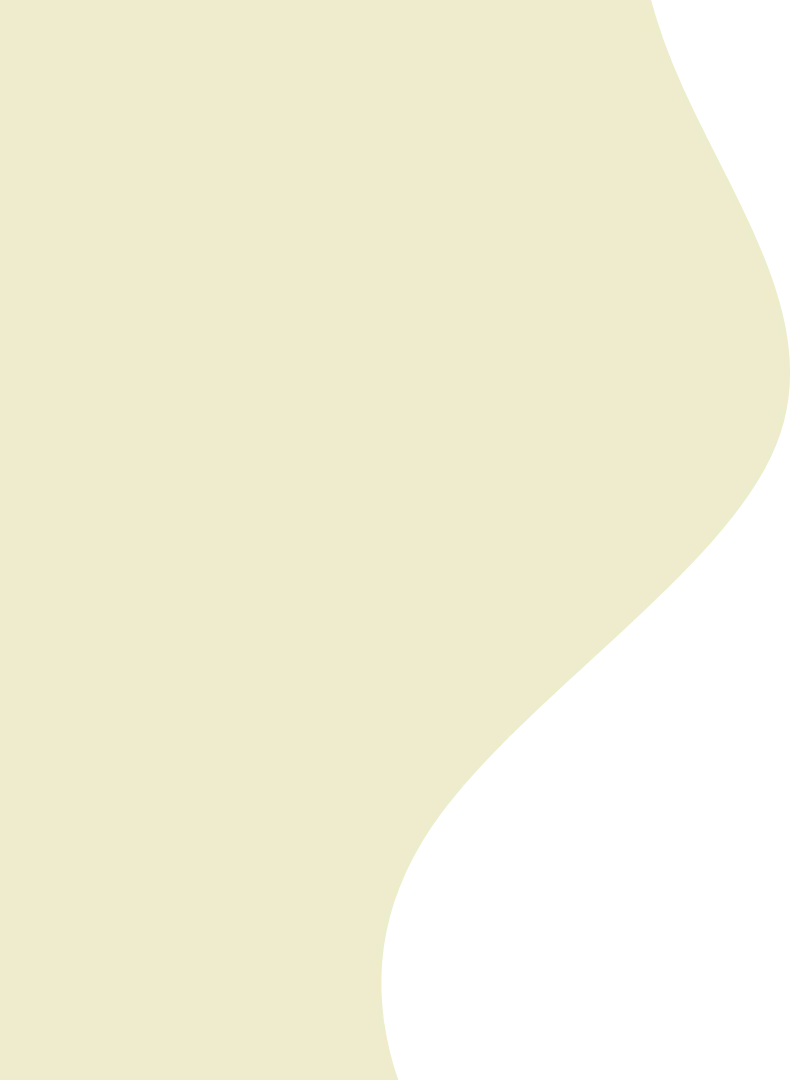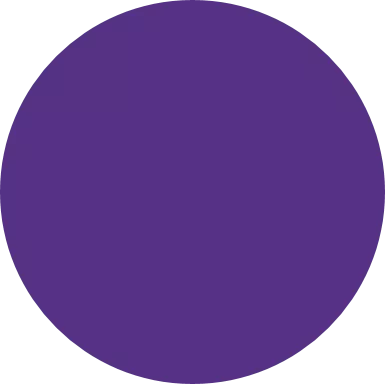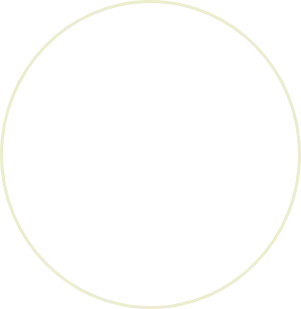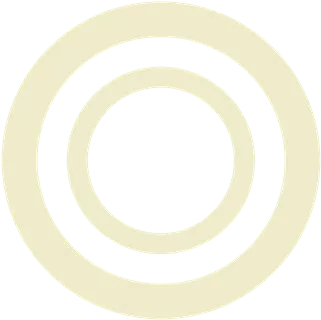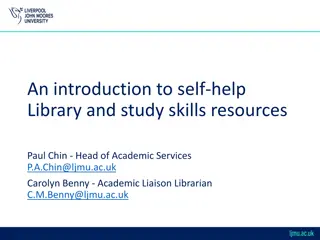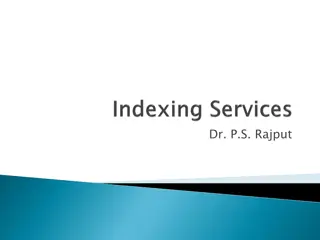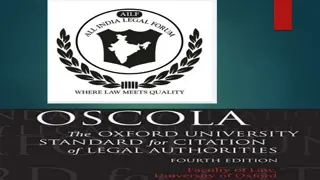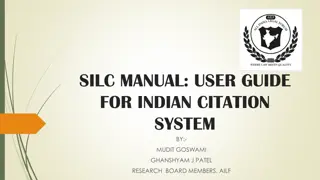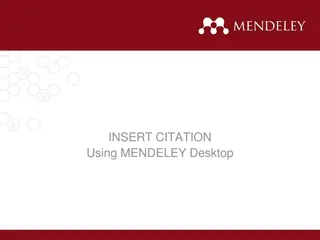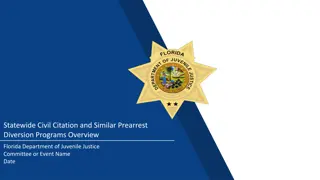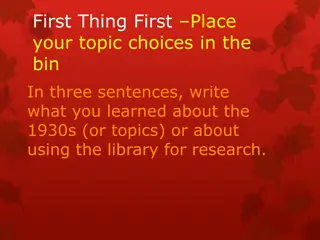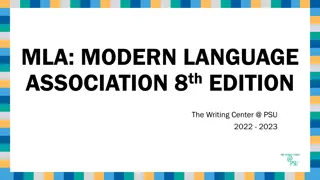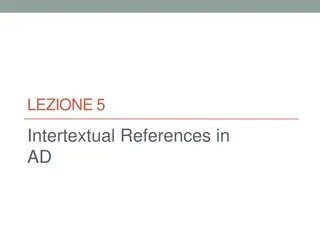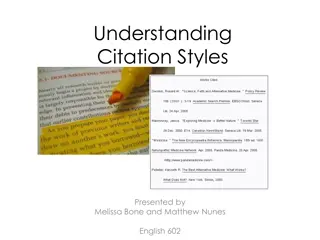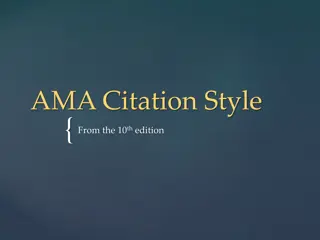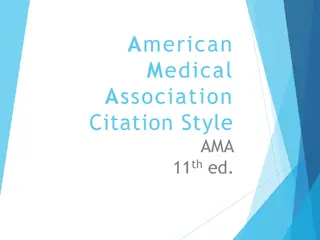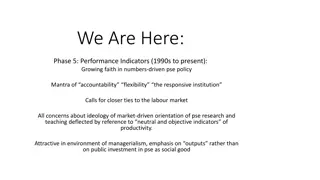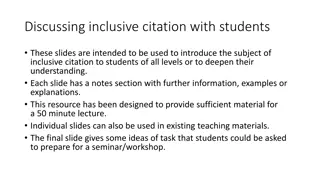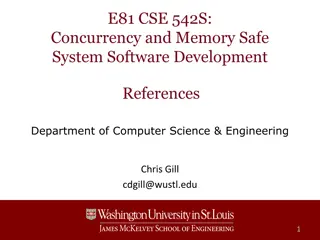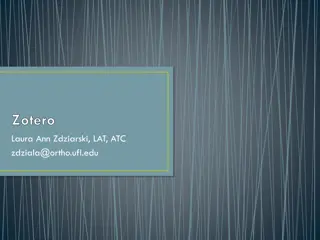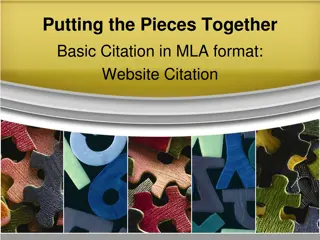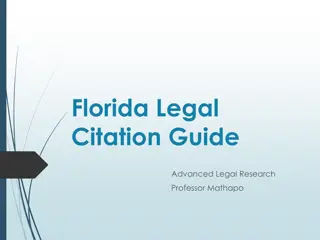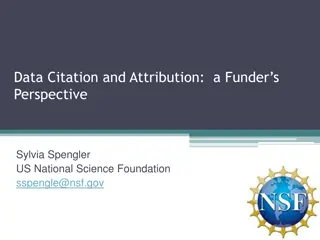Managing Citation and References Using Mendeley
Explore the benefits of Mendeley and LaTeX for efficient citation and reference management, understand the importance of proper citations to avoid plagiarism, and learn how to utilize Google Scholar and Mendeley Desktop for effective research organization.
Download Presentation

Please find below an Image/Link to download the presentation.
The content on the website is provided AS IS for your information and personal use only. It may not be sold, licensed, or shared on other websites without obtaining consent from the author.If you encounter any issues during the download, it is possible that the publisher has removed the file from their server.
You are allowed to download the files provided on this website for personal or commercial use, subject to the condition that they are used lawfully. All files are the property of their respective owners.
The content on the website is provided AS IS for your information and personal use only. It may not be sold, licensed, or shared on other websites without obtaining consent from the author.
E N D
Presentation Transcript
Managing Citation and References using Mendeley and LaTeX Dr. Salman Jan November 02, 2021
Sequence of the Session Google Scholar Citation and Reference MS Word Integration with Mendeley Citation Management Q/A Session
Google Scholar scholar.google.com
Google Scholar Research Profile Research Library Search for Published Research Work Citations in different styles Create Alerts regarding publications
Mendeley Desktop Freely Available Reference Management Software Download Mendeley Desktop | Mendeley
Mendeley Offers With Mendeley, you can: Create and manage citations of books, articles Import citations from many databases Extract metadata from imported PDFs Find relevant papers based on what you re reading Highlight and annotate papers and share those notes with others Organize your sources using groups, tags, and filters
Why do we Need Citation ? To provide valid reference material. To acknowledge research contributions of others. To enable readers to locate the sources for further information. To avoid committing Plagiarism in your research work
Why do we Need Citation ? Plagiarism: Using published work without citation Exact words from literature should appear in quotation marks and be referred within the text. Ideas from literature should be properly acknowledged
Citation helps provide details of who, what, when, and where of the source
Adding Resources to Mendeley
Dropping Citations & Building Reference List from Mendeley Resources References Menu in Word Select Style (APA, MLA etc) Insert Citations to Text To build a reference list, click on Insert Bibliography